CLub5050 || SIZ Education || Speak English with SpeakZone | @abidasharif | 10% to @siz-official 😊
Hello Everyone! 😊👋

So, First of all for using this App, You have to install it from Playstore by typing its name SpeakZone .
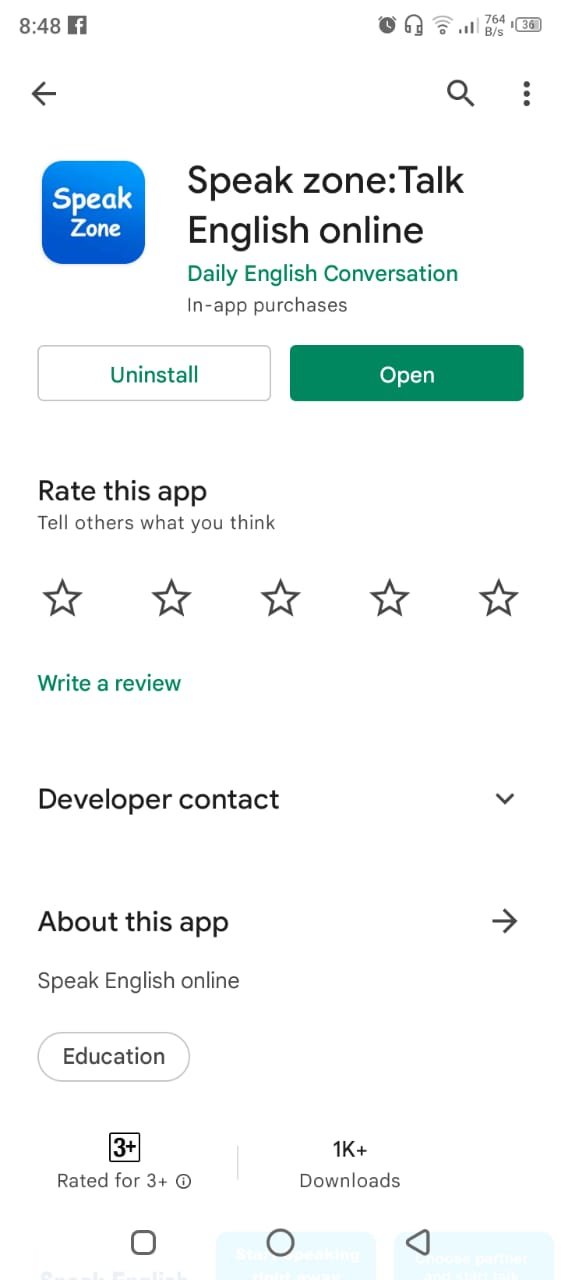
After downloading the App, connect it with your Google account and move to the next step, in which you have to enter your name, which you want to display to your partner.😜
.jpeg)
.jpeg)
On the Next step, Select your Gender and English Proficiency, then move to the next step in which you have to select your avatar ( an avatar is an icon you use to represent you on an Internet forum ).
.jpeg)
.jpeg)
After completing your profile info, move to the starting step of talking, Now click on the Start Talk button and read the given instructions and then click OK
.jpeg)
.jpeg)
Then Make sure that you have connected your headphones with your device, then wait for a while until someone connects with you, if no one available at the moment then tries again or try again after some time.
.jpeg)
.jpeg)
When someone connects with you, then start talking with random native English speakers while keeping your anonymity to Improve your spoken English skills fast and easy and Play a word game to boost your vocabulary levels in the activity below.
.jpeg)
So, Speakzone is a wonderful English-speaking app that you can use whenever you want and I hope you like it because it's easily understandable as well. So keep practicing your English skill by using this Speak Zone App and Keep building your confidence!
We will meet with another informative tutorial! 👍😉
Good Bye!🖐

Good application dear friend. Thank you so much for sharing this.
Report,
Thanks