TUTORIAL: Useful Tool for New/Beginner Steemit Users - steem.supply by @dragosroua (revision 1)
Here's another useful tool for new steemit users - steem.supply.
With this tool you can see your voting power, voting worth, account age, rewards, post stats and comment stats. A reward calculator is also available.
Steemit is best used when partnered with a tool like steem.supply use it to your advantage and to monitor your steemit activity and progress.
Accessing steem.supply (option 1)
On your browser go to steem.supply then type your username at the account portion then click lookup.
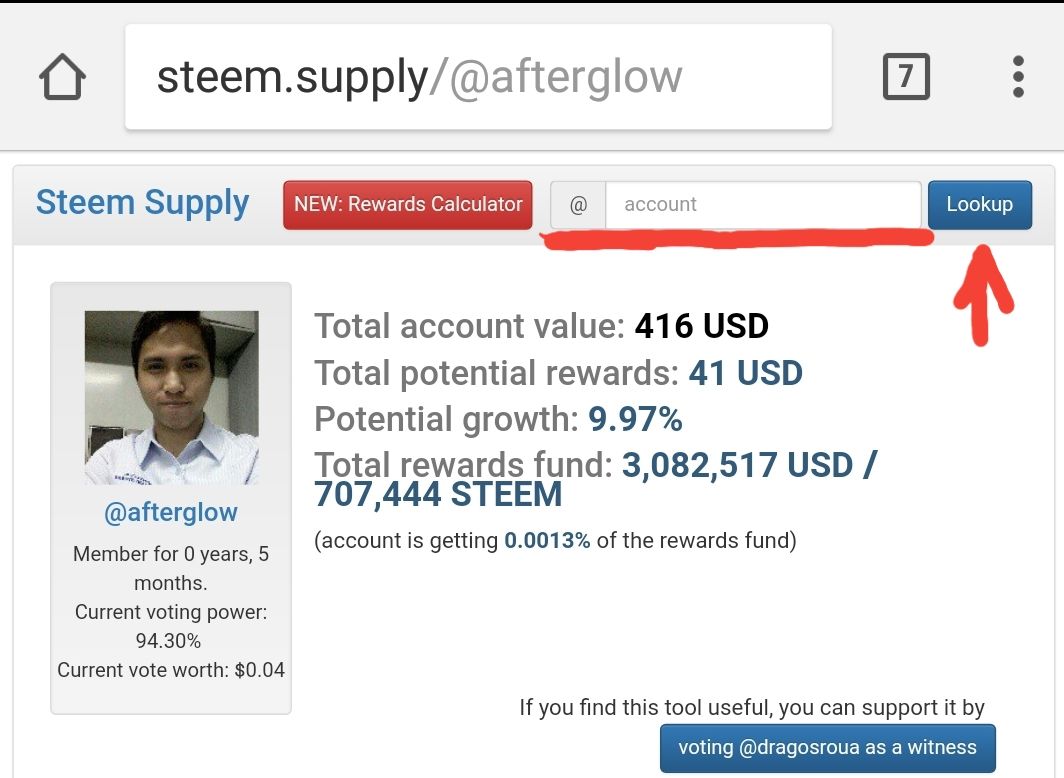
Accessing steem.supply (option 2)
Type steem.supply/@YOUR_USERNAME directly on your browser, if your username is johndoe you have to type steem.supply/@johndoe then press enter.
Using steem.supply
User section
In this section you can see the information about your account.
@afterglow - username
Member for 0 years, 5 months. - account age
Current voting power: 96.14%
Current vote worth: $0.04
Total account value: 415 USD
Total potential rewards: 41 USD
Potential growth: 9.91%
Total rewards fund: 3,076,875 USD / 707,596 STEEM
(account is getting 0.0013% of the rewards fund)
You can vote the creator of steem.supply @dragosroua as a witness by clicking the button voting @dragosroua as a witness
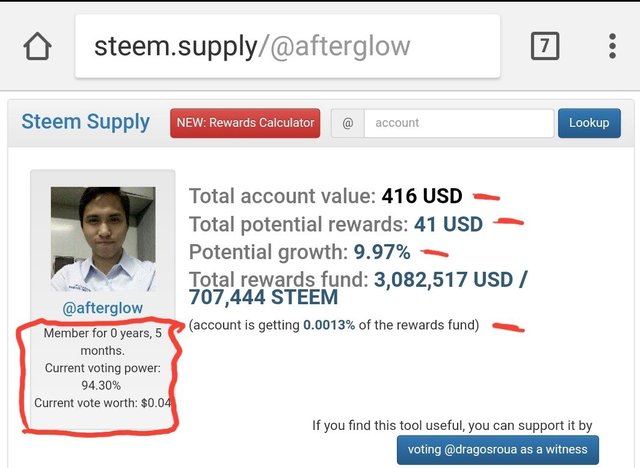
SBD and STEEM chart section
In this section you can see your potential payout, value of SBD against STEEM and a chart showing the evolution of SBD and STEEM.
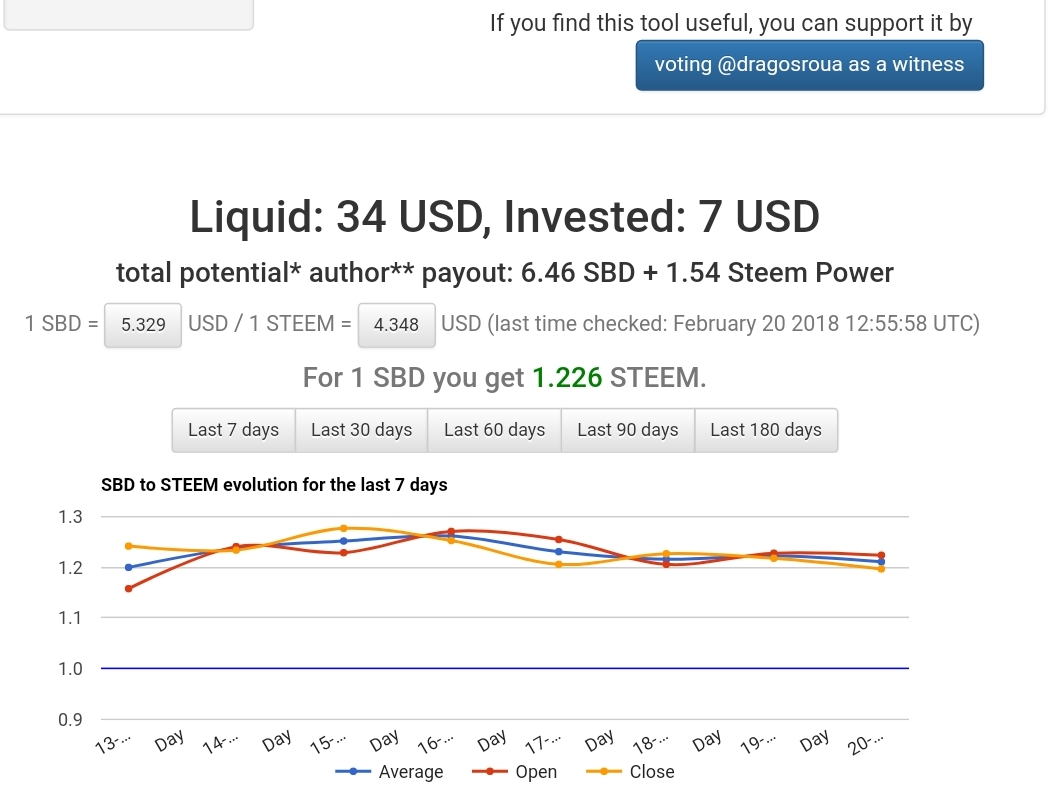
Payout table (Post / Comment)
In this table you can see the estimate payout of your post in USD
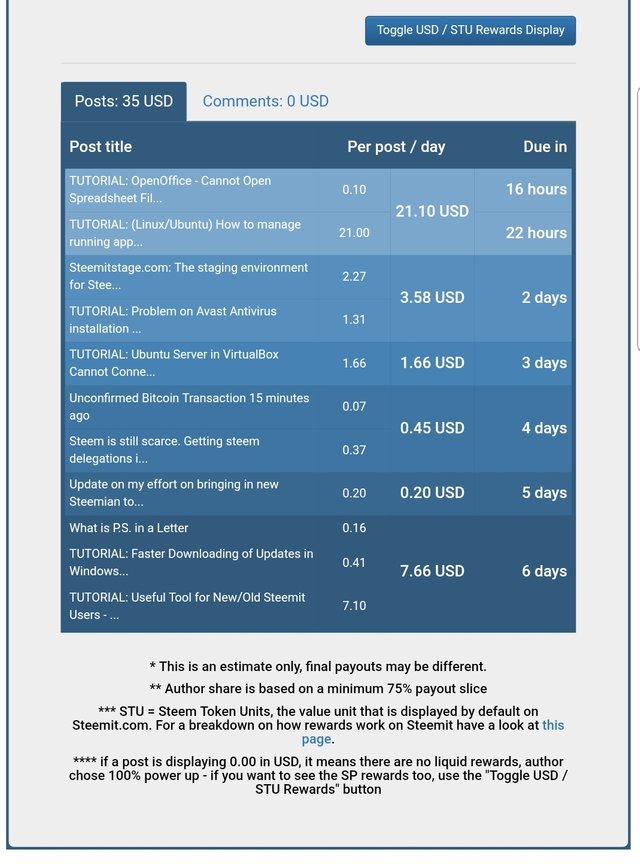
Comment payout in USD
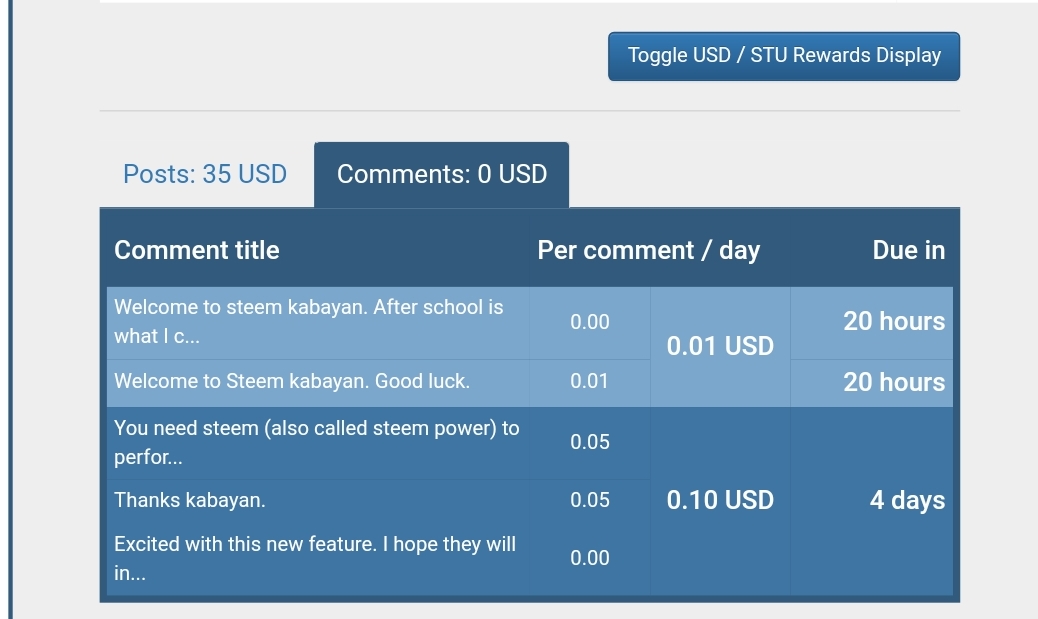
In this table you can see the estimate payout of your posts in SBD and SP (Steem Power). You can view this table by clicking the button 'Toggle USD / STU Rewards Display' twice (2x)
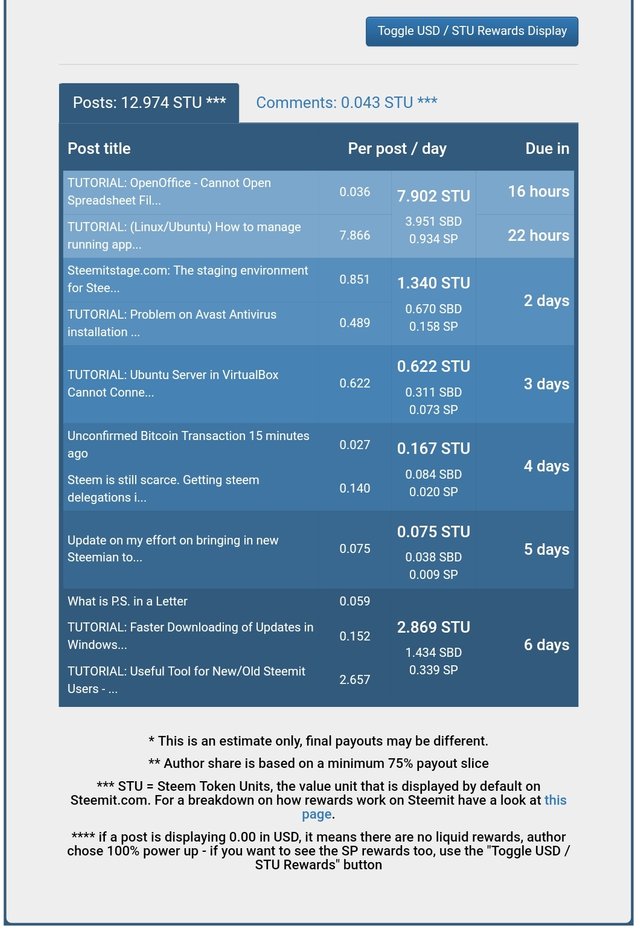
Comment payout in SBD and SP (Steem Power). You can view this table by clicking the button 'Toggle USD / STU Rewards Display' twice (2x)
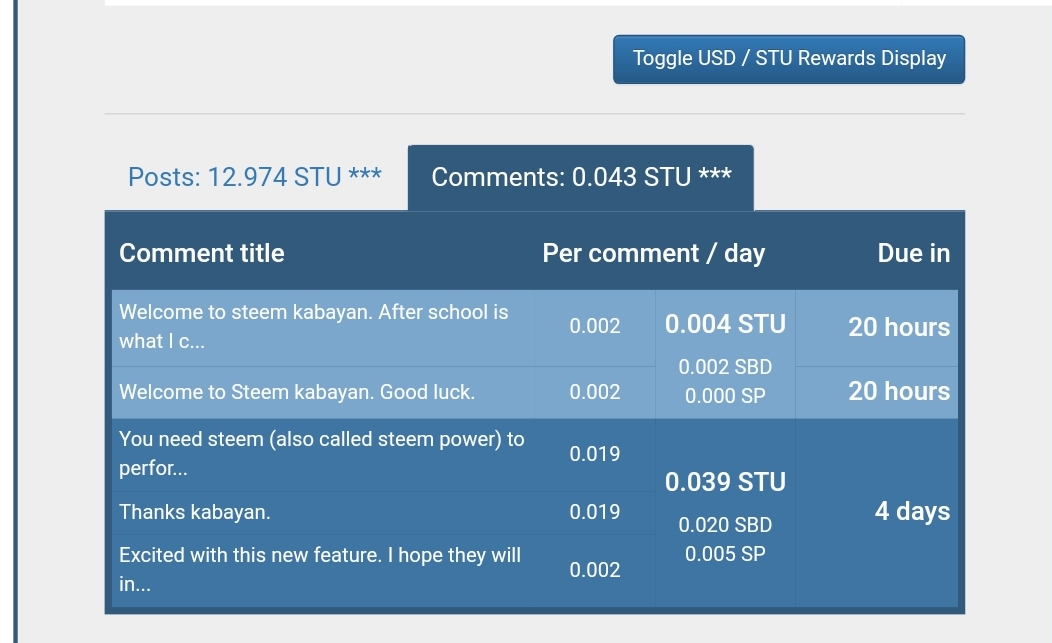
Rewards calculator
You can access rewards calculator by clicking the red "NEW Rewards Calculator" button, wait for it to load.
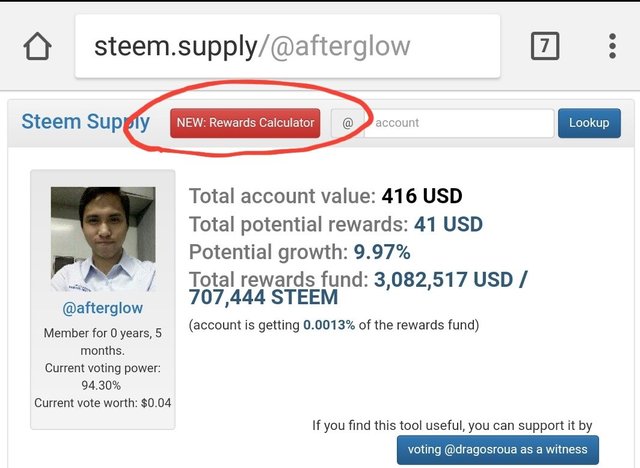
You should see like the screenshot below after it loads. To use the calculator click "Reset to current market value" to load the current market value of SBD and STEEM then at Total potential rewards type the amount that you want to compute. Computation is automatic, try it.
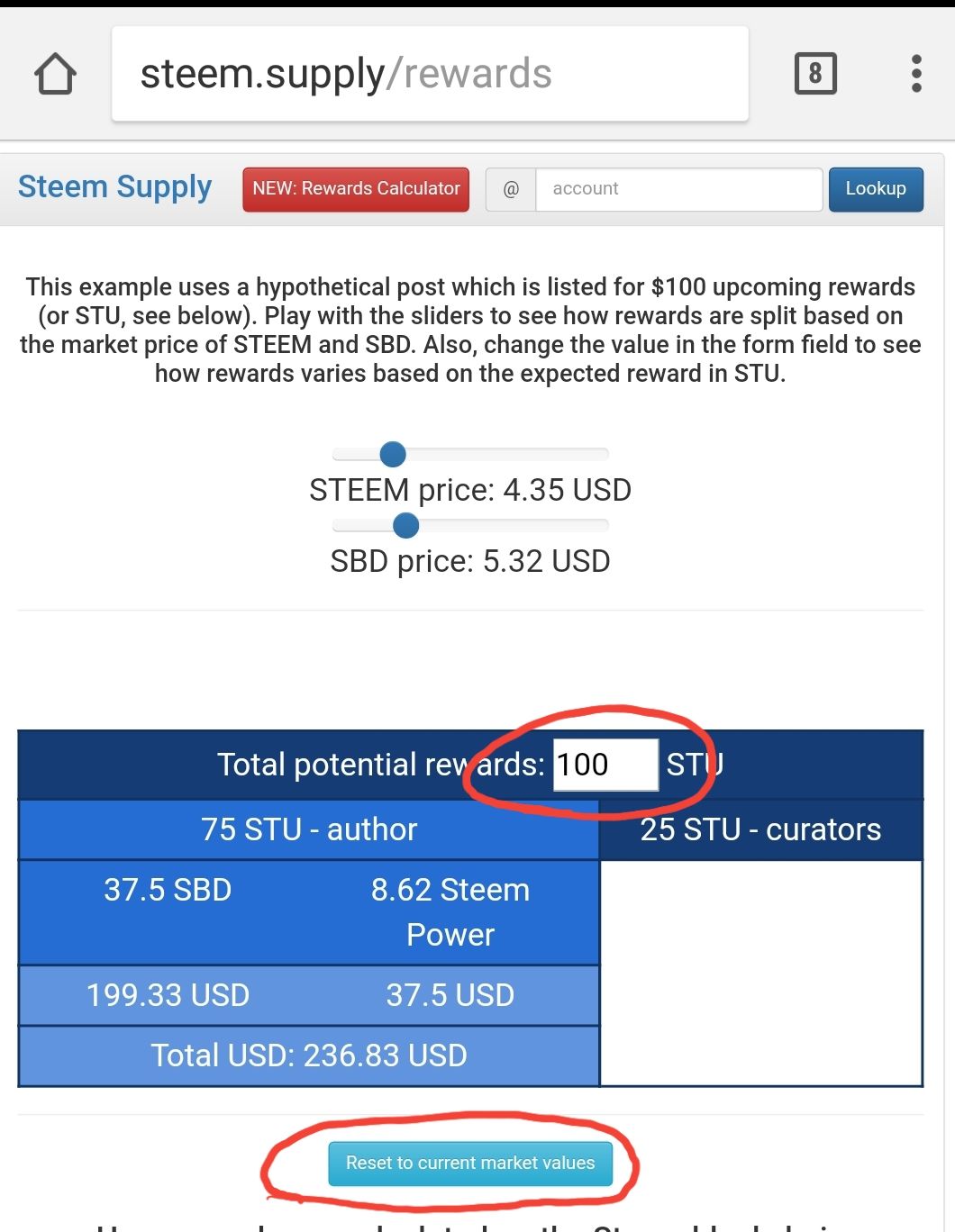
You can see the stats of a POST by clicking it (figure 1) and its stats will show with a corresponding pie graph (figure 2).
Figure 1

You can see the stats of a COMMENT by clicking it (figure 1) and its stats will show with a corresponding pie graph (figure 2).
Figure 1
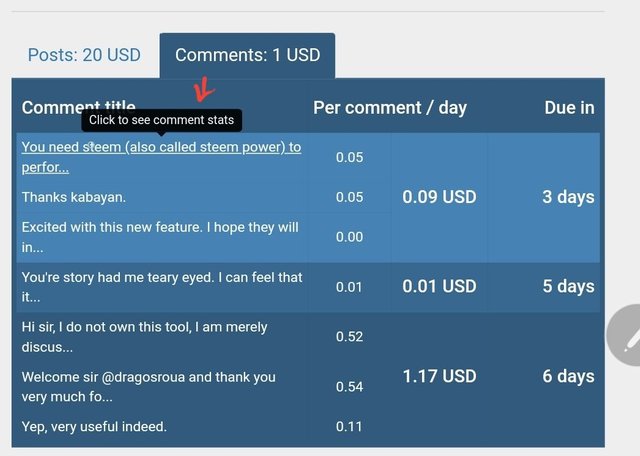
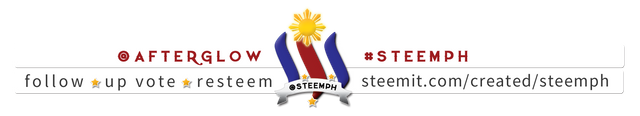
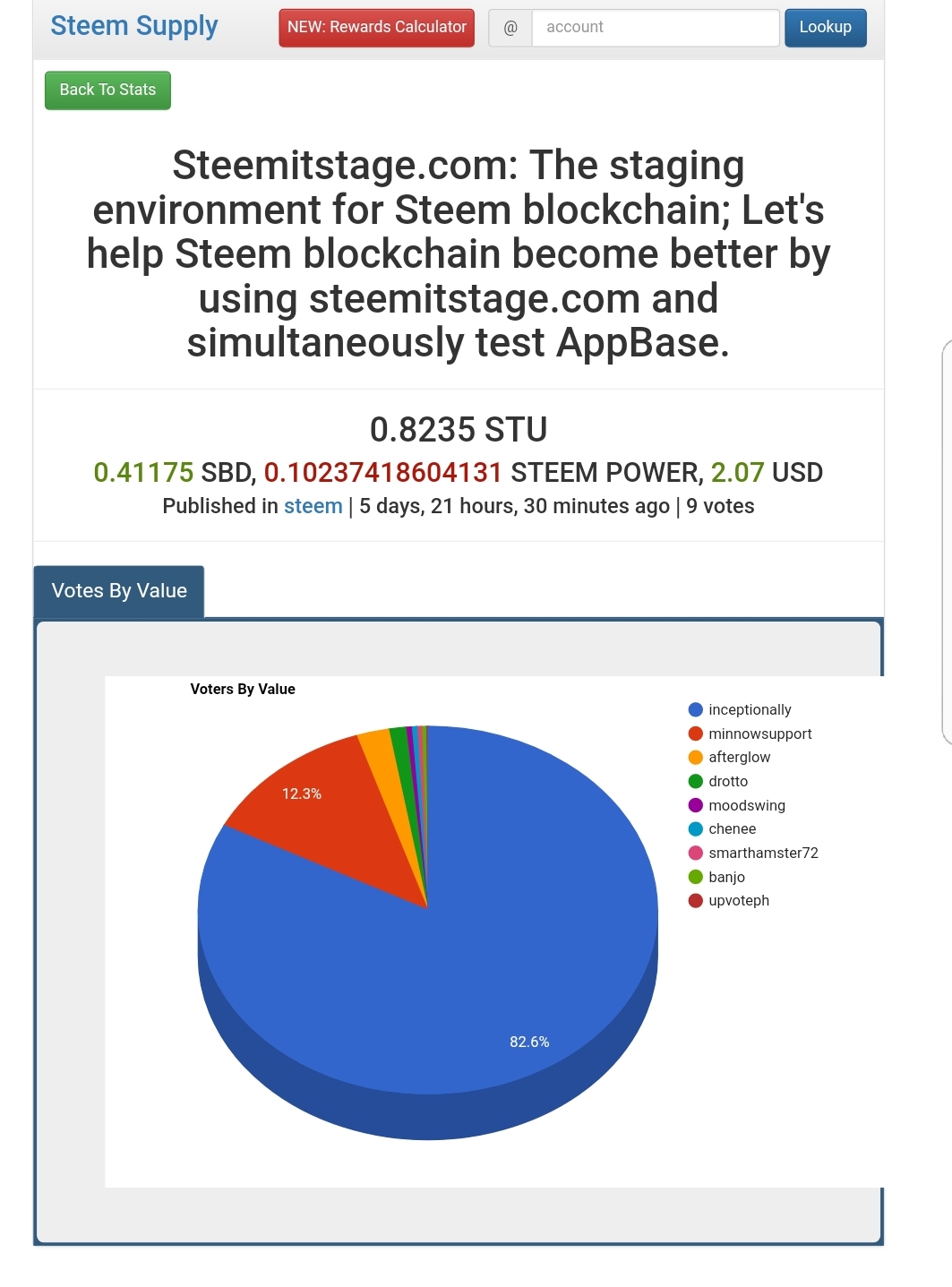
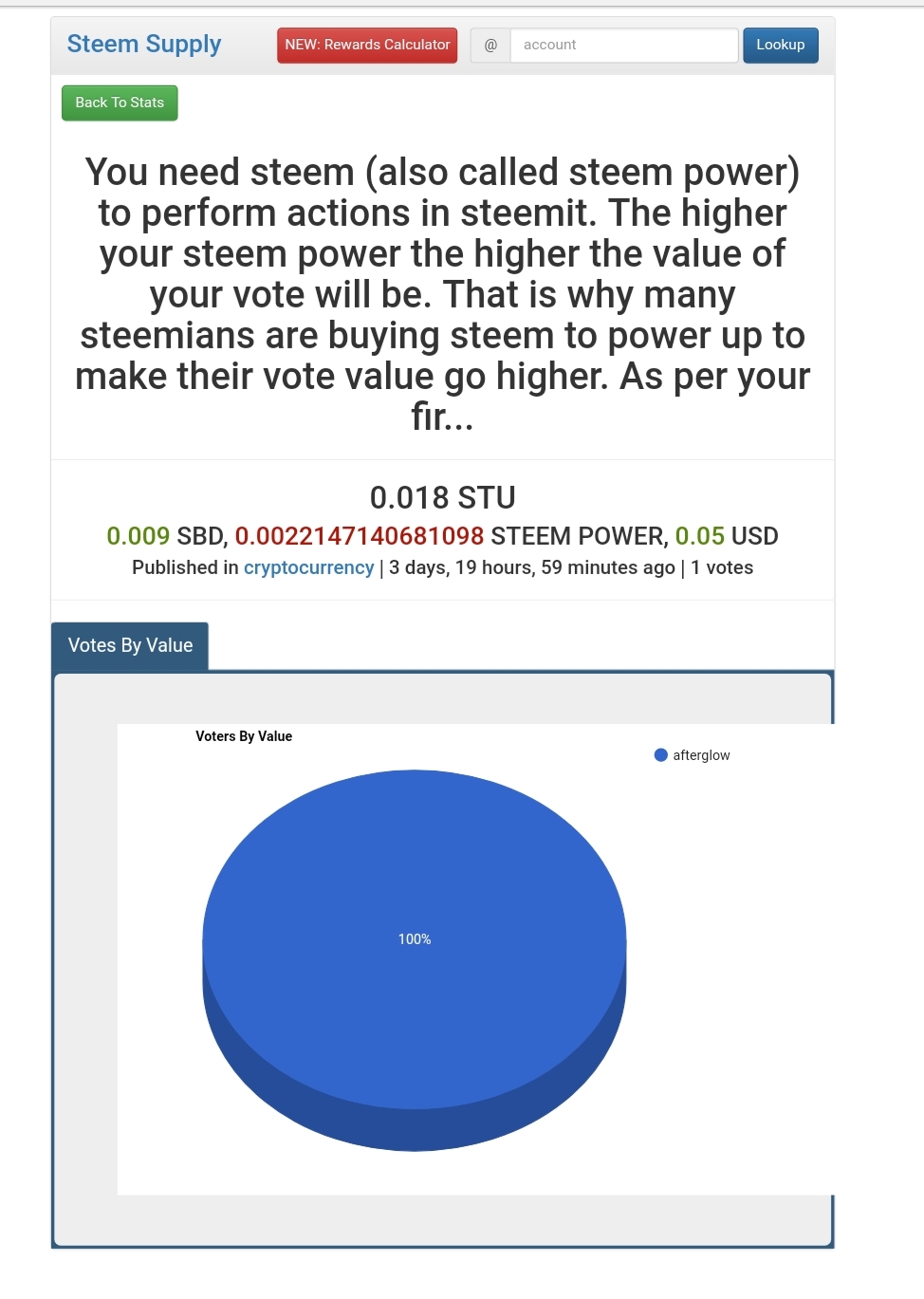
Thanks for the shout out, appreciated. There's a new feature in which you can click on a post / comment and see the value / percentage of each upvote.
Welcome sir @dragosroua and thank you very much for giving us this tool. I am using it everyday. Noted sir on the new feature I'll update this post by tomorrow and add the new feature in this post so that new steemit user will fully use the tool. Thanks.
Congratulations for creating an extended review for a great tool! I also use steem.supply daily and I love the insights it offers us.
Thanks.
for a new steem user it helps not fully but too something...that's the point ...whatever ...how many do so?? good job ...thanks
@upvoted
I will be featuring it in my weekly #technology curation post for the @minnowsupport project and the Creators' Guild! The is a new group of Steem tech bloggers and content creators looking to improve the overall quality of the niche.
If you wish not to be featured in the curation post this Saturday, please let me know. Keep up the hard work, and I hope to see you at the Tech Bloggers' Guild!
Thank you very much. It will be an honor.
Amazing work man. It's inspiring to see people like you create tools like this to improve the steemit experience and the community as a whole. Thumbs up man.
To the moon!!
Hi sir, I do not own this tool, I am merely discussing how to use it for new steemit users.
This tool is owned by @dragosroua
As a token of gratitude by giving us this wonderful tool you can vote for him as a witness.
exactly right.
I use SteemSupply several times a day.
Yep, very useful indeed.
This post has received a 0.04 % upvote from @drotto thanks to: @banjo.
Thank you sir @ausbitbank @msp-curation @everittdmickey @dragosroua for the very generous upvote.
Thanks also to all others that upvoted this post.
I am going to check out this tool, thanks for the info
Check it out. It is a usefel tool.