How to download Instagram Live videos?
One of the best and also the most amazing Instagram features is Instagram live videos. Instagram live video is a place where people can interact with their followers and tell them about whatever they want at the moment. But since the video is live, many people might miss a big portion of the video.
Sometimes users may need to save the Instagram live video on their device and watch them it at their own pace. What can they do in this case? Are there any ways to download Instagram live videos? Let’s find out!
What are the reasons for using Instagram live videos?
In November 2016, Instagram started a new feature called live stories. As it’s obvious from its name, the Instagram live story is a story that you can share the moment and communicate with your followers live. Actually, Instagram live videos are similar to an online video call that you make with all the people who are allowed to view your Instagram posts and stories. But what are the reasons to go live on Instagram? Actually, there are so many reasons for this. For example, when you go live on Instagram you can:
- Take people to behind-the-scenes
- Make interviews
- Show how to use a product or service
- Make announcements
- Get over a Q&A session
- Share experimental content
And so many others.
In fact, Instagram live videos are sometimes essential to share because all other videos that can be shared on Instagram must have a short length. However, on Instagram live videos you can share up to 60-minutes long videos and share your ideas without cutting them into smaller parts. Also, note that if you want to manage things using a laptop, don’t worry. You can easily go live on Instagram on a pc!
In addition, when you go live on Instagram, you can easily save the video to your profile. Indeed, people who couldn’t be able to view your live story at the moment can find it on your profile and view it at any time they want. But what if they want to save the video on their own devices and access it even when they’re offline? Keep reading to know how to download Instagram live videos!
Why do you need to download Instagram live videos?
As mentioned above, Instagram live videos can contain important information. Actually, live videos can be used as crime documents, educational content, or even contents to be shared on your own Instagram account. Hence, it is essential to access some of the live Instagram stories offline. So, let’s find some of the easiest ways to download Instagram live videos.
How can you download Instagram live videos?
Fortunately, there are some ways that let you download and save the live content shared on Instagram and access them when and wherever you want. Actually, to download Instagram live videos you can use a third-party app or record the live videos using a screen recorder. In the following, we introduce the best third-party apps you can use to save live stories on your device and at the end explain how to save Instagram live videos using screen recorders. But first, let’s take a look at the best third-parties you can use to download live videos.
#1 AiSchedul
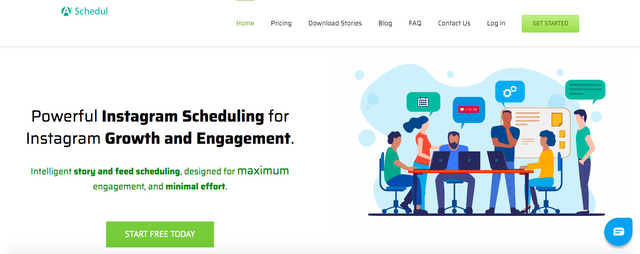
The simplest way to download Instagram live videos is to use AiSchedul. AiSchedul is the number one Instagram management tool that helps you with most of your time-consuming Instagram tasks, and lets you manage your Instagram accounts in a smart way. Using this platform you can:
- Schedule posts and stories
- Repost content from other Instagram users
- Hold Instagram contests
- Search for optimized hashtags
- Download Instagram stories
- Manage multiple Instagram accounts
- Design the perfect bio-link landing page
And also find the best time to post on Instagram and increase your engagement rate in an amazing way. You can use all these features by opening the AiSchedul website on your browser and creating an account for free.
But now, let’s take a closer look at the AiSchedul story downloader. To use the AiSchedul story downloader, click on the “Download Stories” tab on AiSchedul. Then, enter the username you want to download the story from and follow the steps we have shown on the short video below.
This way, you can easily download all the stories you want. Additionally, once you create an AiSchedul account, you can repost the stories and create a multi-story content.
But why is AiSchedul the best app you can use? Well, AiSchedul is the simplest way to download Instagram live videos. Because:
- There is no need to download any apps and you can do everything on your browser
- It’s totally free
- You can download unlimited stories
- You will be able to repost and schedule the stories directly using the Instagram platform
Plus, since it is a web-application, it won’t take any extra storage on your device. This way you can avoid many Instagram errors that occur because of running low on storage.
So, open the website right now and give it try!
#2 StoriesIG
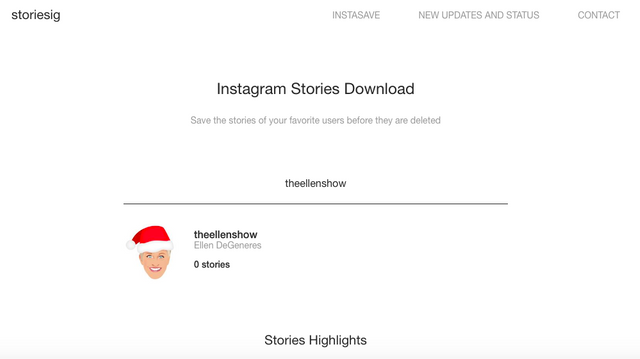
Another third-party app that you can use to download Instagram live videos is StoriesIG. StoriesIG is a platform that lets you just download stories form Instagram and doesn’t have any other features. So, there is no ability to repost or schedule the stories you want directly from the platform. Therefore, in comparison to AiSchedul, it is not the best choice. But since it is fast and easy to work with, it can a good tool to use.
To download Instagram live videos using StoriesIG, just open their website on your browser, enter the username in the search box, and view and download the intended stories.
#3 Story Insta
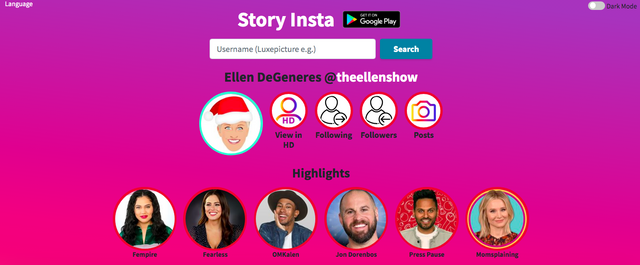
The other app you can use to download Instagram live stories is StoryInsta. Similar to StoriesIG, StoryInsta is a tool that is just made to download Instagram stories and doesn’t offer any other features. Besides, it works just like StoriesIG. You can easily see all the highlights and stories of users and download them if their page is public.
Screen-Recording
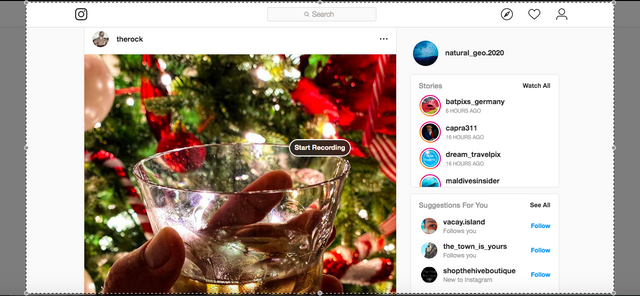
One of the simplest things you can do to download Instagram live videos is to use screen recorders. Actually, you can always use screen recorders to save the intended live videos, no matter if it is running at the moment or it has finished and saved on the owner’s profile.
You can use screen recorders on all types of devices. But live videos recorded by these apps usually take a lot of space and don’t have the real size of Instagram. Moreover, since there is no direct way to view live videos on the Instagram desktop version, you have to use a third-party app or an Android emulator. Hence, using screen recorders is not the best solution to download Instagram live videos.
If you are using a MacBook, you can use QuickTime Player to record the screen. And if you are on an iPhone, by swiping up at the home screen and tapping on the screen recorder icon, you can start recording an Instagram live video and save it on your device. Moreover, to find the best screen recorders on Windows, click here.
Conclusion
To sum it up, Instagram live videos can contain so many fruitful information. Therefore, it is only natural to need some of them offline. So, downloading Instagram live videos has become one of the most frequent issues of Instagram users. Actually, the general way to solve this problem is to use a screen recorder. But using these apps you can just save the video using both a mobile phone and desktop, so you won’t need an emulator. Hence, the best way to download Instagram live videos is to use AiSchedul which lets you repost and schedule the intended stories too. So, go to the AiSchedul website right now and give it a try!