#5_Five Such computer tricks that you probably do not know and who you know will feel good about you.
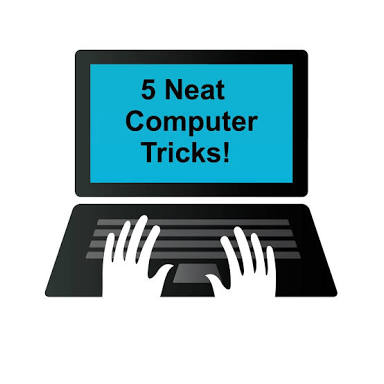
In this blog i will tell you about some special tricks for computer see this post till end....
1-The Folder that can't be created

Do you think that we can make any folder in the computer by any name?So you are wrong.You can't create a folder on your computer with these name:
CON
PRN
NUL
AUX
CLOCK$
LPT1
LPT2
LPT3
LPT4
LPT5
LPT6
LPT7
LPT8
LPT9
COM1
COM2
COM3
COM4
COM5
COM6
COM7
COM8
COM9
2-Make your computer speak and find your computer's Gender
.jpeg)
For this, we will type something in an application and the application will merit it, then it will draw a voice from it, through which we will know that your computer is a mail or a female.
If you want to make this application, then I have given the code below. You can use it to create this application and find out if your computer is a mail or a friend.
Dim Message, Speak
Message=InputBox("Enter text","Speak")
Set Speak=CreateObject("sapi.spvoice")
Speak.Speak Message
Just copy this code and paste it into Notepad. And save it as the (SpeakingSoftware.vbs) And just became this software.
3-Turn your screen up side down
.jpg)
You can up side down your computer with this trick. hold the Control Plus Alt key of your keyboard and press down arrow on the down area and your computer screen will reverse.You can rotate it on any side not just the up and Down, Just use the arrow wherever you want to Rotate.
4-Re-open Accidentally closed tab in browser
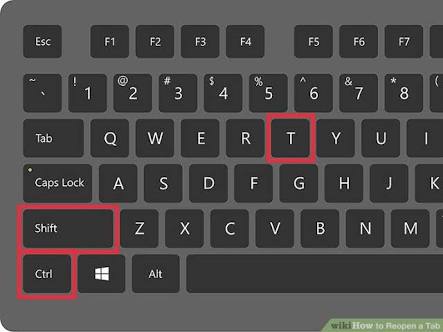.jpeg)
Very often it happens that we keep open multiple tabs of Google chrome open. And by mistake one of those important tab delet. Then we keep searching for it in the history but do not get it but here is a solution Through which you can easily bring back the Delete tab...just hold shift+control and press T and You'll come back from your close tab again___
5-You tube pause, play, forward, backward with JKL
.png)
[28/02, 3:02 PM] @K@sh Heart Hacker 🤟🏻: Generally You use the mouse for pause,play,forward,backward on you tube But you can also control it by keyboard
Yes, you can 'k' button to pause or play a you tube video
You can use the 'J' button to backward the video for 10 second
And, you can use 'L' button to forward the video for 10 second
Guys If you liked this blog, then please upvote and give your opinion in the comment....
This post has received a 0.07 % upvote from @speedvoter thanks to: @akashkumarpatel.
This post has received a 20.00 % upvote from @voterunner thanks to: @akashkumarpatel. BIG NEWS: Build your passive income with daily payouts from @voterunner! Read more about earning SBD with me. Daily. The easy way!
This post has received a 0.17 % upvote from @drotto thanks to: @banjo.
Congratulations! This post has been upvoted from the communal account, @minnowsupport, by akashkumarpatel from the Minnow Support Project. It's a witness project run by aggroed, ausbitbank, teamsteem, theprophet0, someguy123, neoxian, followbtcnews, and netuoso. The goal is to help Steemit grow by supporting Minnows. Please find us at the Peace, Abundance, and Liberty Network (PALnet) Discord Channel. It's a completely public and open space to all members of the Steemit community who voluntarily choose to be there.
If you would like to delegate to the Minnow Support Project you can do so by clicking on the following links: 50SP, 100SP, 250SP, 500SP, 1000SP, 5000SP.
Be sure to leave at least 50SP undelegated on your account.