GIMP教程之"皮革文字" | GIMP tutorial -- Leather font
Summary: This GIMP(version 2.8.22) tutorial shows how to create leather font.
There is the logo or text on our wallet. Let me show you how to create this effect in GIMP...
Result:

步骤1:新建一幅白色背景的图像:
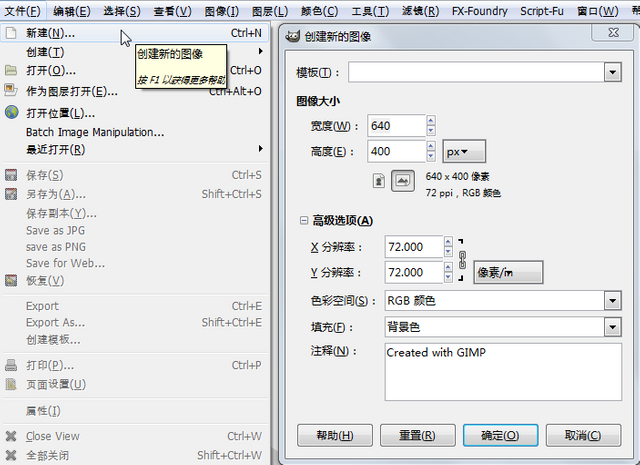
步骤2:使用文字工具输入如下文字:
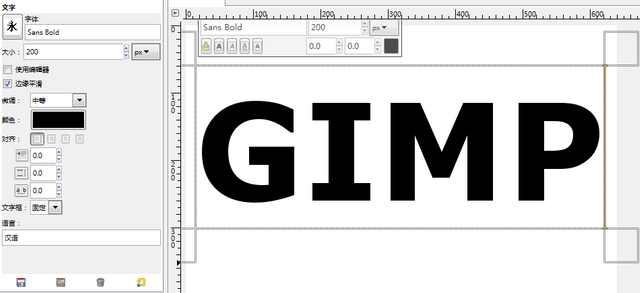
步骤3:选择文字图层,应用图层到图像大小
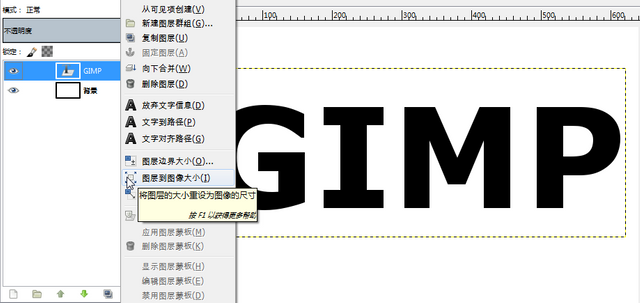
步骤4:选择文字图层,使用Alpha到选区选中文字
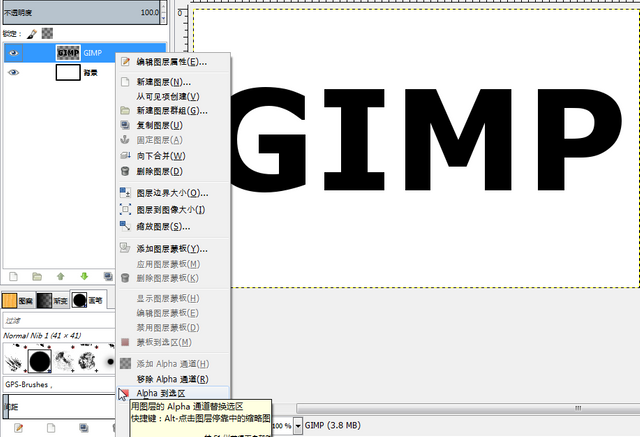
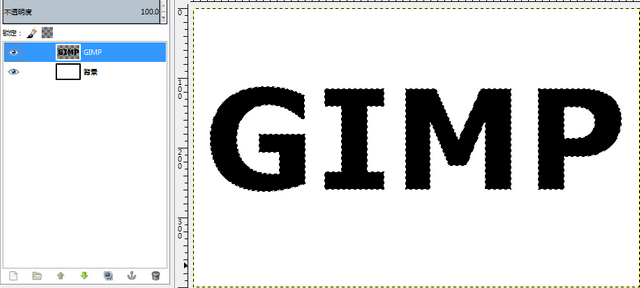
步骤5:应用油漆桶填充工具做如下填充:
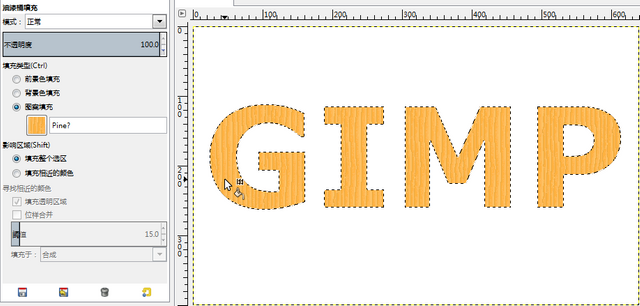
步骤6:选择文字图层,使用投影滤镜:
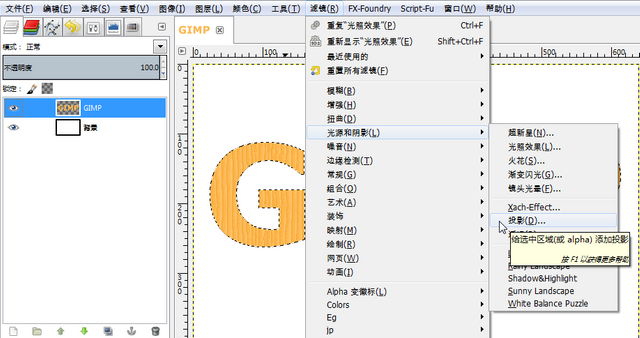
设置如下:
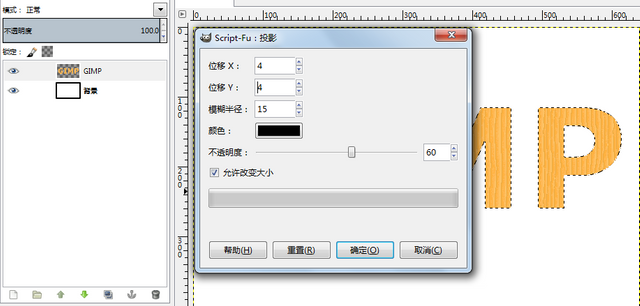
结果如下:
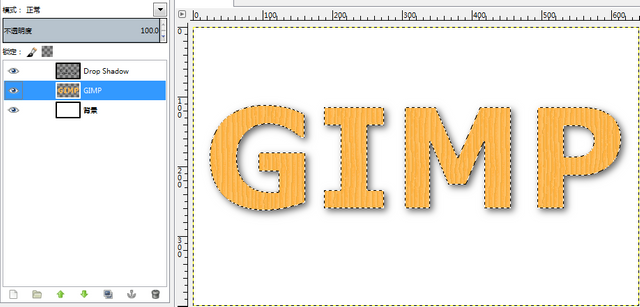
步骤7:选中文字图层,应用选区收缩:
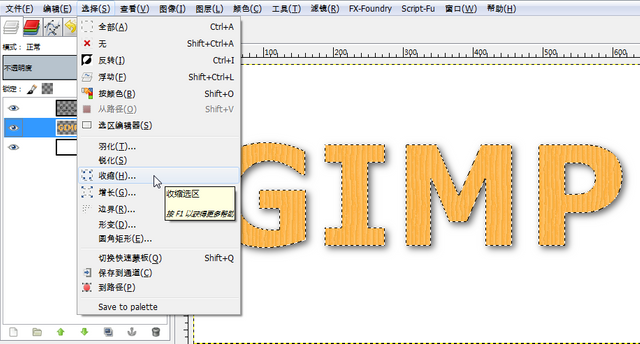
设置如下:
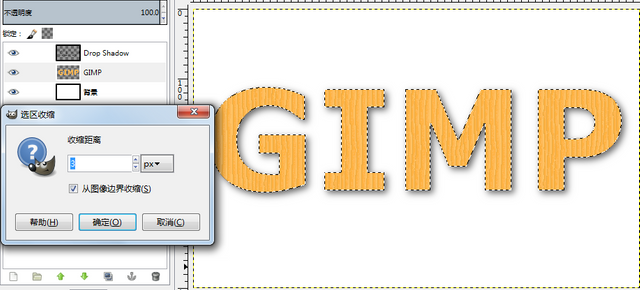
结果如下:
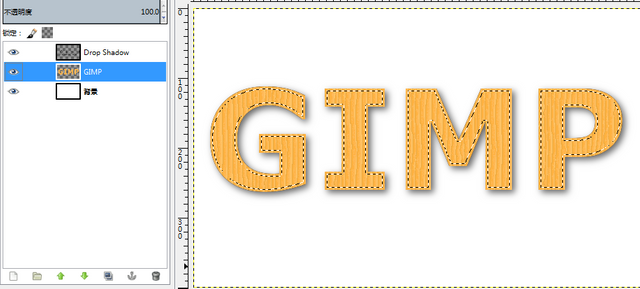
步骤8:使用深灰色填充选区:
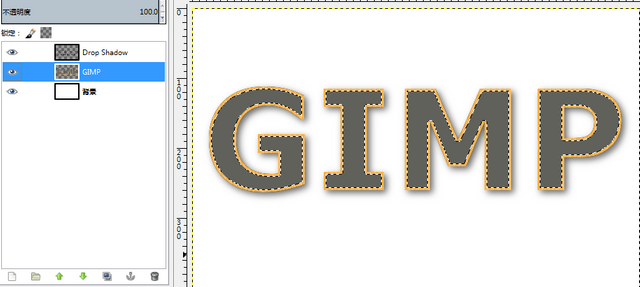
步骤9:反转选区:
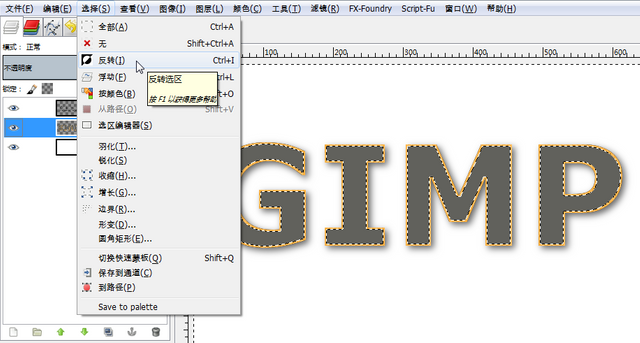
步骤10:再次选择投影滤镜,设置如下:
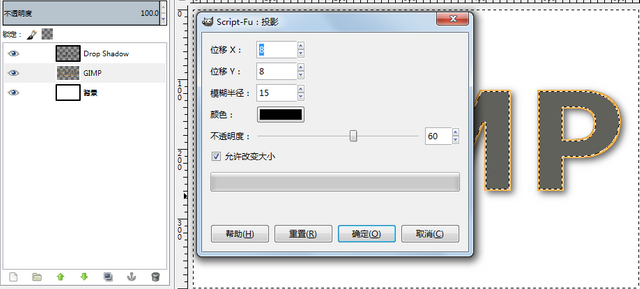
结果如下:

步骤11:摈弃选区
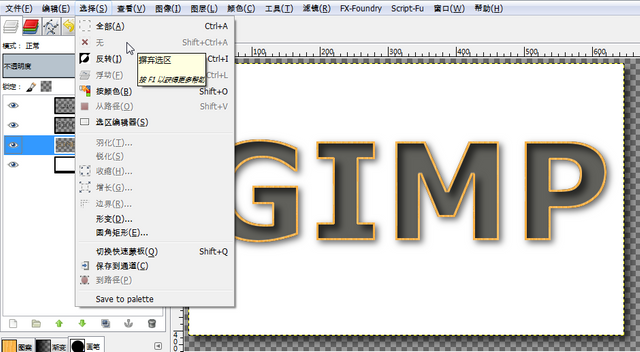
步骤12:选择背景图层,再次使用油漆桶填充工具:
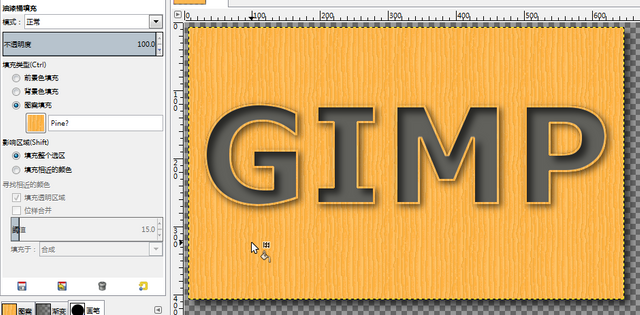
步骤13:平整图像:
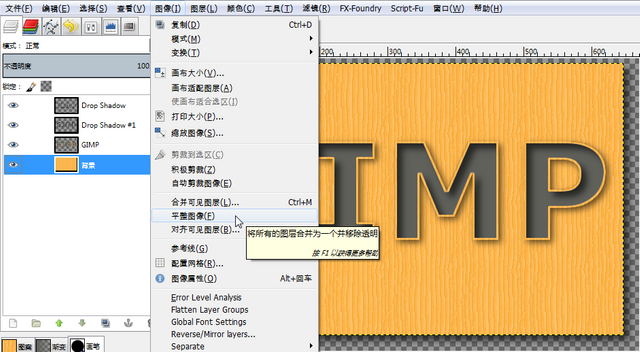
步骤14:使用混合填充工具:
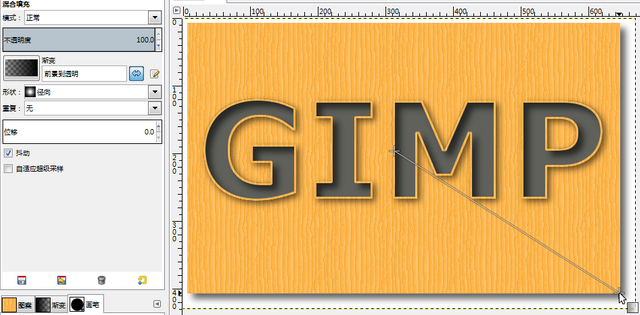
结果如下:
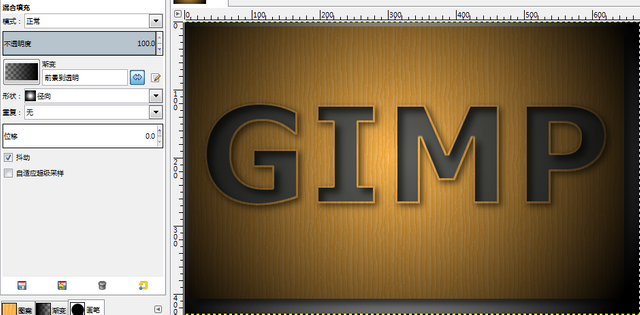
步骤15:使用光照效果滤镜:
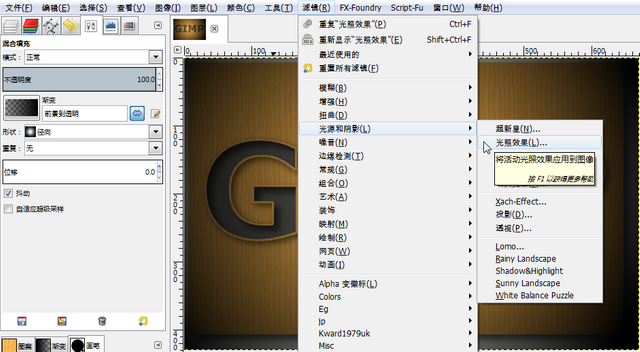
设置如下:
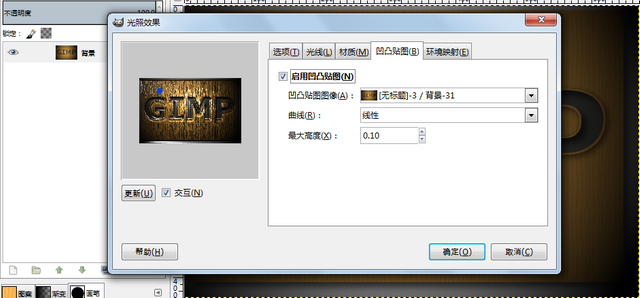
结果如下:

步骤16:再次使用混合填充工具:
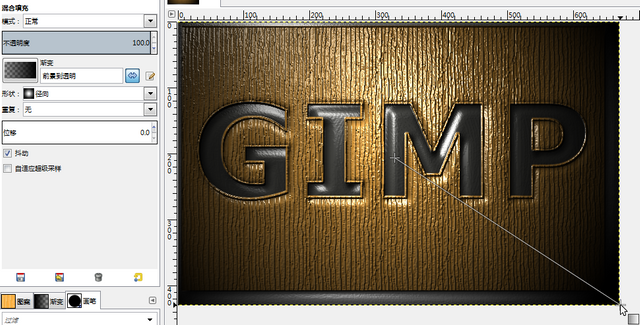
结果如下:
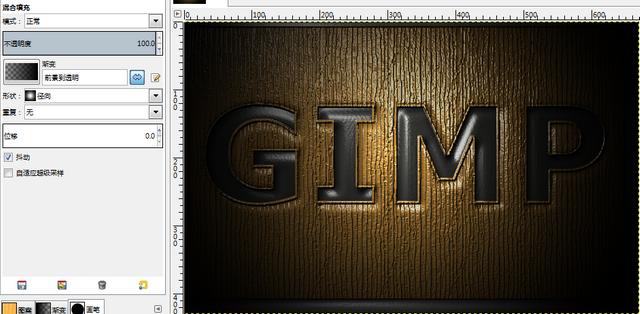
步骤17:使用裁剪工具:
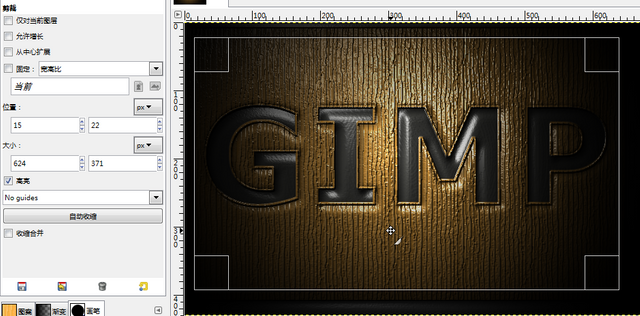
最终结果如下:

Posted on Utopian.io - Rewarding Open Source Contributors
alanzheng!! Thank you, your Post. i upvoted.^^
@iamgun, thanks!
Thank you for the contribution. It has been approved.
You can contact us on Discord.
[utopian-moderator]
@flauwy, thanks!
Hey @alanzheng I am @utopian-io. I have just upvoted you!
Achievements
Suggestions
Get Noticed!
Community-Driven Witness!
I am the first and only Steem Community-Driven Witness. Participate on Discord. Lets GROW TOGETHER!
Up-vote this comment to grow my power and help Open Source contributions like this one. Want to chat? Join me on Discord https://discord.gg/Pc8HG9x