SCA-W2. Post for @besticofinder | How to create a Binance account
Hey there!!!
Binance is actually one of the most popular brokers where you can easily trade with such success because the huge daily volume of assets into the platform. And due to that fact, plus the delicate theme of money, it's needed a previous method of KYC (Know Your Customer) that user must complete in order to get a wider experience in the exchanger. So let's address the sign up, verification and deposit/withdrawal process with Binance, my fav one to exchange Steem.
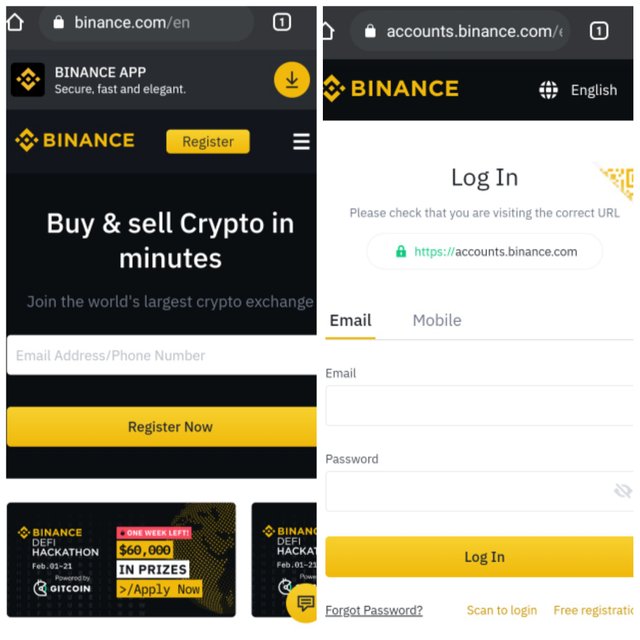
Registration
You can do it from https://binance.com or even the app they have. By clicking on "Register Now" button, you'll be redirected to https://accounts.binance.com. As you can read in the screenshot, Binance advices to carefully verify the correct URL in order to avoid fake websites that might catch your personal particulars. It's recommended to keep it as a marker in the favorite tab of your browser and skip the opening from any searcher.
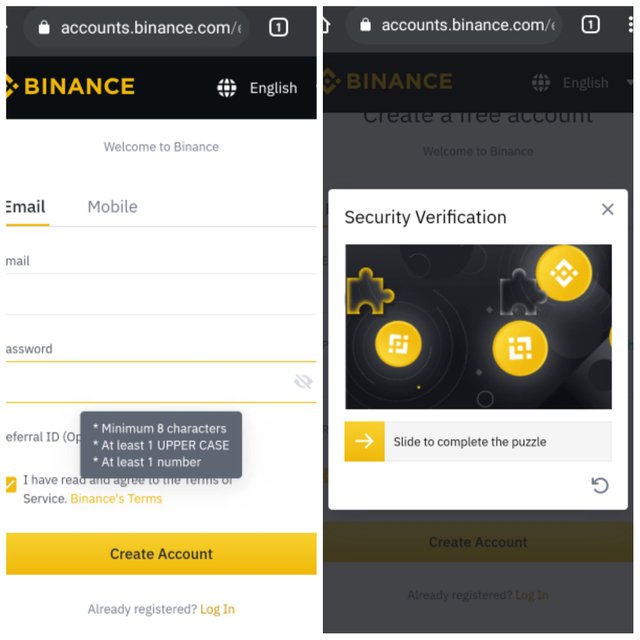
The main idea is setting a strong password (which must include a combination of characters with numbers and special ones, plus an upper case). After doing it, a screen of Security Verification is displayed as a puzzle slider to demonstrate you're not a robot.
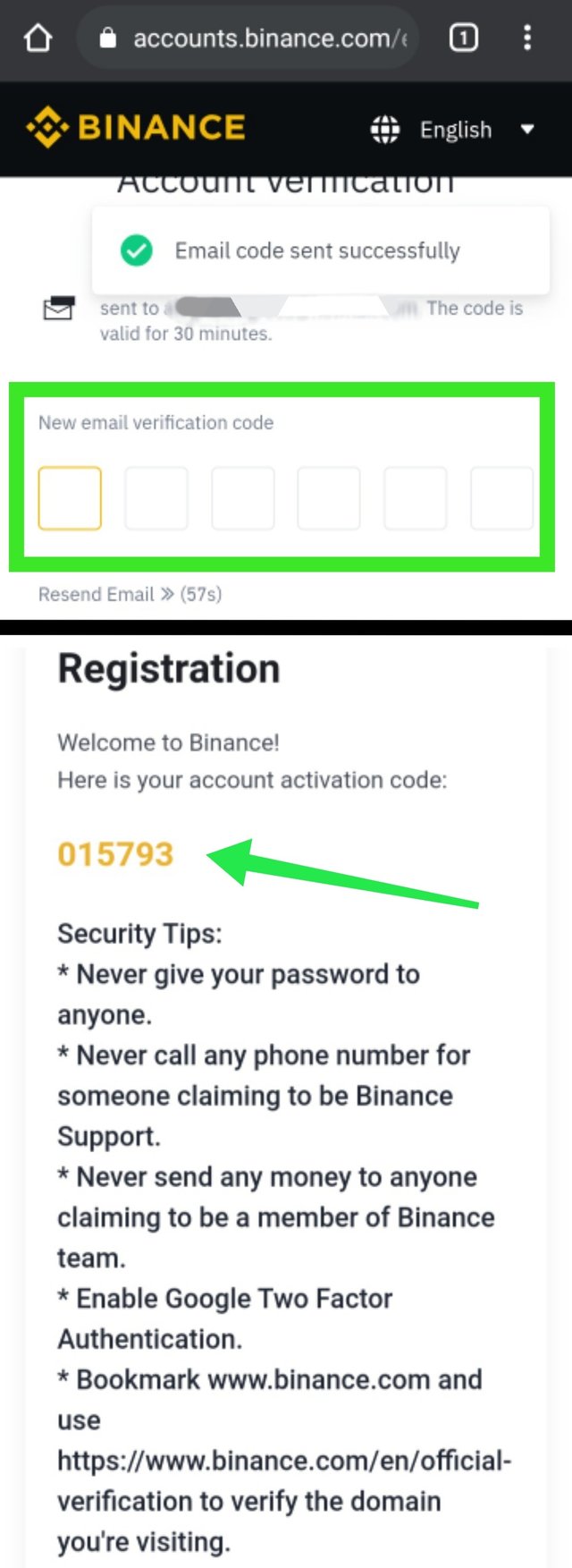
An insertion of six numbers code that is sent to your mail in-box is required within few minutes to finally finish the registration in Binance. Of course it's useful to pay attention to the security tips they're showing you up by the activation code.
Verification
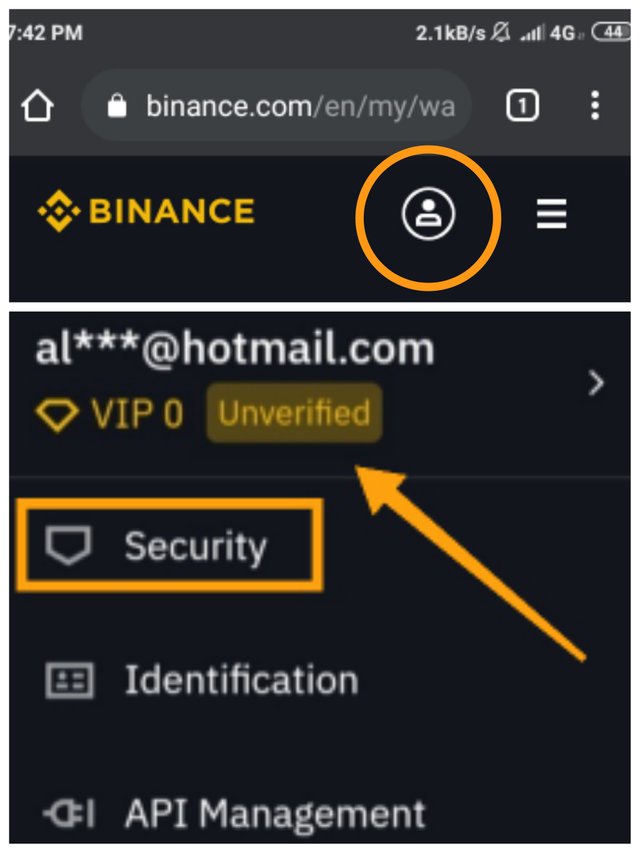
Once you're registered in Binance, now it's time to complete your KYC. Notice in the main menu that I'm still an unverified user, so I'll be clicking on security tab after doing it in the person image. Over here is possible to do it through several methods, but in this occasion we'll be focused on the Google Authenticator, which must be previously downloaded from Google Play in order to follow single four steps to set the authentication from this app as they are showed in the image.
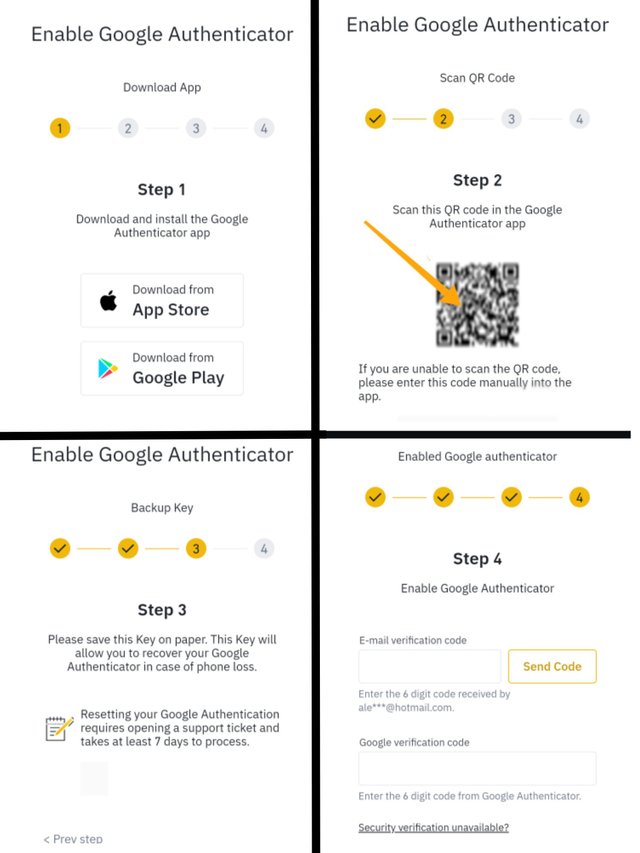
The Identity verification part through personal particulars brings a huge advantage over a wider trading on BTC and certain Fiat coins, so just an address of residence and details of birthday plus name/surname are required to fill in it.
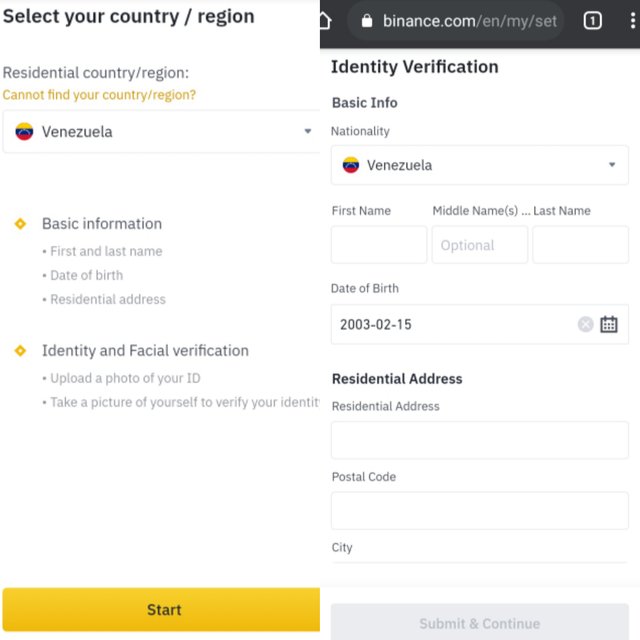
The "Know Your Customer" in Binance includes a file attachment of your identification, which could be done by an identification card, a passport or a license of driving. For this example I'm taking ID as option. Then, you also have to upload a clair portrait of your face in the posterior advanced verification.
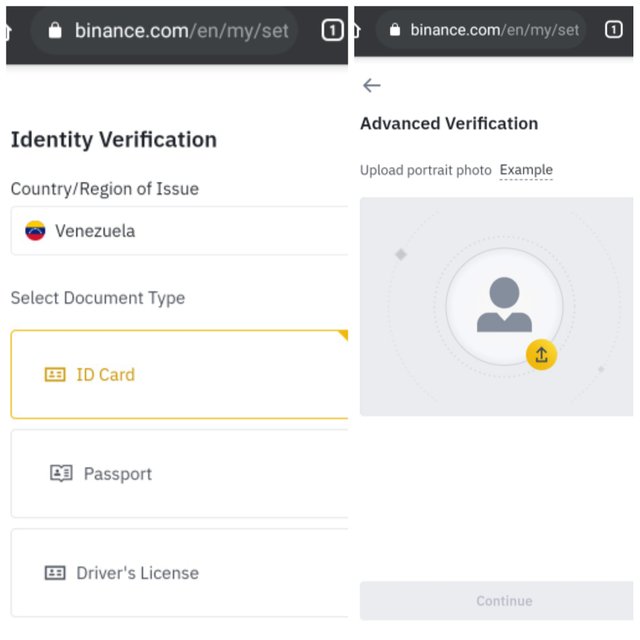
An extra confirmation of your face is still needed to send through a selfie you have to take in that moment, taking in count the four recommendations for the photo before clicking the Begin Verification button. Of course you have to put your face inside of the displayed circle.
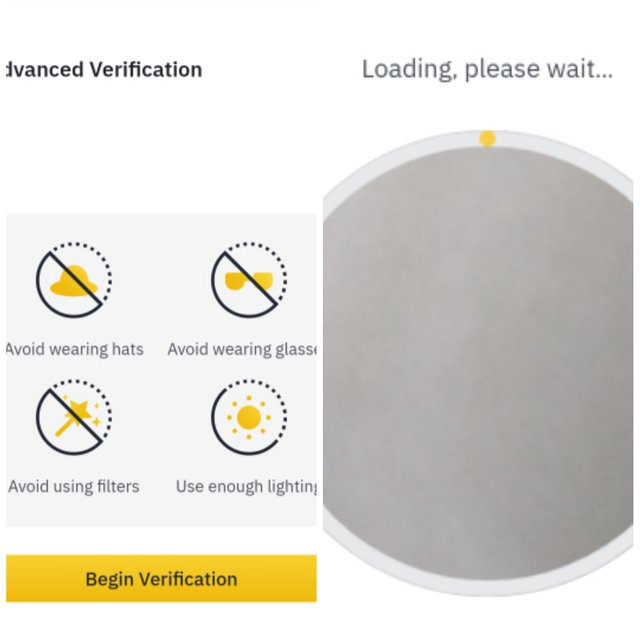
It could be take a pair of days to process the verification of your provided information, until the Binance Team inform you about the updating of your verified status. Your profile should be displaying now this new tag.

It's also necessary to enable the anti-phishing code for extra security, it is useful to ensure you're really receiving emails from Binance with this phrase and not from scammers.
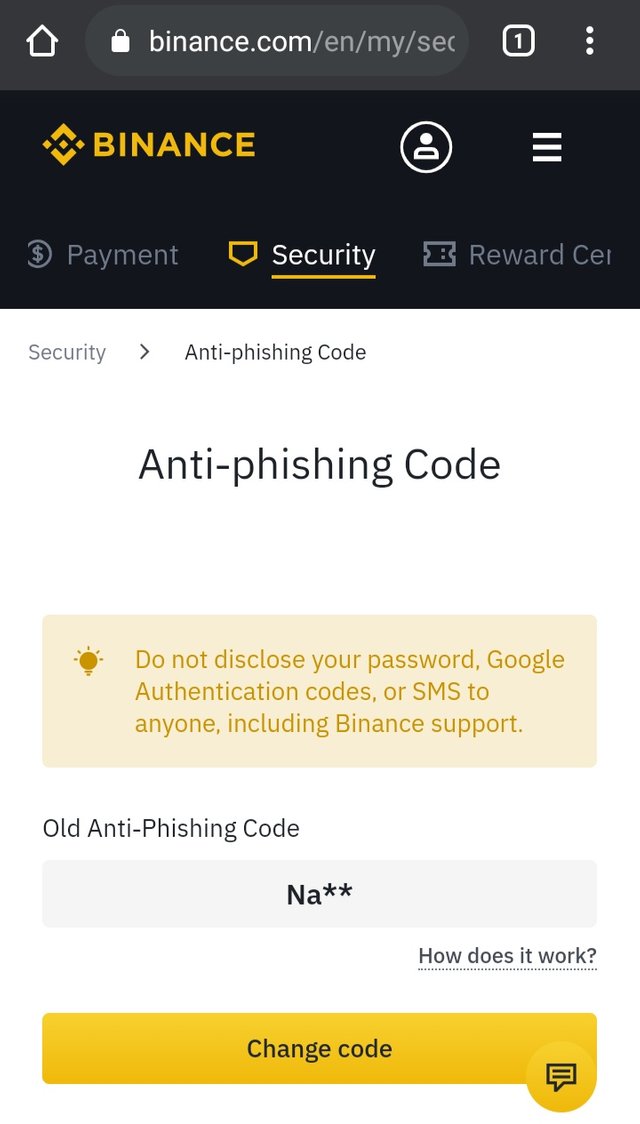
Withdrawal
This is easier than you can imagine despite it's an exchanger that deals with cryptocurrencies. Let's do it with some of BNB that I'm needing to send to my Trust Wallet as fee for transactions over there.
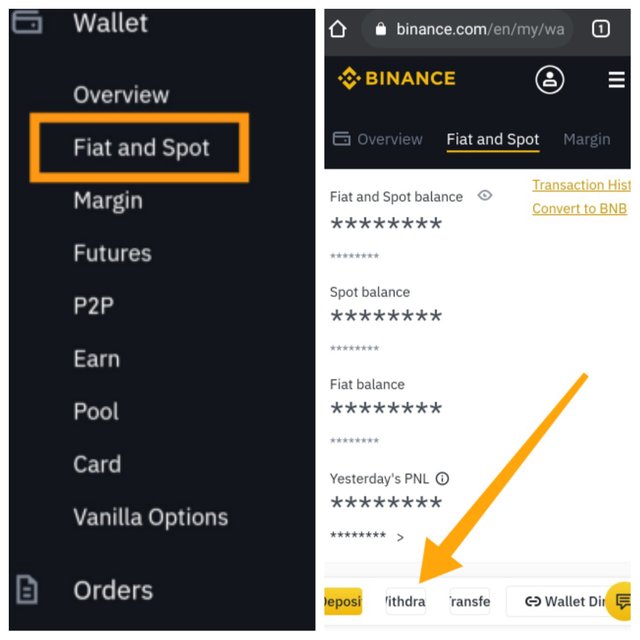
Go to the Fiat and Spot option from menu (wallet tab) to make click on withdraw button and then search for the coin you're about to do the transaction. Be sure you're pasting the destination's address of the right network as you can see in the picture, the Binance Smart Chain for this demonstration. On the contrary, you'll probably lose your funds. Fee details are displayed at the same time in this screen, which is already deducted from my amount to send.
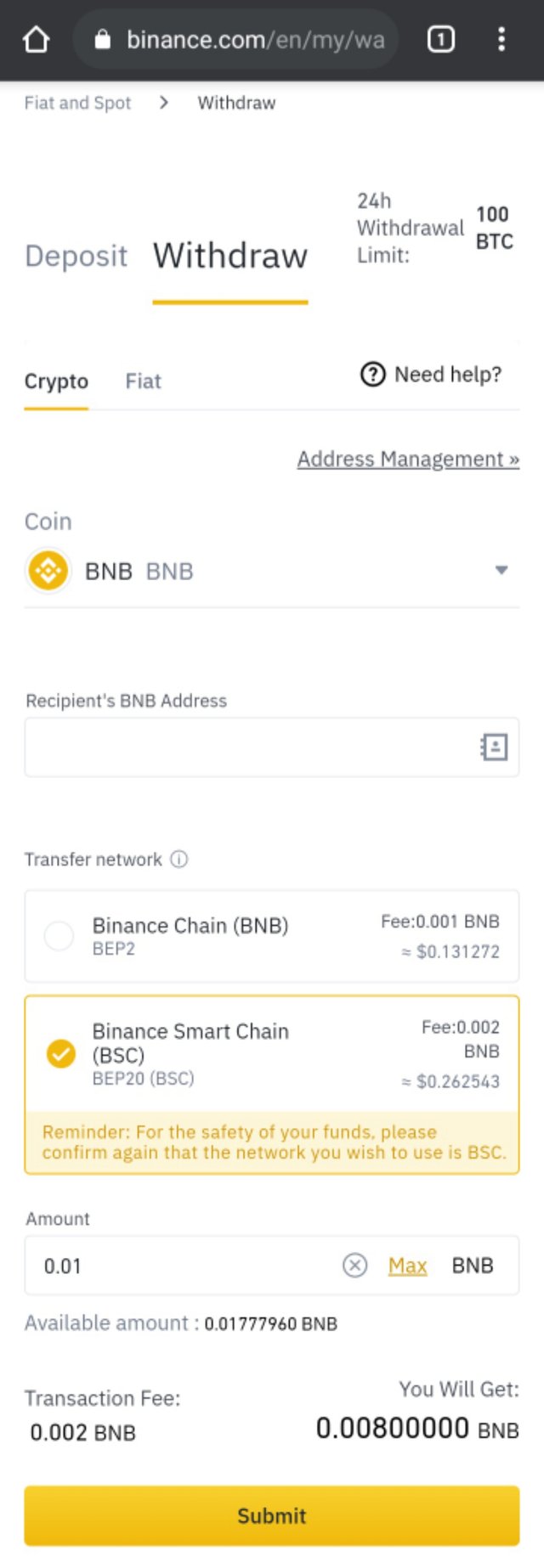
At the security verification step, write down both codes you'll receive to your registered email and phone, then you're ready to submit transaction. That's it.
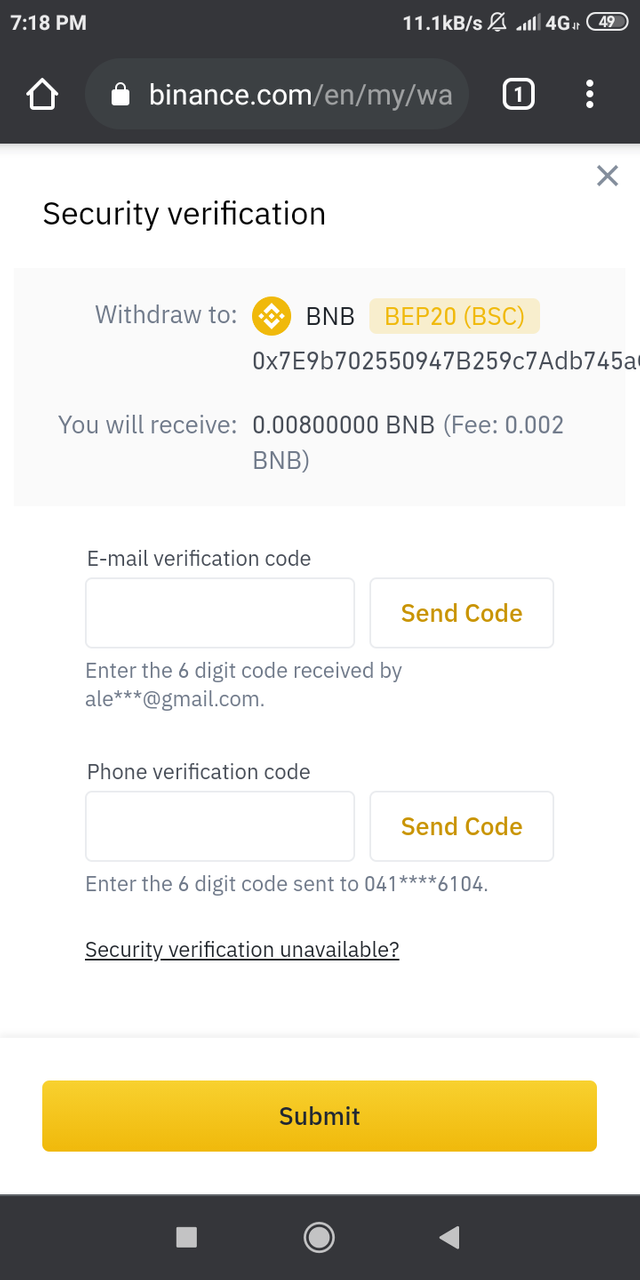
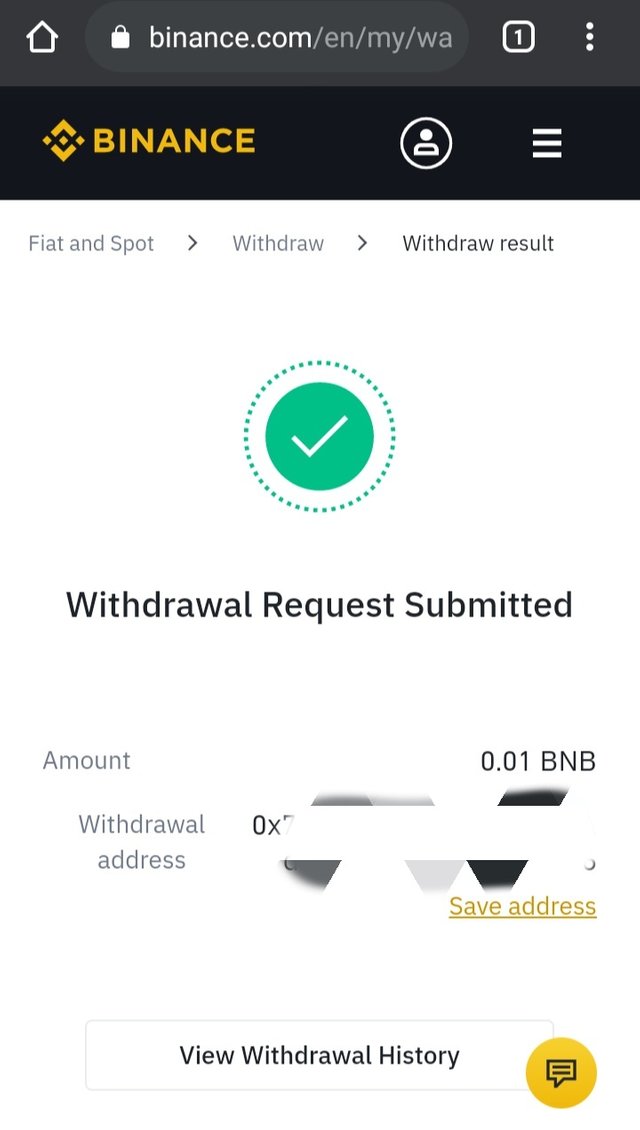
Deposit
Now, with the deposit action from Fiat and Spot too, you have to pay attention not only the type of network but the inclusion of memo to have a successful transaction, depending of the coin of course because not all of them are requiring this: some of them are having very similar addresses and that's why the importance of a memo to distinguish an user from another in a platform like Steemit.
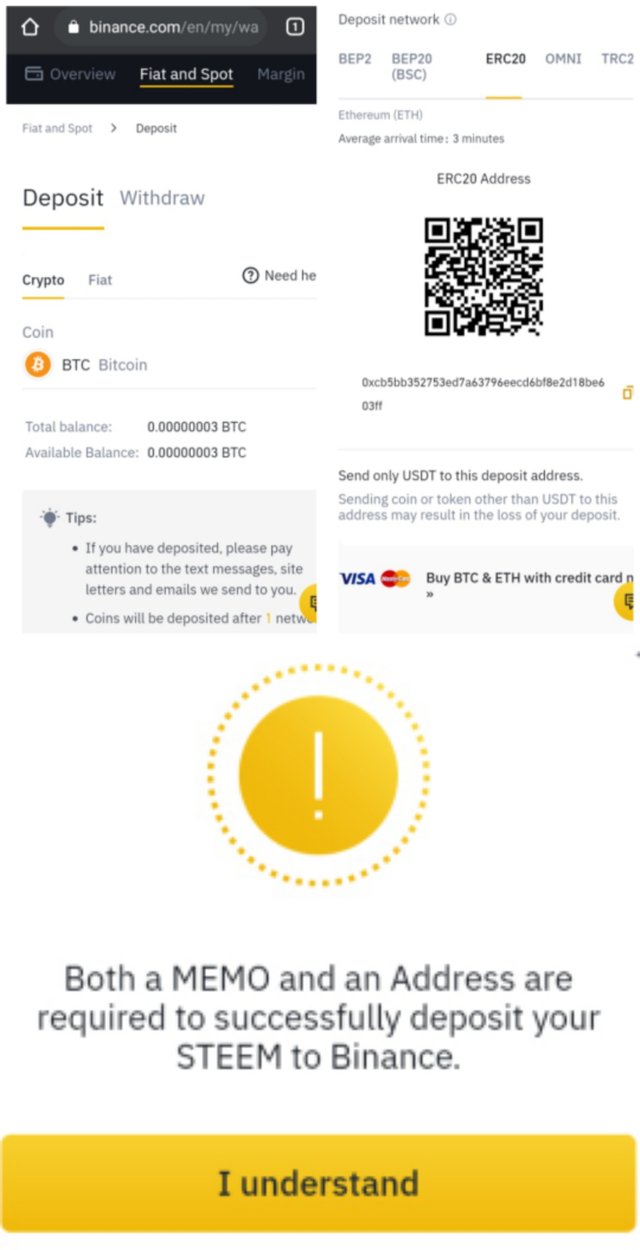
After the selection of desired coin and getting details of address and memo if it's the case, go to the corresponding wallet/platform to paste them in its sending option and authorize transaction. Then, you'll get credited to your Binance balance. The following image is taken from Trust Wallet.
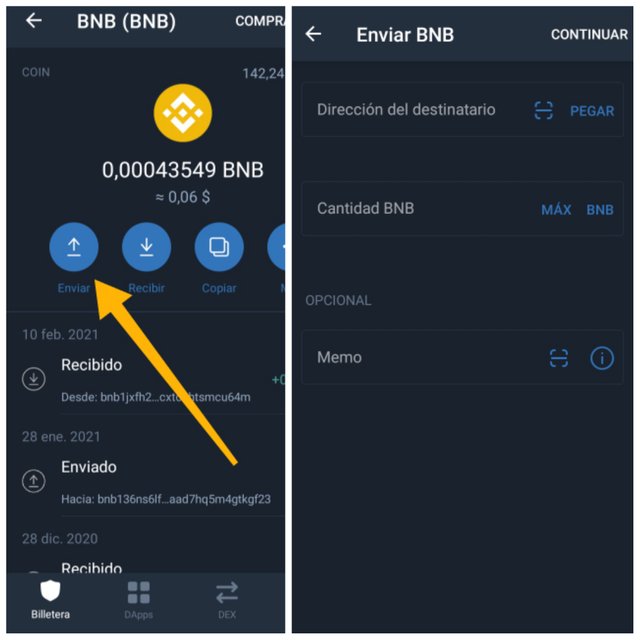
To register in Binance with my invitation, here's a link:
*** See you in the next post *** 📝
👀
https://mobile.twitter.com/Alegnita16/status/1362062504478855173