WHY DOES THE COMPUTER TAKE SO MUCH TIME TO SHUTDOWN, WHAT DOES IT ACTUALLY WORK?
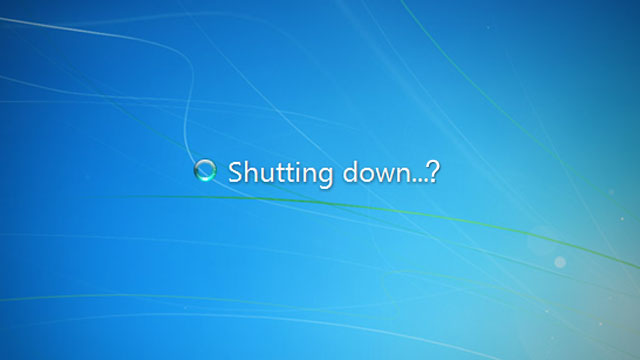
To turn off any electronics, we usually open the switch or plug in the switch or turn off the power supply. On the day-to-day basis of the computer we used to notice a little exception.
To stop a computer, we usually click "START" from "Shut Down" or click on the power button outside the casing. But after doing so much, it takes minutes to complete our computer father completely.
Now you can say, "Why? Can I stop the PC by holding the power button holding 5 seconds or flipping the power supply switch behind the PC? Yes it can. "But there will be no difference between doing this and doing the ax each time on my own."
WHEN WE SHUT DOWN A COMPUTER, IT CAN BE SEEN THAT THE COMPUTER WORKS IN A FEW STEPS. IT IS SAID THAT THROUGH THIS PROCESS THE COMPUTER SAVES ITS DATA. WHAT IS IT? LET'S KNOW ... ..
We think that during the computer, its data such as screen protects the work. Again, some software works like this that makes perfect files save more than necessary to output perfect work than perfect. Also, in many cases, while closing the PC, we have encountered many pop-up menus that are said to be in the form of word editing or during the photo editing File not saved. These may seem to be very normal and familiar to us. However, in order to stop a PC, more complex work is done inside it.
We know that there is an operating system for running the computer. And when this operating system is power-ups, then it starts its own use of software every day or more and its data is working correctly (and for this reason you have to do a lot of time after file on the file missing / error}. Get the message) .
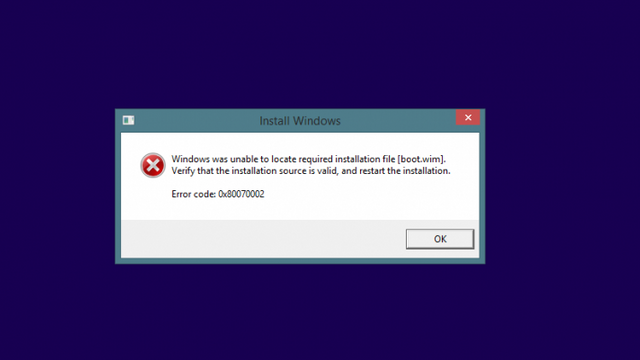
And in the same way, when the operating system is instructed to shut down from the original system , it sends the instructions to its other software and its algorithm (the programming language) , just as a mother would say to sleep at the end of her day at night. And this process is very important when a computer keeps its data properly on its hard disk. This process is also very important when the angle software is updated or any file is downloaded or the system's regestry key is modifey.
If these processes were not completed then we would have to face a major data curruption. If you close your computter and just open the main switch and close it, then the thing will become so much like, "You did not know if it was complete as a cake beak. But now nobody will want to eat this cake because the middle parts are not fit to eat. "That's exactly what happens to your computer when it comes to processing these corrupt data.
And this problem is not only data of non-existent data but also can destroy all the data in your hard disk. But fortunately, almost all the file systems are kept in the NTFS format in the current era . Where there is a system called " JOURNALING " it creates a list as well as a list that reduces the loss of data in such a large number.
But this problem can still happen if you have closed the computer correctly.
Also, if we plug the shutter computer off or the power supply is closed due to the sudden power, then we get "DiskCheck Message / DiskBootFailure" when we bootup a PC.
But we often give computer restart to system updates for a long time. This is probably the usual thing.
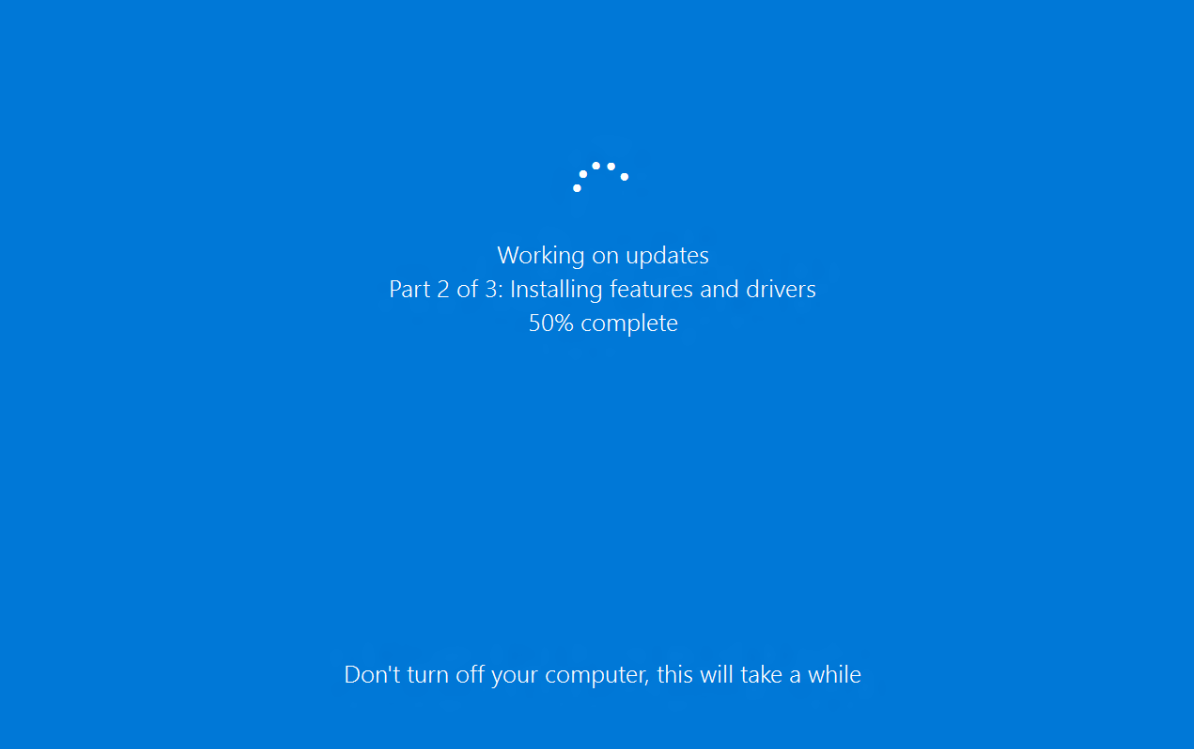
When we were giving that update we saw a message on the screen " Please do not power off or unplug your machine." Installing update of 11 of 124 ... ". But when an update continues, the power loss can be a big reason. It can cause boot up problems on your system, such as:
corrupted
half written registry data
system error
So I would recommend that you use an ups with your desktop computer, connect your laptop with the charger before updating or during the update.
MORAL OF THE STORY: If you think your PC has any important data, take a little time to close your system properly. Believe it or not, it's a bit easier to spend some time to stop, to steap your system again.