SIZ Tutorials || How to make Promotional T-Shart , Caps , and Cups || @alirazaop
Greetings to all...
.

I hope everyone will fine and enjoying your lives. I'm also good by the grace of God.

Today I am sharing with you how to make promotional t-shirts caps and and cups for promotional activities. Promotional activities for different contest.
So, let's me tell you.

Let's Start...☆☆
Step:1
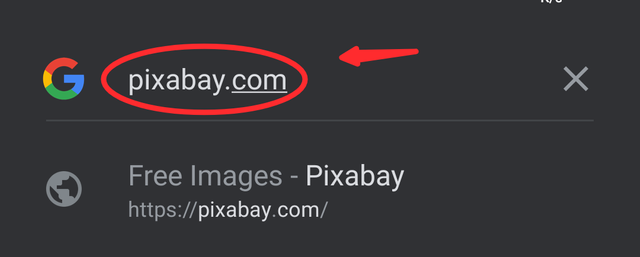
First off all we will go to Google. In the search bar we will type Pixabay.com. On the picabay.com you can get all type images free without copyright issue. You can get all free images. This really good and free website.
Step:2
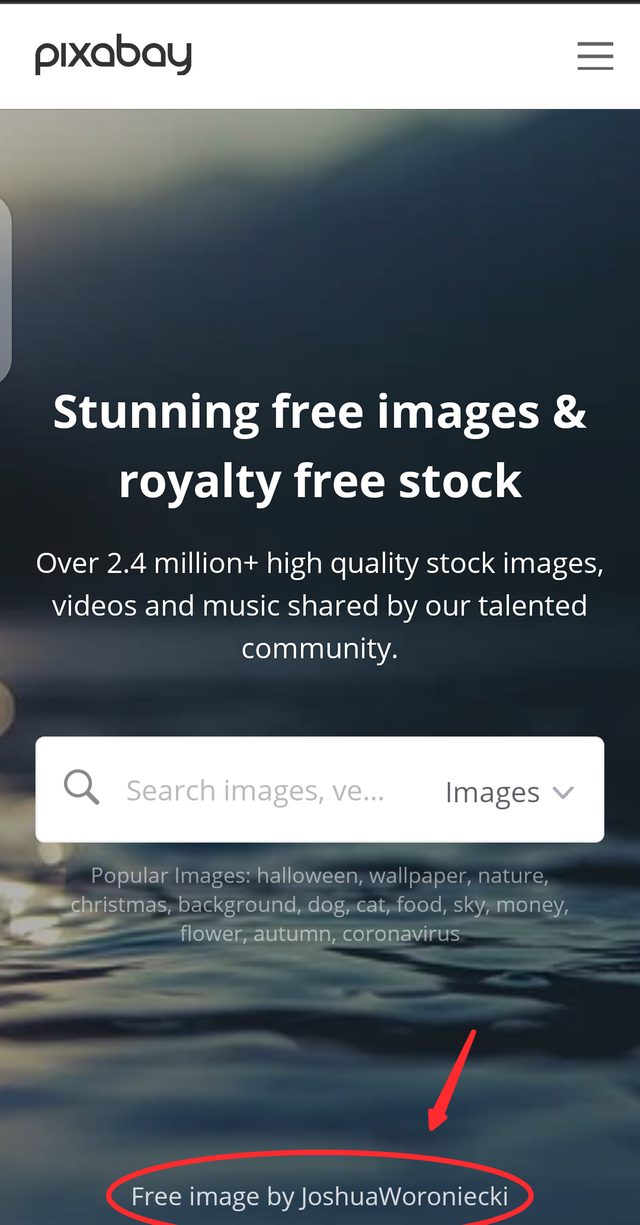
Here all images are free and easy to download without copyright issue. You can get every type image. As like beauty, nature, animal and many more.
Step :3
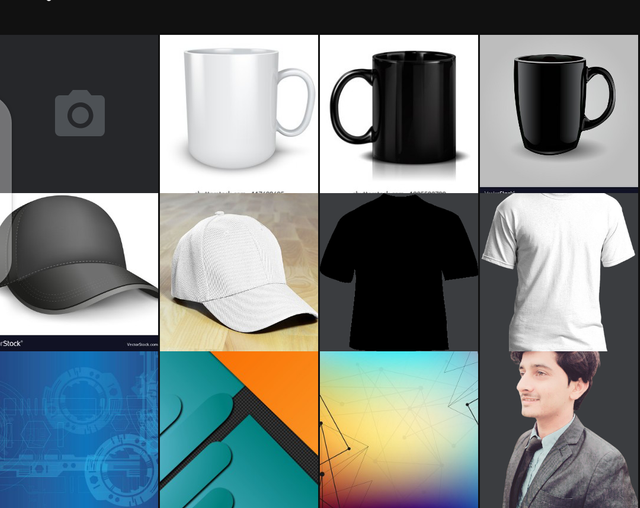
First of all we will download all the images which we want to Make our promotional things. As like T- Shart, Caps and Mugs and many other things which you want to make. When you will download all your things.Then we will open an application which is installed in mobile phone.
Step: 4
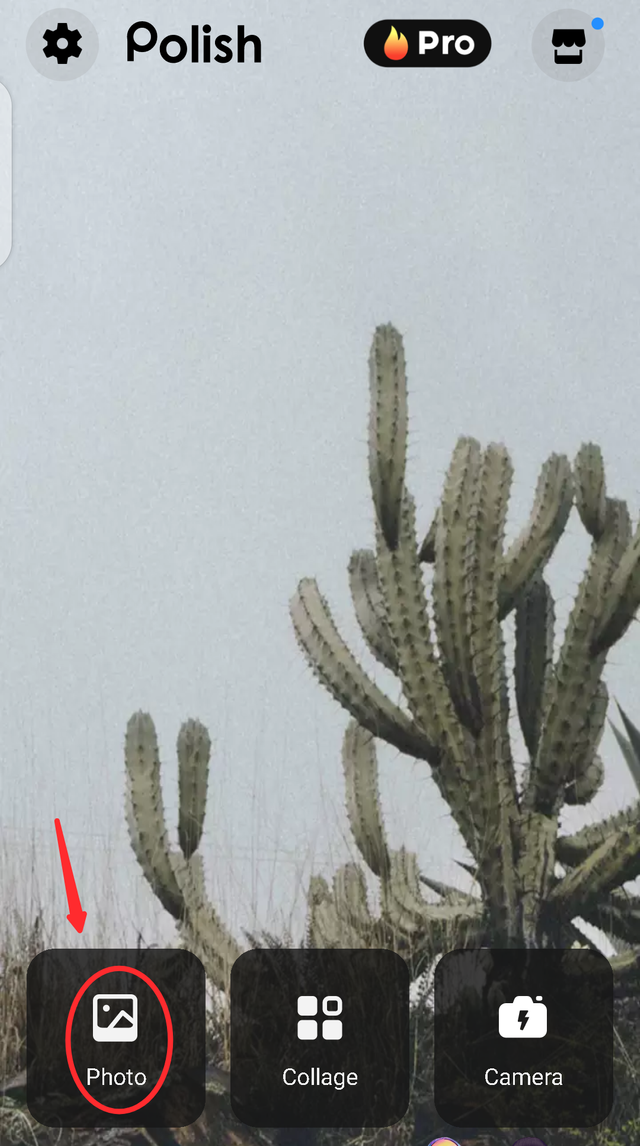
This is polish application. Publish application is easily available at Google Play Store. You can get polish application on Play Store. It is totally free and out of cost. You can go on Google Play Store and search icon you can search polish application. So you can easily install polish application in your mobile phone.
After install the application We will open the application. This kind interface will appear on your mobile screen. You can select the photo icon. After this you will reach at your mobile gallery. In the gallery you are templates downloaded which we download from pixabay.com.
Step: 5

Here we will select our template which we download from pixabay.com. after select our template. So we will scroll left and we see this icon.
Step : 6
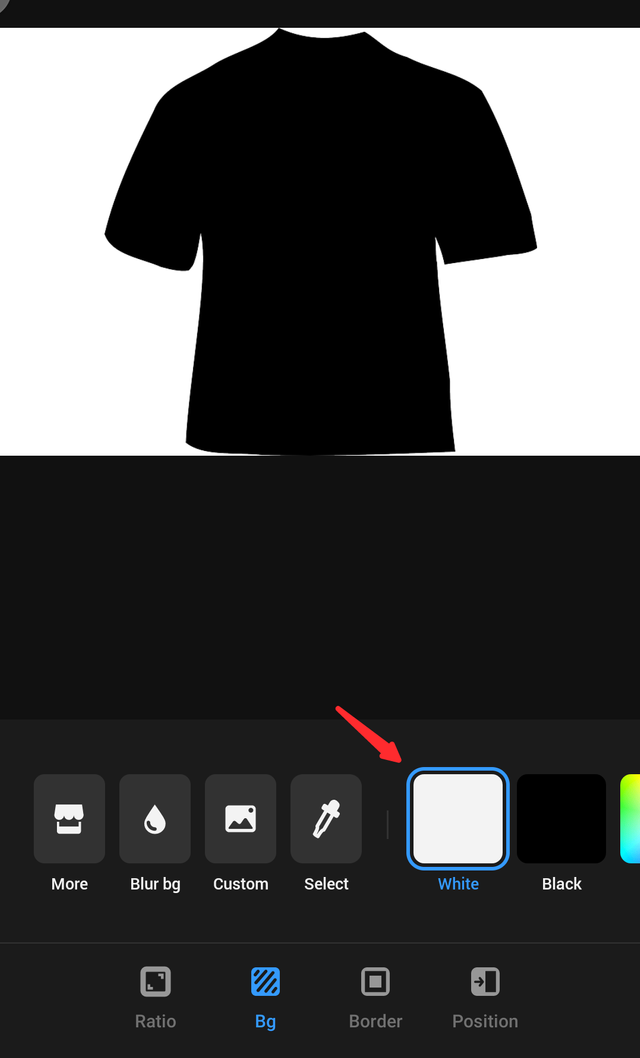
After select PNG tablet we will select background according to our templates. You can select background according to to your template colour. As like my tablet colour is black and white shoes white colour as background.
Step : 7
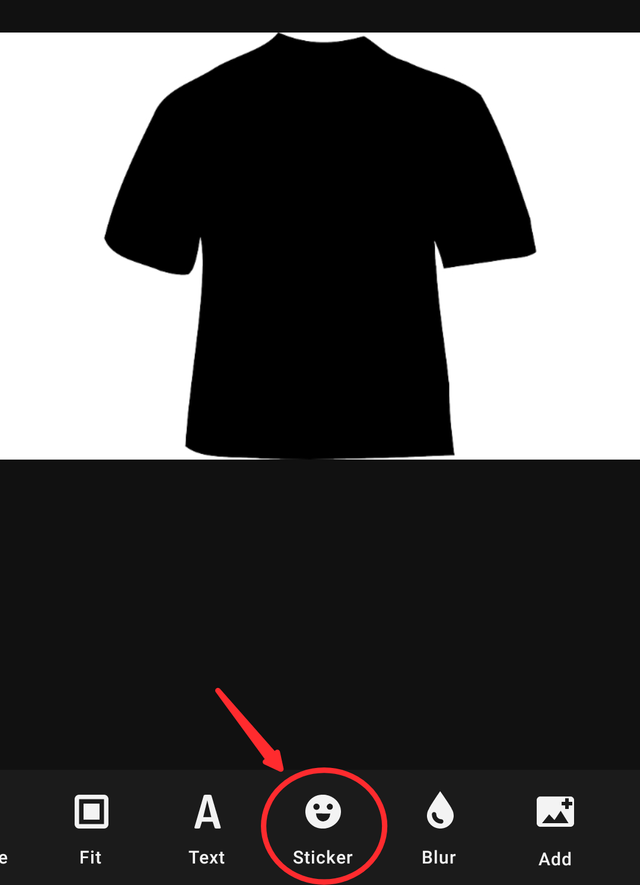
After select our template and background we will scroll left and Google choose the sticker icon. In the sticker I can we will make our pictures ti stickers.
Step : 8
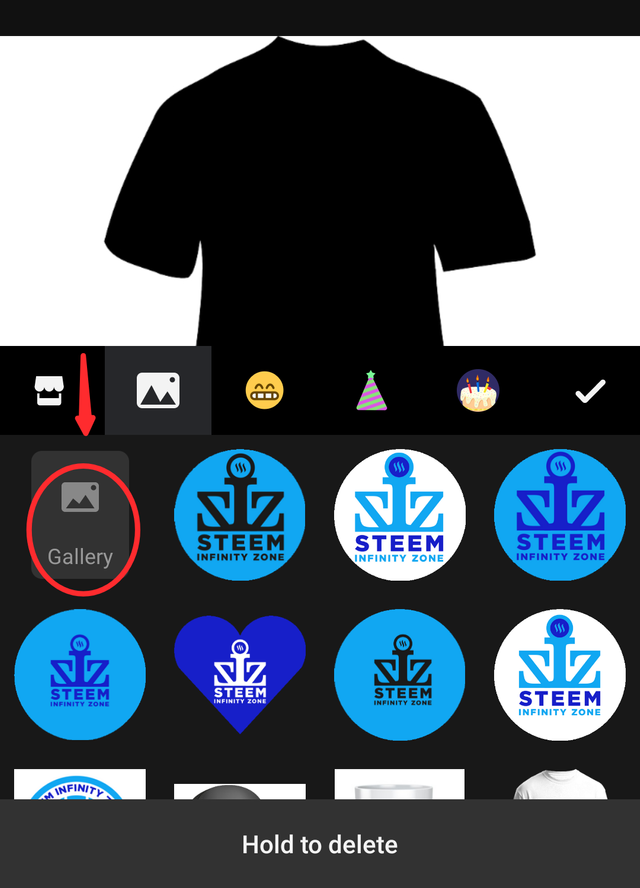
After click on sticker icon we will see this gallery item. In in this icon we will open our mobile phones gallery.
Step : 9
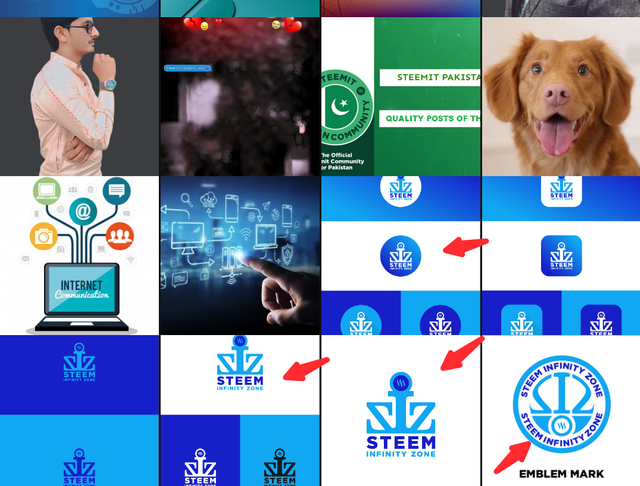
Here you can select the image which you can want to make your sticker. You can see as i need to make SIZ logo so I will choose the logo of community. I will make the community logo as a sticker.
Step: 10
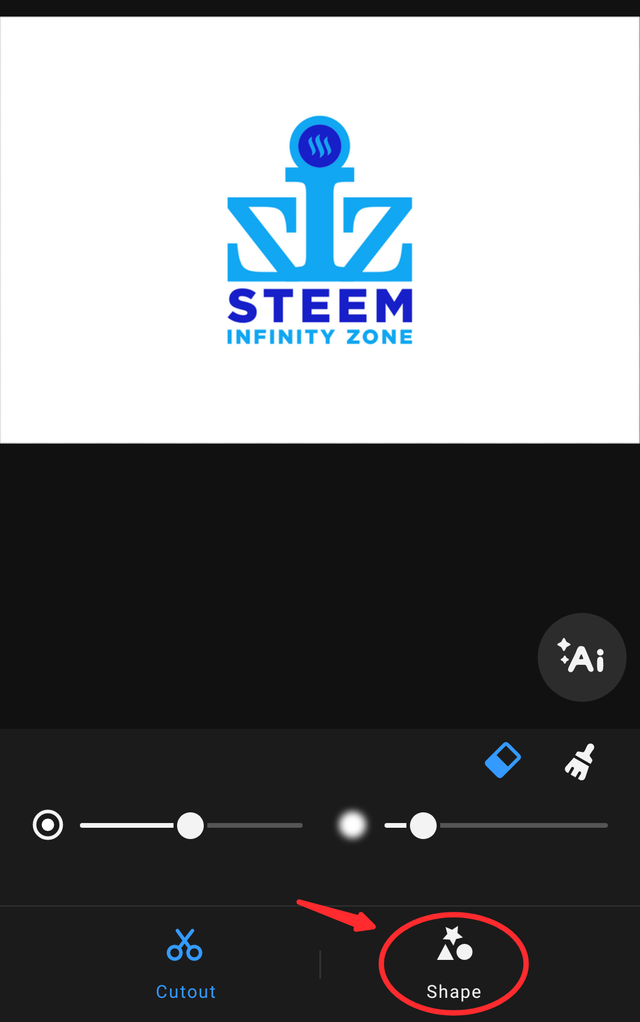
After select the picture which you want to make sticker. Here you can save the shapes icon. You can select the shape which you want to to add earn your template. Many shapes are available as like circle rectangle square Triangle etc. I will I will remind you circle shape which is very attractive looking.
Step : 11
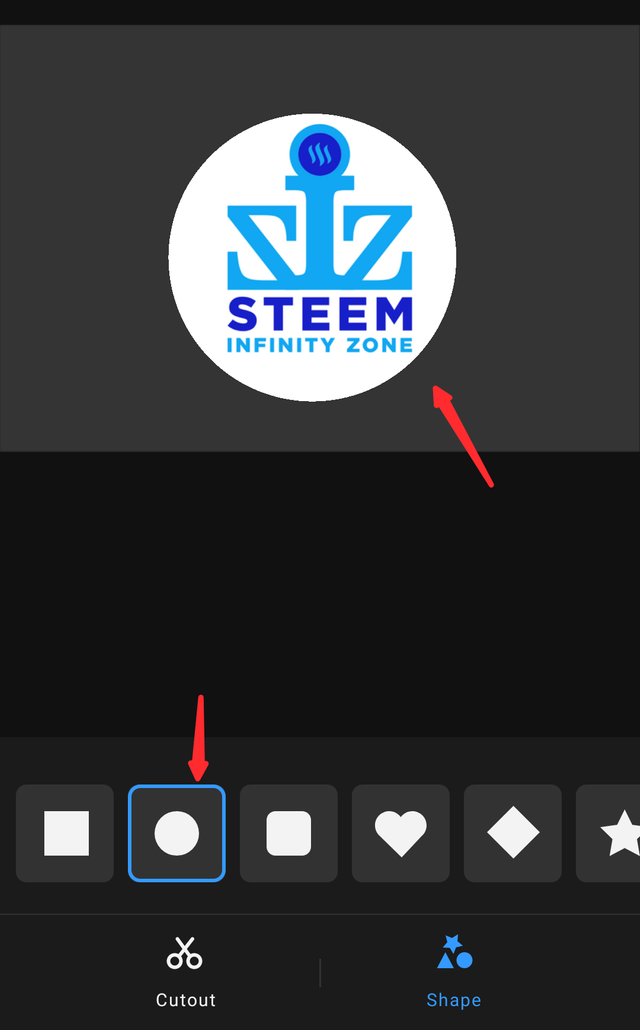
You can see I chosen circle shape. You can see the circle se shape is very attractive looking.
Step : 12
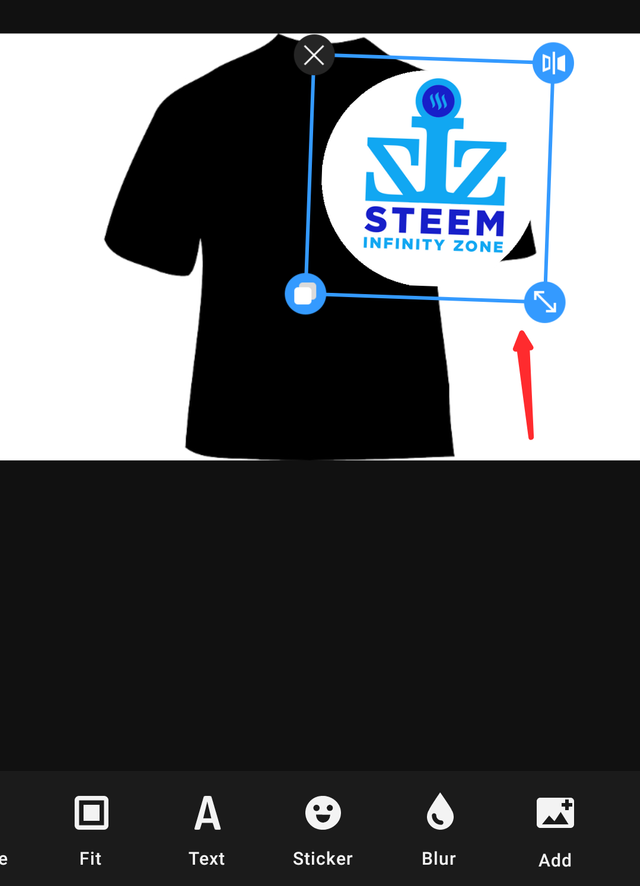
You can see this is selected as a sticker. No you can adjust it as your choice you can. You can adjust as you need you can increase and decrease the sticker size.

Now click on download icon and download the picture in your Gallery.
Now you can see it is totally ready for use at motion activities. So you can make other things as like caps.

This is my creations...
No: 1

No:2

No:3

No: 4

No: 5

No: 6


I hope you will like my little effort. If anyone have any question about this post so you can ask me in comment section.

Remember me in your prayers.

Regards:
@alirazaop

Let's join...

You've got a free upvote from witness fuli.
Peace & Love!
Thanks
Congratulations your post has been selected in the best picks of steem infinity zone.
#club5050
Thanks SIZ..
Nice work
Thanks mam...😀
Good post dear friend you make a very good post thanks for sharing a good information with us my best wishes for you.
Regards, Faran Nabeel
Thanks dear...
Good job dear .
keep it up
Thanks Dear...