How to Buy Steem on Steemit.com (Step by Step)
As a new person on Steemit, I didn't know how to do this but now that I do, I'm sharing because I know there's someone out there needing this information, like I did. The steps below answer your question of:
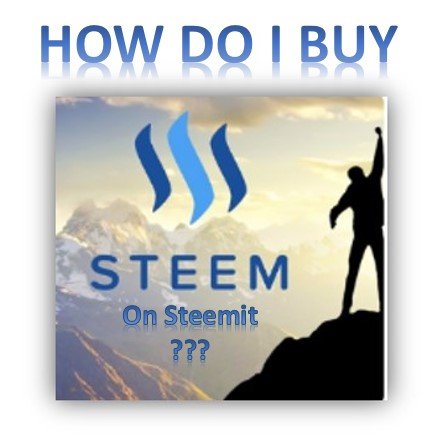
This process can be very confusing if you have not done it before. In fact, it will probably still be confusing once you do it, until you have done it a few times. LOL! I know, I have had to refer back to my notes the 2nd and 3rd time I purchased Steem on the platform, so don't feel alone.
SET UP A BITCOIN (BTC) ACCOUNT 
For those of you who do not know how to get bitcoin. Here's what you need to do:
Sign-up and create an account with a cryptocurrency exchange, such as Coinbase.com, LocalBitcoins.com, Bitfinex.com. There are many out there, so be careful, as some are more reputable than others. I prefer Coinbase and my example below is based on buying bitcoin on the Coinbase site.
When you get signed up, log into your Coinbase account and follow along with the screenshots below to set up your Coinbase account.
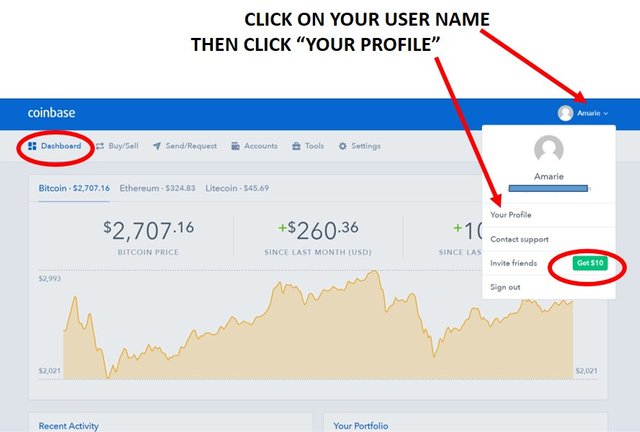
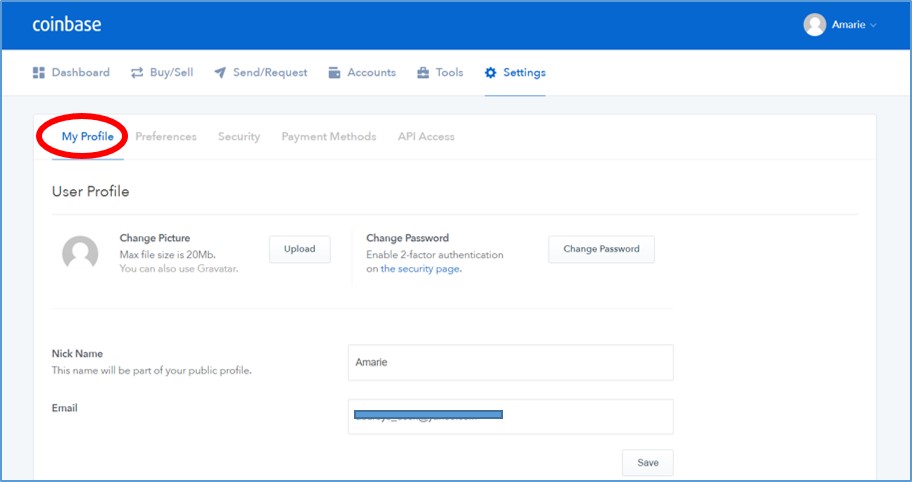
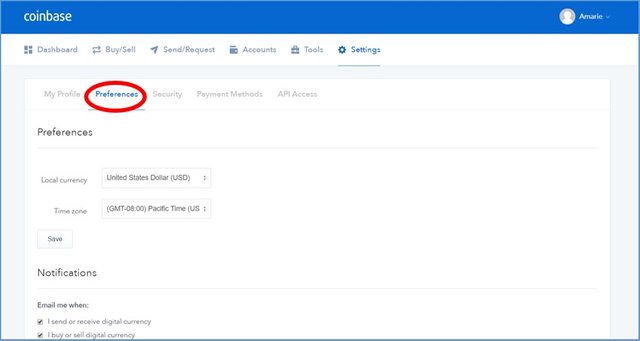


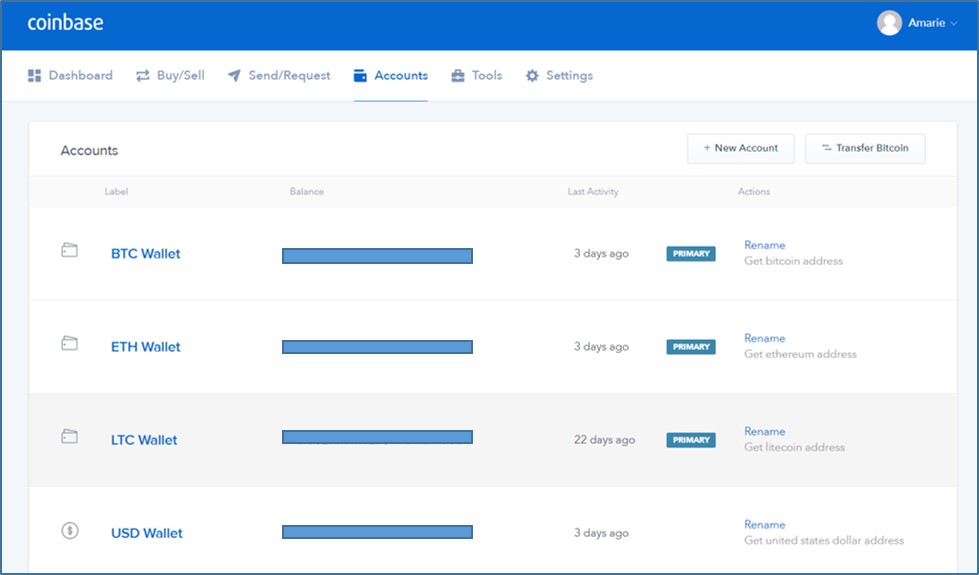
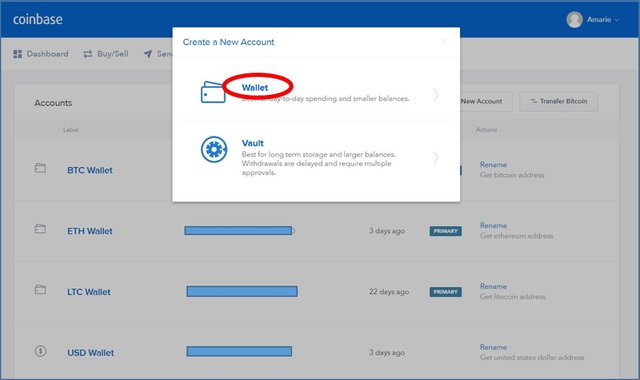
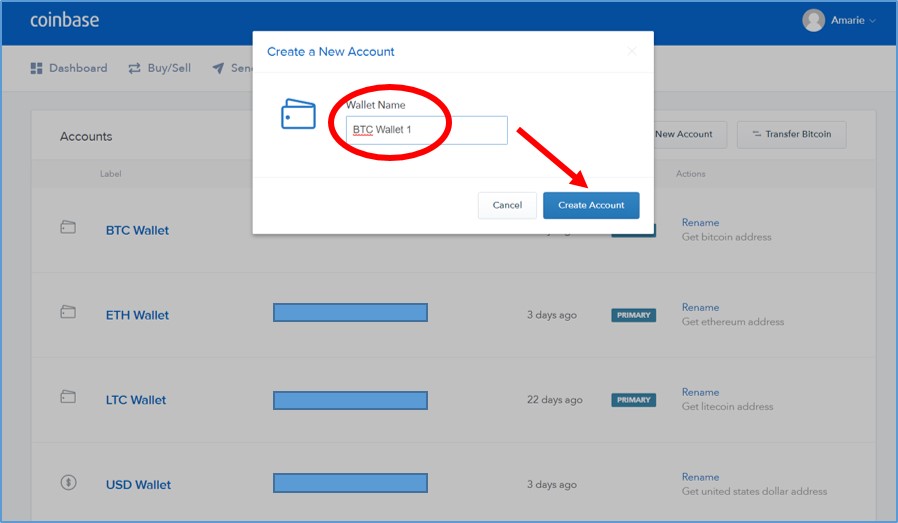
BUY BITCOIN 
Now that you have BTC in your Coinbase wallet, you will need to buy some bitcoin with the payment method you set up above, as follows.
Once you do this, go back to your Steemit account.
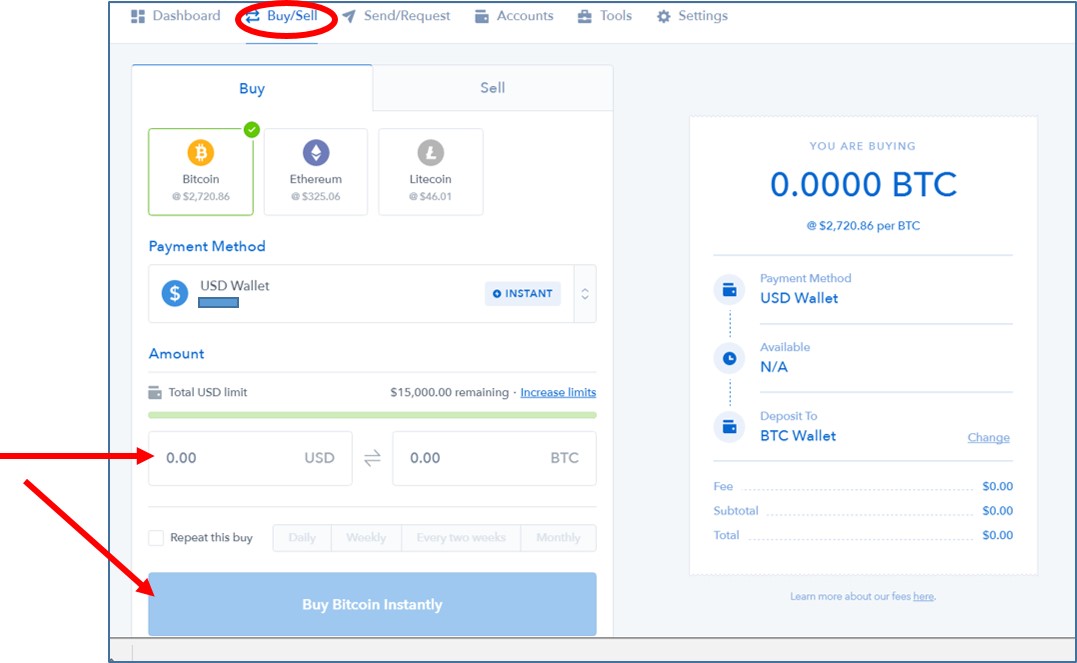
GENERATE BTC ADDRESS ON STEEMIT 
Next, you need to generate a BTC address on Steemit so that you can send the BTC to your Steemit account. Follow the steps below, which correspond to the screenshots.
Click on the menu icon in the upper right hand corner of your Steemit profile.
Click "Buy Steem".
This will take you to the Block Trades website (you do not have to sign up). Just fill in how much BTC you want to send from Coinbase. Then type in your Steemit user name in the box shown under "Your receive address". Click "Get Deposit Address".
Copy the BTC address. You will paste it over at the Coinbase. Go back to Coinbase once you've copied the BTC address.
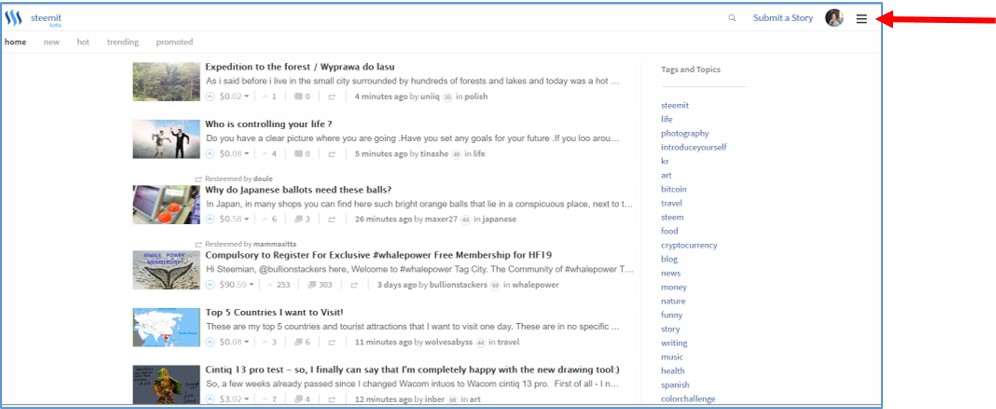
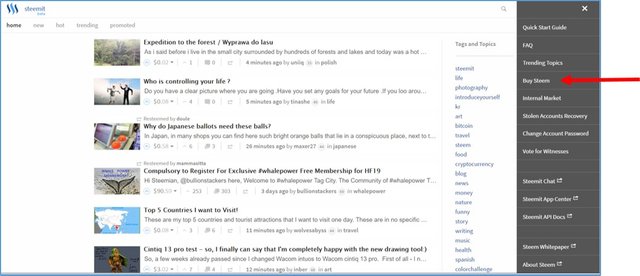
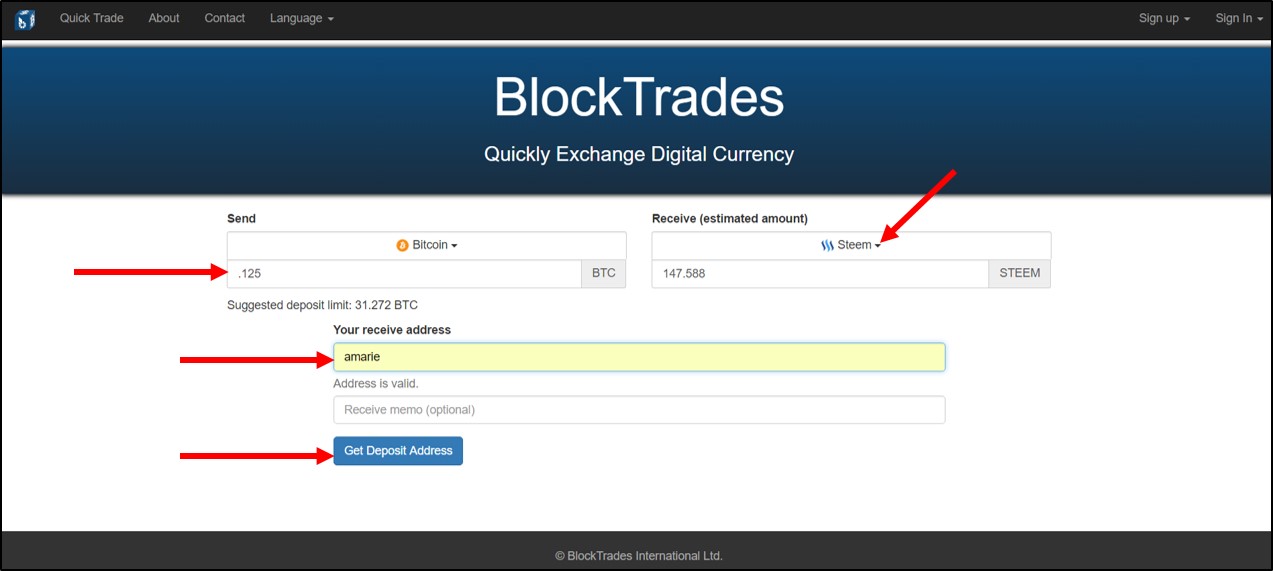

GO BACK TO COINBASE
When back in your Coinbase account, do the following:
As shown in the first screenshot below, click on the "Send/Request" tab. Paste the bitcoin address that you copied from your Steemit account into the "Recipient" field.
Then file in the Amount field for however much BTC you want to withdraw from your Coinbase and send to your Steemit account.
Then click Send Funds.
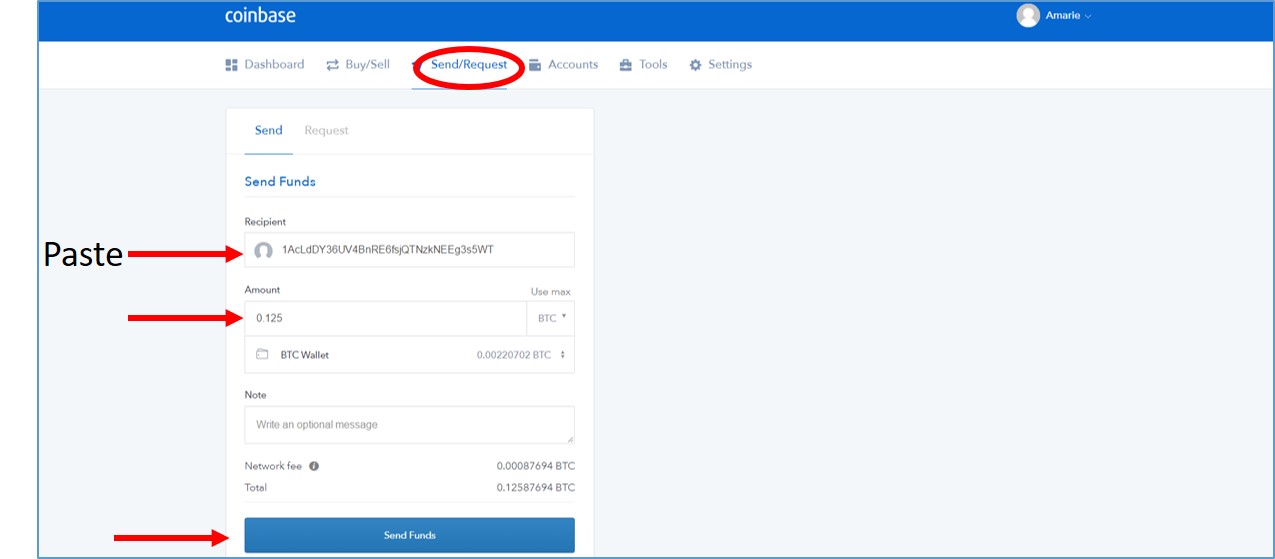
NOW GO BACK TO STEEMIT
When back in your Steemit account, do the following:
Go to your profile and then click on "Wallet". Then click on the STEEM drop-down.
Then click on "Power Up".
Then it will bring you to the "Convert to Steem Power" confirmation. In the "Amount" field, type in how much Steem you would like to power up (how much you have is shown below the field). Then click "POWER UP".
Once all of these steps are completed, you should see how much STEEM POWER you have as well as STEEM DOLLARS (SBD) and estimated account value.
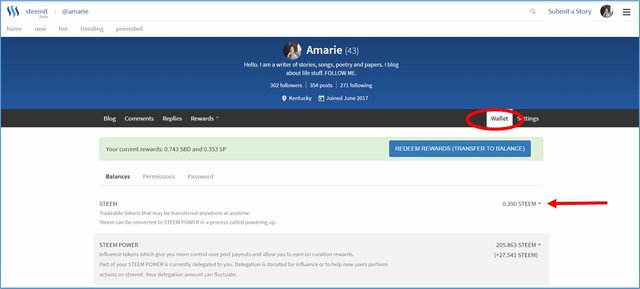
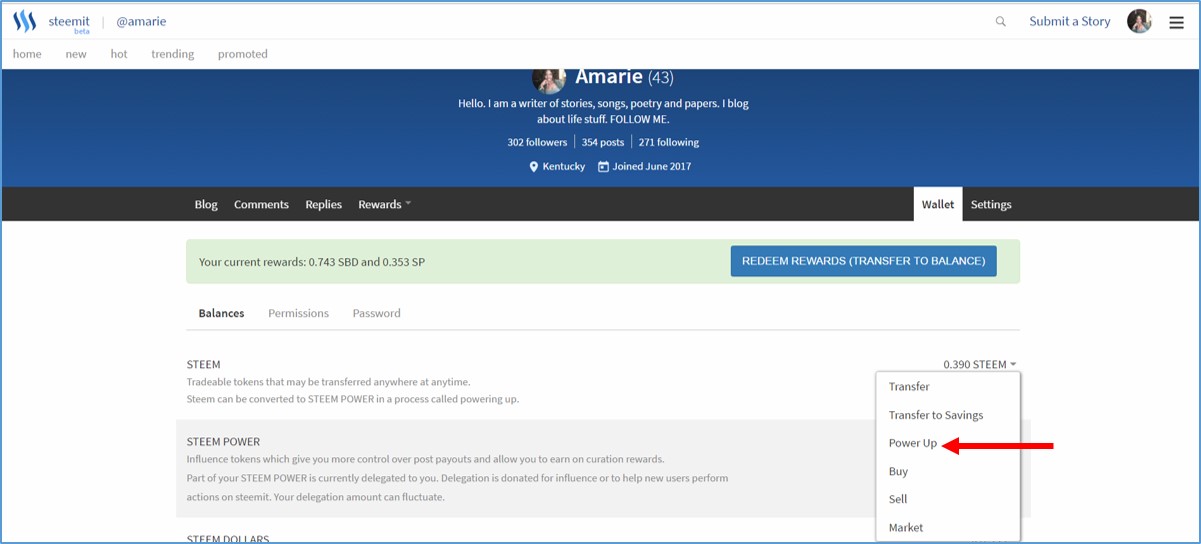
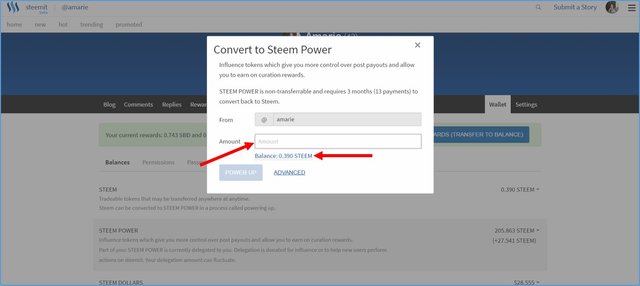
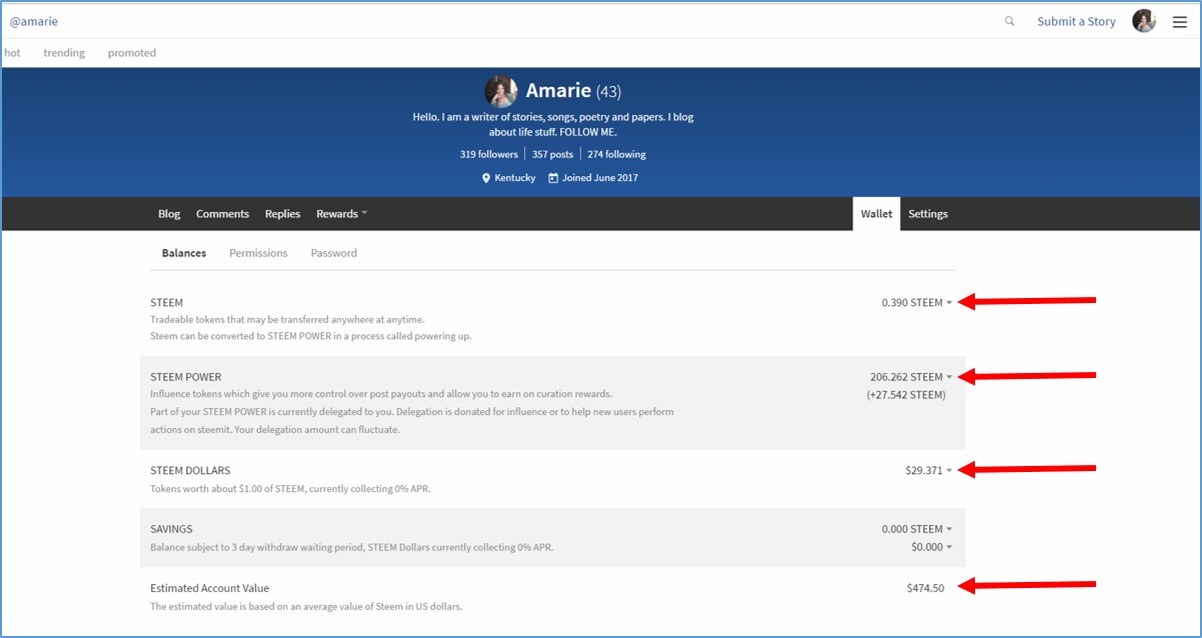


Congratulations @amarie! You have completed some achievement on Steemit and have been rewarded with new badge(s) :
Click on any badge to view your own Board of Honnor on SteemitBoard.
For more information about SteemitBoard, click here
If you no longer want to receive notifications, reply to this comment with the word
STOPBy upvoting this notification, you can help all Steemit users. Learn how here!
Welcome to steemit @amarie! I am a bot with the purpose of welcoming you to our wonderful community!
Here are some pointers and links to get you started:
The Minnow Support Project is aimed towards helping new users succeed on the platform quickly.
Follow them here: @minnowsupport
Check out the details of the project here: https://steemit.com/minnowsupportproject/@minnowsupport/minnow-support-project-problem-statement-vision-statement-mission-statement-and-plan-to-help-you-grow-from-minnow-to-whale-with
Check out a library of tools to get you started here: http://steemtools.com
Here is a comprehensive guide to steemit by donkeypong: https://steemit.com/steemit/@donkeypong/simply-steemit-your-no-nonsense-guide-to-getting-started
Again, welcome to steemit! If you have any questions feel free to ask me (a human manages this account!) and even drop me a follow @zcgolf16.
Very helpful, thank you 👏
Great! Glad it is useful. Thanks!
You know what you are doing !!! Another bookmark! I just opened a coinbase account but keep my funds in my exodus desktop wallet
Hey girl! Thanks! Hmmm. I gotta check out Exodus. I haven't heard of that.
https://steemit.com/cryptocurrency/@barrydutton/exodus-wallet-upgrades-in-this-week-some-more-good-ones-folks-decred-token-added-bugfixes-exchange-features-tweaked-details#comments
Thanks!