New release - utopian-cli 0.3.1
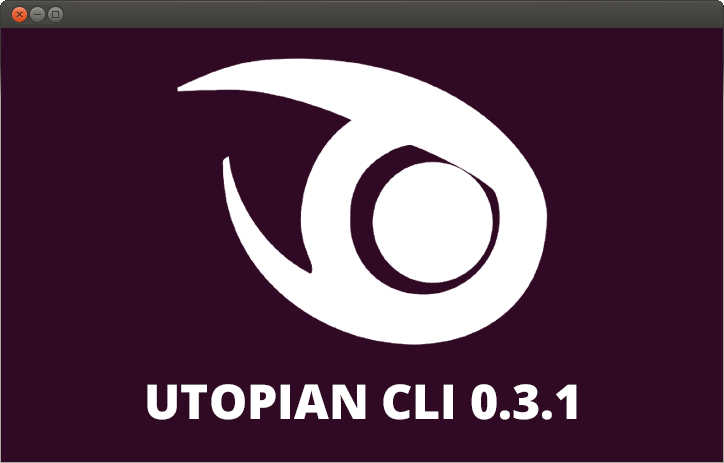
About five days ago I released utopian-cli 0.2.1, and today I'm back with the new and improved version 0.3.1! Use the following command to upgrade if you have already installed it
pip install utopian --upgrade
otherwise use the command to install it
pip install utopian
Features overview
Usage: utopian performance [OPTIONS] ACCOUNT
Takes a given account and either shows the account's performance as a
contributor or as a moderator (if applicable) in a given time period.
The "points" command has been renamed "performance", since that makes much more sense as a name. It also now prints everything in a pretty table, has a lot more options and can now also show a contributor's performance (instead of just a moderator's performance)! To see its documentation click here.
Options & arguments
As mentioned above the "performance" command has some new options. Its structure has also changed slightly, --date is now no longer an argument and has been changed to an option instead.
The first new option is the --days option
--days INTEGER See performance for the last N days.
If you want to see your performance in the last 5 days, you can simply set that as the amount of days!
I also wanted a way to distinguish between the performance of a contributor and the performance of a moderator, since I'm both. To do this I added the --contributor (the default) and --moderator flags, which allows you to quickly switch between the two. The --contributor flag lets you see your performance in the last N days in all the categories you contributed in, as seen below
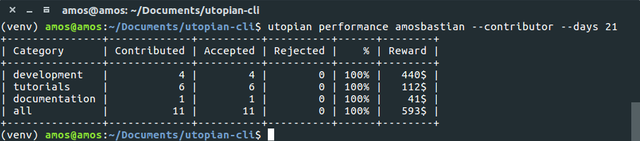
If you want to see a moderator's performance, simply change the flag to --moderator instead
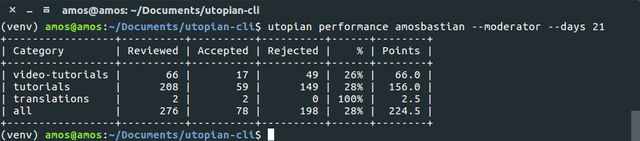
I was also pretty interested in which moderators review my contributions the most and which authors I review the most, with the acceptance % for each. For this I added the --details flag, which shows your top --limit (default is 10) authors that you have reviewed / moderators that have reviewed you. For example, the top 10 authors I reviewed in the last 21 days
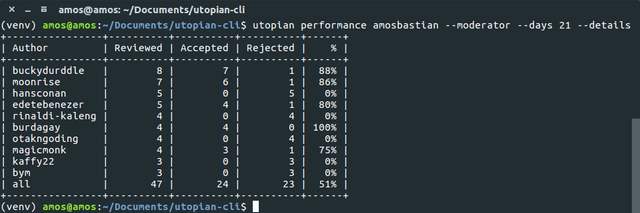
and the moderators that have reviewed my contributions in the last 21 days
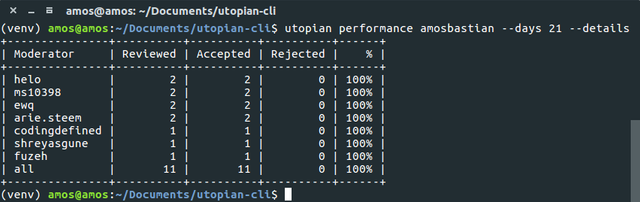
How was it implemented?
The printing of the tables was done by using the Python package PrettyTables, the rest I implemented myself. It took quite a lot of code (went from 235 lines to 436 lines), so it took a while to implement and get everything working how I wanted to. I can definitely improve the quality in the future, as I think some functions can probably be combined together and changed to be more dynamic.
Currently the code creates two dictionaries, depending on the --contributor and --moderator flags. The first one stores all the information about the account's performance and the other one stores all the extra details that are printed when the --details flag is used. These dictionaries are then printed in a pretty table using the PrettyTable package, which I think looks much better than how it did in the previous version. The only "problem" I encountered was that getting a contributor's rejected posts requires another call to the API, but that's it really.
Roadmap
Just like last time, I will add things as they pop into my mind. I do want to see if it's possible to generate a pie chart (or something similar) of an account's performance and save it to a file, I think that would be cool! If anyone has any other ideas, please let me know!
How to contribute?
- Fork the repository
- Create a feature branch with
git checkout -b your-feature - Code and document your feature
- Commit your changes with
git commit -m "add my features" - Push to your branch with
git push origin your-feature - Create a new pull request
Anything you can add to the project is valuable to me, be it bug reports, suggestions etc. so please don't hesitate!
Posted on Utopian.io - Rewarding Open Source Contributors
Thank you for the contribution. It has been approved.
You can contact us on Discord.
[utopian-moderator]
Thanks!
Hey @amosbastian I am @utopian-io. I have just upvoted you!
Achievements
Community-Driven Witness!
I am the first and only Steem Community-Driven Witness. Participate on Discord. Lets GROW TOGETHER!
Up-vote this comment to grow my power and help Open Source contributions like this one. Want to chat? Join me on Discord https://discord.gg/Pc8HG9x
soon we won't need a browser. that's looking fantastic.
i was going to play with source code but after installing through pip, i couldn't managed to do that.
sometimes i need to filter based on project's contributions. like how many contributions a project get or how many times a user contributed to same project.
some users start to delete old rejected contributions and tries again. it could be helpful to see it faster i guess. just a suggestion if you stuck on ideas.
also i had an idea about pitching logo design proposals all in one for mostly contributed projects to grab some attention for Utopian. it could help with it too.
You've got upvoted by
Utopian-1UP!You can give up to ten 1UP's to Utopian posts every day after they are accepted by a Utopian moderator and before they are upvoted by the official @utopian-io account. Install the @steem-plus browser extension to use 1UP. By following the 1UP-trail using SteemAuto you support great Utopian authors and earn high curation rewards at the same time.
1UP is neither organized nor endorsed by Utopian.io!