Have you updated your mobile? Know the following if you have not !!!

Staying updated is key in all aspects of you technological life because new version are been released everyday to out way the older versions that hackers true each day to break down.
Every technological devices up to date provide better features, security is securely improved, and new features are been enjoyed by those who are updated. The machine will probably run faster as compared to those that are out of date.
Anything that has advantages also has disadvantages and one of them is the fact that it is possible after updating your phone to a higher level you might be presented with a problem instead of a solution. A note that it is normal to experience this.
Having said that, I will be taking my time to take us all through the things we should do after updating our electronic devices either it present us with problems or it updated without any problem. Let's get started;

Things to do after the update
Clear caches
This helps in a very simple way and it is understandable to almost everybody. Ehat happens is that, after updating clear caches which might be present. There present caches might be the reason behind the slow nature of the phone after downloading because it might be having files which are not compatible with the current version causing the machine to round drastically slow.
It is also recommended to use applications like the Google file or AVG cleaner to to get rid of those junks that were present and making the device uncomfortable. Clearing caches can also be a factor of helping your device to work as fast as possible.
Let the battery settle
I can say I know a number of people who complained of seeing High battery drainage after they updated their devices. I must say it is very difficult to come across such cases but it might happen because the battery is not optimize. When the battery is not at the right State or high enough before the updating or restarting of the device, it is possible to run into such cases.
The basic way to solve this problem it to optimize your battery, try and charge it above the recommend percentage before updating your phone.

Uninstall uncompatible applications.
After updating to a new version of your device, some applications that are uncompatible and unimportant might be requested to be deleted. I will recommend you delete them. Also you would have to delete those applications that seems to be running slowly after updating to the new version of your device.
This might not affect only the running of the apps but could later affect the whole device causing it to break down if possible. If you consider an application very important and you can't delete it, then it is advisable you look for an alternative before the device automatically damages you devices.
Reset phone in Extreme Cases.
In extreme cases where after updating your device everything changes,and at some point you can't do anything with the phone. It becomes necessary for you to reset your device to is factory reset mode bringing everything to the factory products codes.
Because everything might not be working, it is very strategy way of resetting it to default. You would have to long press both the power button and the down volume key for some few seconds and the option will popup.You then select the reset to do that. Not that resetting, you will loss all data on the device.
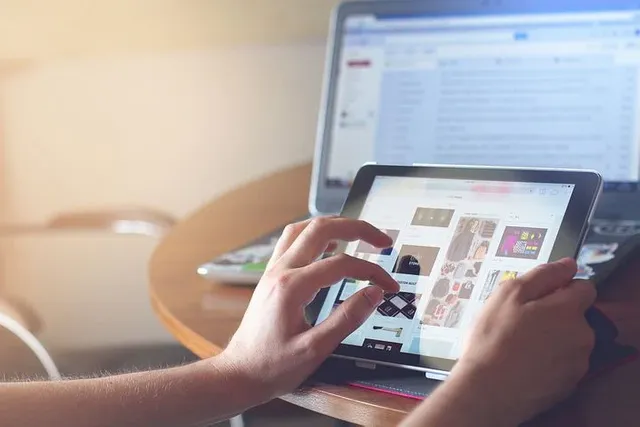
Conclusion
Updating your electronic devices has it own good and bad sides. It is a very important to know what to do at what time in other to keep you devices at the safe.
IOS 16 is here and i dunno if i should migrate to it yet, any advice for me please?
Sure I will suggest you go for it. Some friends have updated to the IOS 16 and with no doubt they say it is great. It has more security features like preventing intruders from accessing your deleted photos, faster, speed and accuracy. Ensure your battery level is above 80% before starting the update.
I have ever experienced a battery drainage after updating my phone. Some of these updates comes with features which isn’t good for lesser versions. Thanks for the good work.
You are absolutely right, so how did you solve you battery drainage issue? I will be glad you had experience in it.
It is a pleasure to see you visit my entry. Greetings
I uninstalled the update and my battery was normal again.
sure, that is key.
Congratulations on your new position. Keep sharing with us. We always love it when you send us to the world of technology. Steem on!
😀🇬🇭🎉🎉
Thank you and I am glad you like it.
TEAM 1
Congratulations! This post has been upvoted through steemcurator04. We support quality posts anywhere and any tags. Curated by : @alee75Nice post and nice presentation bro.
You really did a great job.
Thanks for sharing bro.
Greetings
Thanks bro, I am glad you liked it.
Thank you for this friend. Always updating us about new things. Keep on with what you are doing for the platform.
It is a pleasure. You are also doing amazing.
Thank you for always educating us. Keep sharing with us
it is a pleasure