Tutorial: How to import your Parity Ethereum Wallet to MyEtherWallet
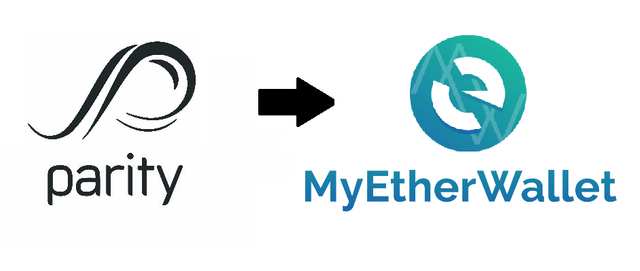
Introduction
Hi Anidel here again with another simple tutorial on how to migrate your Parity Ethereum Wallet to My Ether Wallet. I will try to keep this tutorial as simple, easy and short as possible so that a newbies and techies alike can appreciate it.
Requirements
- Parity Ethereum Wallet
- MyEtherWallet (MEW)
- Web brower ( suggested: Chrome).
- Internet connection
Procedure
Step 1 Make a recovery file
First step is go to your Parity Ethereum Wallet. Navigate to the "Accounts" tab, select your account, the account that we want to migrate to MEW is "Ankarlie". Select "Export" Tab which will bring to to the "Export" Page.
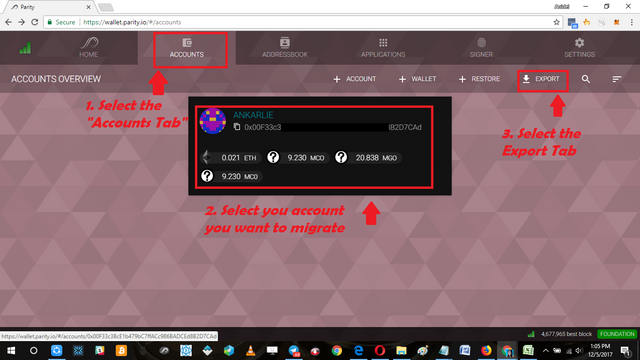
In the "Export Page" select your account ("Ankarlie" here) then input the password for this account and press the "Export" button located at the bottom right of the page as shown on the picture below.
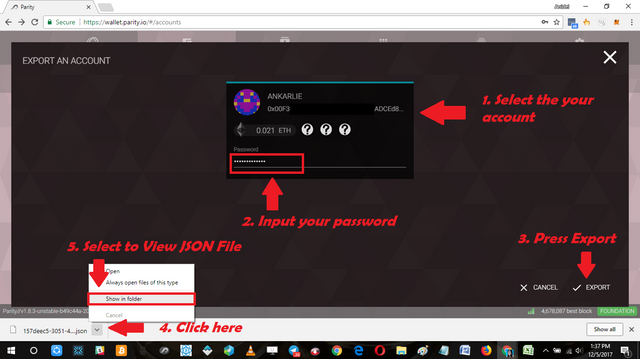
Upon clicking of the "Export" button it will automatically download the JSON file which is the backup of your Account. Please move the JSON file into a safe and secure please that you can easily access.
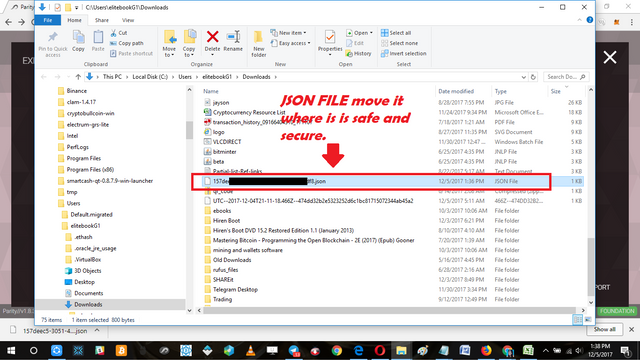
We are now done creating the JSON file we don't need to access the Parity Ethereum Wallet anymore. Just close it and proceed to the next step.
STEP 2 Creating Ethereum Wallet in MyEtherWallet (MEW)
The next step is creating your wallet in MyEtherWallet (MEW). To do this we first go to their website and locate the option on accessing our Ethwallet using Keystore File which is the JSON file we have created.
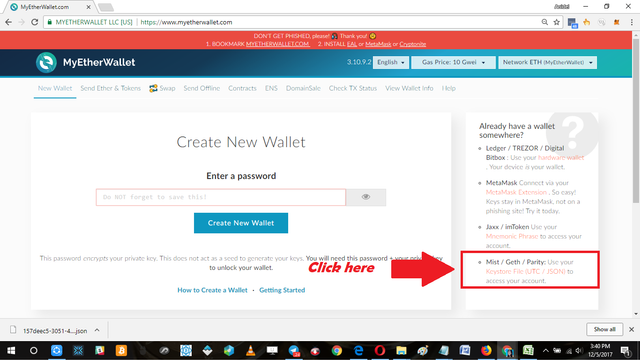
After clicking the "Keystore File (UTC / JSON)" link we will be brought to the "Send Ether & Tokens" page where we will select the radio button labeled " Keystore / JSON File." Once this is selected a "Select Your Wallet File" button, Press this button.
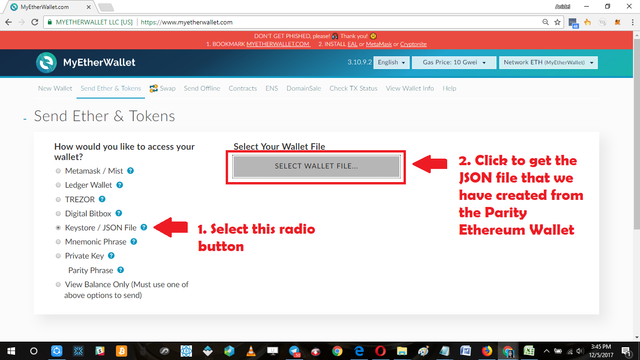
After pressing the button a window will open which you will use to locate the JSON file we have created ealier in the Parity Ethereum Wallet. Select it then click the open button.
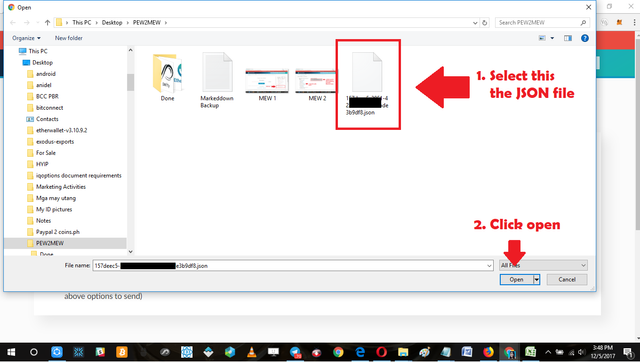
Upon clicking the button this will bring you back to the "Send Ether & Tokens" page. Input your password in the password field (This is the password of your previous Parity Ethereum Wallet) the click "Unlock " button
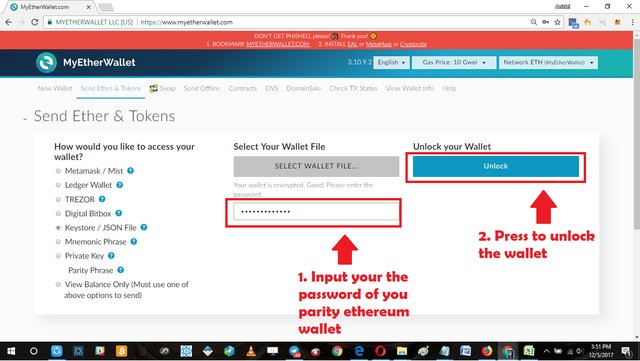
Once you click the unlock button this will bring up the main dashboard of our imported Parity Ethereum Wallet. This will show you you Ether balance and other transaction features. Other are not yet shown here. You must click the load "tokens balance." button to show the other tokens (ERC20) you might have in your Parity Ethereum wallet.
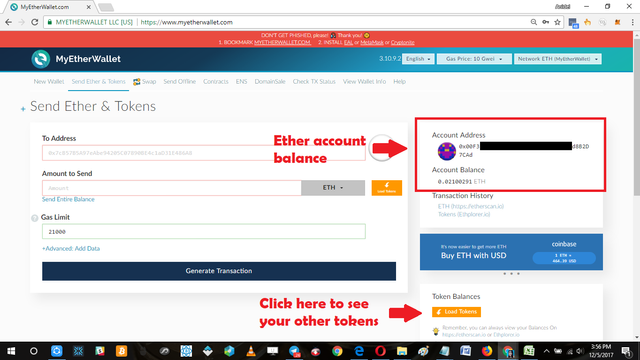
Now you can see the other tokens that you had in your old Parity Ethereum Wallet.
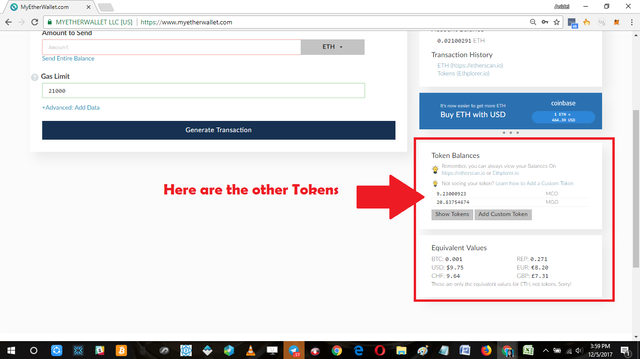
That's it! you can now do the transactions in your new MyEthereumWallet. Please remember that all information are in the JSON file so be careful. We are done I hope you find this tutorial useful. Bye!
Posted on Utopian.io - Rewarding Open Source Contributors
Hey @ankarlie I am @utopian-io. I have just upvoted you!
Achievements
Community-Driven Witness!
I am the first and only Steem Community-Driven Witness. Participate on Discord. Lets GROW TOGETHER!
Up-vote this comment to grow my power and help Open Source contributions like this one. Want to chat? Join me on Discord https://discord.gg/Pc8HG9x
Your contribution cannot be approved yet because it is attached to the wrong repository. Please edit your contribution and fix the repository to reapply for approval.
use . kvhnuke/etherwallet
comment if you done edit
You may edit your post here, as shown below:

You can contact us on Discord.
[utopian-moderator]
@arie.steem Hi already finished you suggested thanks :)
approve now
[utopian-moderator]
Thank you so much for the help sir :)
v+r- to the steemit candy
thanks for the upvote :)
ALERT TO anka- please listen to me, DO NOT ADD ANY FUNDS FROM OUTSIDE THE STEEMIT NOW TO YOUR WALLET IN STEEMIT BY THE BLOCKGATE, YOU ARE LOSING 45% OF YOUR DEPOSITE AND YOU DO NOT SEE IT.
MAKE THIS TEST TO BELIEVE ME - IT WILL NOT COST YOU ANYTHING
1 BTC NOW IS EQUAL TO 15555 USD
NOW 1 SBD = 7 USD
SO 1 BTC MUST = 2222.3 SBD
BUT OPEN BLOCKGATE AND WRITE RECIEVE OR SEND (THE LOSS IS DONE AND APPLICABLE ON BOTH DIRECTIONS )
TYPE 1 BTC
RESULT IN SELL OR BUY 1223 SBD
= 55%
MEANING YOUR LOSS IS 45%
LISTEN TO ME GIRL
Highly informative!
Thanks you sir :)
great tutorial @ankarlie
Thanks for visiting sir :)
LOVE I VOTED THIS ONE B4 2 DAYS BACK, SO I VOTED THIS COMMENT FOR YOU
Thanks red you are so reliable :)
pocketsend:100@ankarlie
Successful Send of 100
Sending Account: cloudspyder
Receiving Account: ankarlie
New sending account balance: 3998580
New receiving account balance: 99
Fee: 1
Steem trxid: fb2a14dbc17e99709dfd69577da75926d8df6700
Thanks for using POCKET! I am a confirmer bot for fun, view my source confirmer code here. Don't know what a POCKET Token is? Here is a link to the official announcement post.
Oh wow another tipping bot nice :)
Thanks for making this tutorial, you have a new follower. :) @ankarlie
great! I will be releasing more tutorial about wallets and cryptocurrency stuff so stay tuned at my post :)
Oye nice easy and flexible tutorial for all user @ankarlie
Thanks steemitglass I really tried to make it as easy as possible :)
hihi :) pasko na!
Yes it is :)
great tutorial my friend
Thanks my friend.