Achievement 4 by @backle Task : Applying Markdowns
Hello to steemit family
I hope you guys are all well.
After completing my achievement 3 i am posting my achievement 4 .
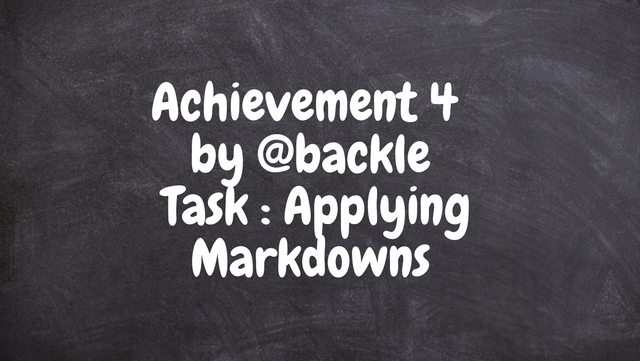
So lets begin
I will explain how to apply the markdowns in detail
Markdown is the text format of language that helps to create the post more pleasing to the eyes of the reader.
To bold heading, we use the hash # sign before the header. then it will change in the heading style .Number of the symbol # increases, the text size decreases
heading
heading
You can make a table by using bars at start mid and end of your desired text.
| user | @backle |
|---|---|
| location | Pakistan |
| Date | 10-06-2021 |
To put quotes in your post apply the symbol greater > than Before the phrase quoted to distinguish it.
It will look like this
Book are you best friend
You can allign text into two cells
It's possible to split text into two columns. To do this this,
enter < sign and write div class="pull-right">
entire desired text and close < sign then slash div and end with > sign
it will apear like this
We can also align images wherever we want for instance
Align left
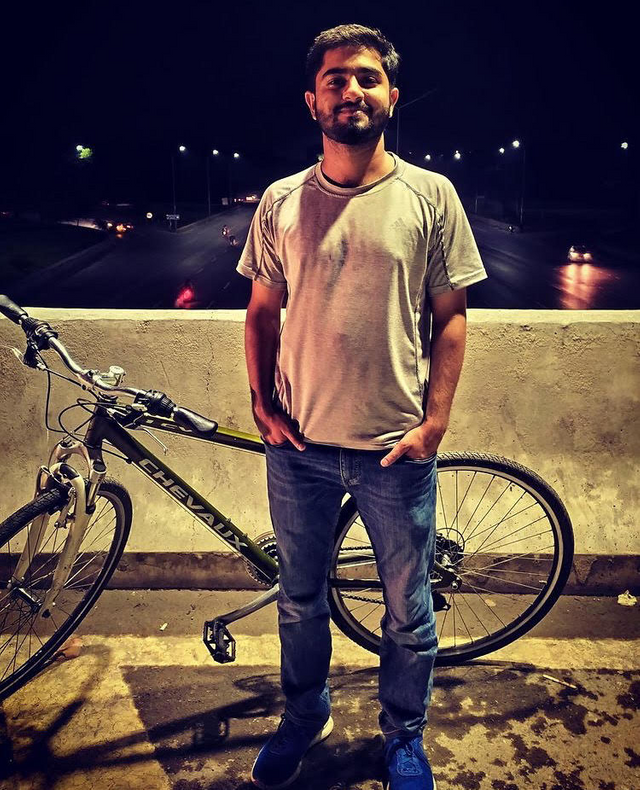 )
)
Align right
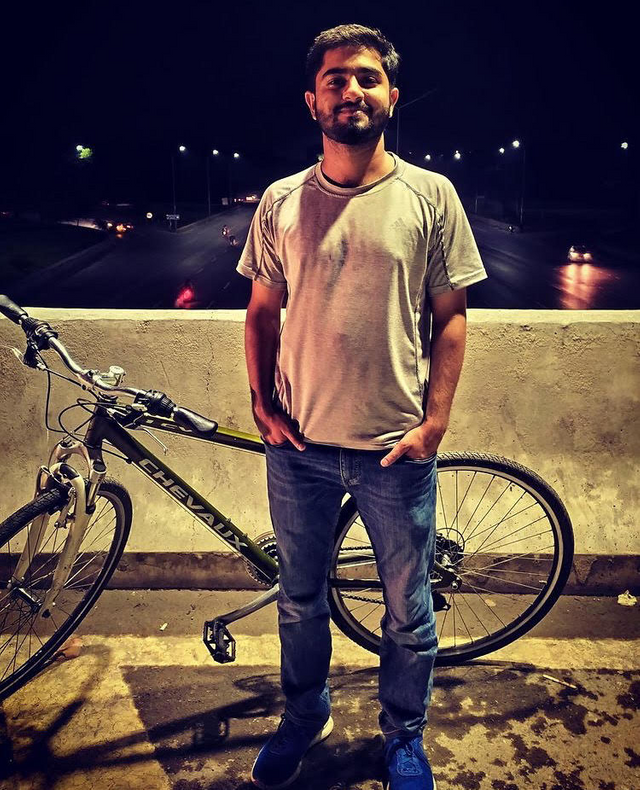 )
)
Also you can align photo towards right.
My name is Abdul Rehman and I am from Islamabad. My favorite hobby is traveling. I have been to many places in Pakistan and also abroad. Beauty of Northern side of Pakistan is extremely beautiful and eye catching.My favourite sports interms of watching is cricket while for playing i love Tennis.Last month i become part of steemit family and i am glad i am part of it.Further, i am a student and also doing my articleship in an audit firm .
Links can be added easily
Add @ with username i.e. @backle
you can add Link i.e.
https://steemit.com/backle
I hope you will like my post
I would like to thank @cryptokannon for her help and advice
Regards @backle
Congratulations!
You have passed Achievement 4 on Applying Markdown. Understanding the basic Markdown skills and the use of some advanced markdown tags on the steemit platform.
Rating: 2
Pending Verification: No
Please get ready for the next task on understanding the tools used on the steem ecosystems. Achievement 5 -1: Review steemworld.org Links . You expected to explain how to check Reward and explain Author, Curation, and Beneficiary Rewards.
Hi, @backle,
Your post has been supported by @hassanabid from the Steem Greeter Team.