Achievement 5 Task 3 by @barathimani : Review Steemyy.com
ACHIEVEMENT 5 TASK 3
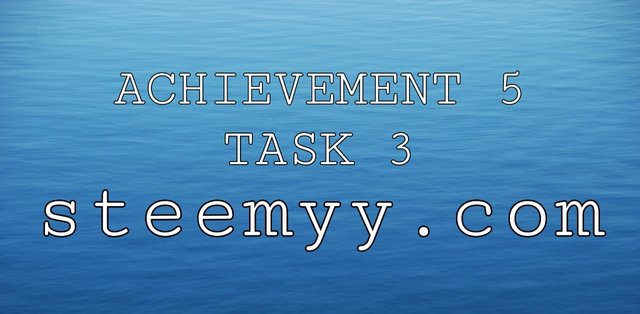
1. what is effective steem power?tools-steem account intormation
This is the Steem user’s rate of influence in the platform, his/her steem power has the ability to influence a post and other activities in the steemit platform.
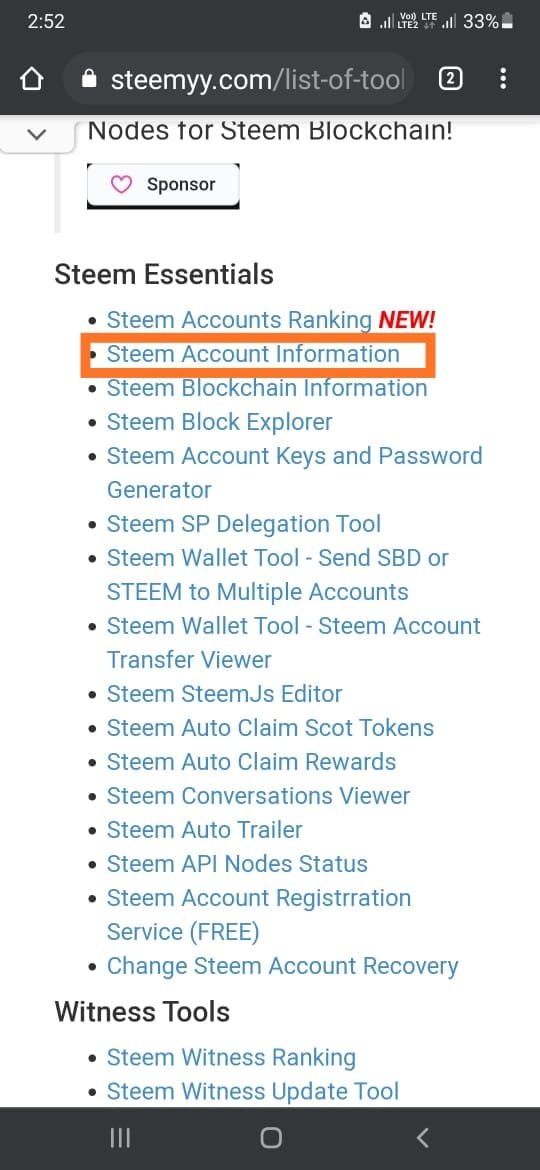
You can view this by clicking in the steem account information marked in the above photo.
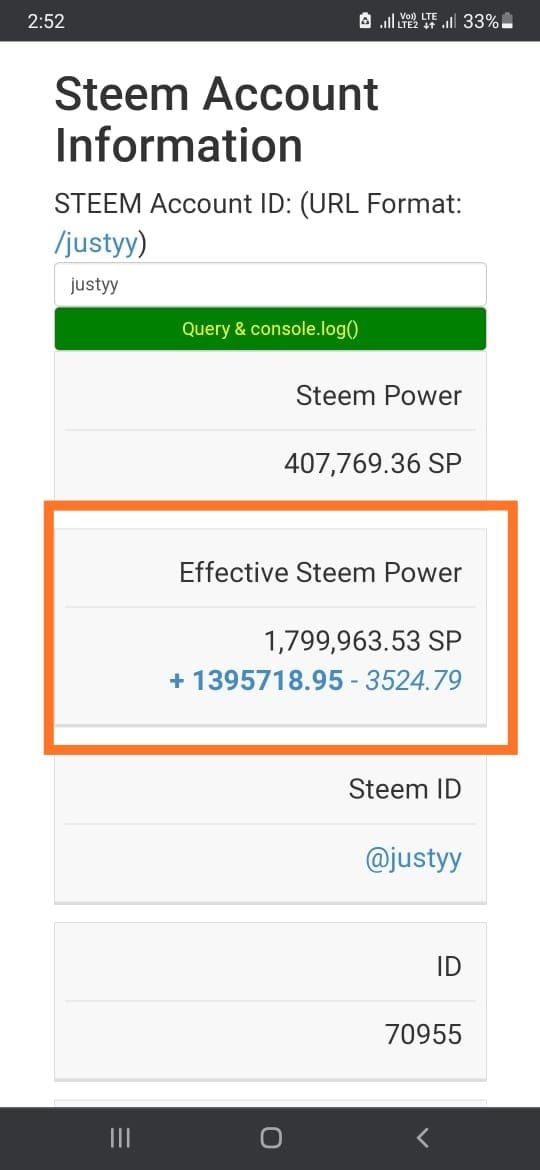
2. How can one delegate sp using“steem sp delegation tool”?
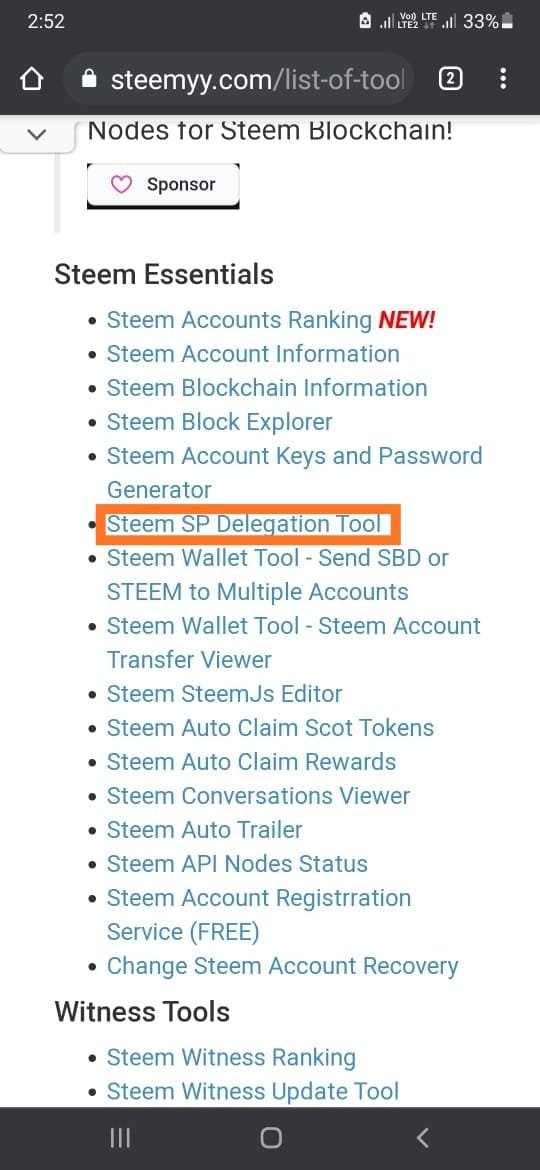
Click on the steem sp delegation tool.
Then fill the details such as delegator ID, delegatee ID and amount.
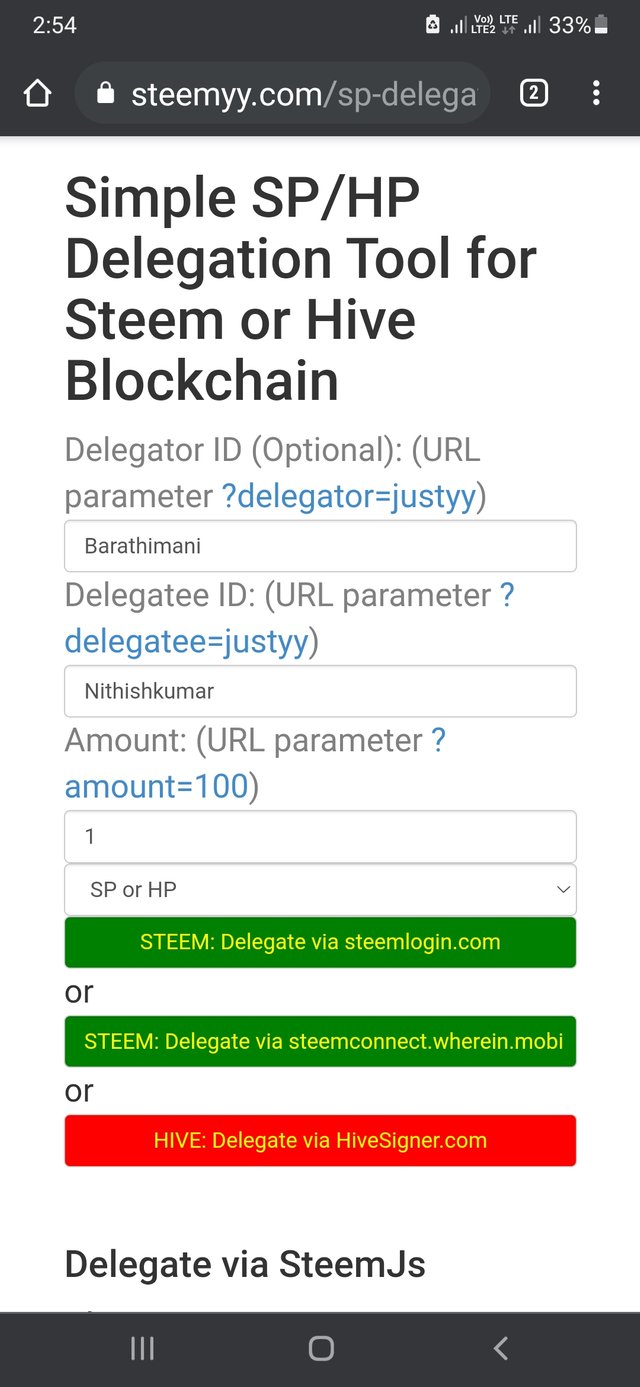
Then click the green button marked in the above photo
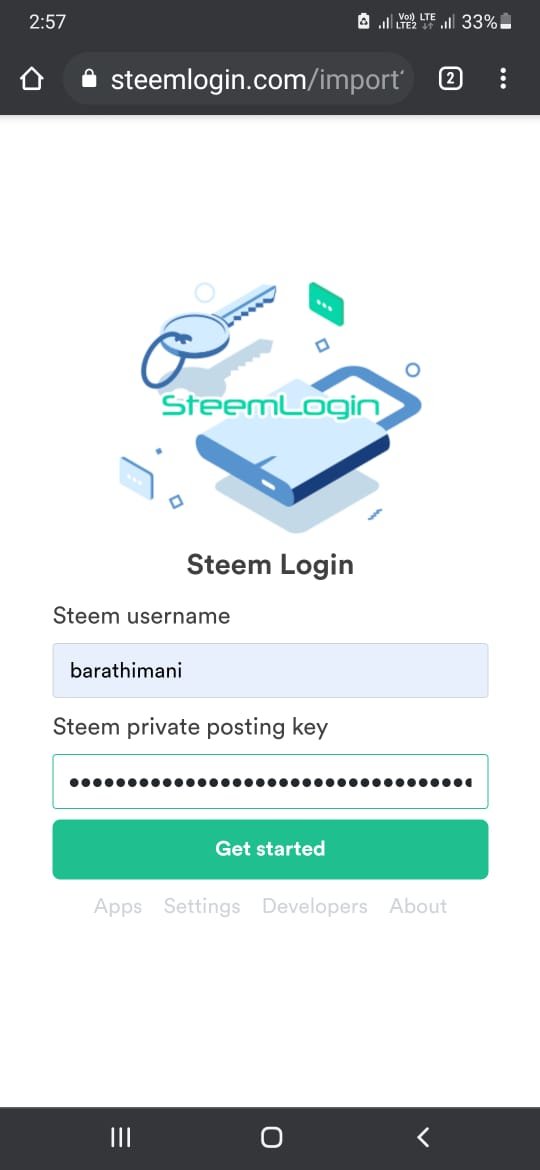
It will redirect you to the above page where you have to enter your username and password.
3. How to check transfer history between any two steem account using “steem wallet tool- steem account transfer viewer”?
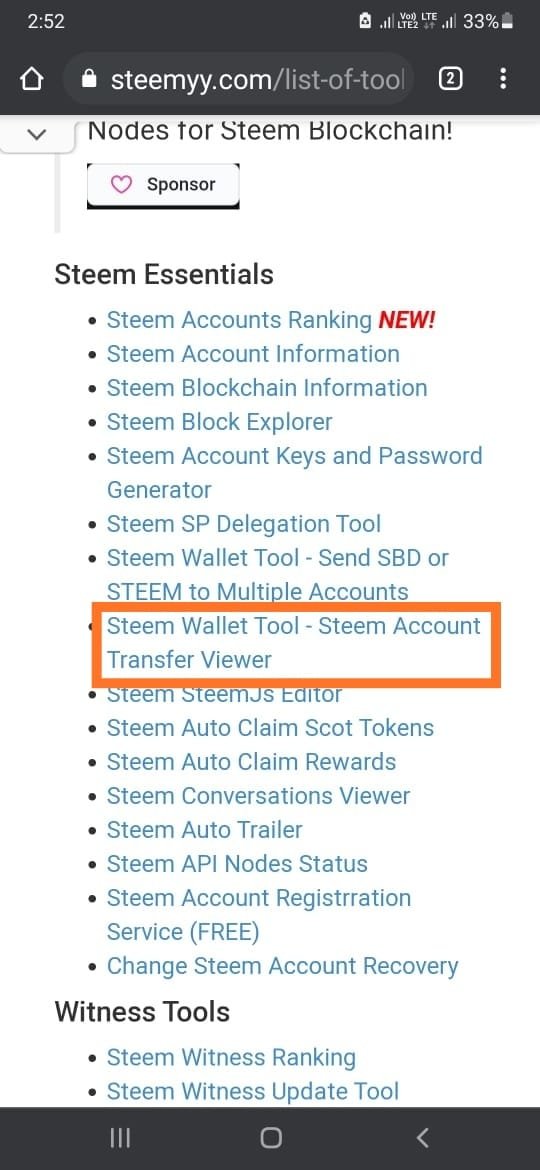
Click on the steem account transfer viewer marked in the above photo.
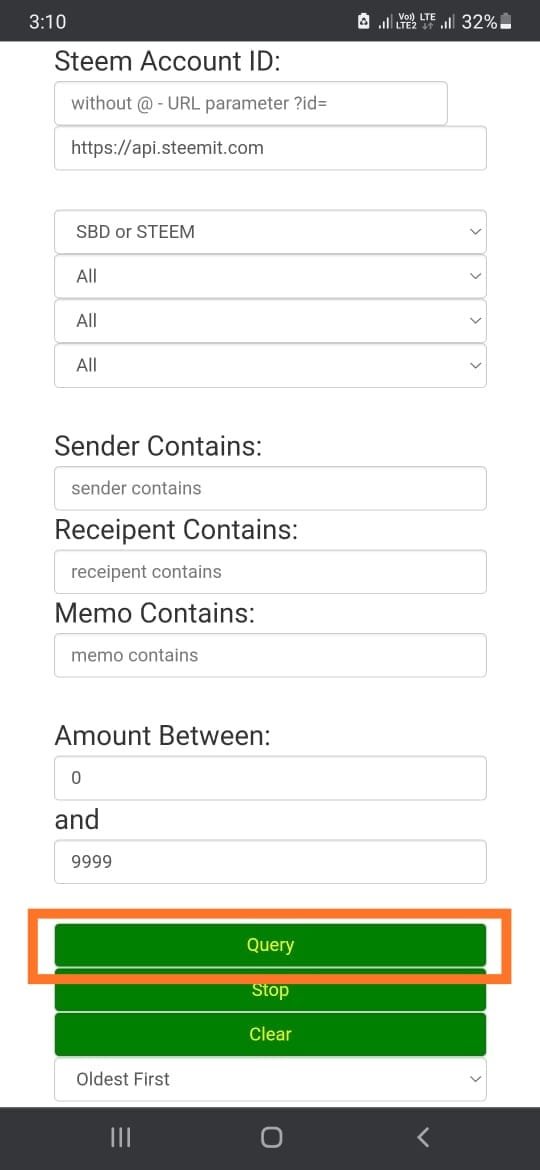
Then enter the steem account ID, sender recipient and memo details.
Then press the query button marked in the above photo to check the transfer history.
4.How to automate claiming STEEM and SBD without having to click claim button each time, using “ steem auto claim rewards”
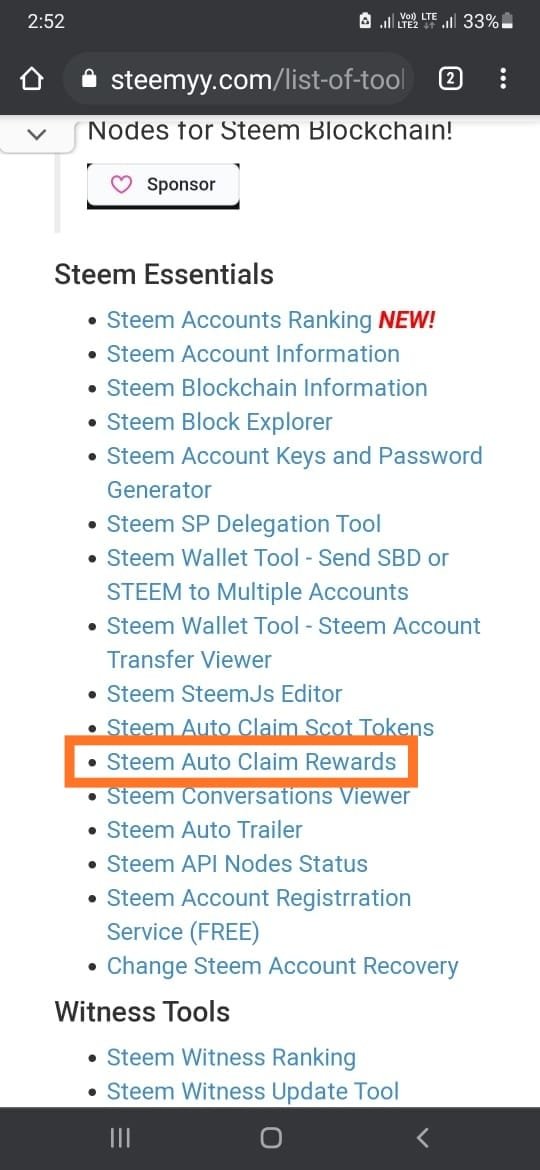
Click on the steemit auto claim rewards marked in the above photo.
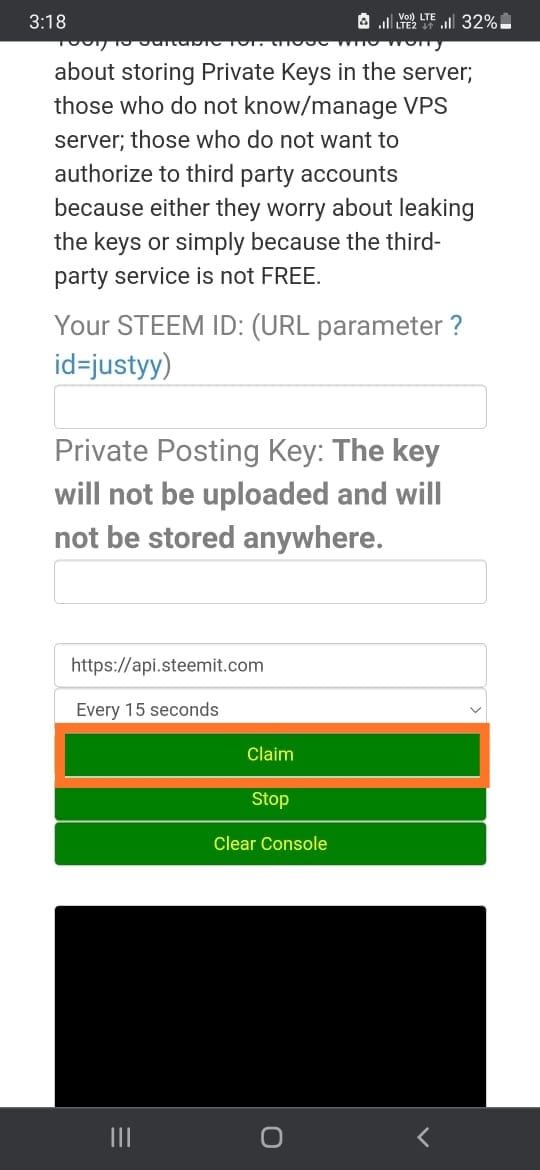
Then enter your steem ID and enter your password.
Then press the claim button marked in the above photo to automate claiming STEEM and SBD without having to click claim button each time.
5. How to check the outgoing vote reports for any specified period using; “steem outgoing vote report”?
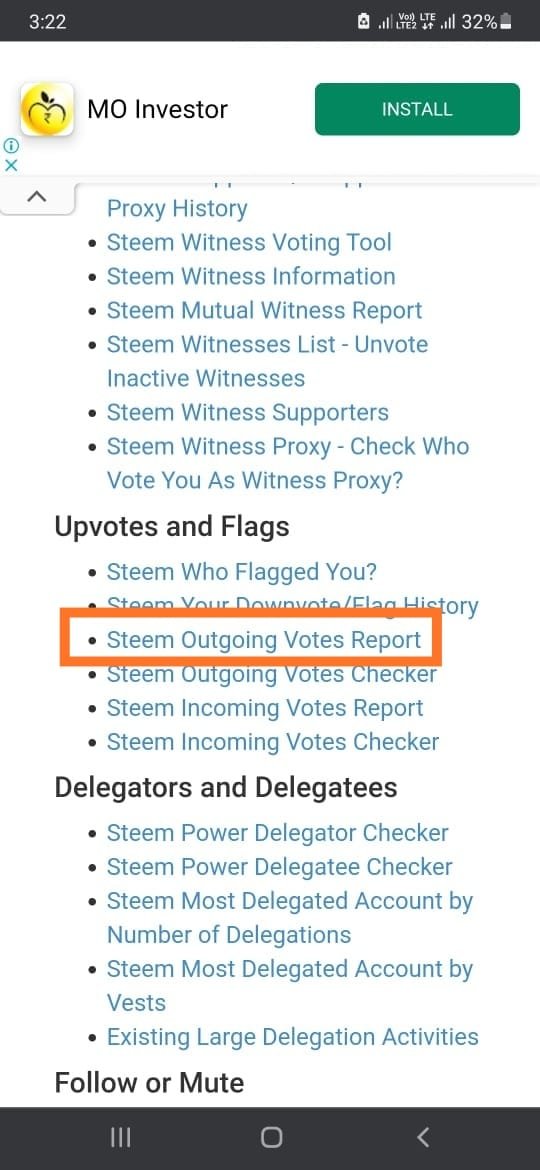
Click on the steem outgoing vote report.
Then enter the steem ID and set the date span for fetching the report.
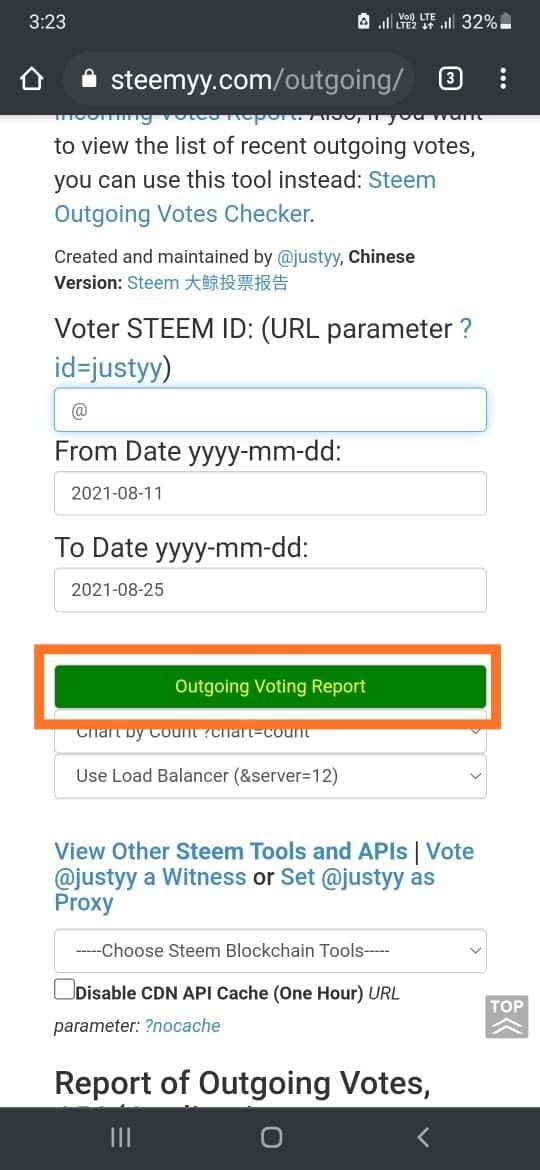
Then press the outgoing vote report
Button to fetch the report.
6. How to check incoming vote reports for any specified period using “steem incoming vote report”
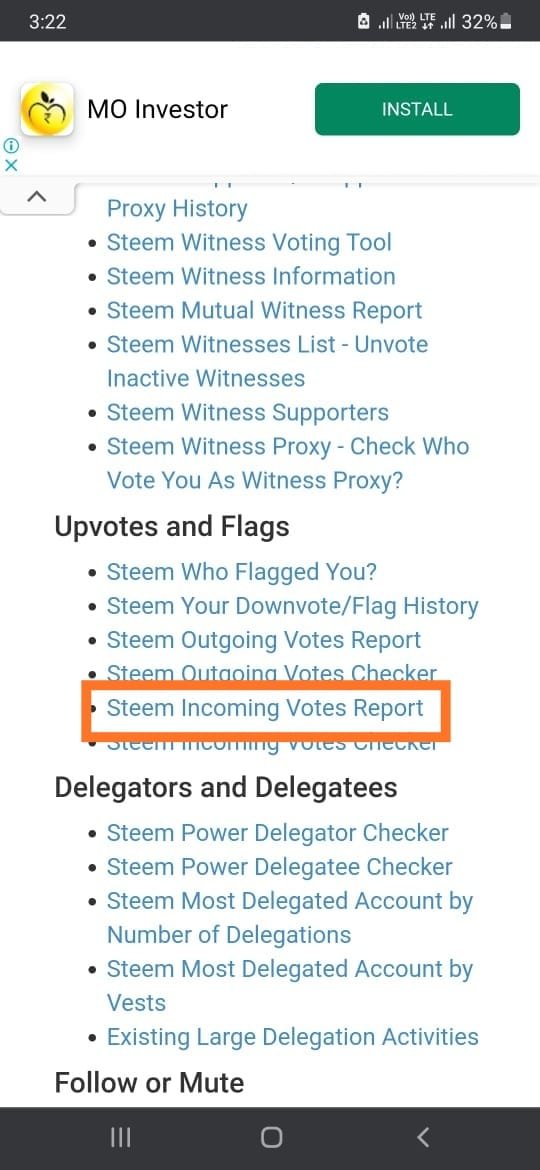
Click on the steem incoming vote report.
Then enter the steem ID and set the date span for fetching the report.
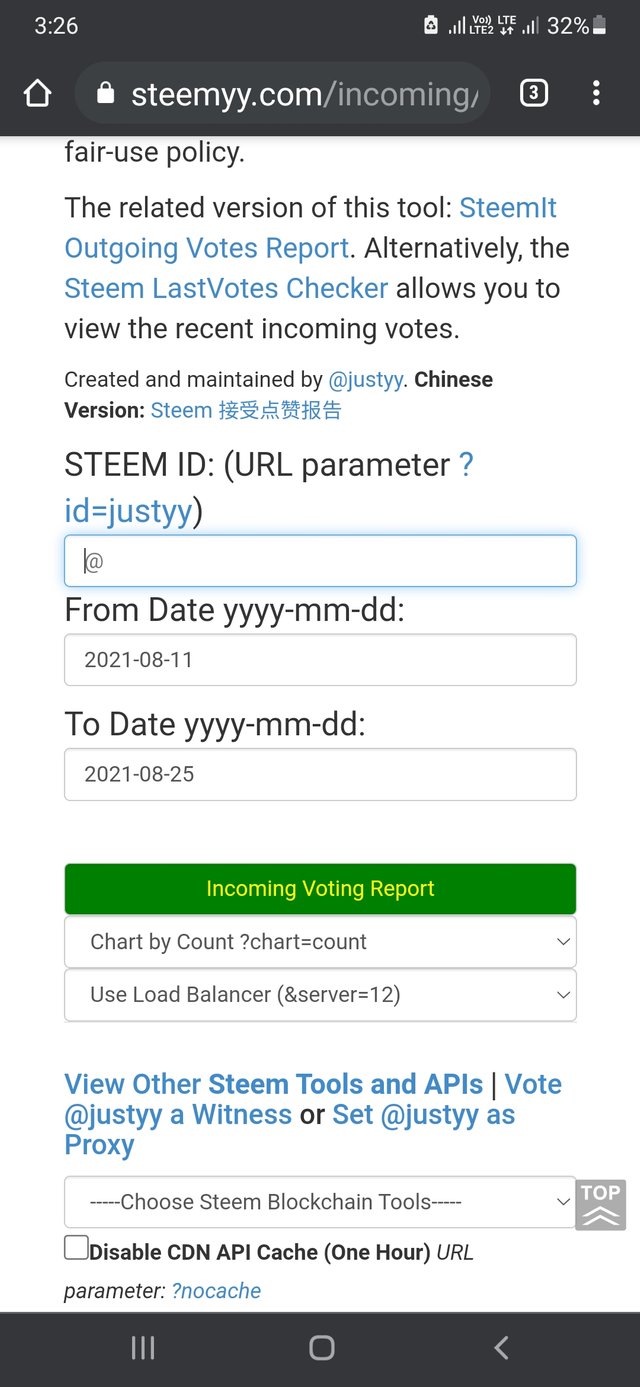
Then press the incoming vote report
Button to fetch the report.
7. How to check who delegated SP to your STEEM account or any STEEM account using steem power delegator checker“
Click on the steem power delegator checker.
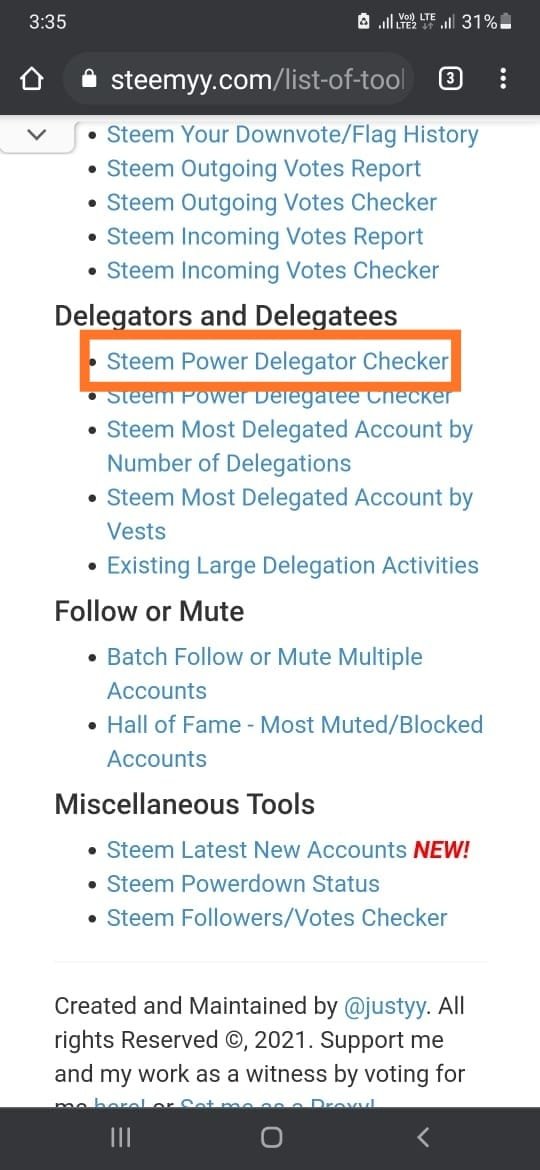
Then enter your steem ID.
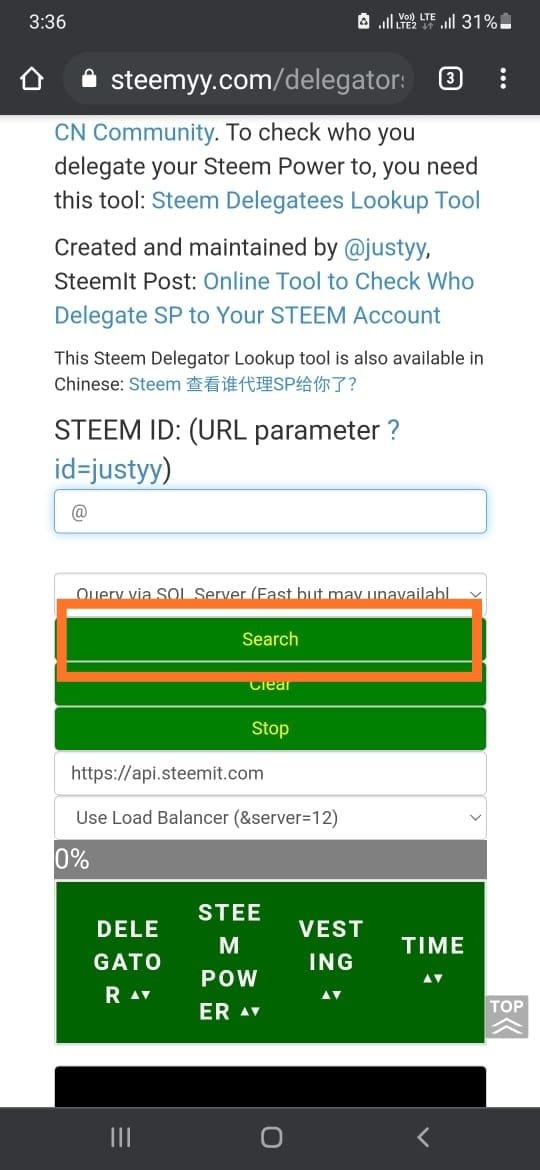
Then press the search button marked in the above photo to fetch the results.
Thank you @cryptokannon and @yohan2on for the resources.
Hi i am Sumit one of the team member of Steem Greeter.
I am happy to announce that i have successfully verified your achievement 5.3 post. Now you are eligible for performing your next achievement task.
Note:
Rate:3
Hello dear @barathimani, This is to notify you that you have successfully been verified for this task. you may proceed to the next achievement task.
Thank you for completing this achievement.
Task rate: 3
Hi, @barathimani,
Your post has been supported by @heriadi from the Steem Greeter Team.