Achievement 2: Basic security on steem

Hi everyone, I welcome you once again to my blog for a successful completion of my achievement 1. I am glad that it was approved.
Now, I want to write on my achievement 2.
Answer to question number 1:
Have you retrieved your keys?
Yes, I retrieved them when my account was being created. They are
posting key
Active Key
Memo key
Owner key
Master key
Answer to question number 2:
Do you know each of these keys functions and restrictions?
Yes, I do
Posting key: This key cannot be used for monetary actions, it is only meant for social networking action such as commenting, posting and voting. It could also be used to open steem powered social network like Busy, eSteem and Steemit. The key could also be used to follow people or mute account. This key is meant to be kept very safe.
Active key: This key is designed for transferring and exchanging of tokens so therefore, before one can enter this key into an app, he or she needs to be careful because with this key, one's token could be stolen in the future. It could also be used to vote for witnesses, SBD conversion, profile changes, publish witness price feed and also power steem up or down. This key also needs to be secured p B
roperty.
Memo key: The memo key is not commonly used as its features are limited. It is designed only to decrypt and encrypt private messages sent through block chain.
Owner key: This is an important key which is meant to be secured offline as it is used to recover account and also used to change other keys such as posting key, active key and owner key. It is also used to decline voting rights.
Master key: It is the main password used to create this account. It can be used to retrieve other keys.
Answer to question number 3:
How do you plan to keep your master key?
I plan to keep them offline and at a safe place in my diary, at heart.
Answer to question number 4:
Do you know how to transfer your steem token to another steem user account?
Yes, I know how to transfer my steem token to another user.
Simply log in to my wallet, head over to my liquid steem balance, click on the drop down arrow besides steem, then select transfer.
On the box that will come out, input the username of the person you want to transfer to eg ngoenyi
Then the amount.
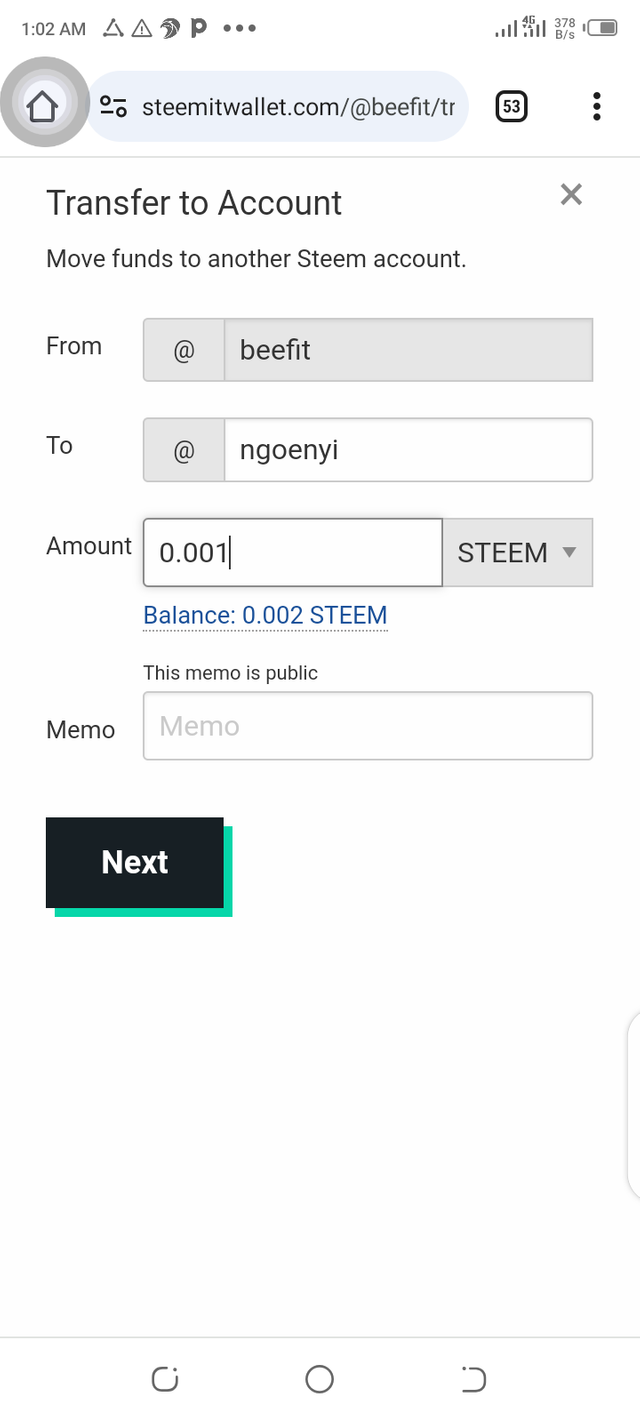
Answer to question number 5:
Do you know how to power up your steem?
Yes, I know how to power up my steem. I will log in to my wallet, then click on the arrow besides steem, then click on powerup. On the box that will come out, I will input the amount to power up, then I will click power up.
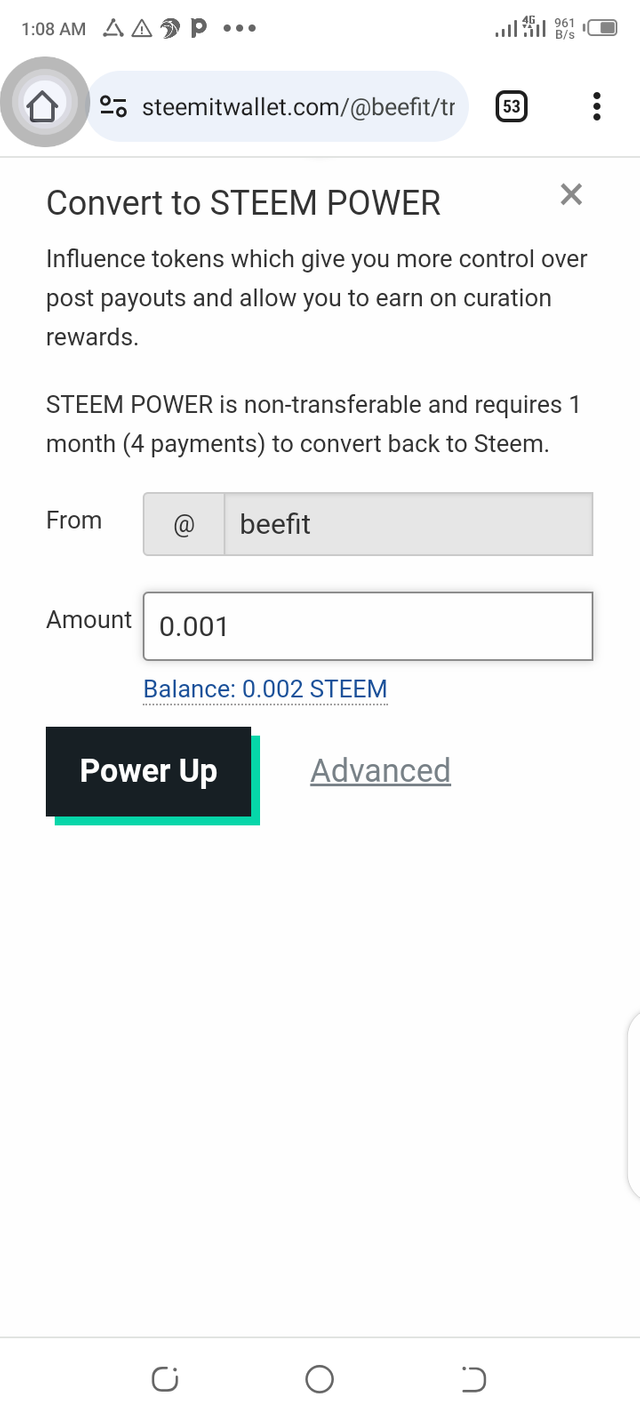
I have been able to answer all the questions presented in this achievement task. I appreciate @ngoenyi for her guidance. I am also grateful to @goodybest for approving my introduction post. Thank you all.
Hi @beefit
Congratulations, your achievement 2 is verified.
You can advance and complete Achievement 3
Remember to use the #Achievement3 and #(your country) tags and post from Newcomers' Community.
I invite you to join the third season of The Diary Game, and to the Better Life with Steemit.
I invite you to join the club5050: How to join #club5050 Since you receive your first reward. Step by Step/ Cómo unirse al #club5050 Desde que recibes tu primera recompensa. Paso a paso
I invite you to follow @steemitblog so that you are aware of the latest updates.
Rate 2
Thank you so much @inspiracion. I will do exactly all you have said .