Great News! HorusPay Staking on EOS is now available!
For those of you that were happy enough to hold EOS in their registered wallets during mainnet launch you most likely also received HORUS tokens. On June 30th the tokens were distributed on a 1:1 ratio based on you EOS at that time.
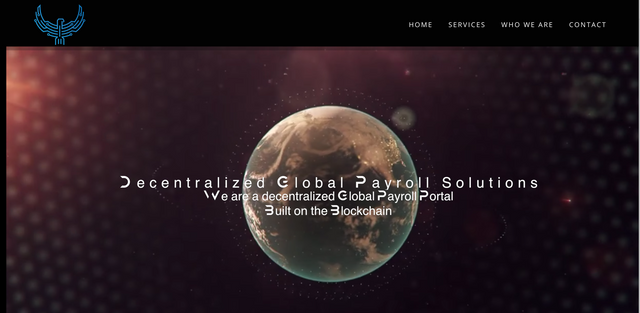
Until now those were of no real use unless you sold them on one of the EOS-Exchanges. This has now changed! From now on you can receive ECASH for staking your valuable HorusPay tokens!
ECASH is supposed to be the payment currency for the network, though within the whitepaper it was referenced to as „Horus $“ I assume it is the same. The Horus Tokens need to be held one for each employee as kind of „license“ while Ecash will be for payments.
Since some days staking of HorusPay tokens is available to you via our friends of GENEREOS. A new function is now available for HorusPay that gives you control over staking and claiming of your rewards. The following link directs you to the website: EOSTOOLKIT HorusPay.
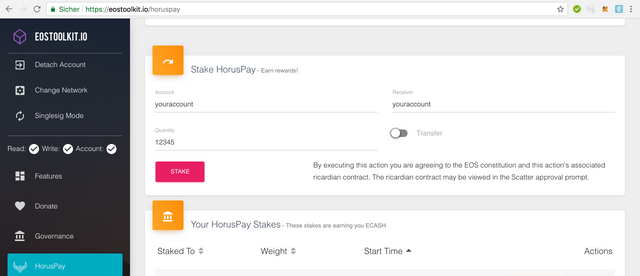
As with many EOS applications, Scatter has become the quasi-standard to access great tools, once more you will need your Scatter account ready to access the functionality. I would recommend Chrome to do so.
Be sure that your Scatter Account is connected.
Staking HorusPay is very easy. Your “Account” will be pre-selected within the dialogue. What you need to do now, is enter the account you wish to receive the ECASH rewards. This can be your main account or a secondary, up to you. The easiest way, just copy your account name and paste it in the “receiver” field.
Now enter the quantity of the HorusPay tokens you wish to stake and press the “STAKE” button. The minimum amount for staking is 10 HorusPay tokens.
Following dialogue will appear.
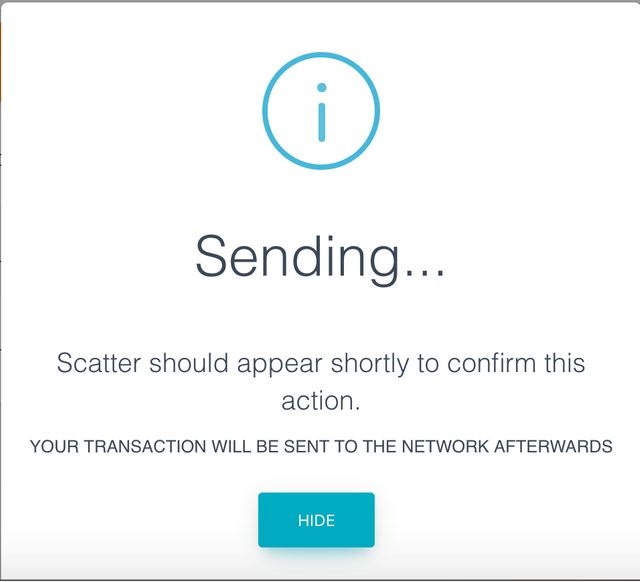
As usual, an additional Scatter window will appear asking you to verify the transaction, followed by another dialogue indicating that the transaction was successfully verified. (Since you will most likely know the procedure, I have not added screenshots here.
Once successful, you will be able to see your staked tokens. The interface allows you “unstaking” and “claim” of your rewards, too.
You can unstake or claim ECASH after 7 days.
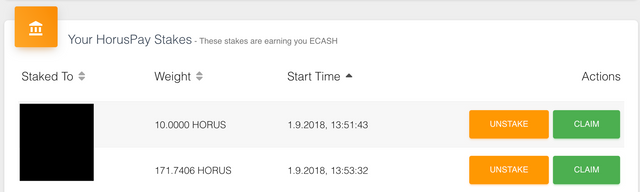
Of course, everybody wants to know now how many ECASH tokens will be rewarded. The staking reward ratio is 0.1% per month. Which is a nice addon if you intend to hold HorusPay anyway. So for 100 HorusPay tokens this will be 0.1 ECASH, while it is unclear what the value will be.
Happy staking!
I recall reading this on trybe. Nice to see you again.
Nice to see you here, too! Always posting it on both platforms currently.
Good news! Although i am unsure what the prupose of the ecash token is, and how it ties into the payroll portal....
It is supposed to be the payment currency for the network, though within the whitepaper it was referenced to as „Horus $“ I assume it is the same. The Horus Tokens need to be held one for each employee as kind of „license“ while Ecash will be for payments.
Thx for the explanation, very helpful!