[CONTEST] My Skill is My Power || Season-7 by @bossj23.
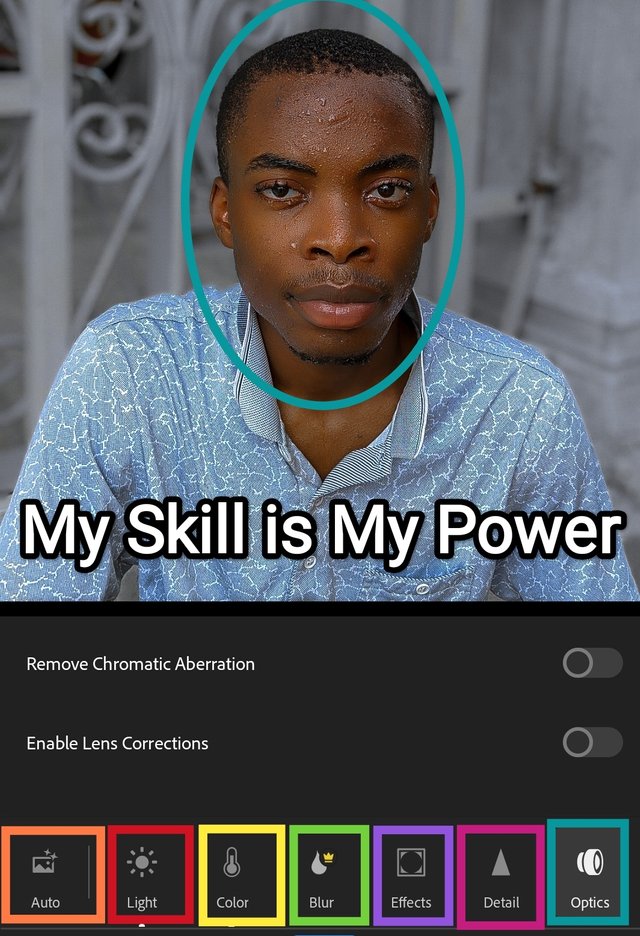
screenshot of my edit from my phone
8 months back, I bought a new device on my anniversary on steemit. I was 2 years old on the platform so I decided to gift myself a new phone. I never had any other intentions of using the phone other than to Steem online. This post is talking about skills. How does bringing up my phone relate to the contest topic?
It does relate no doubt because I found a skill in disguise although I'm not fully into the skill. This skill is photographing. Who knew photographing will take me this far in my creativity on steemit and in the physical world.
Learning a new skill that seems powerful |
|---|
Like I said, I was unaware that my phone could actually take me this far on steemit in terms of photographing and I never knew I could have opportunities of covering people in events with my phone.. My greatest inspiration goes to @davidmarkgeorge on this platform who is purely into photographing. I'm learning work where he is but I become more creative with my phone everyday.
With this photographing skill I'm learning, not perfect, I've received about 3 contracts to cover an event with my mobile.. I never expect they my phone can be used for this. The name of my mobile is;
| Phone | Redmi Note 12 Pro |
|---|---|
| Photographer | bossj24-pgn |
| Rear camera | 50 MP |
| Front Camera | 18 MP |
| Editing App | Lightroom |
| Notch | Lens |

These are what I'm made of. Many have intentions of buying a Redmi device because of mine. This has become more like a skill to me and I make use of it everyday for steemit purposes. Let me show you my wonders.
Method of photographing |
|---|
When capturing someone, I endure I set my camera to the fullest of specifications so it can be giving. I use Portrait mostly and the portrait would be on HD+ before the camera enhances the picture of a particular person. After capturing a person, I'll either send it that way or I'll touch it a little with my editing app called Lightroom.
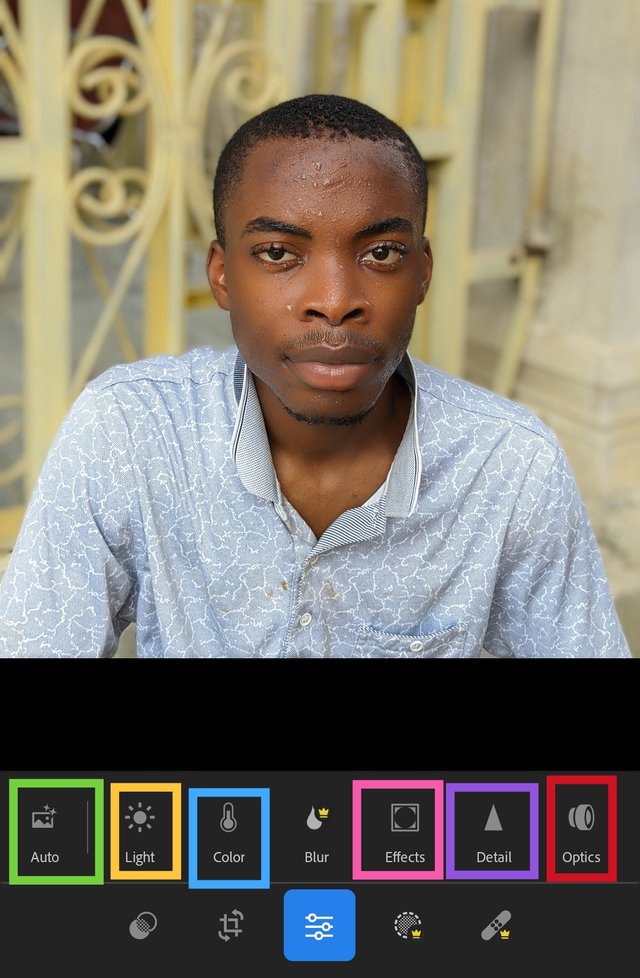 | 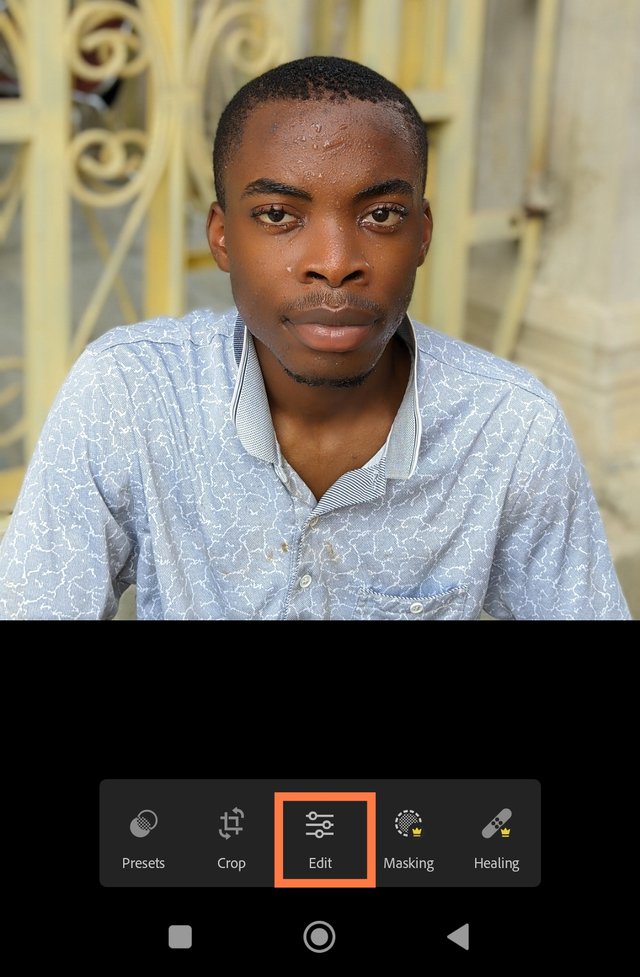 |
|---|
Let me show you how I do edit on lightroom in the following steps.
This is the picture I want to use. So I'll first of all explore the app for you guys to see the features the app has and why it's special. We have 5 major icons in lightroom which includes the presets, edit, crop, masking and healing
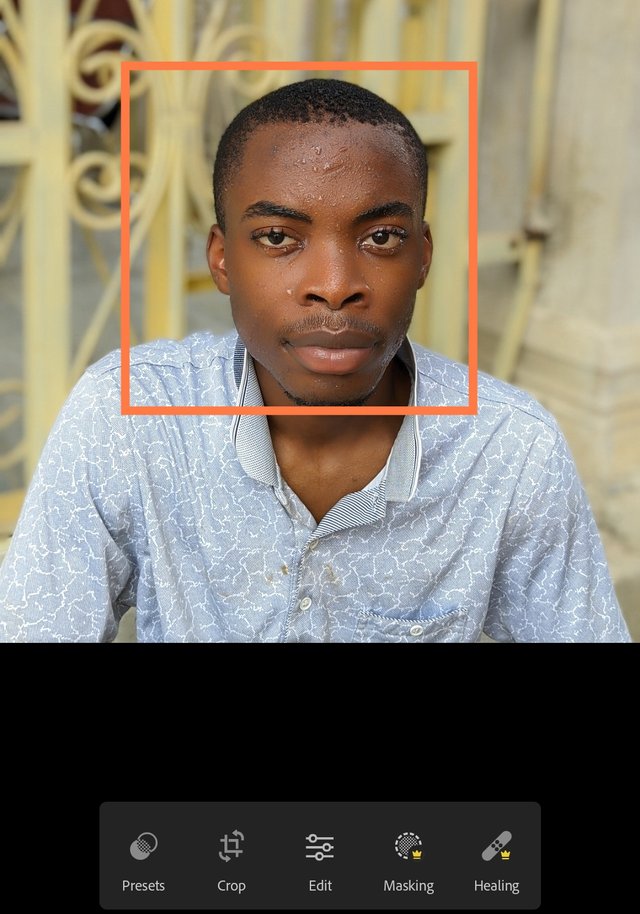
Auto: This auto feature controls the highlight feature and reduces the lighting from a particular picture used. If you're to check the pictures below, you'll see the before and after and also what the auto feature has done.
 Before Before |  After After |
|---|
Light feature: This feature is used to reduce the amount of light in the picture. I always like using it especially if a picture is too sharp. I'll reduce the amount of light in the picture. This is the before and the after.
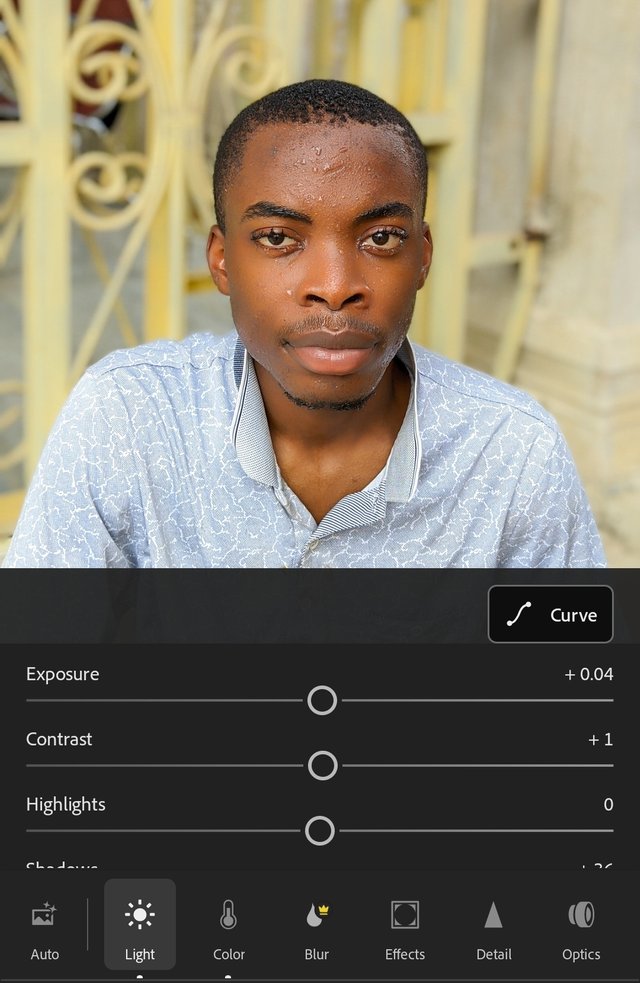 Before Before | 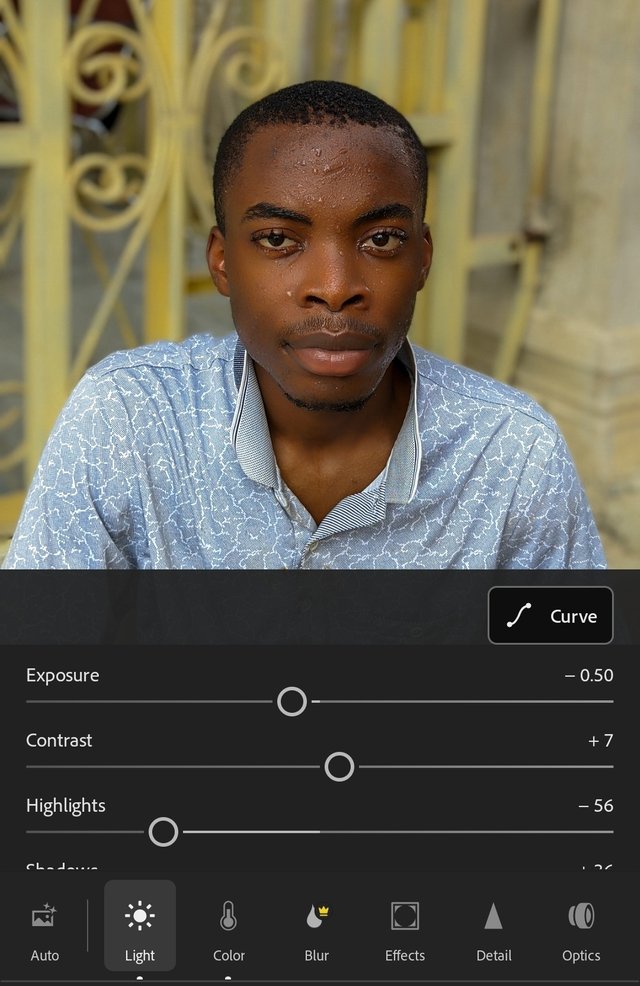 After After |
|---|
Colour feature: This is my most used feature. I use it to run 70% editing and the 30% would be brought in elsewhere. This feature has two other icons; Grading and Mix. I usually use the grading if I want to change the background and body of a picture while the mix has about 9 colours that are used for excellent purposes and I use the yellow and green colors especially.
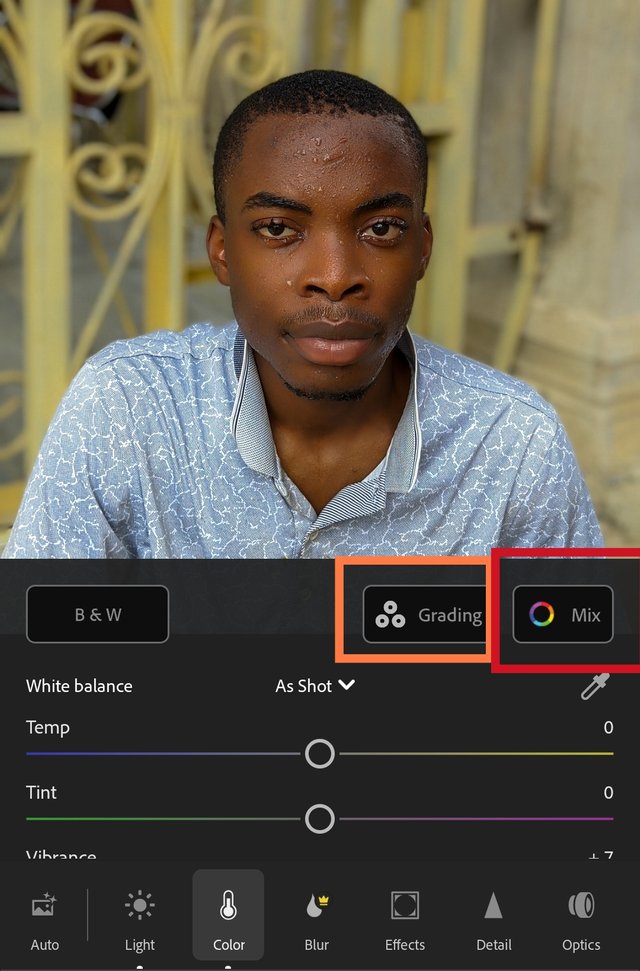
This is the result of using thegrading icon to edit. The background of this original picture has been changed a bit to a more bluewish colour.
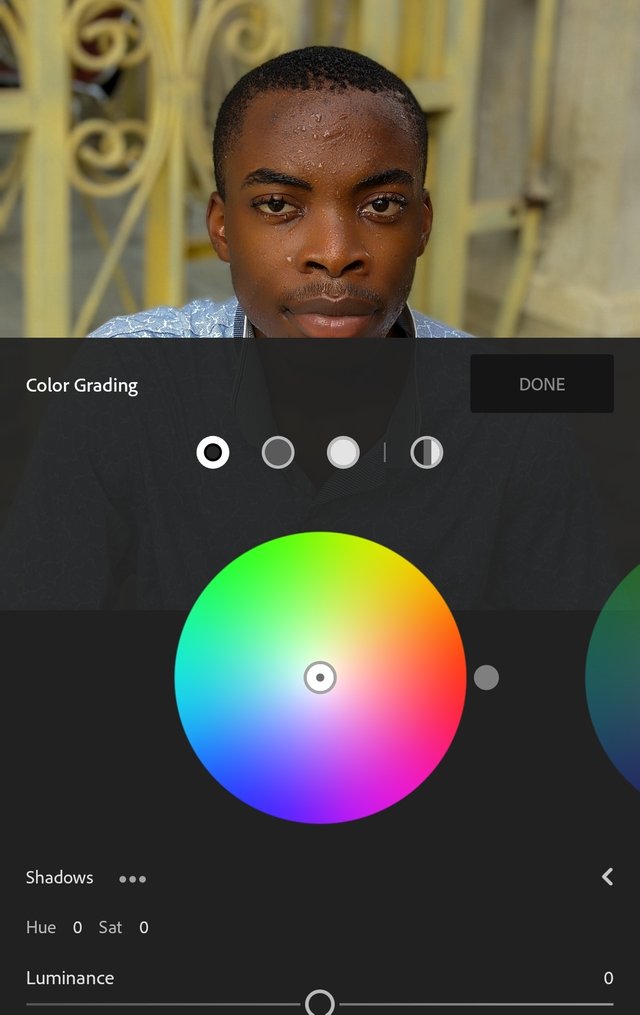 Before Before |  After After |
|---|
This is the result of using the mix icon to edit. This is the before and after to show that majority of the work is based in this icon.
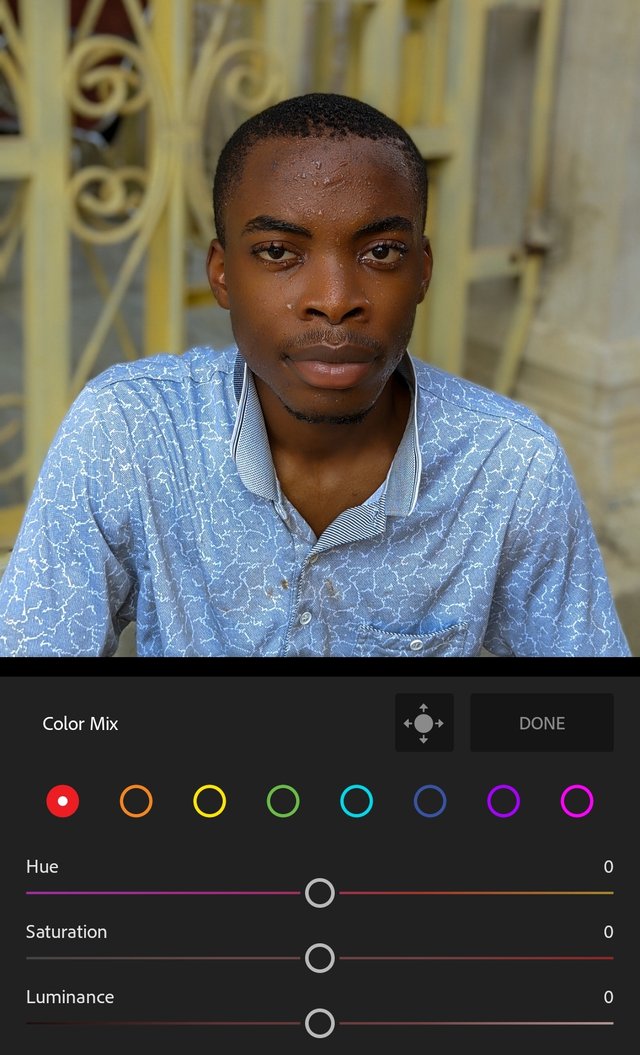 Before Before | 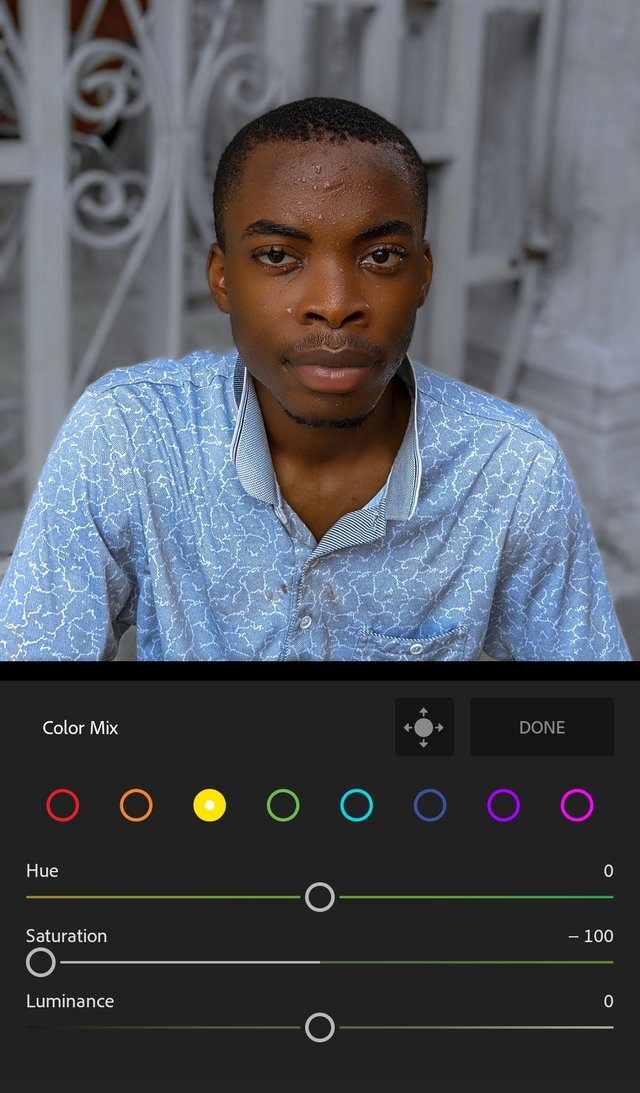 After After |
|---|
Effects is a feature that I barely use although bi use it to create an impact somehow but not really used by me. Let's apply the Dehaze icon to this photo and see what it brings. The slider gives you the number of percentage you want or choose to use on the picture. If the percentage is 100, the colour may be too much. Sometimes it acts like saturation.
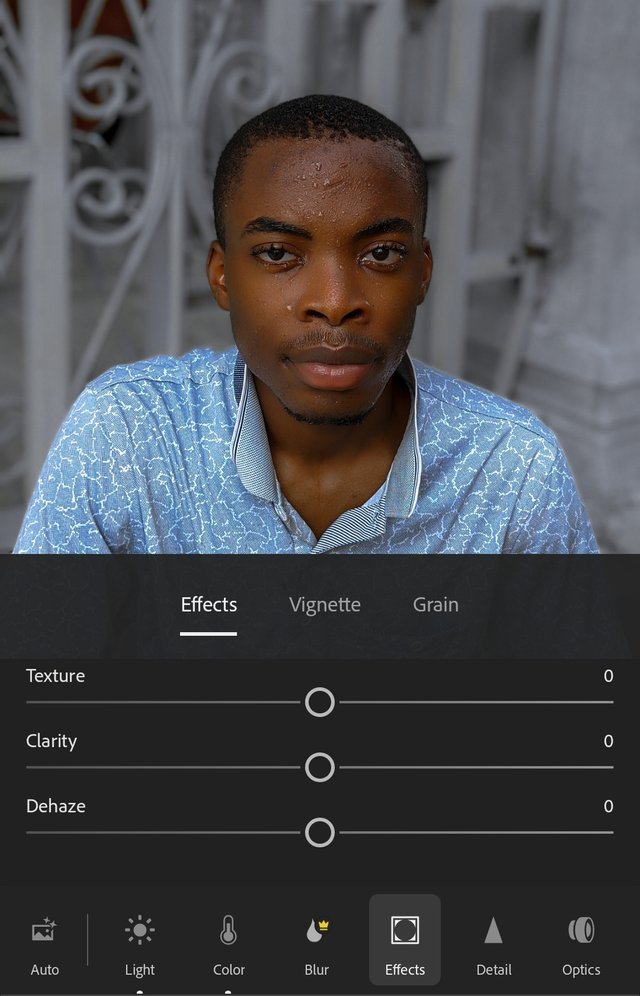 Before Before | 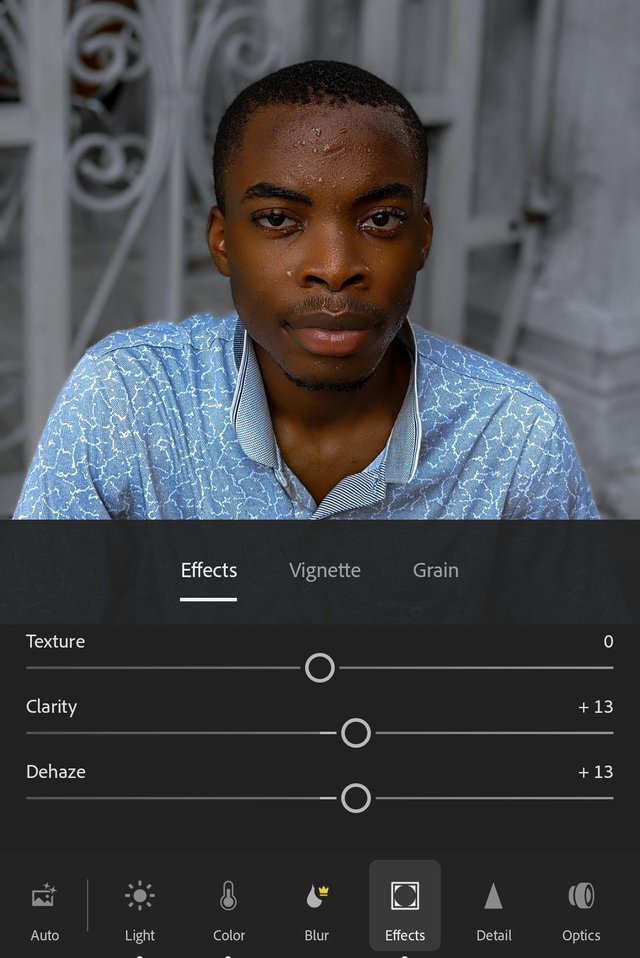 After After |
|---|
Details is another feature I use to sharpen the quality of my pictures. It brings out the real looks and makes a picture sharp and clear. This is the result of the picture I was actually used for this editing.
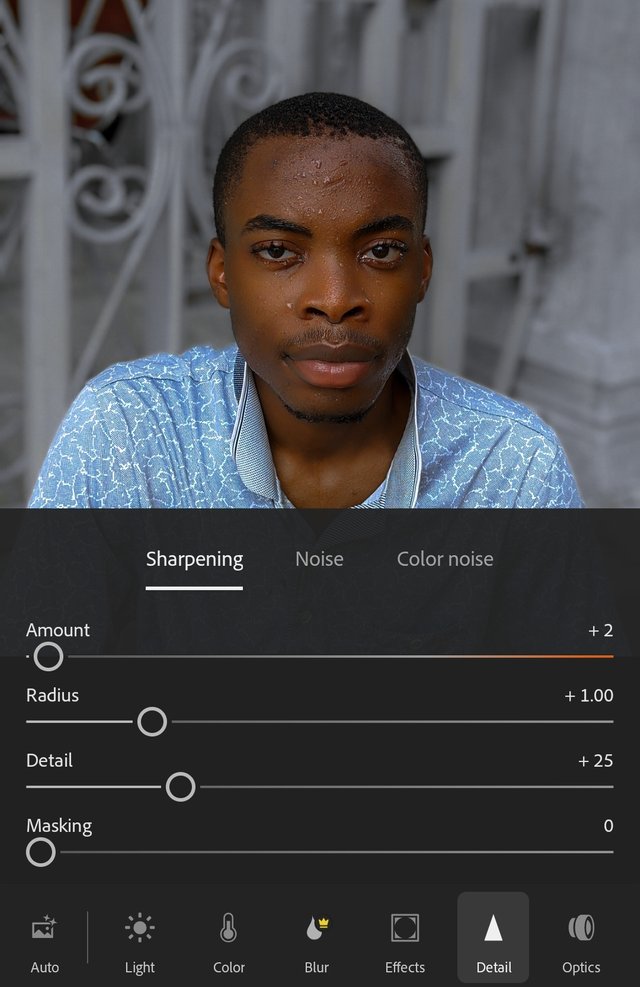 Before Before | 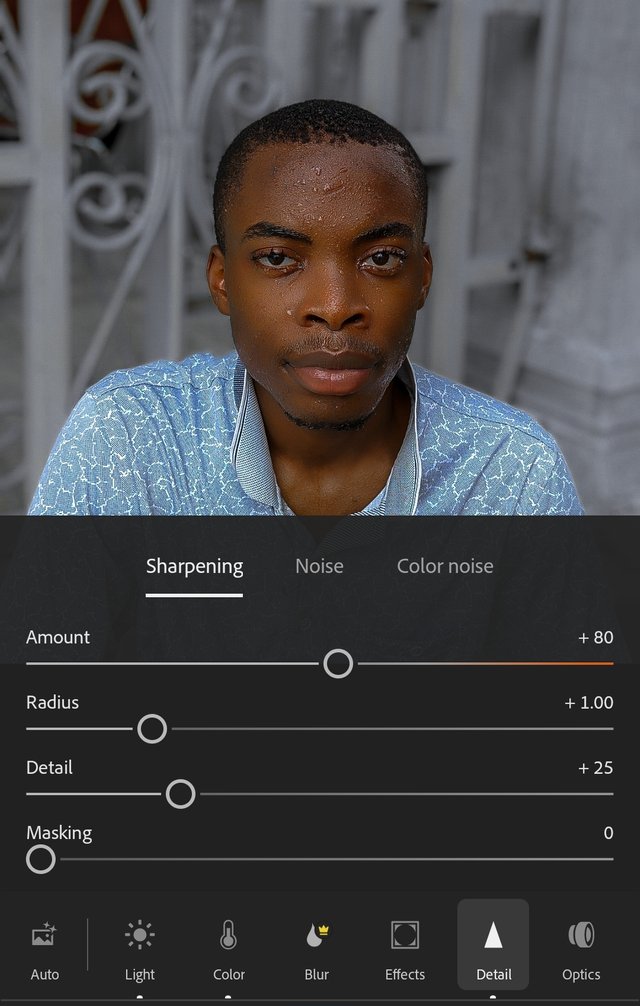 After After |
|---|
Ohkay. I'm Done. Let's see the output of the image I was actually editing. This is it. **You may use lightroom but may not have the desired output except you're using a good phone with a good camera..
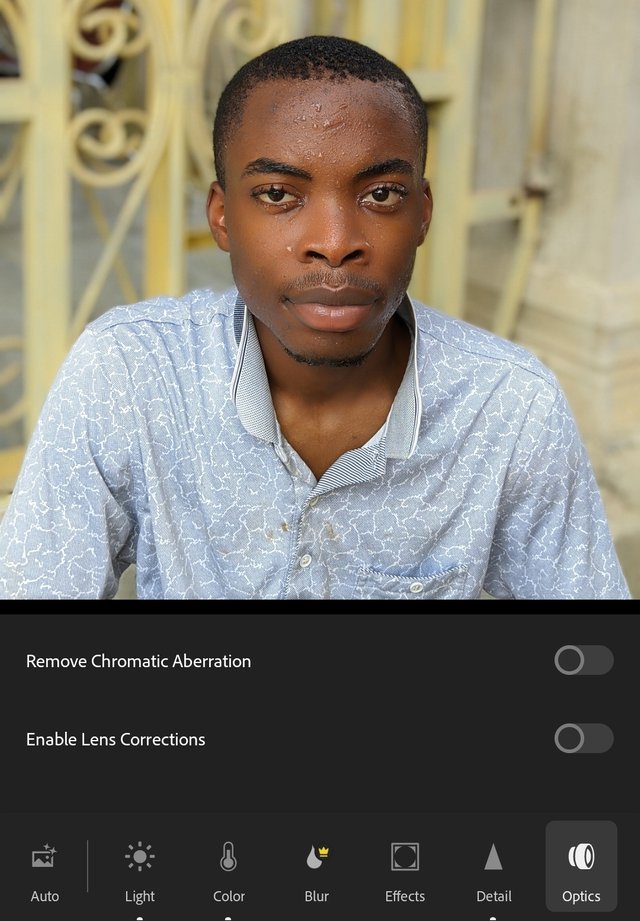 Before Before | 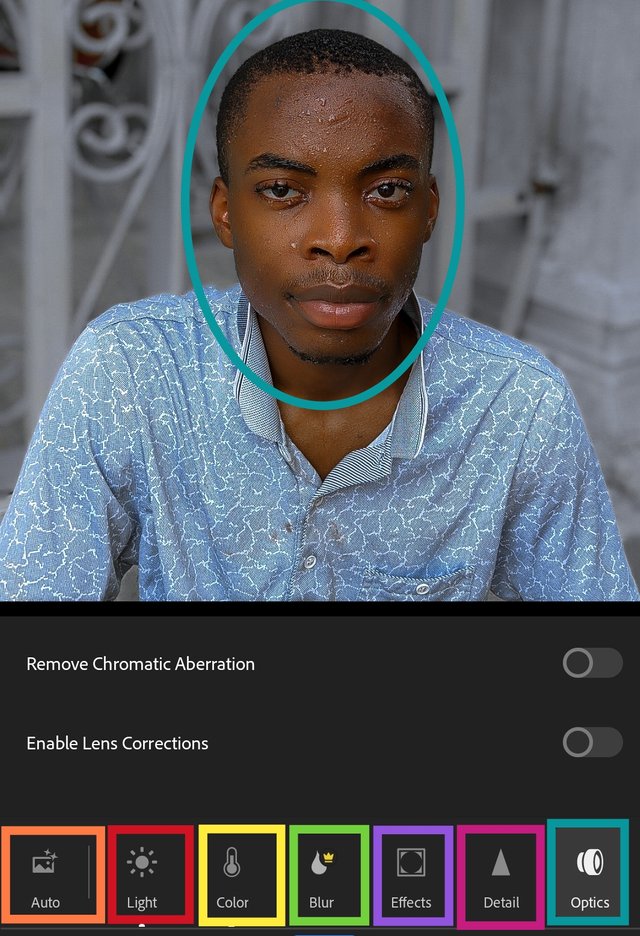 After After |
|---|
My edits so far |
|---|
These are edits I've made so far with my device. The following shows the before and after of the edits. It's actually cool no doubt. If you want me to be your plug, I'll be ever ready to give you clean shots.
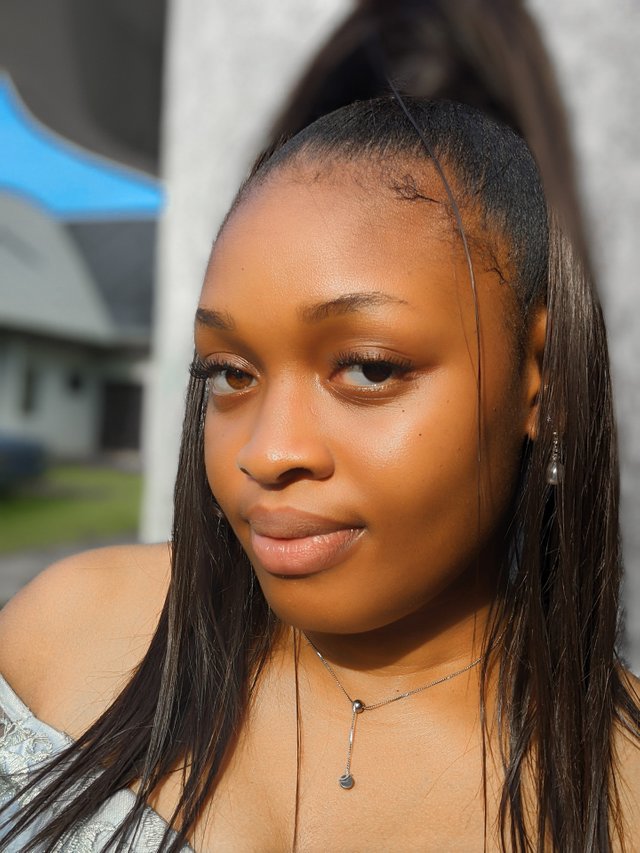 |  |
|---|---|
 | .jpg) |
 |  |
.jpg) |  |
 |  |

This is my new found skill and it's my power physically and online. I invite @uduak3287, @xkool24, and @eliany
Cc,
@pea07
All screenshots are mine
Upvoted. Thank You for sending some of your rewards to @null. It will make Steem stronger.
https://twitter.com/bossj23Mod/status/1770204234719363536?t=AfUs6ZpAVbaVWmndHfJEBQ&s=19
Your post has been successfully curated by @𝐢𝐫𝐚𝐰𝐚𝐧𝐝𝐞𝐝𝐲 at 35%.
Thanks for setting your post to 25% for @null.
We invite you to continue publishing quality content. In this way, you could have the option of being selected in the weekly Top of our curation team.
Thanks for the upvote @irawandedy
This is fantastic. I have pictures that I will forward to you for editing. Sorry to ask the editing can change someone's outfit too right?.
Yes it can change
🤣🤣🤣
I love photography so much and during entrepreneurship study in the university, I was sent to a place where a lot of skills were learnt, since my posting there was late, the manager said that all departments were filled up, and the only vacant department was photography department. I had no choice but to join in the training, in this training i learnt a lot, I learnt of the compartment in a camera, type of picture, I learnt about spot photography, motion photography etc. But on unfortunate thing was that i never handle the camera, so just as you said I am moved to buying a good phone with high camera quality, so i could make clean shot just like you. So happy you participated too. Goodluck Dear friend.
Can't wait to see you have a new phone for this purpose. I read your entry on carpentry. Commenting soonest.
Thank you so much 🥰, anticipating your comment.
Noted