Beauty of Creativity "Digital Art No #9" 10% Beneficiary to shy-fox.
Hello, #BoC community!
How are you my all friends of the Beauty of Creativity community?
I hope my all friends will be well, by the grace of God I am also well. Today I am here with a brand new digital drawing post in which i am sharing the line art concept drawing of imaginary face. This is my 8th art of my art series. it took 4 hours to complete this art. But i complete it into two days. i started this art fifteen day ago but can not complete due to shortage of time. today in the morning time, i open my IBIS paint x tool for starting to create a new art then i found uncompleted drawing in my art gallery. In this art i use just line art concept. my totally art base on black background with with color brush line. that I use for this art is Ibis Paint X software. It is free PC software. I hope you guys like my digital drawing. I started to creating this art at the morning time. My this art theme is white line concept.


Working Steps:
Now i will discuss the art working steps that i follow to create this line art. It is the most different art all our the art theme because in this art we just use the line skills to done this art. if we talk about its starting stage then i selected the new project and add a blank layer. i filled this layer with black color. After this i again create new black layer. in this layer i select the white color brush with 2.5x thickness. i started this art from his eyes then make his forehead, nose, lips and chicks by using brush tool. after this i draws its long hair on the new layer. then at the end i create its lips by using 2x brush opacity . the last step was to create its beard that is very difficult stage. but i i use force fade property on this beard. with the help of force fade property we can be able to draw the lines that look like hairs. it is the most important property that use 40 to 50% in every art. i hope you guys understand the process steps of this art. no i will share the drawing tools that i use in this art.
Drawing tools
I use three to four tools that mention below.
- Brush Tool: The brush tool uses to draw the lines on the face. This is the main tool all over the drawing.
- Erase Tool: To remove the wrong lanes etc.
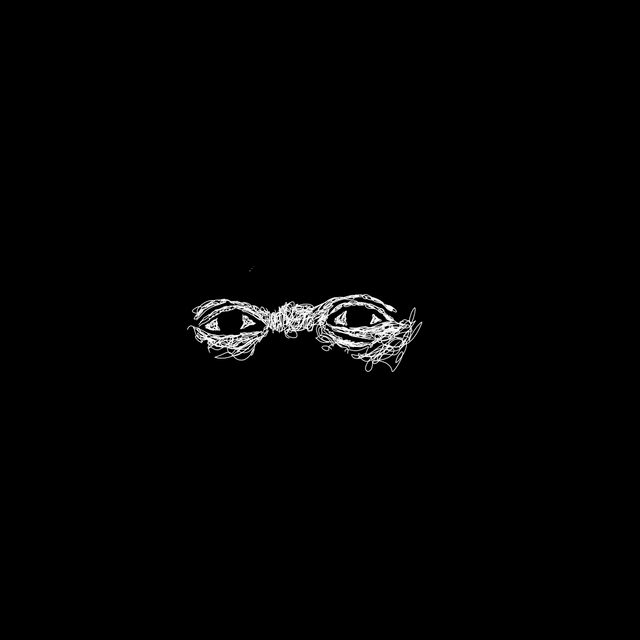



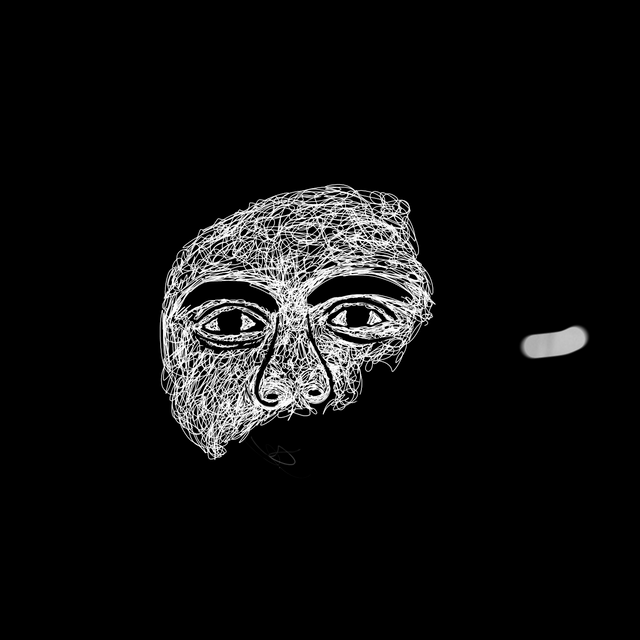

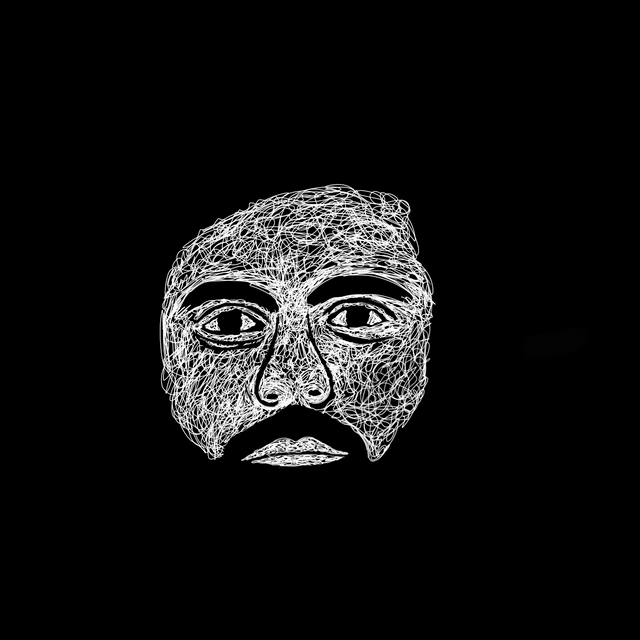





Hope you understand the whole process that who we can create a digital drawing. I hope it will be beneficial for those who have an interest in drawing and art etc.
Thanks for giving your precious time to my post.

Quality Controller Mod @bountyking5
Follow | Upvote | Share | Comments
Follow me on Instagram.
Instagram
🆃🅷🅰🅽🅺 🆈🅾🆄
Hi, @bountyking5,
Thank you for your contribution to the Steem ecosystem.
Please consider voting for our witness, setting us as a proxy,
or delegate to @ecosynthesizer to earn 100% of the curation rewards!
3000SP | 4000SP | 5000SP | 10000SP | 100000SP
This guy is looking quite smart 😂. Great digital art by the way
Thank you
Good work with your digital art performance. Hope to see more and more from you with your creativity.