City of Brass and the Hive Queen (ORIGINAL ART) Willamette Abstraction Series

Temple of Fire - Click to embiggen
Travel to the City of Brass with me, where I managed to capture some nice shots before the clockwork guardians hauled me before the Hive Queen. Full process below the art.
Previous Installments in this series
Every piece of art in this post started as this macro photography of water ripples (below left) ran through the Deep Dream Generator with this style image (below right - I do not own the style image, low-res version presented here as fair use in describing my process):

|

|
Temple of Fire - Details


City of Brass

Click to embiggen
Hive Queen of the Citadel

Click to embiggen
I made the above using the same pyramid base image I used for the Pyramid of the Goddess in the last post in the series. This time I ran it through the Deep Dream Generator with a metal engraving as style image (pyramid abstraction base image below left, metal engraving style image below right - I do not own the style image, low-res version presented here as fair use in describing my process):

|

|
The raw output from the Deep Dream Generator:

Metal Dream Pyramid Click to embiggen
I did something a little different this time, I took the original pyramid abstraction and adjusted the levels and contrast to make it a higher contrast, black and white image. Then I selected all the white space using the Select Color Range command in PhotoShop (with maximum fuzziness) and deleted the white space, leaving me with just a network of black lines. This I used to overlay the metal dream pyramid. Here is just the black line layer - toggle Night Mode to get the full effect as this is a transparency (I used an inner stroke effect to make sure that any shapes in this layer were solid black all the way through, and the emboss effect to make them look more 3d and blobby). You can see that I used a layer mask to partially obscure this layer in places to allow more of the metal pyramid to show through :
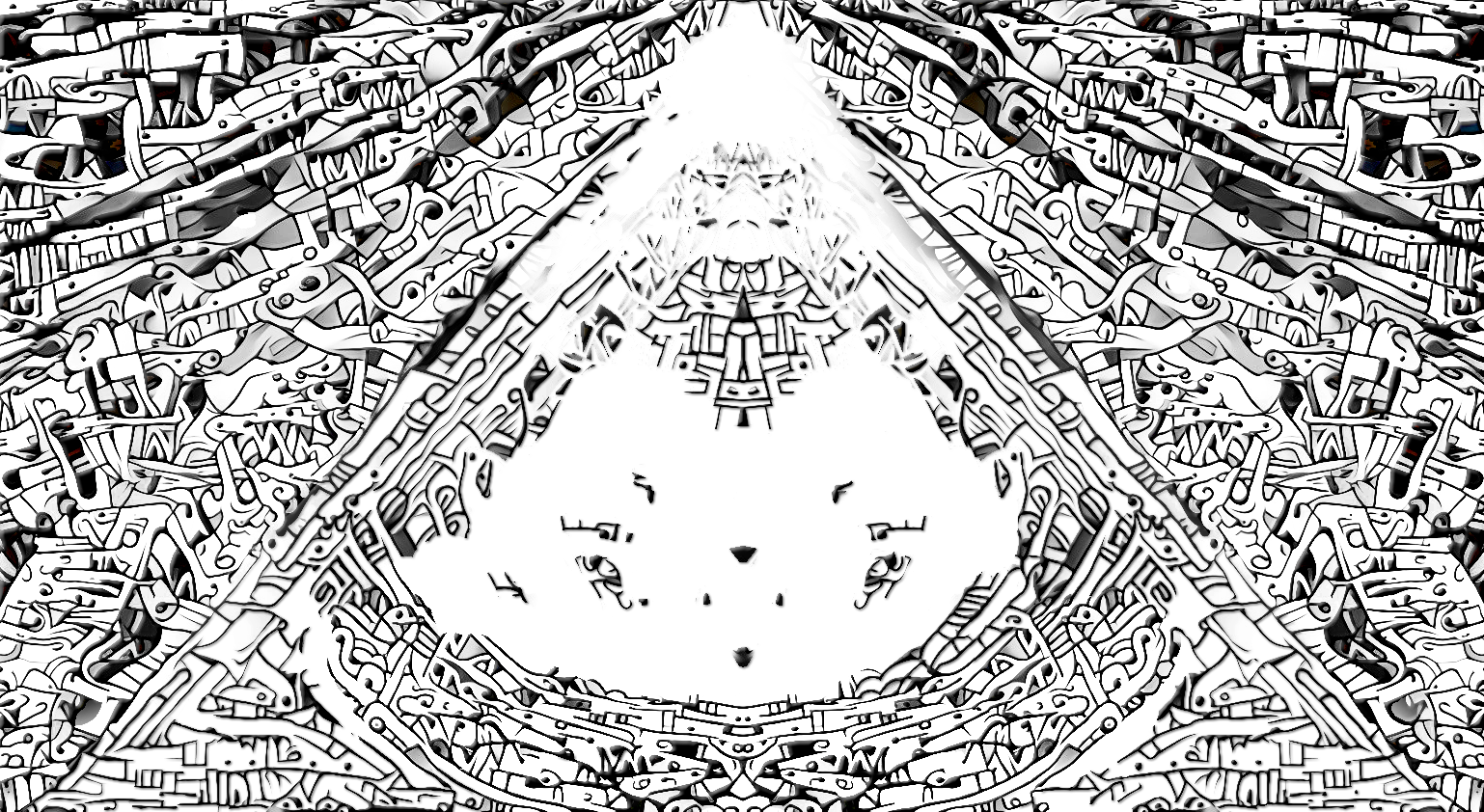
Click to embiggen
The raw output from the dream generator of the metal pyramid was a little washed out in places, so I duplicated the metal pyramid layer and increased the contrast, tweaked the levels to make a broader range dark, and tweaked the colors to get deeper and darker reds and golds. I covered this entire layer with a mask and then only exposed small sections of it where the original deep dream metal pyramid was washed out. Here is just the second, darker pyramid layer so you can see what I am talking about (I also followed some of the black goo lines around on this layer to give them some depth behind them):

Click to embiggen
Combining the black lines layer, the darker pyramid layer and the original deep dream output gave me the Temple of Fire post cover image. Mirroring that gave me the City of Brass. I created the Hive Queen by hiding sections of the original image to highlight an insectoid face. I cut, resized and rotated sections of the original image to construct eye sockets.
Bonus Image: Temple of the Moon
After I sweet talked my way out of my audience with the queen, I took a brief detour on the return trip to check out the Temple of the Moon!

You gotta watch out for that hive queen. She is a real task master:)Another fantastic looking work:)
Wow, this is amazing!!!!!
Lol, Nice use of the word 'embiggen'.
I have all the good words :)
It's a perfectly cromulent word!
Wow. I don't know which is more impressive, the hive, or the fact that you managed to take a pic before the clockwork guardians got to you, or the fact that despite my knowledge of the fact of your extraterrestrial origin, you still find ways to impress! To think you accomplished all this with mere earth water!
This is interesting. Thanks for sharing, and glad to see you drop by my Open Mic post today!
Dope A.I. nourishing, resulting in art!
My favourites:
I also thought that the pyramid after the algorythm was a bit too "washed", you did good by adding the outlines and more contrast.
I didn't know you could enter a "style" over the basic image. Like I said you, I only tried running my drawings through online "easy" generators, ending up with stuff like that.
I thought it wasn't that spectacular, seems that there was already too much details :D It maintly interpret things where shapes were more uniform. But again, I had no access to tweaks no to a "style" image.
Does anyone knows if there's any easier way today (like a software for idiots like) than that complicated and ressource sucking coding github thing that was at the time?
The local version (hosted on github) is still not user friendly and is still very resource intensive. Check out the deepdreamgenerator.com - you can upload a "style image" as well as the base image. It basically trains the neural network in the style of the style image and then applies that to the base image. For your artwork it would likely work much better to use your artwork as the style image, instead of the base image! You could start out with a base image that allows the AI to go crazy, like water ripples, or wood texture, or anything like that - and use your artwork as the style image, and the AI may amaze you with what it generates :) Much love - Carl
Oh this is an exellent idea, thank you!
Mann this is good work.. Each image is so dreamy you get lost in them. Feels like ancient symbolisim . the pyramid is sacred! Respect sir
Cool unbelievable @carlgnash, congratulations. God bless you!
oooh how did I miss this ...