ACHIEVEMENT 2: BASIC SECURITY ON STEEM || by @chiderah66
Hello Steemians
I will start by saying a big thank you to my country representative @bright-obias for approving my achievement1 task, and I so much appreciate the Steemit community for setting up a platform that is so secure and reliable. Because a secured platform like this will encourage it's users to feel safe when making any changes or transaction in the platform.
I so much love what this platform did in the security of our wallets "Instead of password based authentication, blockchain accounts have a set of public and private key pairs that are used for authentication as well as the encryption and decryption of data".
The high rate of scam activities going on in the internet is becoming a thing of panic to many that's why we have to secure this our key so that our steemit account would be very safe.
What is the first instruction to follow in the security of your keys?
The first instruction you should follow is that "You should not share your steemit keys or files with anybody" because no one is supposed to be trusted. Your key should be something personal to you and it's not supposed to be shared with anybody.
Have I retrieved all my steemit keys?
Yes I have retrieved all my steemit keys successfully during my registration process.
I actually downloaded it through my PDF and it was complete and accurate, so I use it for anything I want regarding the security of my steemit account.
How can I secure my steemit keys?
My steemit keys are very important to me especially my master key and if it's stored only in the phone it will be very risky because if my phone gets spoilt or lost it will be difficult for me to retrieve my keys. So I will not only have the keys on my phone but I will equally write it down in a very special book which is always kept safe and secured. Or better still I can save it in the cloud (Internet) that's Gmail, Facebook, etc.
Here are the the functions of the various types of steemit keys
Posting key
This key is a lower level password used for performing simple access such as posting, voting, commenting and following other accounts. So, this key is used to do daily access. Even though, this key can’t do nothing about financial transactions, the users have to keep it secure to avoid the interference of hackers who wants to vote or post on your own Steemit account.
To perform the actions of posting, voting, commenting and following other accounts, the users can click login on the right top of the page as shown on the above picture. Then use your posting key to access.
Active Key
This type of key gives access to the users to transfer, trade the internal market, control funds and change account setting (such as profile picture). The users have to be vigilant and be sure this key is kept safe and secure so that others can not take over your authority in performing financial aspects that are so costly for you.
Memo Key
The usage of memo key doesn't give benefit now. Basically, this key is used to encrypt and decrypt private messages sent and received via the users’ account. In the future, it is hoped that the users can make private messaging by using this memo key.
Owner Key
This key is the most powerful and important key among other keys. It gives control for the users to change other keys’ password even the owner key itself when needed. This key is also used to recover a compromised account.
The point is since this type of key is very important, the users have to keep it safe and secure. By this way, we can prevent our Steemit account from the hacker’s control.
Master Password and Owner Key, What Makes Them Different?
When you sign up Steemit for the first time, you will be given master password. This master password is the highest level security that performs very sensitive actions. It must be kept immediately in a safe place and should not be used in general. You can keep it offline such as in a paper and keep it in a safe place.
This master password derives all permission keys including owner key. When owner key can change all permission key ( posting key, active key, memo key and owner key ), but it can’t derives all keys, only master password can perform it.
Use permission keys to perform the specific purpose on Steemit, but keep the password key very secure, avoid using the master password for any operations when you access Steemit.
After downloading it to my PDF, I opened it and immediately copied it on my personal dairy, which is accessable by my alone. I equally went further to save it in my E-mail account which is equally accessable by me alone.
One of the best browser to use for browsing is the Chrome browser, because it allows you to save your passwords in it, which is exactly what I am using for my steemit keys.
See how to transfer your steem token to another steem user
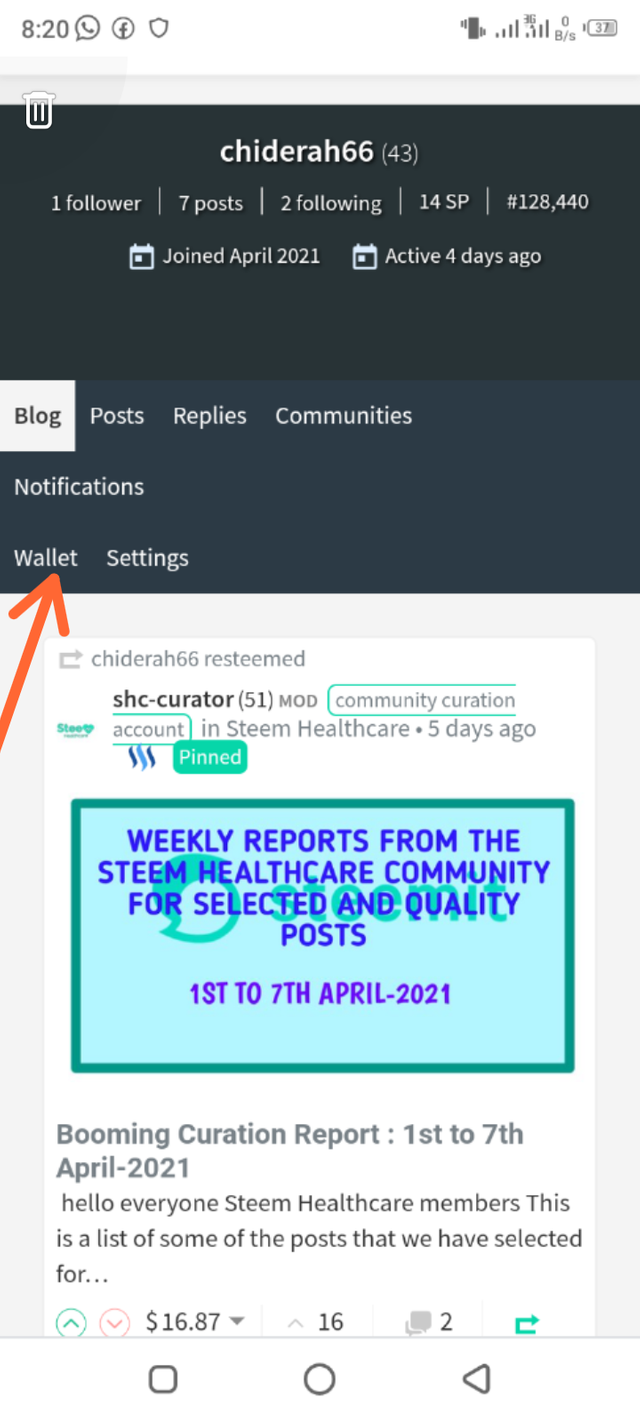
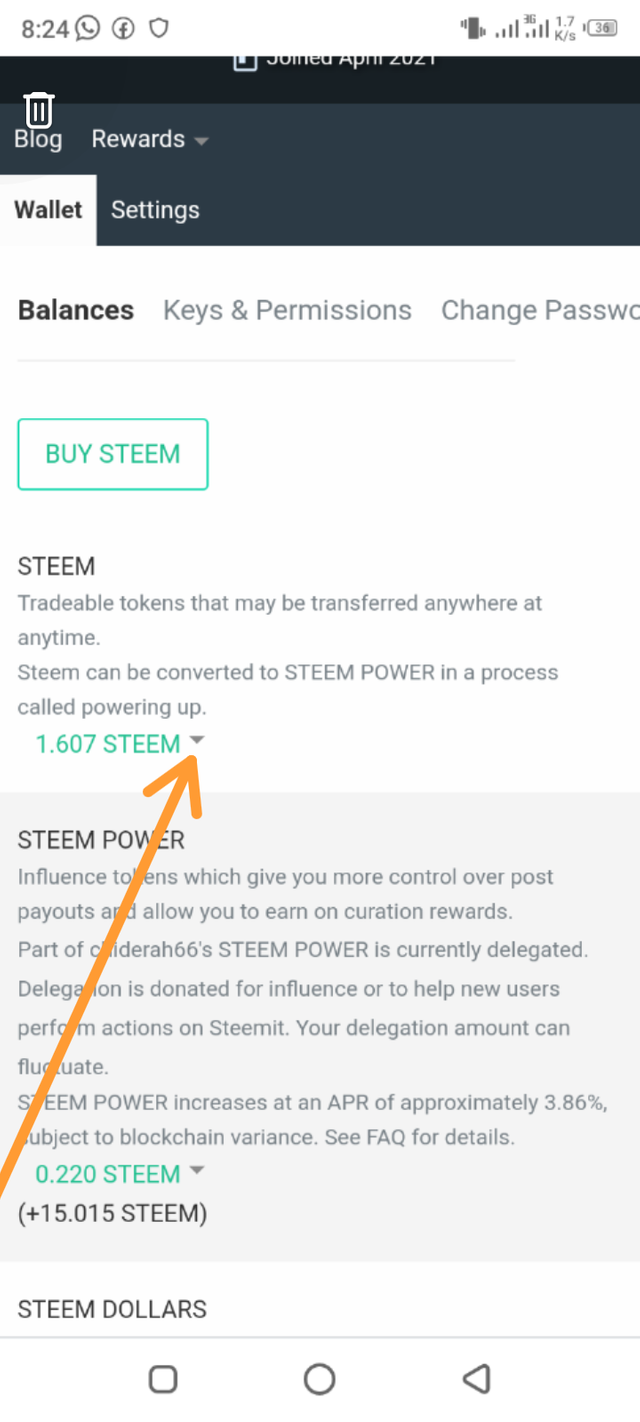
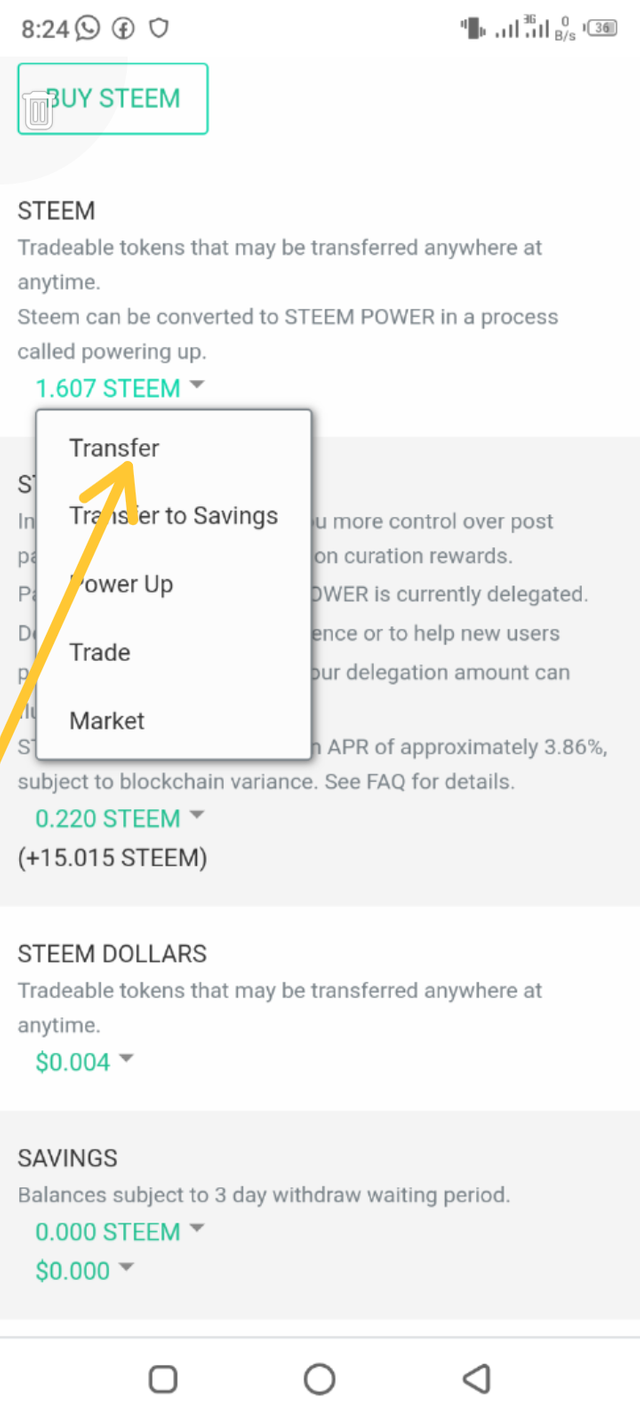
First Login with the account name which has steems , use the Master password. Click your profile, then "wallet" menu, in the "wallet" page, click the drop-down on the right of your account's wallet, then click "transfer". Is as easy as that.
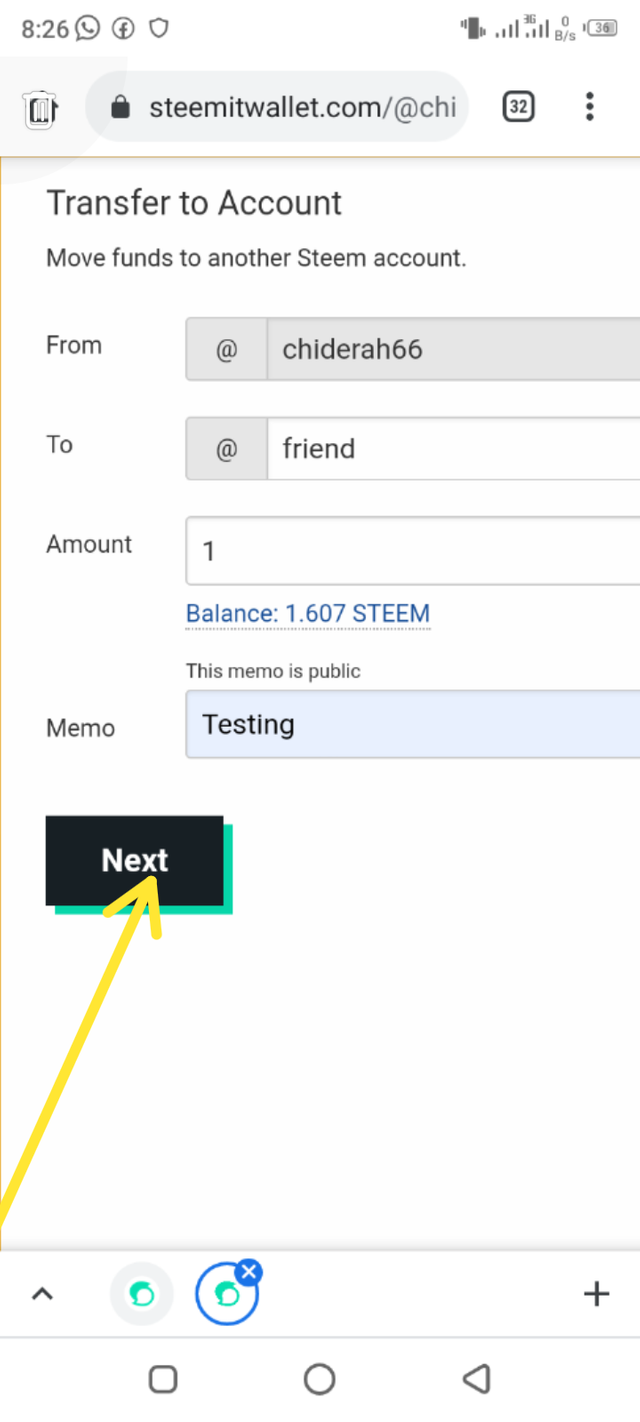
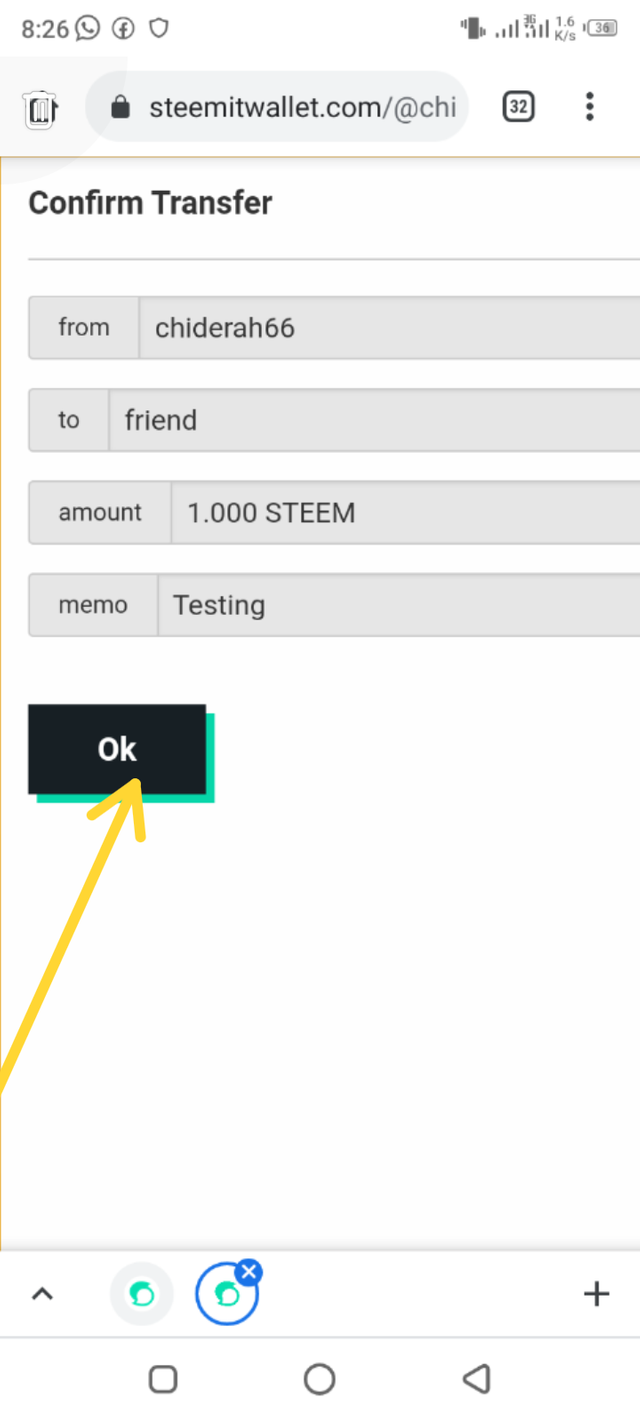
How can I power-up my Steem?
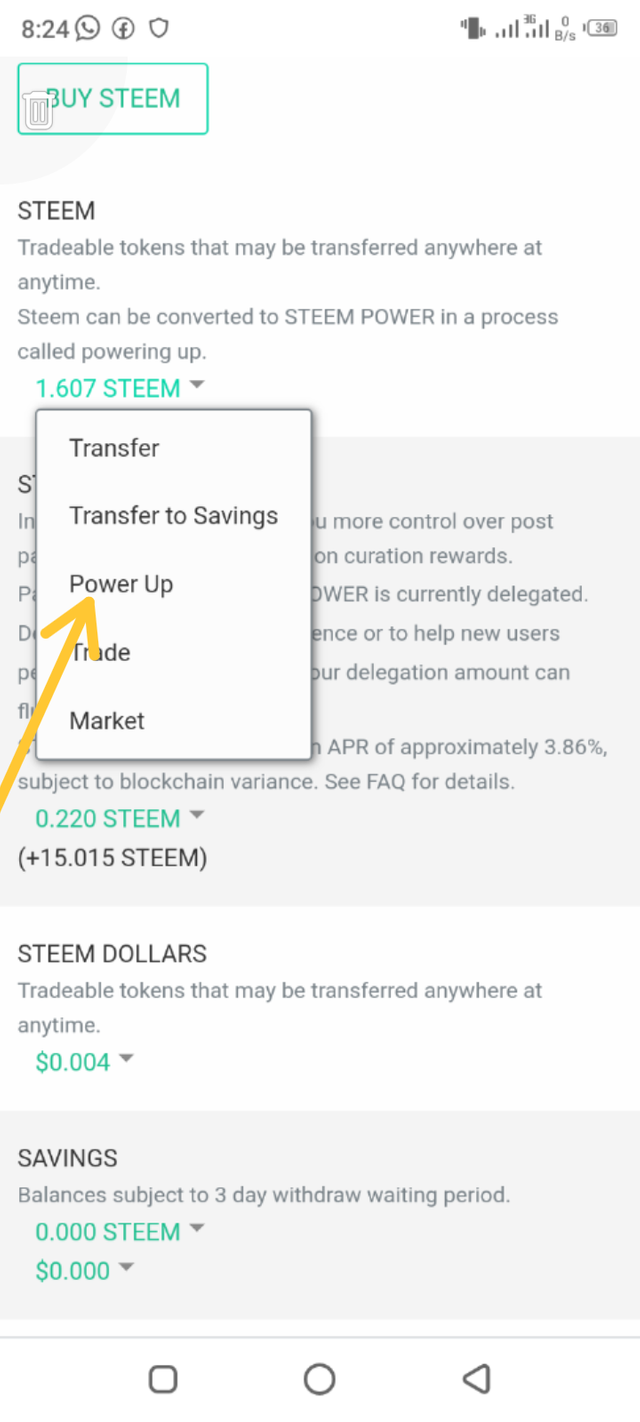
It's almost the same step with transferring steem to another user, because you would equally Click your profile, then "wallet" menu, in the "wallet" page, click the drop-down menu on the right of your wallet, then click "Power-up".
CONCLUSION
Here is how to make it big in Steemit:
It's all about doing what is right, which is writing of original article, posting articles daily, commenting, etc. Is all about putting your time in it and trying to equally gather followers.
Special thanks goes to:
@cryptokannon
@bright-obias
.jpeg)
You have been upvoted by @bright-obias, A Steem Greeter from STEEM POD Project and we are voting with the Steemit Community Curator @steemcurator03 account to support the newcomers coming into steemit. Follow @steemitblog for the latest update on Steem Community. Steem on!