Achievement 5 Task 1 by @chidosky : Review Steemworld.org
I greet you all steemains, i am done with my achievement 4 task and i'm heading to achievement 5 task 1 post, which is all about steemworld.org.
We move
how to check reward summary
The first thing to do is to explore the steemworld.org site , then you have to log in with your username and private key, then click on dashboard, which will lead you to the next page.
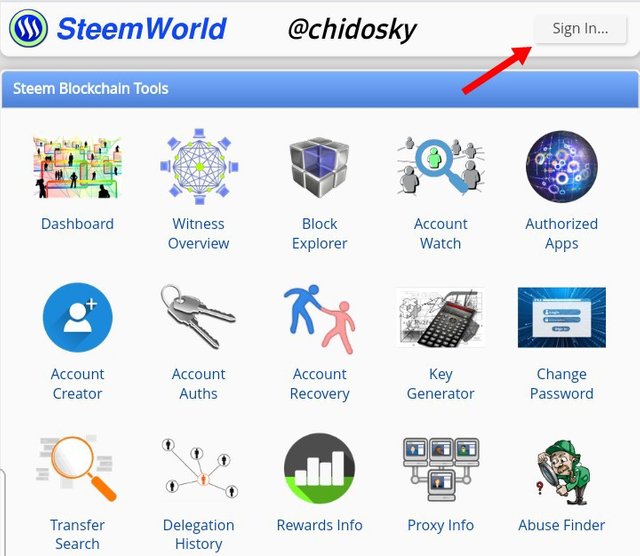
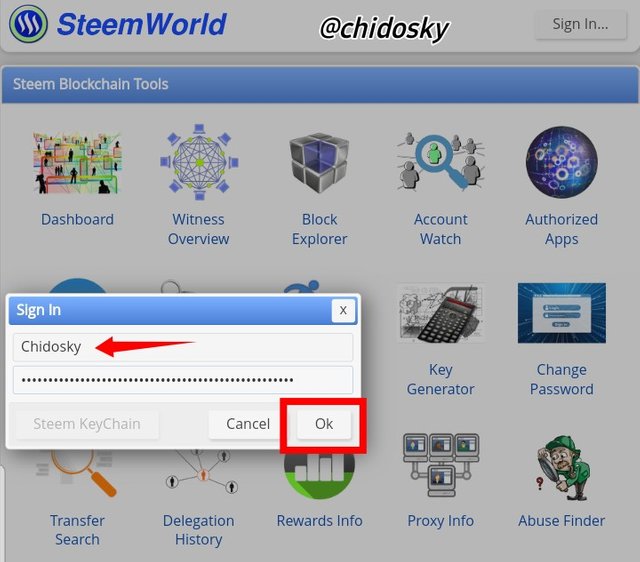
After the next page has displayed, the all you have to do is to scroll down the page for you to be able to see your reward summary. Reward summary is where user can see view all this reward gain on steemit platform.

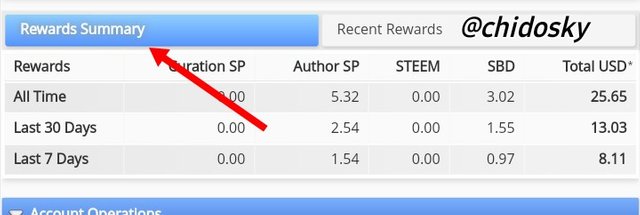
What is delegation
Delegation is a process where steemit user shares steem power to another user who dont have enough steem power, so that he or she can be able to perform various actions on steemit, such as , voting , commenting, retseem, blog etc. Steem power is very important in steemit platform, without steem power, you can do nothing on steemit platform.
Types of delegation
Delegation are formed into two various type, which are
- outgoing delegation
- incoming delegation
Outgoing delegation is a type of delegation in which one shares his or her steem power to another steemit user, in order for him ro perform various actions on stee.it platform.
Incoming delegation is a type of delegation in which a user on steemit, donate or share steem power to you, for you to perform actions on steemit platform.
How to delegate steem power
If one wants to delegate steem power, first go to the dashboard on
steemworld.org. when the page opens, you will see a delegation button click on it, the choose the steemit username in which you to delegate steem power to, enter the amount of steem power you which to delegate, then click on ok
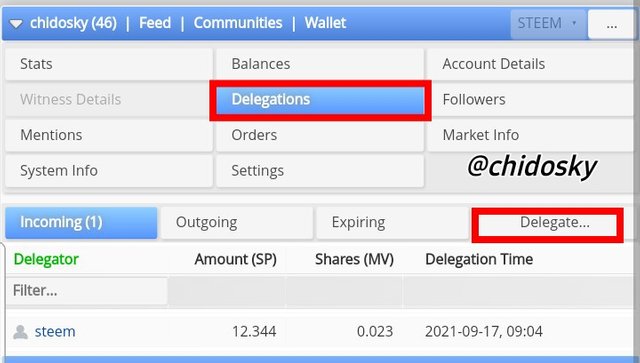
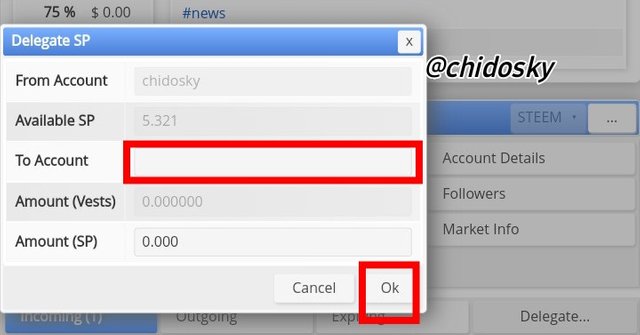
How to check incoming and outgoing vote
To check incoming and outgoing vote, you will still use that same page. You will a stat button, click it , then below it, at the down right side of the page , the incoming and outgoing vote column will appear, then click on it to check your vote stats.
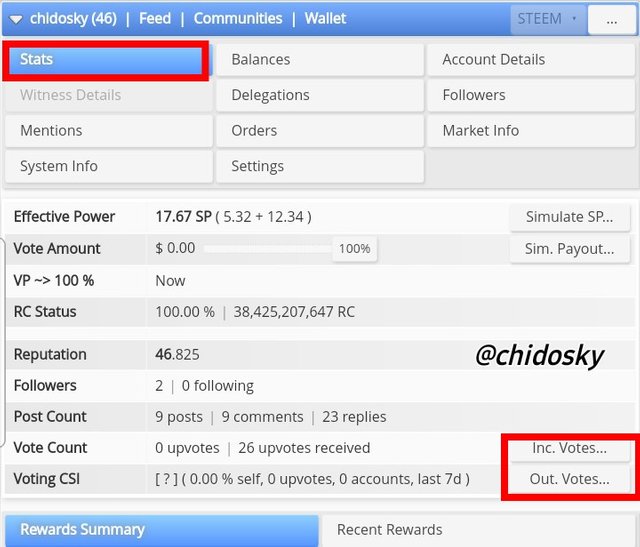
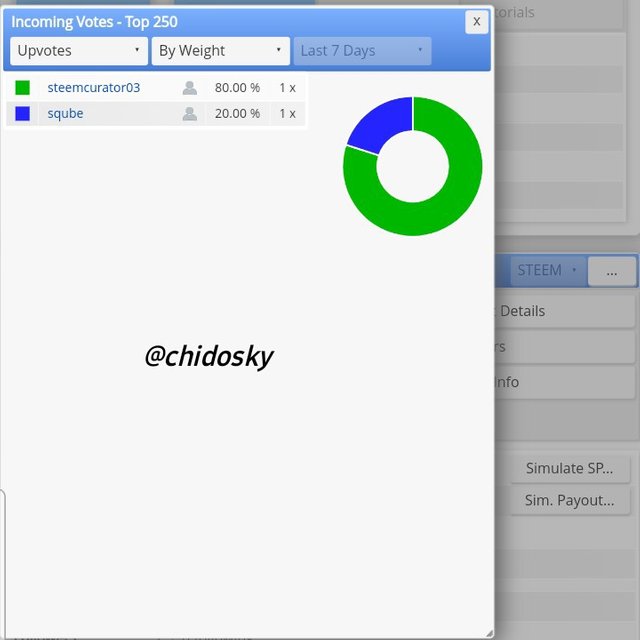
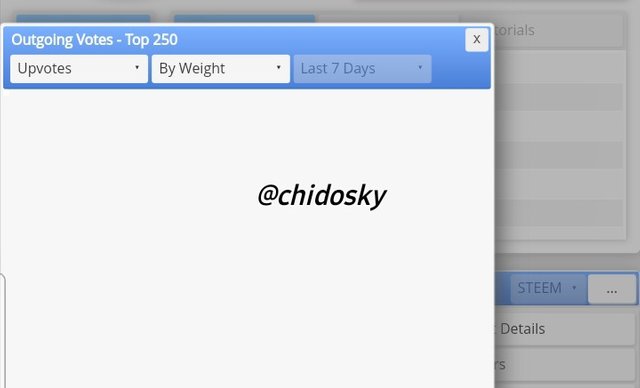
how to check account operation for past 7 days and what details can be checked.
Scroll down the page to see account operation button, click it, it view details on the past 7 days account operation.
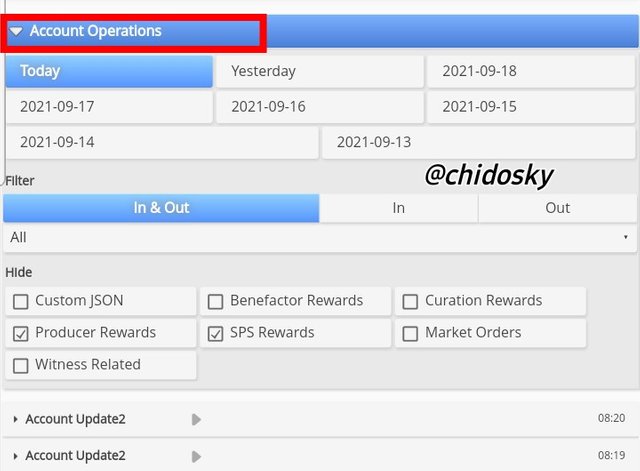
Explain the author, curation and beneficiary, also mention author and curation.
Author reward can be say as, when a steit user blogs on his or her page, or let me say, post a content , then gets vote / reward for that particular content. The reward earned is called author reward.
Curation reward can be seen as reward which user o steemit platform earns when curating / voting on other people content.
When we talk about beneficiary rewards, its just a reward user on steemit earns when another user user add his or her account username as benefiaciary, on a particular content, both will receive reward when the post pays out.
How to check your upvote value and at different voting weight using this tool
Log in to steemworld.org as usual, then go to the dashboard, click it , you will see something in form of circle , this shows your upvote value at different voting weight.
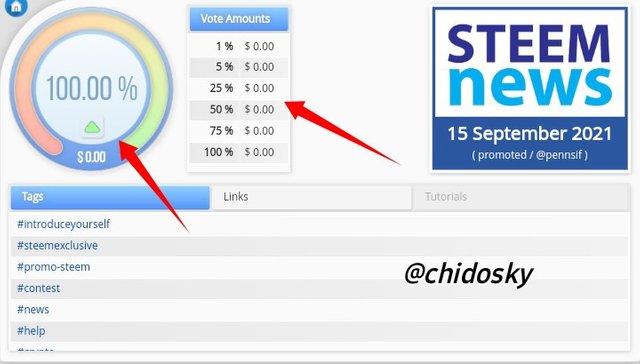
In conclusion
I really excited for this wonderful lecture by @cryptokannon, i really learnt a lot about steemworld.org.
Hello @chidosky, I am @reddileep from Greeter Fairy Team.
I am happy to announce that you have successfully completed your achievement task. Now you are eligible for performing your next Achievement Task and you can refer Lists of Achievement Tasks posts to understand about your next Achievement Task which was published by @cryptokannon
Curators Rate: 2
Thanks a lot
Hi, @chidosky,
Your post has been supported by @sm-shagor from the Steem Greeter Team.