Resolution (size) that your images should have in Steemit
Hello Steemians, after so many publications that I have done in some occasions I suffered a little with the images, so I decided to make this post, I hope you find them useful. If you do not understand something you can ask me, since you have to have some basic knowledge about editing images to understand this post.

What is the best resolution to post to Steemit?
After several tests (trial and error) I discovered that you can practically upload images of any resolution, but this is not the most appropriate because you only lose time when uploading the image (since it weighs a lot) and you waste people time Read your post waiting for your images to load.
So if you want to maintain quality and at the same time take full advantage of the screen you must use a resolution of at least ** 675 pixels ** (wide you can have the amount you want)
Example
2000 px (Probably this image is the one that takes more time to load)

1000px

675px

650px (From here we will begin to notice that our image changes size)

Do not worry if in preview it seems that the image has a smaller size, when they publish will see that the resolution changes and adapts to the screen. (In the following image you can see the difference in size that the preview shows me)
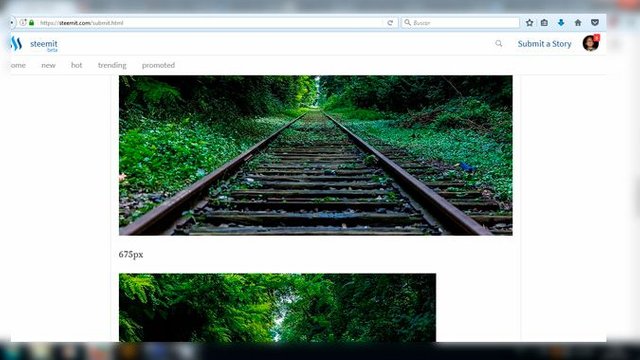
Conclusion
So if you want to take advantage of the whole page with a resolution of 675px is enough, and if you want a smaller image and you know you should use less than 675px.
Now another tip that I found interesting, upload the image you upload, if it exceeds 1681 px, Steemit transformed your image to 1680px, so if you try to download the first image of this post that in theory has a resolution of 2000px when they see it on your PC will have a resolution of 1680px
So if you have a giant image and have no idea how to use some editing program to reduce its size and weight, upload it to steemit and when in the preview load, right click and save image as ...
And ready your image will be automatically reduced and your weight too, now just delete the image and upload the one you just downloaded. (Although it is better to learn how to unite an image editor and take it to 675px to take advantage of the maximum)
The image used is royalty-free
My level of English is intermediate, I apologize for any error
Alright! Hey thanks for the speedy translation man! Your English is just fine. But can always improve! Just followed you, for the good tips. Follow a fellow photographer back? :D
Congratulations @christianytony! You have completed some achievement on Steemit and have been rewarded with new badge(s) :
Click on any badge to view your own Board of Honnor on SteemitBoard.
For more information about SteemitBoard, click here
If you no longer want to receive notifications, reply to this comment with the word
STOPBy upvoting this notification, you can help all Steemit users. Learn how here!
Congratulations! This post has been upvoted from the communal account, @minnowsupport, by Katoxdosreis from the Minnow Support Project. It's a witness project run by aggroed, ausbitbank, teamsteem, theprophet0, and someguy123. The goal is to help Steemit grow by supporting Minnows and creating a social network. Please find us in the Peace, Abundance, and Liberty Network (PALnet) Discord Channel. It's a completely public and open space to all members of the Steemit community who voluntarily choose to be there.
If you like what we're doing please upvote this comment so we can continue to build the community account that's supporting all members.
This post received a 4.5% upvote from @randowhale thanks to @siersod! For more information, click here!