How to create steemit account and an e-mail address in the Philippines.
How do I create my steemit account and e-mail address? And start to earn money from home.

In this post, I will show you the step by step steemit account creation from the scratch. Assuming you have a working phone number and a phone capable to accept text messages. I also assume on this tutorial that you want a dedicated e-mail address for your new steemit account or don't have existing e-mail.
Create an E-mail address. Open your browser and key in "mail.yahoo.com". In this tutorial I prefer to use yahoo mail for a reason. There are tons of choices to create e-mail, there is gmail.com, mail.yandex.com and you name a few.
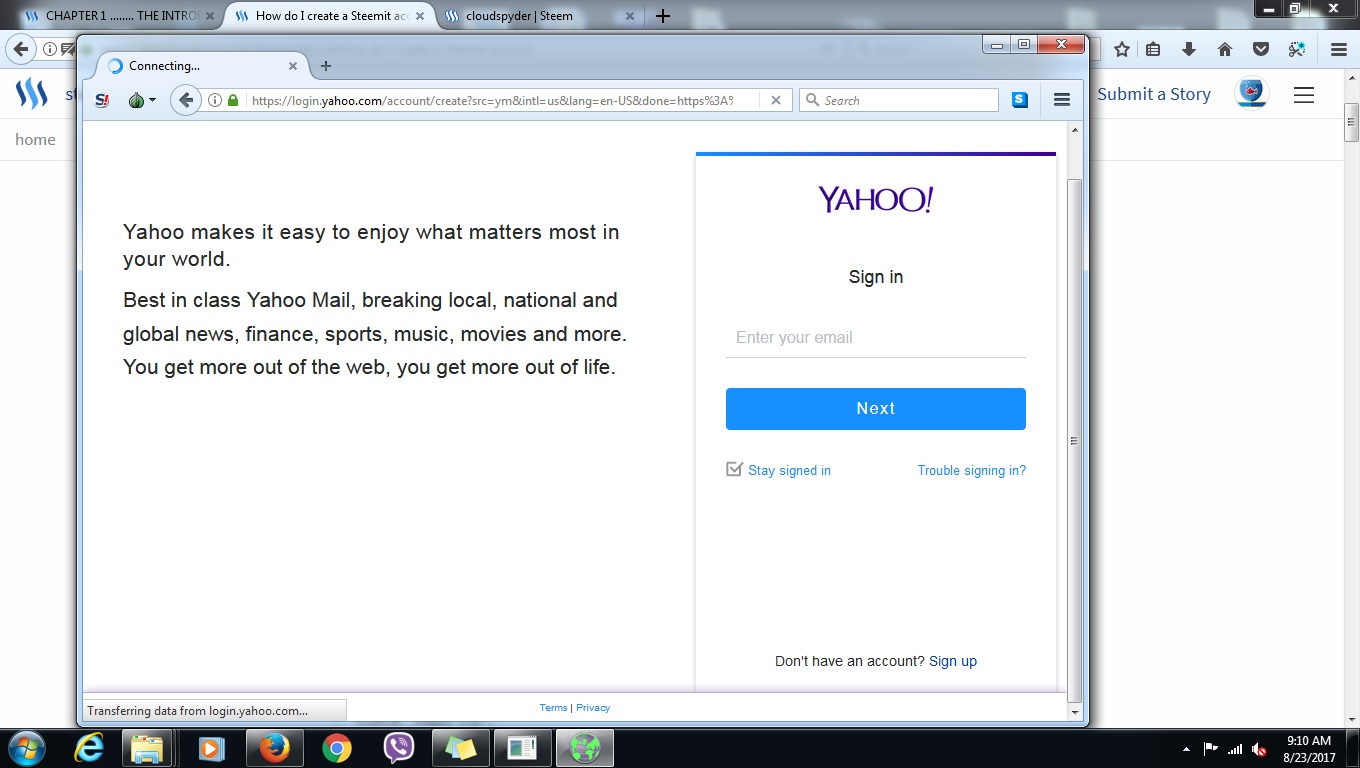
For yahoo mail, click signup that is located on the lower right of your screen display.

A new window pane displays on your screen asking for your First name, Last name, prefer e-mail address, mobile phone number, birth day, and Gender (optional). Fill up all necessary information before clicking continue. Watch out for the country code, default it set to +1, change it to +63 (Philippines). It is very important for you to verify.
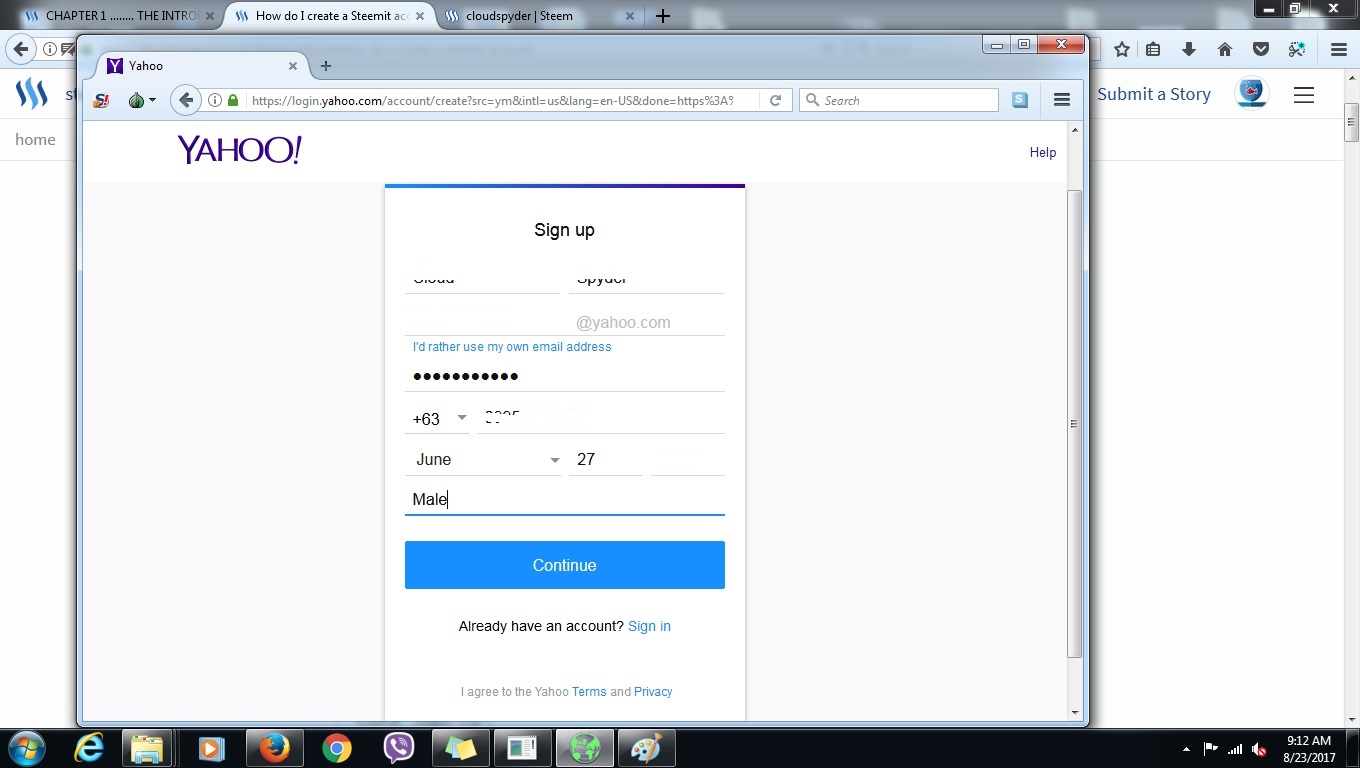
Upon clicking the continue button, a window pane display on your screen. A "Verify your phone number" tab with a message "We will send you an Account Key to verify you're the owner of this phone". Click "Text me an Account Key" that is located on the messages lower part to continue on the next step.
On your mobile phone you will receive a combination of numbers. Enter that key and click verify to continue.

And rejoice you have just created a whole new e-mail address for you steemit new Account.
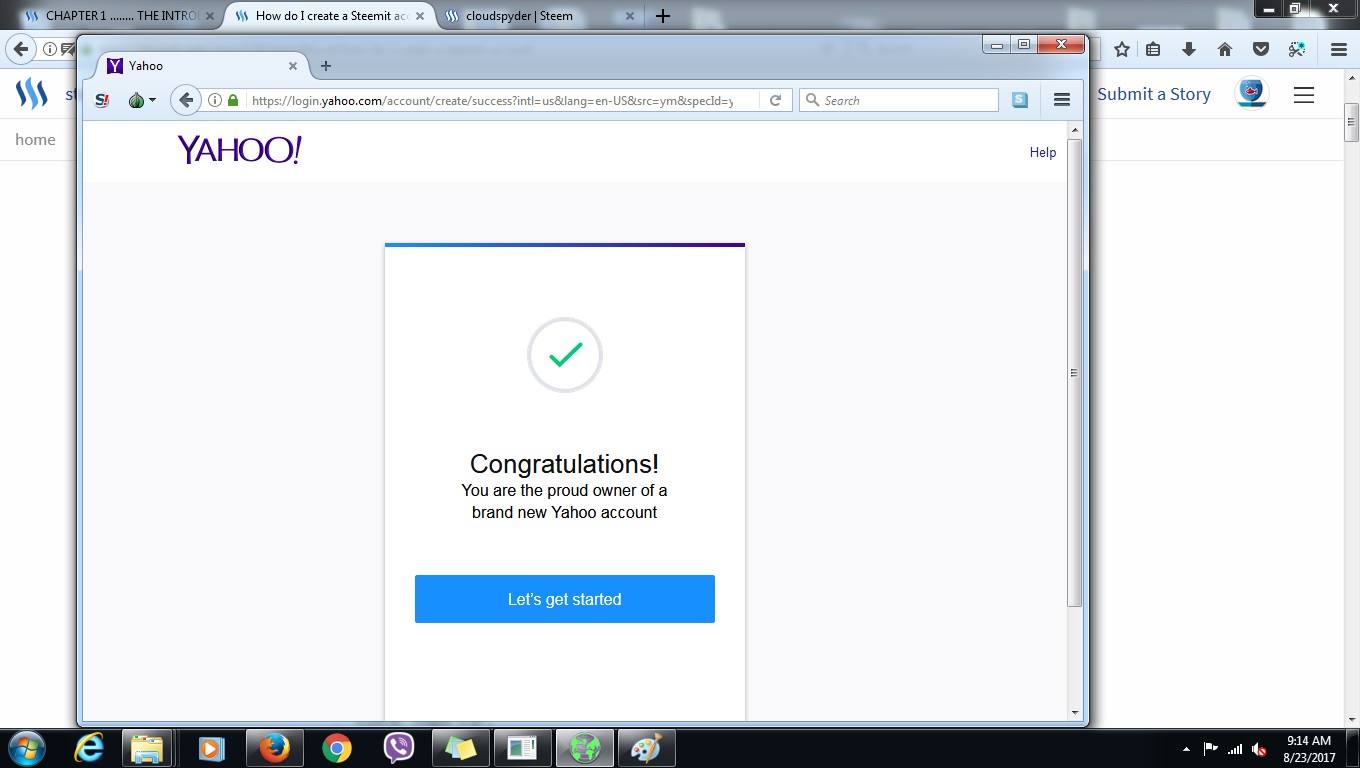
At this point, I assume that you have a working e-mail address and a phone capable to accept messages. This is the most exciting part, we can now create a whole new and awesome steemit account that may change your life.
On the same browser, open a new tab and key in https://steemit.com/ or just click on the link. I swear it's not a referral link that will redirect you to nowhere, so click it now with no hesitation.

Choose you account name, it is how you will be known on steemit. On this lesson I choose "some-awesome" account name. Remember this account when you become rich!

Click "CONTINUE" and a verification captha will pop out, answer the question and select all images that apply then click "Verify" to continue. In our trail, it asking to "Select all images with roads".
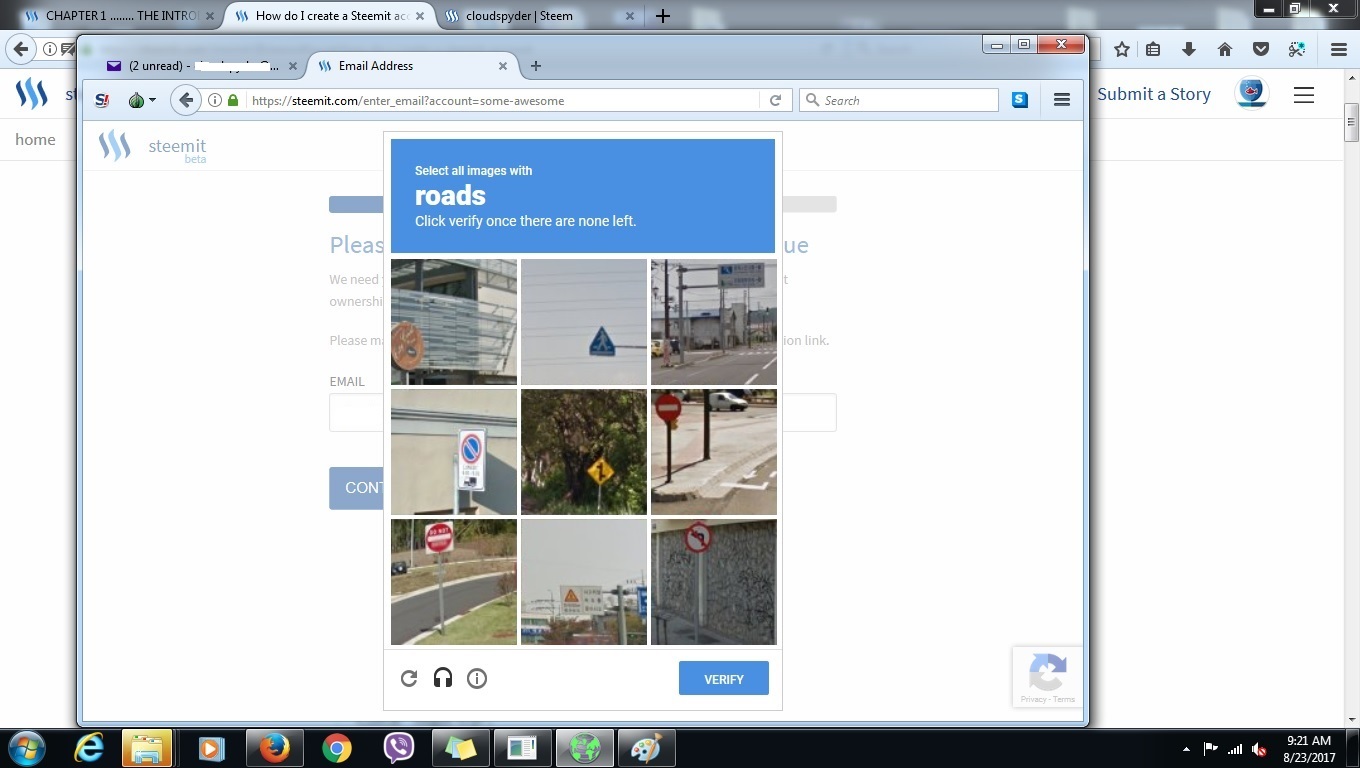
Asking you to provide steemit a working e-mail address that is belong to you. This is very important, you can use this e-mail to recover your account in an event your steemit account is compromised. Key in you working e-mail address and click "CONTINUE" to continue to the next step.

You're almost there, on this step steemit will ask for your working phone number capable of receiving text messages for a confirmation purposes only. Choose your country code, and key-in your phone number. And click "CONTINUE".
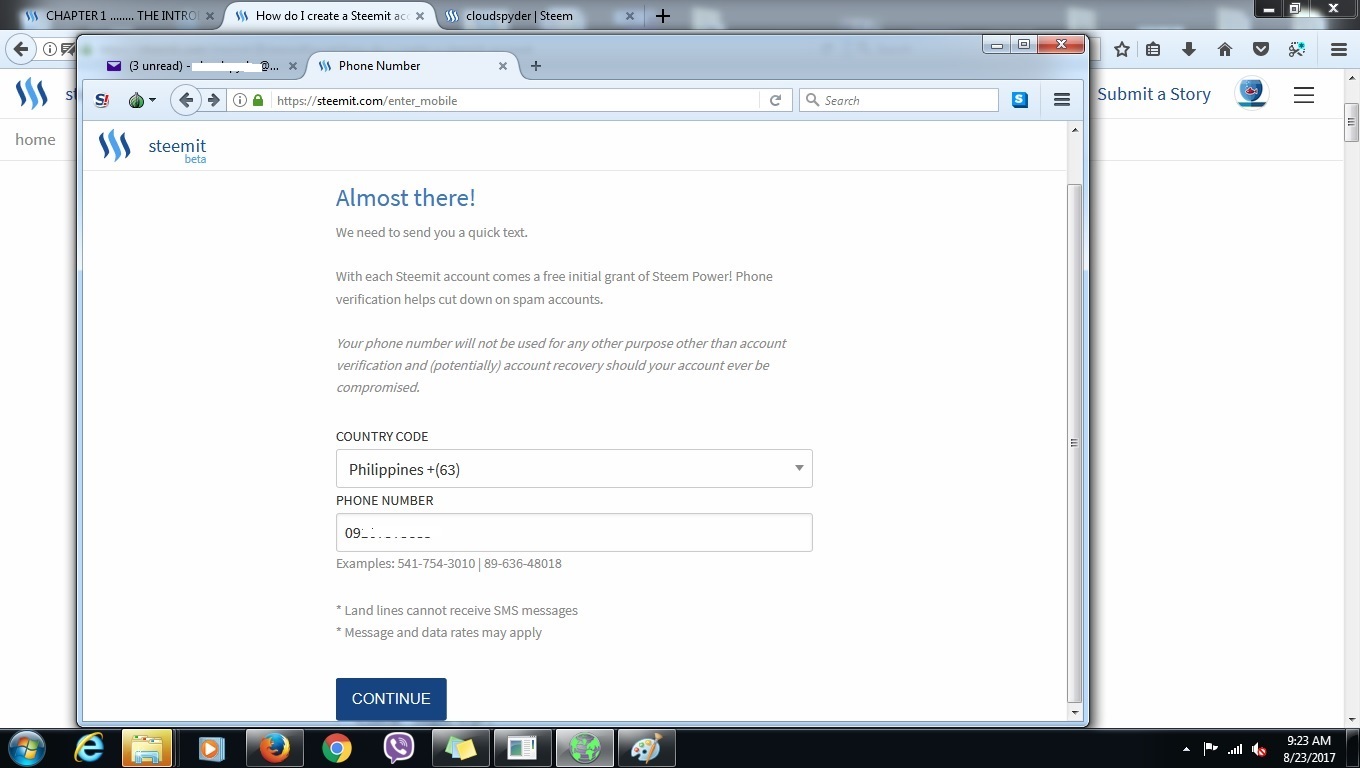
Check you phone, steemit will send a confirmation code, to continue enter the SMS code you have just receive. If didn't
 receive the verification code, click "Re-send". Otherwise "CONTINUE" to continue the next step.
receive the verification code, click "Re-send". Otherwise "CONTINUE" to continue the next step.
A message appear "Thanks for confirming your phone number!". You're a few step away from getting your own steemit account. Go back to your e-mail and click the email validation link.

Open an e-mail coming from "noreply@steemit.com" and confirm you email address by clicking on the link. Usually it looks like https://steemit.com/confirm_email/0jjk45sesd52ffs564d

At this point, after validating your sign up request, you will need to wait at-least 48 hours or longer. A link will be sent to your e-mail to finalize your account and be with us. Be patience. And one more thing if you need help over don't hesitate to asked the community, they are happy to help you! Trust me, I was once like you before.
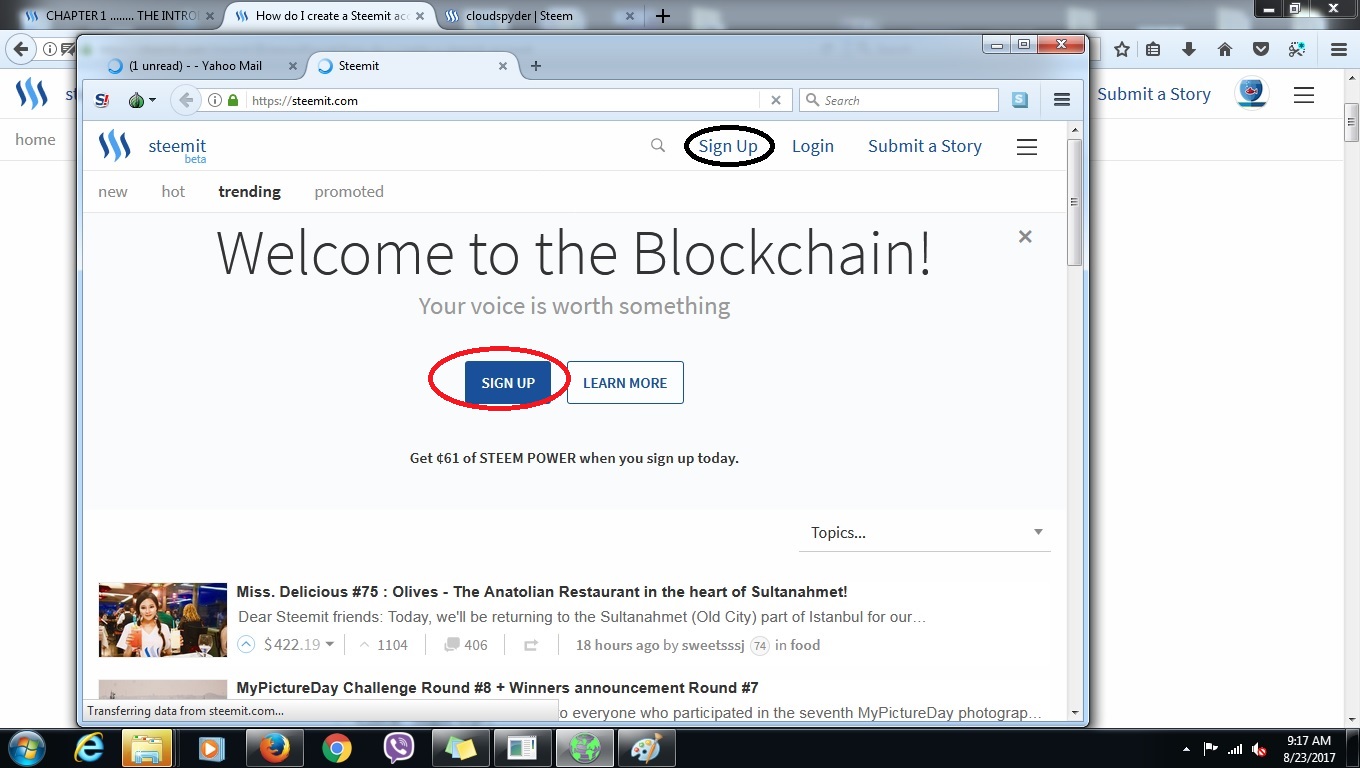
No doubt, people still need this
Thank you @surpassinggoogle, you appreciate my littlest effort.
!originalworks
@OriginalWorks Mention Bot activated by @cloudspyder. The @OriginalWorks bot has determined this post by @cloudspyder to be original material and upvoted it!
To call @OriginalWorks, simply reply to any post with @originalworks or !originalworks in your message!
For more information, Click Here!
Congratulations! This post has been upvoted from the communal account, @minnowsupport, by cloudspyder from the Minnow Support Project. It's a witness project run by aggroed, ausbitbank, teamsteem, theprophet0, someguy123, neoxian, followbtcnews/crimsonclad, and netuoso. The goal is to help Steemit grow by supporting Minnows and creating a social network. Please find us in the Peace, Abundance, and Liberty Network (PALnet) Discord Channel. It's a completely public and open space to all members of the Steemit community who voluntarily choose to be there.
This post has received a 0.39 % upvote from @drotto thanks to: @banjo.
I am some-awesome, the subject user on this post... I am now online... awesome!
very helpful. good to show anyone trying to sign up or interested in steemit.