Achievement 2- Basic steem security
Hello and happy Sunday wonderful steemian
Am @colonel2070 and I thank my country representative @ngoenyi for always guiding and directing us on how to do the achievement post

Source
Question 1
HAVE YOU RETRIEVE ALL YOUR STEEMIT KEYS
Answer
Yes
I have retrieved all my key because I know how essential the keys are to me so I don't joke with I keep them very safe by sending it to my email as draft which will make it safe and easily retrievable
Question 2
DO YOU KNOW EACH OF THE KEYS FUNCTION AND RESTRICTION?
Answer
Yes I know each of the keys and their functions and all the keys on the platform are very much important.
Master key
We make use of this key called the master key to get back lost or misplaced account keys or even account that was stolen.The master key is very important it should be kept very safe because if expose to some the person at his will can hack your account.
Posting Key
The posting key is the type of key that is being used in accessing the account and the steemit wallet too it is very important because with it you can open the steemit wallet and do transaction such as transfer, power up or even power down.
Active key
The private Active key is use in completing the transfer process it is the last requirement when we want to transfer steem or sbd.
Owner key
The owner Key another very important key this type of key is being used to reset other keys
memo keys
We make use of memo account when we are processing transfer from one steem account to another
Question 3
How do you plan to keep your master password?
Answer
Master key is an important key and I will saving
It in my email and in my also write it down in my diary to keep it very safe very water so that it willl not get wet and tear.so I will also be saving it in my email
QUESTION 4
Do I know how to transfer my steem token to another steem user account?
Yes, I know. These are the steps:
Step 1- Go to wallet
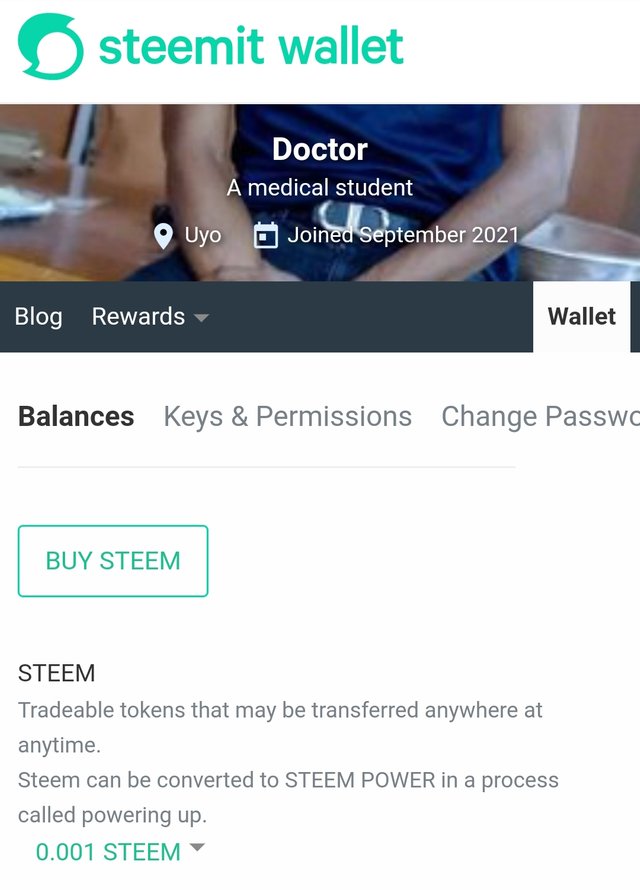
Step 2
Click on the drop down arrow
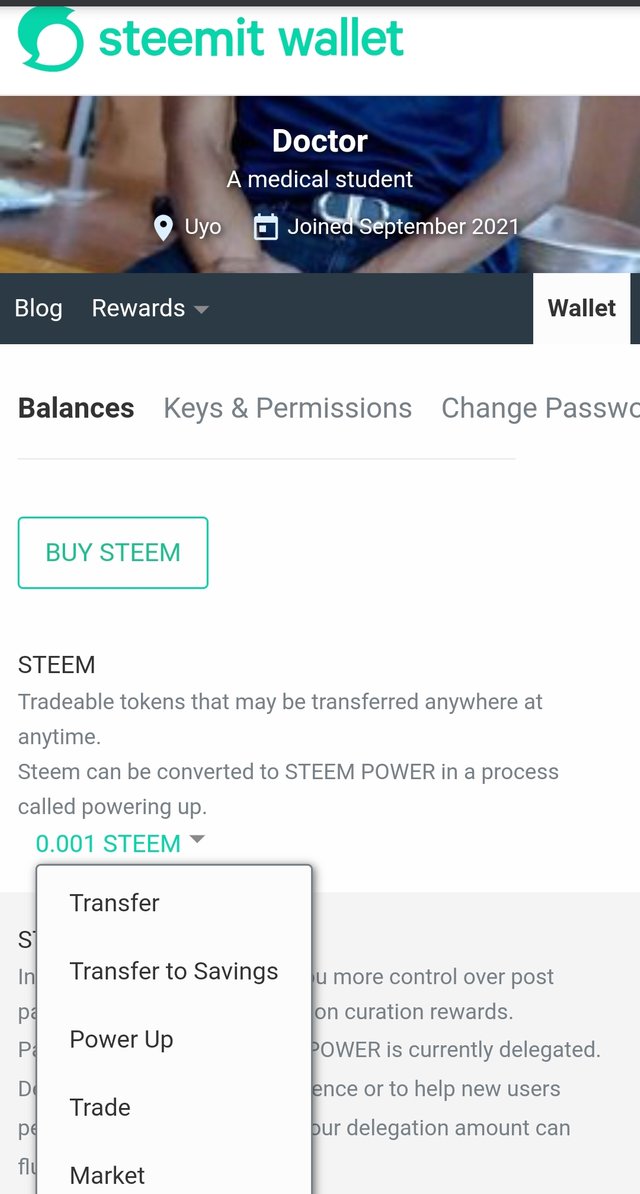
Step 3
Click on transfer
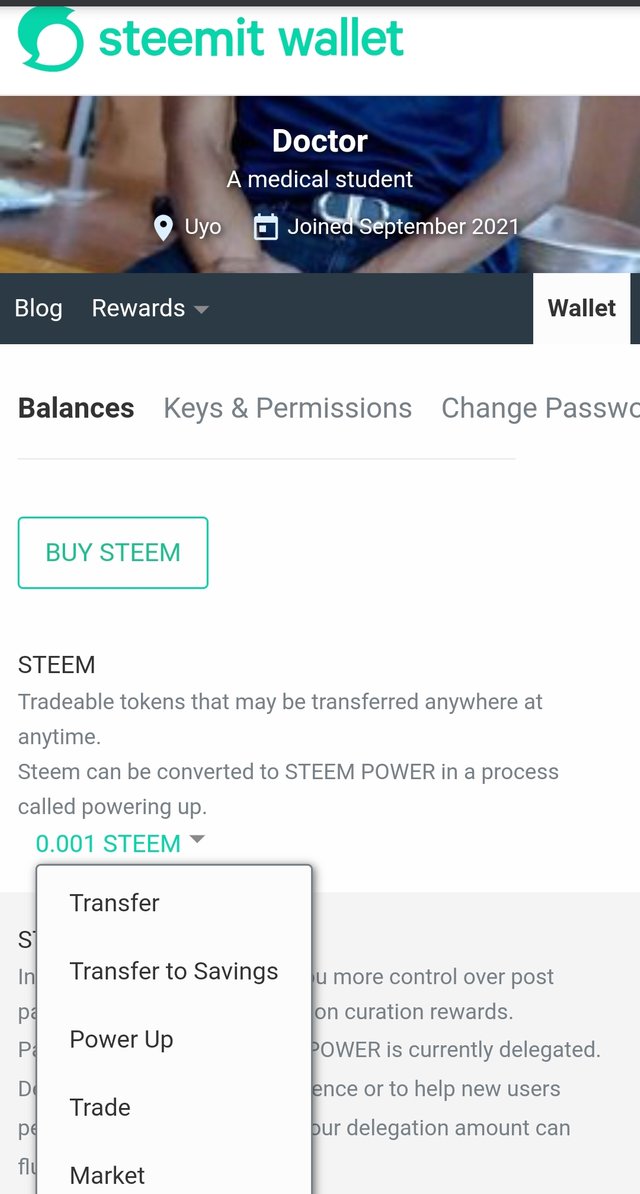
Step 4
Insert the person username an amount
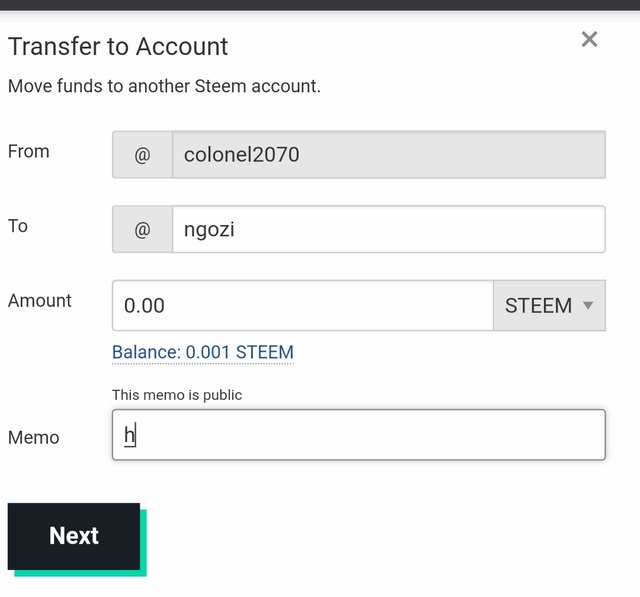
STEP 5
Enter the required key and steem will be transferred
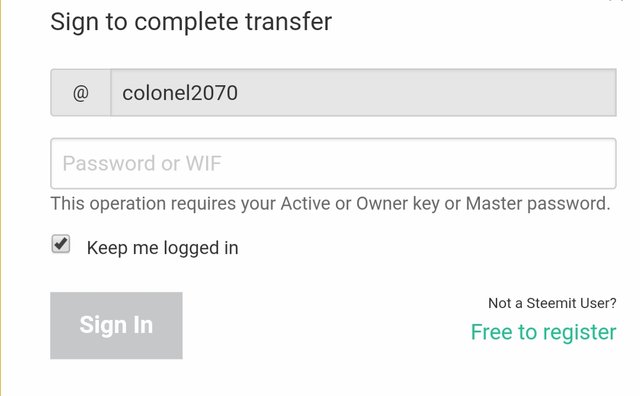
QUESTION 5
Do I know how to power up my steem?
Answer
Yes, I know how to power up my steem. Using the following steps:
Step1- Go to wallet then steem
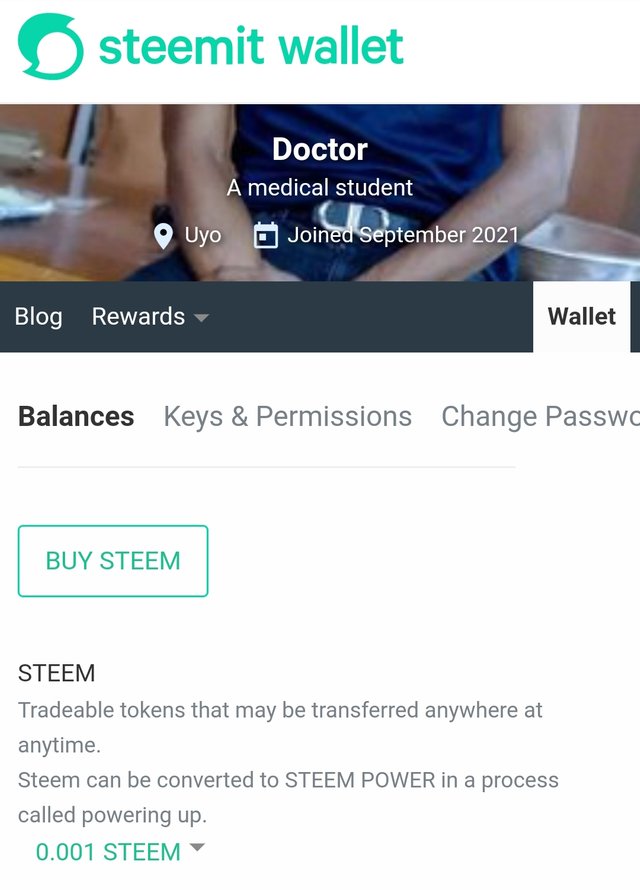
Step2-
click on dropdown and select powerup
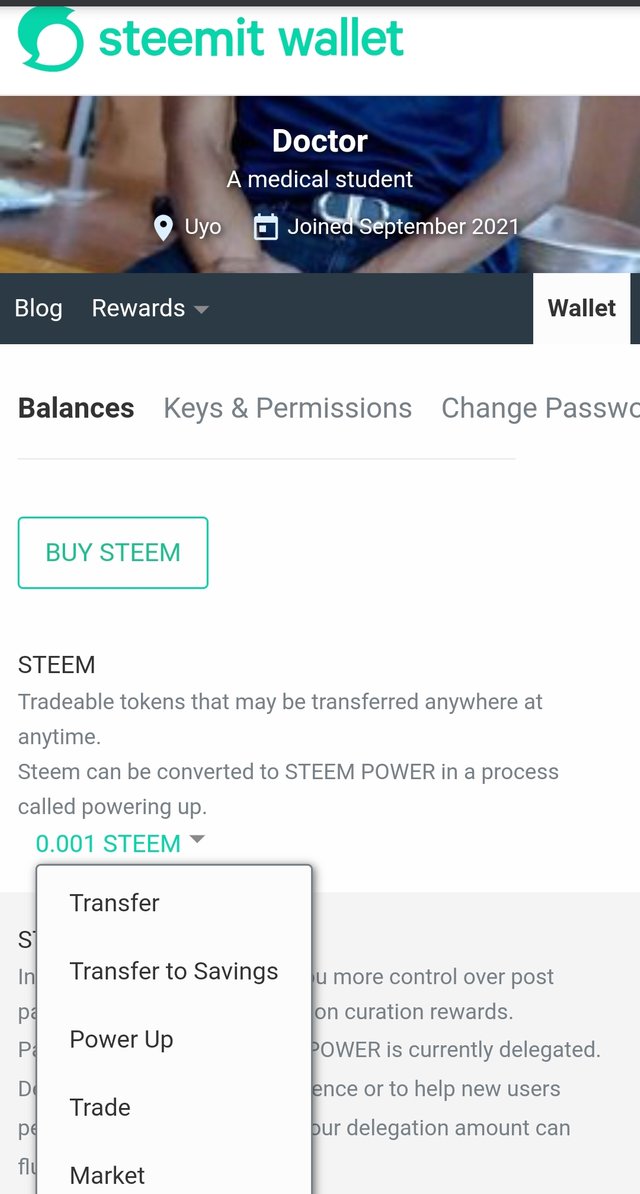
Step 3
Enter the amount and key and steem will be converted to steem power
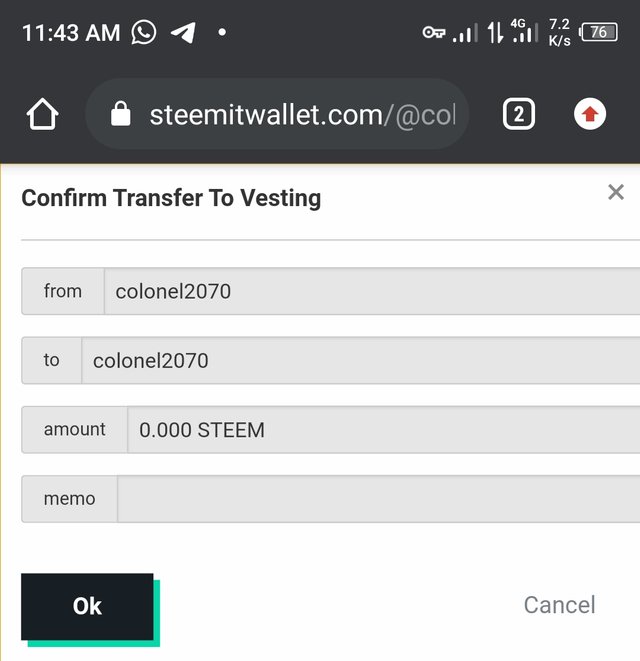
Step 4
Enter the private key
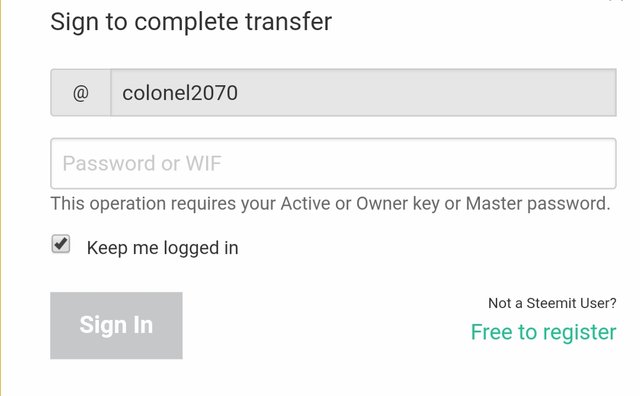
After this step the steem will be Power up
Thank you @ngoenyi I have answered the achievement2 questions
Hi @colonel2070, congratulations on your successful completion of your Achievement 2.
It is my pleasure to announce to you that you can proceed with Achievement 3 which is content etiquette
I also want to encourage you to complete all the Achievement posts in the newcomers community by @cyptokannon. Check here. This will place you in a position to take advantage of the helps rendered to all newcommers.
Thank you for completing this Achievement!
Hi, @colonel2070,
Your post has been supported by @amjadsharif from the Steem Greeter Team.