eSteem Powerful Wallet 超级无敌的eSteem钱包 [EN/CN]
Hello everyone. I've been using eSteem Surfer for quite a few months now. Thanks for @kaliju for introducing me to this platform, where I find it super comprehensive to use. There's desktop APP and mobile APP, both available for Android/Apple/Desktop Application. I am not going to teach you how to install eSteem today, you may proceed and search for the related topic. Do let me know if you like me to open a topic for the installation guide. I'd be happy to help.
Comprehensive wallet layout
Just like Steemit and any other platform. The wallet layout is basically break into several section. What I like here in eSteem wallet is, it break down the detail of incoming delegation, out going delegation, and usable steem power. Hence the user will not get confuse. What I love most in this wallet is, we can simply click on the DELEGATED steem power, and the list of delegatee will appear.
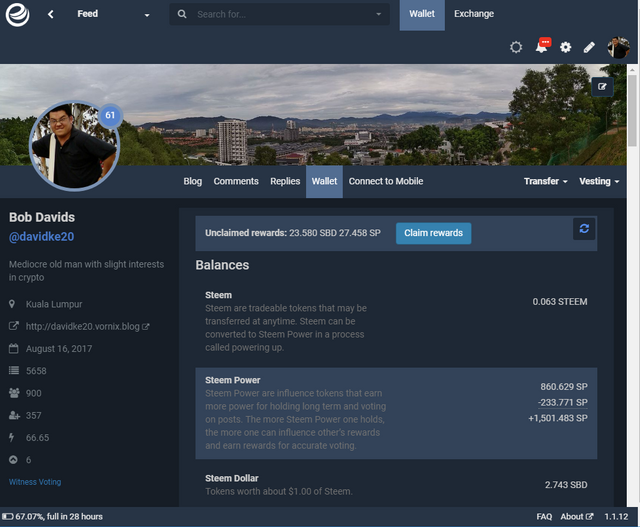
Convenient way to remove delegation
Continue from the above, having a delegatee list, user can be conveniently manage their delegation from here. To remove a delegation, simply hit the X button on the right at the same row of the delegatee. No more navigating through the web browser with webpage command.

Convenient vesting management
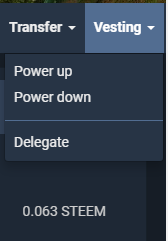
On the right side of the wallet tab, user can choose to power up, power down and also delegate to an account.
To delegate to an account
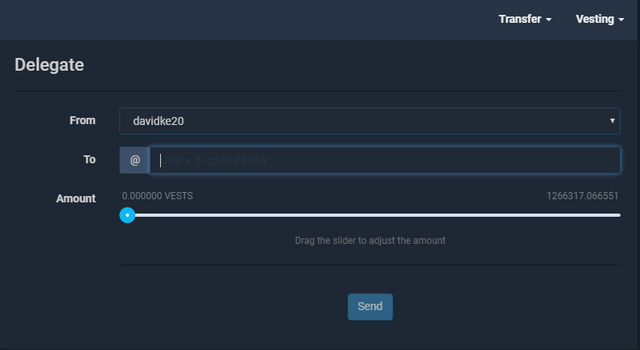
Key in the user name of the delegatee, make use of the bar to select amount of delegation.
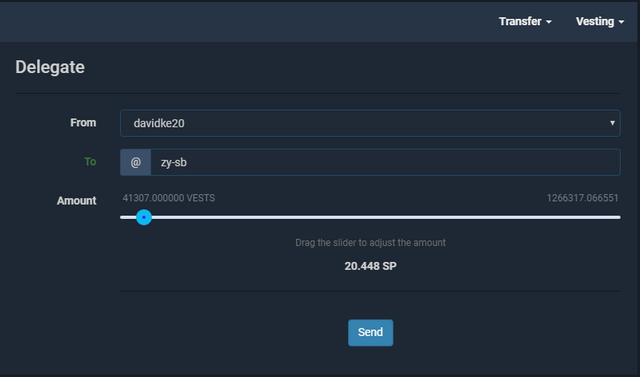
Press the send button and we're done.
To power up
To power up, simply key in the amount of required SP from the available Steem. If user choose to vest all, click on the BALANCE and the amount will be automatically pasted on to the field. Not only you can power ownself, by changing the user name of the destinated column, user can power up for another user as well. Very convenient if you wish to send a gift to another person and you wish them stay in Steem for a longer time, this is a very good way to make sure those SP stays for atleast 13 weeks before the destinated account can fully power down those SP.
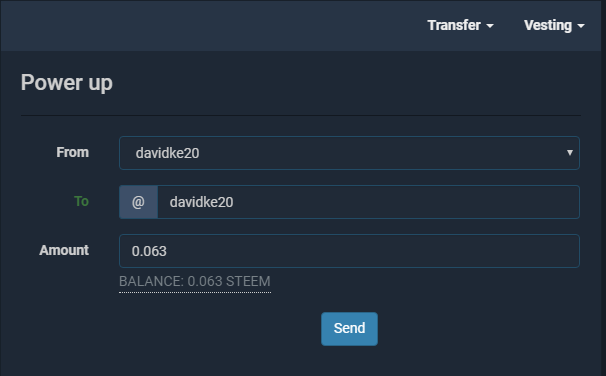
To power down
At the power down window, user can choose how many vest to power down. Conveniently, you can see teh auto calculation of how many Steem pay out per week.
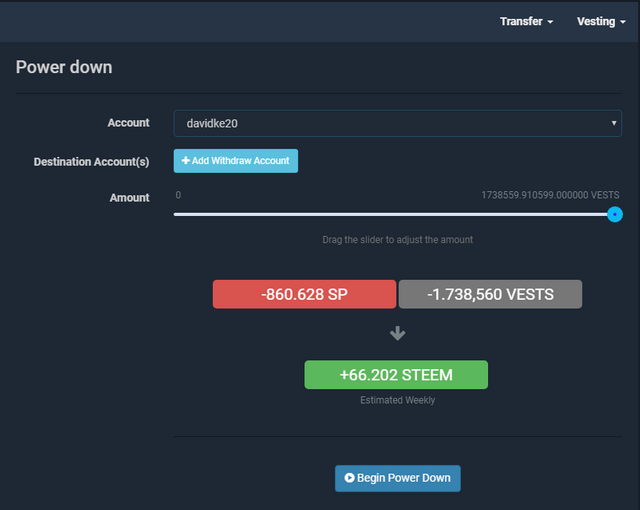
This is very interesting! I find this super cool function of eSteem wallet. User can even name their beneficiary for their power down. User can choose to send those power downed Steem to another account by keying in the beneficiary's account, and the percentage received by the beneficiaries. Best part is, user can check the box to immediately power up the targetted account! Super efficient, coolest function I've ever seen so far!
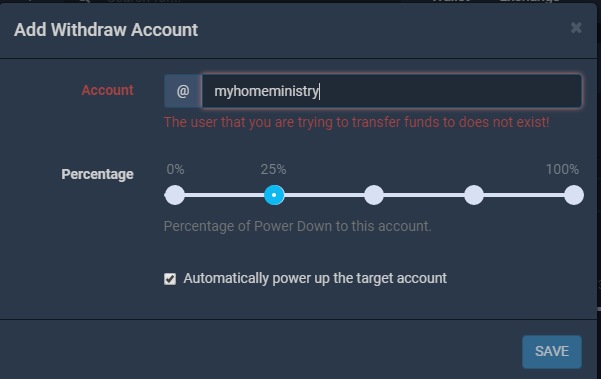
Nah. Don't worry about it. I'm not powering down, neither am I giving my precious Steem away to another other account. I'm making up that account name.
大家好。我已经用eSteem好几个月了。话说还要多谢@kaliju把这个好东西介绍给我。到底有多好呢?等下我就会来讲钱包这一部分和大家分享一下。如果还没装eSteem的朋友,快来装上了。这个应用有平台版本和手机版本,全部都能支援苹果和安卓,还有电脑。不过今天我就不教大家怎么安装了,毕竟网上已经有很多安装说明。大家不妨上网去找一下,不过如果你觉得要让我写出来请留言通知我。如果需求高我会抽时间为大家讲解一下。
超级方便的钱包
钱包这一方面,界面和Steemit差不多接近。相关的资料应有尽有。特别一提的是,影响力的分配完全公开列下,可以清楚看到代理,被代理和自己的影响力,一切清楚交代,用户不再为自己的进出代理烦劳。这个项目最可爱的地方就是,可以直接点击负数就可以清楚查看自己代理了给谁。
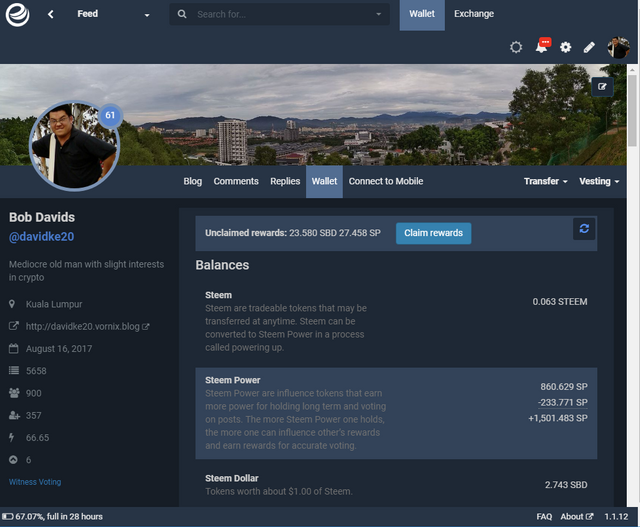
轻松回收代理
紧接以上的话题,用户还可以直接回收已经拨发出去的代理。只需在列表中,看哪一个用户名需要回收代理的直接点击那个 X 标就可以回收了。实在是再简单不过,完全不必码字搞什么网址输入命令等复杂程序。

超方便的投入方式
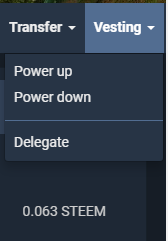
钱包的右边就是整理影响力的一环,在这里可以选择补强或断电活动,也可以做代理给其他账号。
代理给其他账号
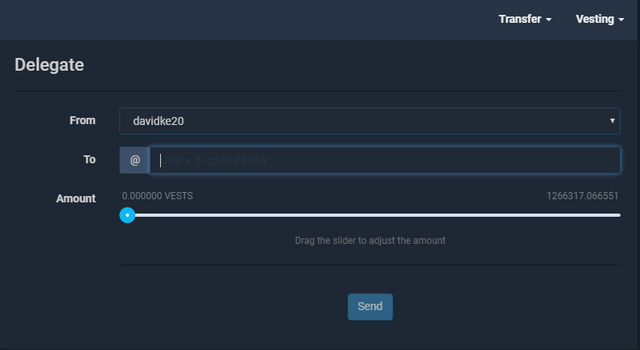
用户可以在这里输入账号名称,然后用度条拉过去想要代理的影响力数量即可。
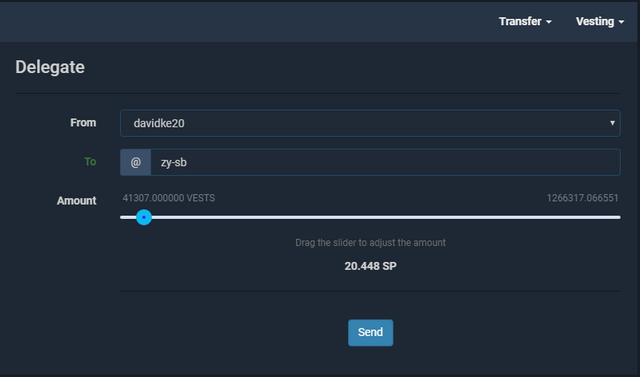
选择完毕,直接点击SEND即完成。
加强影响力
在补强过程中,用户可以依据钱包里剩余的Steem来选择要补强多少点赞力。如果用户决定全数投资也可以,只要点击一下BALANCE那个项目,剩余的Steemj就会自动被输入。不但可以补强自己,用户也可以选择补强其他用户。如果要补强其他人,将名字改成受益人的名字就可以了。有没人这么蠢要补强别人呢?有的,就是如果用户有心要将Steem当成一个有价值的投资,就可以讲影响力投资给其他账号,这么一来那个被投资的账号最少要经过13个星期的断电程序才能把Steem拿出来。
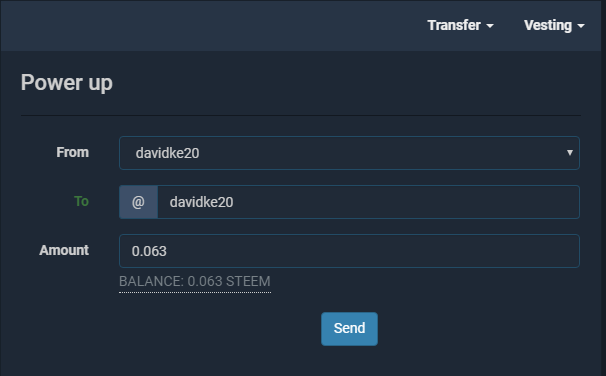
断电程序
断电程序本来就是一个相当繁杂的项目,可是在eSteem钱包里就很好用。用户可以选择要断多少,而且系统会直接运算十三个星期断电量来给用户直到每个星期会有多少Steem被退回来。
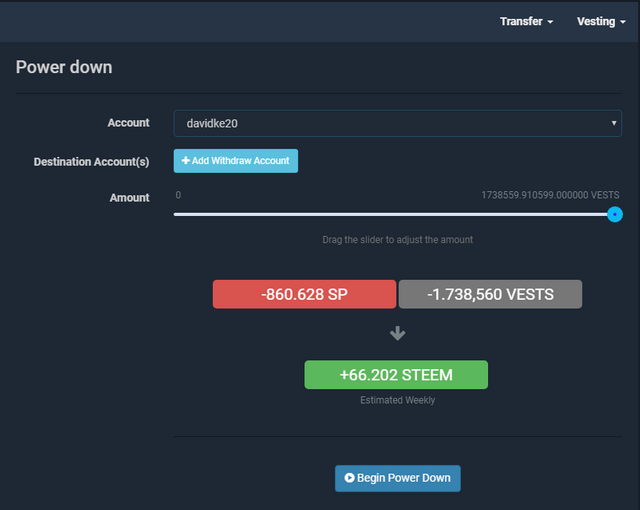
接下来这个项目也是很有趣,让我觉得eSteem钱包真的是出神入化了。这个钱包还能将断电回来的Steem直接转发给受益人。用户键入受益人的账号名称后,然后可以选择百分之多少的断电Steem发给受益人。而最最最可爱的是,用户还可以直接开启将断电得来的Steem直接补强给受益人,为受益人补强。这个是我看过最强大的一个项目。快捷,有效。
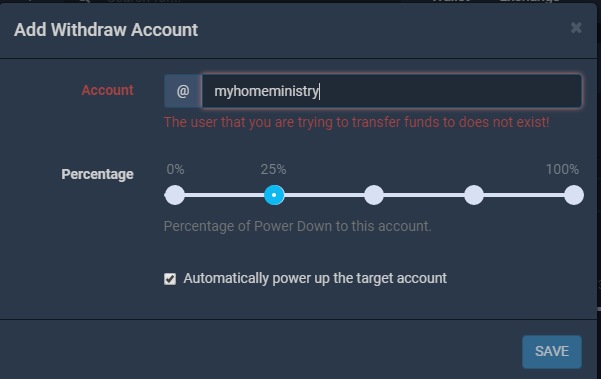
看到图片吗?别担心,我不是要断电,也不可能将我辛苦赚来的Steem送给人。那个账号是假的,弄来给大家参考而已。
I would like to thank all my friends and family who has been supporting me. Feel free to leave me feedback by clicking below yellow banner.
> 谢谢大家一直以来的支持和对我疼爱有加。如果方便,请你点击下图到我的个人资料网页为我留言请我吃星星哈。


CREATING YOUR PROFILE IS EASY! JUST FOLLOW THE STEPS HERE ☜(ˆ▿ˆc)
I think the esteem owner likes your explanation, man. Good work, resteem :)
Thanks buddy. I hope everybody likes it.
Posted using Partiko Android
David, any ideas of how one can utilize the escrow feature? Share your thoughts please.
Let you know once I found out how to use it. Still browsing around the platform.
Posted using Partiko Android
涨姿势了
好久没有见到你了。欢迎回来。
Posted using Partiko Android
Good morning @davidke20
I've never heard about eSteem Surfer before. You totally got my attention. It does look like an amazing tool. Will check it out right away! :)
Thx for sharing
Yours
Piotr
Wow I didn’t know esteem has evolve!! I think its time to go back esteem. Have you use partiko before?
Posted using Partiko iOS
Yes. Been awhile now since their introduction. Also claimed their upvote with point redeem before. Great stuff.
Posted using Partiko Android
你那里天气如何?欢迎在steemauto里设置跟赞 @cnbuddy 给整个cn区点赞倘若你想让我隐形,请回复“取消”。
为什么power down是断电,power up 不是充电?😝
Posted using Partiko Android
唔。你这么说也有道理。不过充电是将原来没电的电池冲进去。不是没有电池。不如下次 Power up 叫加电好不好。说了这么久,有没有呕电的感觉呢?
😂😂呕电……
现在出门手机太重要了,所以只要闲着不用,在有电情况下我都会拿它去充电……😝
Posted using Partiko Android
这样不好,电池很快坏的。特别是 Steemit 。你应该根据以上说明,跟赞我的全部文章,还有跟赞全部留言。这样电池才不至于被冲过头弄坏。
Posted using Partiko Android
😅😅跟赞全部留言……那就真是几天不用动了……
Posted using Partiko Android
开玩笑的。不能随便撸糖糖🍬
Posted using Partiko Android
很有用!现在的点赞规则让我不敢在15分钟以内回复,怕回复后忘记等下点赞。。。
Take it slow, and let the good times roll.
Posted using Partiko Android
嘻嘻……你可以先回复了,然后等他回你的时候再点赞……😝
Posted using Partiko Android
如果他不回复我不就没赞了😄
Posted using Partiko iOS
嗯嗯……不劳动,不得食……😁😁
Posted using Partiko Android
本來也想說說esteem,被搶先,但說得很仔細!
Posted using Partiko iOS
的确非常实用,可惜现在还没SP代理出去,先收藏着!