Steemit Smartphone Notification through Discord App (Re-write)
My Apology for sharing you wrong information about GINAbot. If you were able to read the original content of this post, I mentioned that GINAbot is a service under @votu discord messaging. Thanks to good guy @beanz for telling me my flaws and it has to be corrected.
GINAbot was built by @neander-squirrel (whom I owe an apology for wrong credit) and still in development. Which for me, is already useful, as I am already using it to notify me of what-is-going-on with my Steemit account.
TUTORIAL
So now, let's go back to our tutorial on how to get @GINAbot service to enable us to be notified of our Steemit account.
Since this platform has still a lot to improve, and we owe an appreciation to the big-brains-people who is helping to improve it. And one of that is notification service offered byGINAbot by @neander-squirrel.
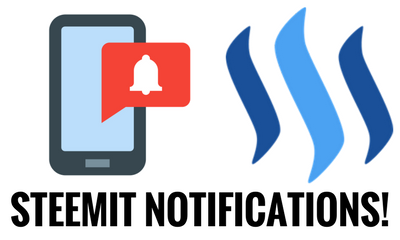
Source
I believed that there other notification service such as Steemification, but this one is for desktop. Since I am always away from home, and not carrying my laptop at all times, I prefer using GINAbot for my smartphone.
I discovered this service by joining the Discord Group VOTU, though this group's focus is music service, GINAbot is one bots here, and she offers a notification service.
VOTU was also joined by some witnesses that I supported, such as @aggroed and @ausbitbank.
First thing to do is to click here to join the group. (I assumed that you already have a discord account whether an app or browser page).
I am not sure if we can directly send @GINAbot a request for the service, but I prefer to do it through VOTU, since it is the place I learned about the service.
Then go to #register-me-gina and type ..reg username. For example;
..reg davinsh
Then GINAbot will ask you to send her 0.001 SBD/Steem to veify your account, which will be return back to you soon right after the verification.
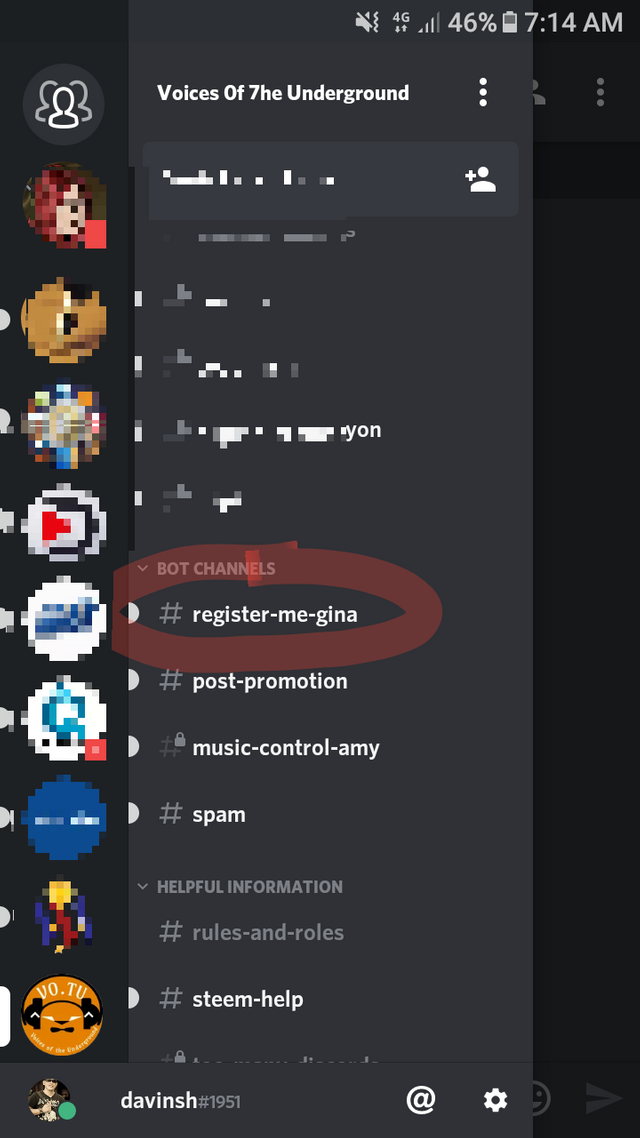
After that, type ..set, GINAbot will then send you a Dirrect Message of the link of your settings for notifications.
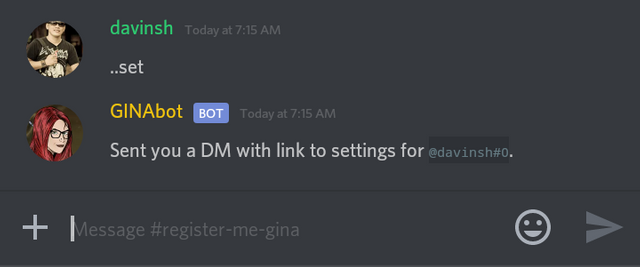
Here's an example of Direct Message.
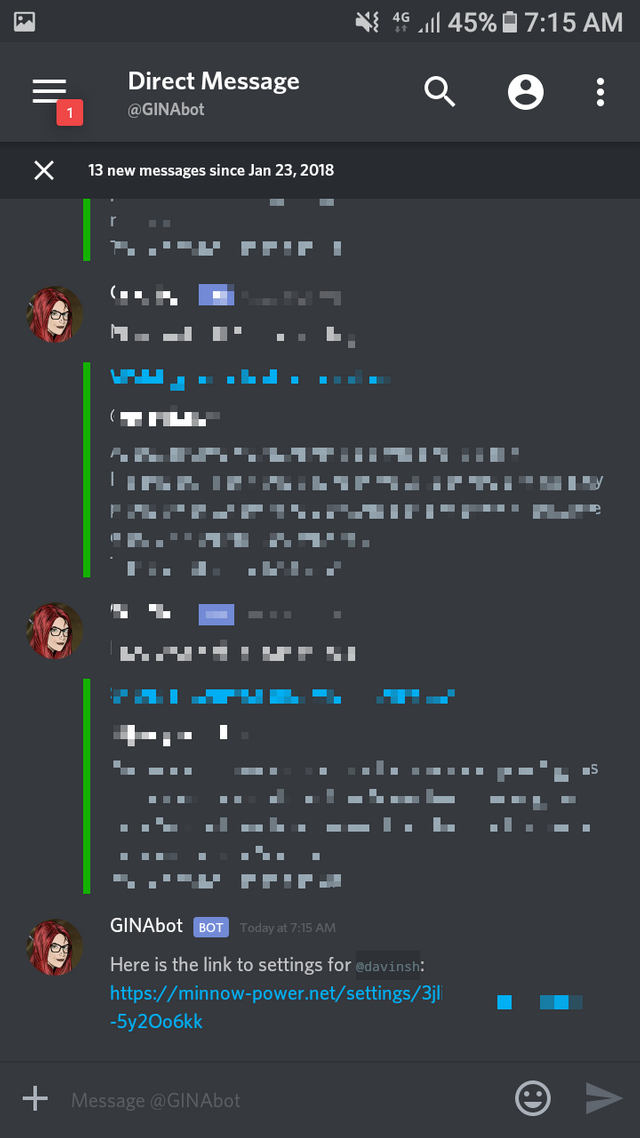
Just click on the link sent to you and you will be directed to the website of minnow-power.net/settings.
And it looks like this,

In this part, you can choose the platform that you would want to get notifications, which is of course, Steemit. Then choose your timezone for accuracy of updates. Which in my case in #Philippines is UTC +08:00.
And if you want to get notified, and be the first to see the post of your favorite steemians, Just write their usernames in this part:
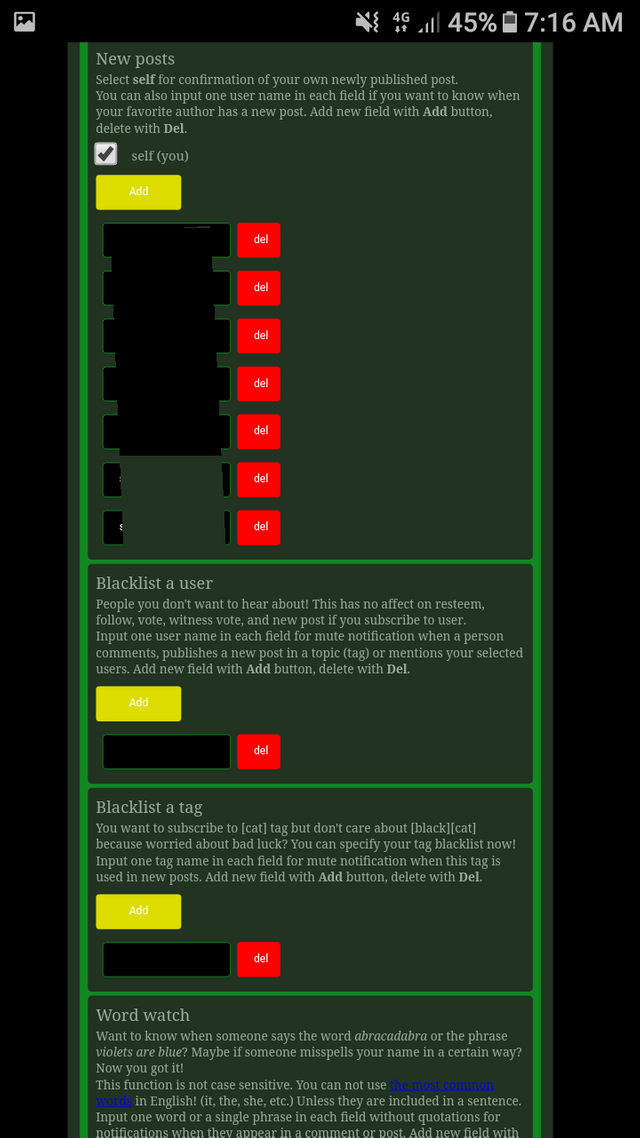
Blacklist a user and tag can be an option as well. Which i don't think is necessary since I don't see any offending posts in my more than 30 days in this community .
And if you want to get notified if your username is being mention in some posts, you can just type your username in this part of settings. .
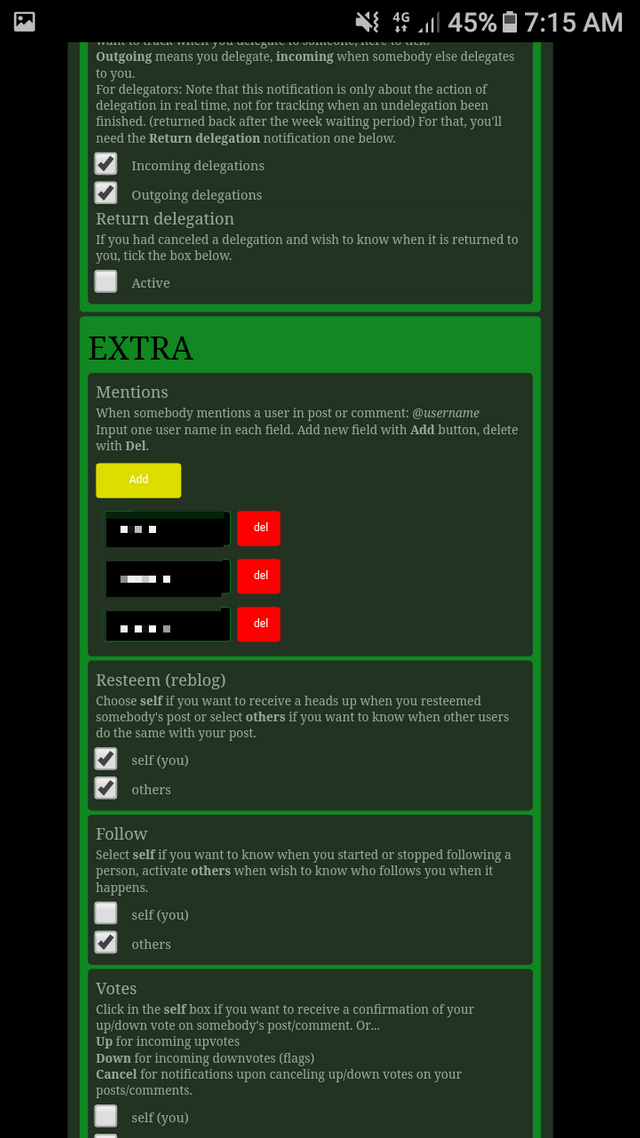
You can also add usernames of your following, just in case you like to get notified of posts that they've been tagged.
And you can opt to get notified as well of the tags that you want to follow, and see other posts at once.
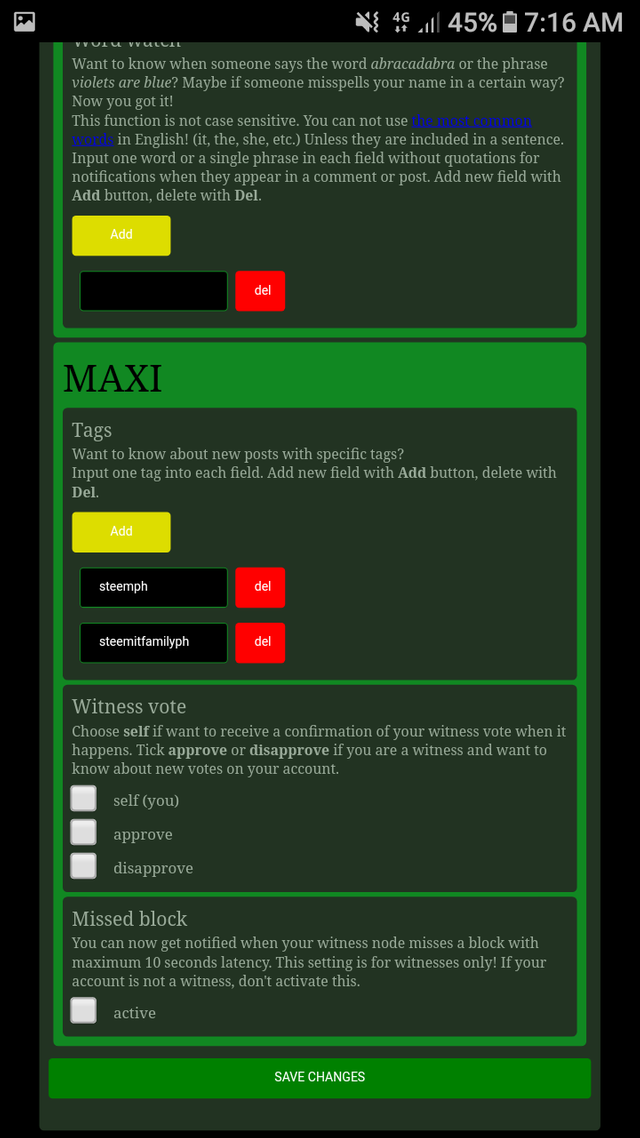
And don't forget to save changes.
Do not forget to turn on notifications of your discord app as well, so that you would know that you've been notified. It's your choice anyway, for my settings, I opted to turn on notification but muted the sounds, or else, my phone will sing-the-voice-of-it's-people the whole day.
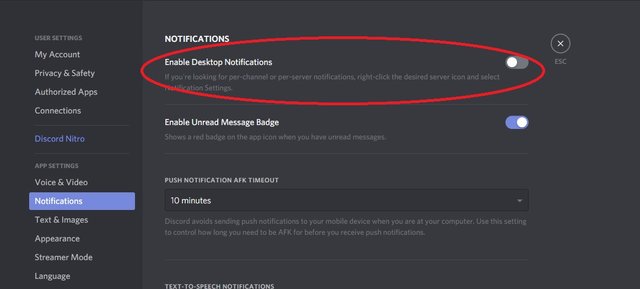
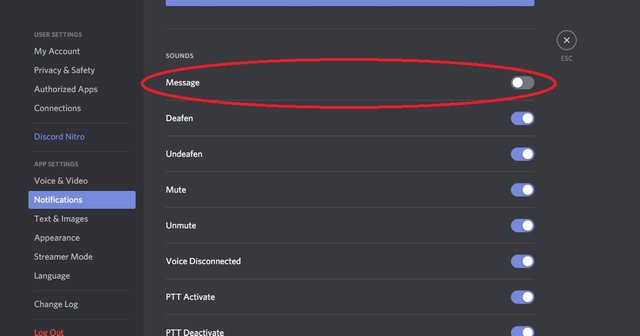
There you go, I hope this post can be of help to all of you, and most especially my fellow #planktons and #minnows.
My apology again for wrong credits on my previous post. And would like to thank @beanz for correcting my mistake. And of course, THANK YOU so much @neander-squirrel for this project that could help us to get notifications from Steemit.
| @steemph | @steemph.cebu | @steemph.iligan |
| @steemph.davao | @steemph.manila |
Consider casting your witness votes for @precise, @steemgigs @cloh76.witness, and @ausbitbank who have been adding an invaluable contribution to the community.
To cast your votes, just go to
https://steemit.com/~witnesses
![20171221_211052[1].jpg](https://steemitimages.com/DQmZjcZ1qAEueS92xw8NpSpwXSQ5Ad4yGettPV7ePX9TDDK/20171221_211052%5B1%5D.jpg)
![DQmcbB1Sq9wLKXAXBdtg95FRwwSNfGvAeYDmQBP2VQCcbAY[1].png](https://steemitimages.com/640x0/https://steemitimages.com/DQmcbB1Sq9wLKXAXBdtg95FRwwSNfGvAeYDmQBP2VQCcbAY/DQmcbB1Sq9wLKXAXBdtg95FRwwSNfGvAeYDmQBP2VQCcbAY%5B1%5D.png)

Ginabot doesn't belong to @votu. It was built by @neander-squirrel and is still in development.
My apology @beanz, I didn't mean to deliver wrong information. I should have ask more. Thank you.
You have been scouted by @promo-mentors. We are always on the look out for promising authors.
I would like to invite you to our discord group https://discord.gg/vDPAFqb.
When you are there send me a message! (My Discord name is the same as the one here)
Thank you @futurethinker. I am surprised that you visited my page. Just joined discord group.
You have collected your daily Power Up! This post received an upvote worth of 0.41$.

Learn how to Power Up Smart here!
@originalworks