Achievement 5 task 1 @debbiecrown: Review steemworld.org
Steemworld is an application developed by @steemchiller that is built on the steem blockchain. With steem world tool a steem users have a quick overview and management of their account.
Please explain how to check reward summary for all time, last 30days and 7days for your account?
To check reward summary first visit the website steemworld.org , then sign in with your username and enter your private posting key.
On the steemworld page, click on dashboard; this will display all your details and activities of your account.
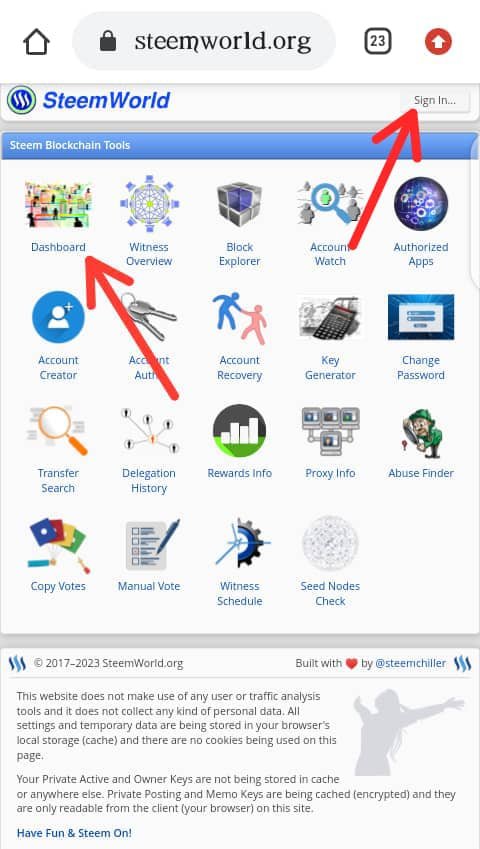
Then, Go down to your account tabs; just below stats tab, you will see rewards summary that shows total rewards of your account for the past days.
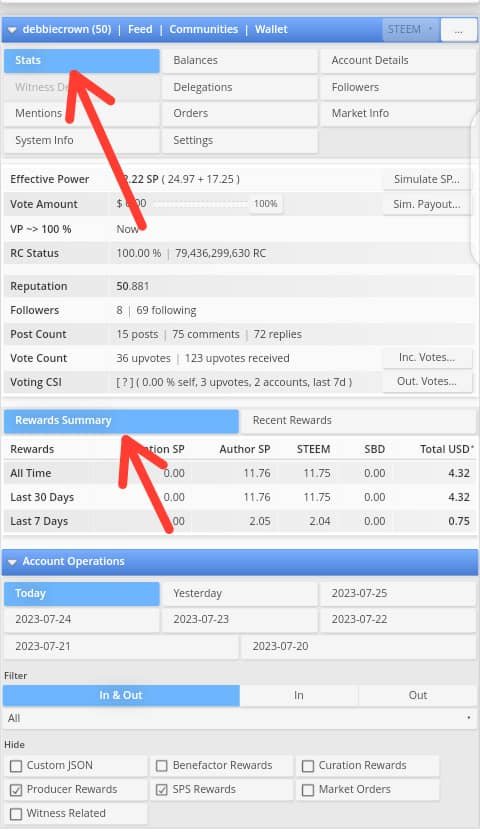
Please explain what delegations, type of delegations and how to delegate SP?
Delegation means giving out your SP for the support of other users or community.
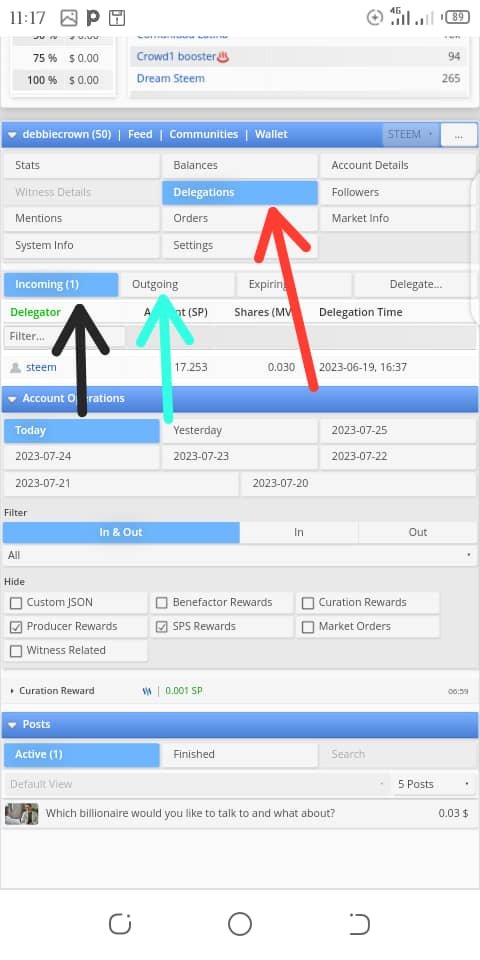
There are two type of delegations; incoming and outgoing delegation.
- Incoming delegation is when steem power is delegated to you.
- outgoing delegation is when you delegate your steem power to other user account.
How to delegate SP
- Click on the delegations tab, then go to delegate and click on it.
- Enter you username, then enter the user account and the amount of SP you want to delegate.
- Click on OK button, and then click YES if confirmed.
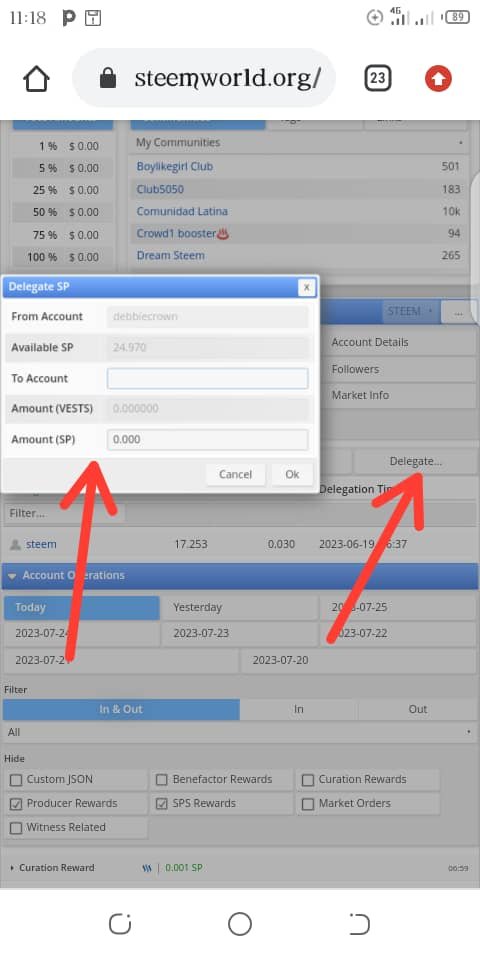
How to check incoming and outgoing votes; please explain this with screenshots of both votes for your account?
On the stats tab, go down to your vote count and voting CSI, just at the right side you will see Inc votes and Out vote,
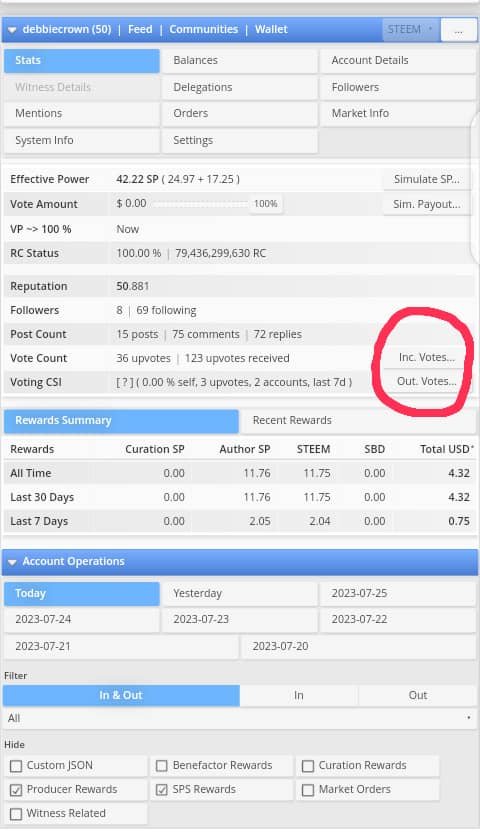
click on it separately then a graphic representation will appear showing the percentage of votes.
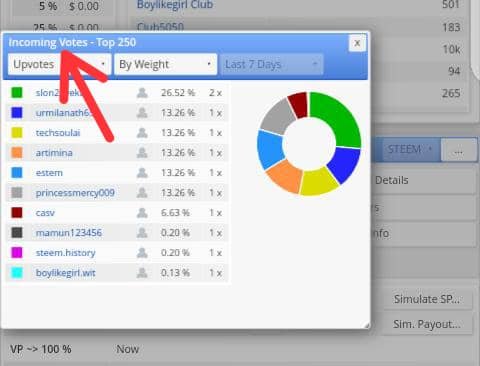
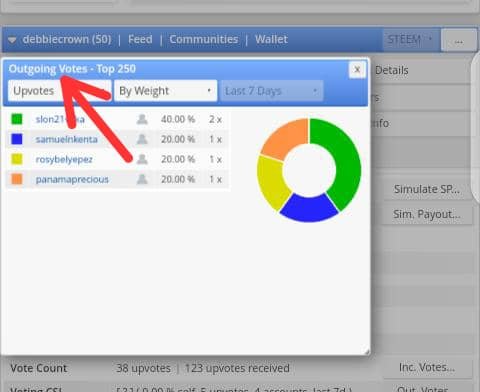
How to check account operations for past 7days and what all details can be checked?
Go down to the account operation, click on past 7days with this it can also track all account operation such as comment, votes, author reward, curation reward, edit comment, edit post.
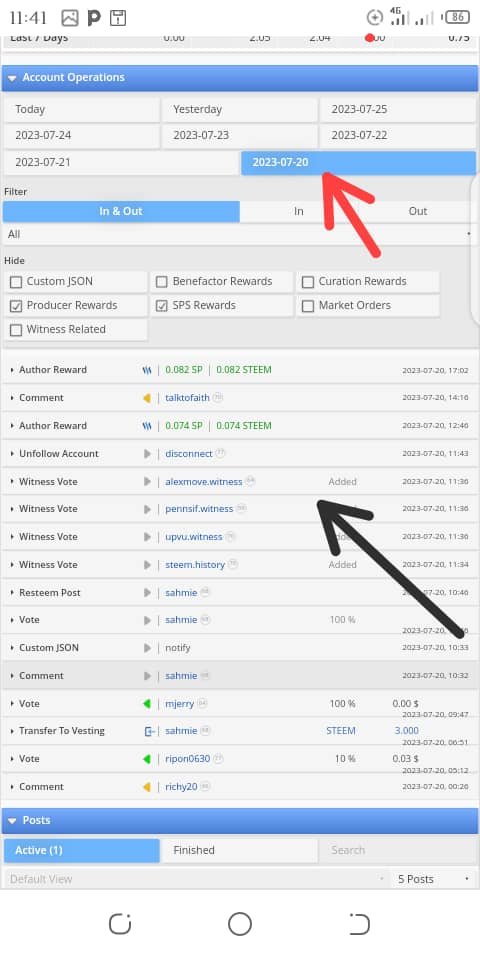
Please explain author, curation and beneficiary rewards and mention author and curation rewards for your account for past 7days
Author Rewards are rewards received for posting and also through commenting and publishing. However when you comment or post on steemit and is voted on, half of the rewards will be received that is 25% SDB and 25% steem power and also TRX will be given as a 1:1 ratio for all steem power you get.
Curation Rewards are rewards earned through adding value to content or influencing and by upvoting posts that are shared by other users on steemit. Curation rewards also account for half of the total monetary value of a post and the rewards are given out to those who upvoted the post or the curators.
Beneficiary Rewards are rewards that are shared with the curators that is when a steem user set a beneficiary of a post, then a certain percentage will be payout. For example when a user set 10% beneficiary of a their post and the curator upvoted with $6, on the payot day the user received 90% ($2.7) and curator 10% ($0.3)
My author and curation rewards for my account for past 7days
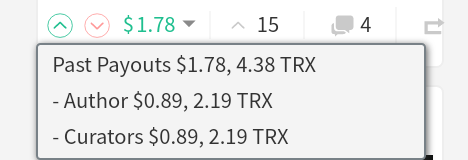
How to check your upvote value and at different voting weight using this tools?
What you see first see on the steemworld in your dashoard is a circular graphical format of your voting power percentage of 100% with vote value at the bottom showing the $ value of the different percentage of voting power.
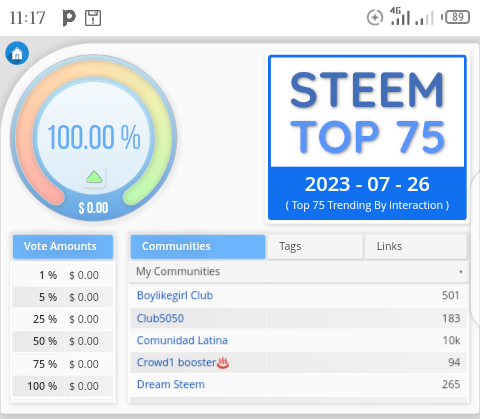
Thanks for reading.

Thank you, friend!


I'm @steem.history, who is steem witness.
Thank you for witnessvoting for me.
please click it!
(Go to https://steemit.com/~witnesses and type fbslo at the bottom of the page)
The weight is reduced because of the lack of Voting Power. If you vote for me as a witness, you can get my little vote.
Upvoted! Thank you for supporting witness @jswit.
Congratulations...
Your Achievement 5 Task 1 has been verified; you can continue to Achievement 5 Task 3. As a guide, you can read this post: [Achievement 5 - Understanding the Steem Tools] (https://steemit.com/hive-172186/@cryptokannon/achievement-5-understanding-the-steem-tools)
**Important for you: **
I invite you to join #club5050 #club75 and #club100 by powering up steem from the rewards your post. You can read the steps to join here
Regards @heriadi
All Achievement Tasks are posted only once. if your post has not been verified, you should be patient and make sure to mention the greeter to verification your achievement task
You are expected to be active in other communities to publish posts and comment on other users' posts
Thank you sir @heriadi
Team Newcomer- Curation Guidelines For August 2023
Curated by - @heriadi