Steemit Cover Photo Guide & 20 FREE Steemit Cover Images

I saw that many of you haven't put a cover photo for your steemit profile (In settings - public profile settings - cover image URL). And even if you know the process and put it, the result are usually messy hence you have no crop or position options. Somehow I have debugged and found the result while inspecting the element.
In the debugger I inspected the cover photo and in the menu selected layout to see the exact size for the photo.
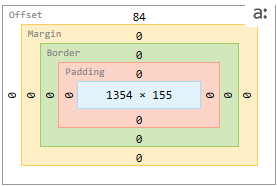
And that's how I got my result of 1354 x 155 pixels. Hope this helps and soon you get a nice cover shot too!
How to change the cover:
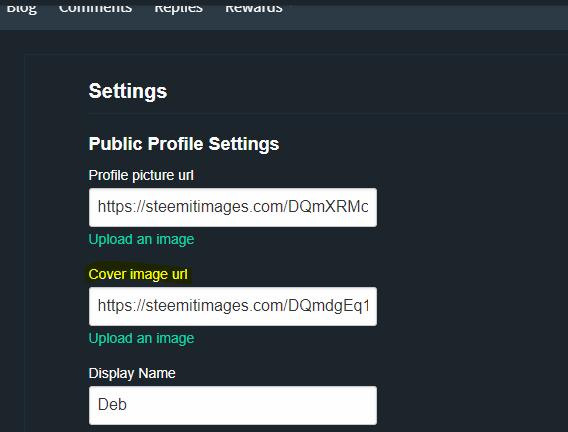
For Cover Image URL - Right click on an image you like - Copy Image Address and paste it into the marked box above.





![]()
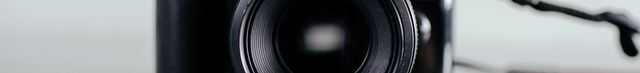












Hello @debiandeb!
I noticed you have posted many times since you began your journey on Steemit. That is great! We love active partipants.
I do want to point out that the Introduceyourself tag is meant to be used once only to introduce yourself to the Steemit community. You have now posted 5 times using the introduceyourself tag. Please see this link for more information Tag Spam?
Please take this into consideration and help build a great platform!
Welcome to Steemit @debiandeb :)
Thanks @debiandeb. I appreciate the hard work you put into this to help the rest of us with the cover picture. I'll try one of your pictures once I get access to my PC.
Steem schools welcomes you to the steem blockchain.
Join steem schools where there are talented story writers and over 5,000 steemians.
https://discord.gg/GcS23Vf
You will be thought about the use of tags and how to attract the right audience.