Canary vs Bug (Steem Plus Extension)
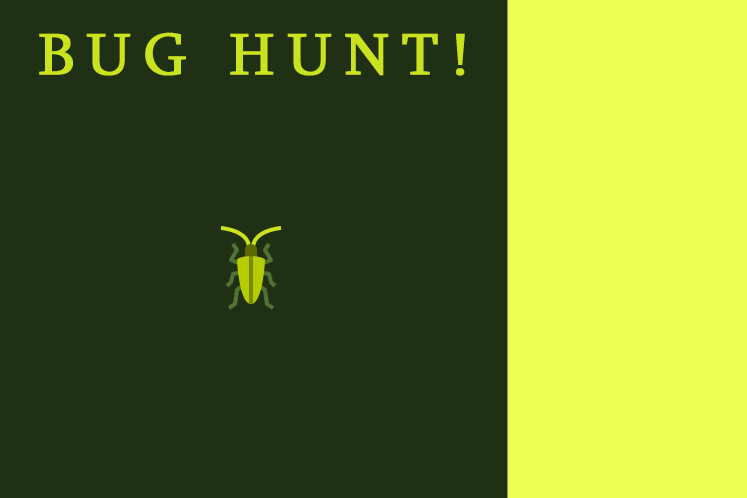
Gif by @deveerei
I recently installed Steem Plus by @stoodkev on my Google Chrome Canary, which is my main browser (I was already trying it out on the regular version of Chrome), and I encountered a bug. Here's what it looks like on my laptop's screen:
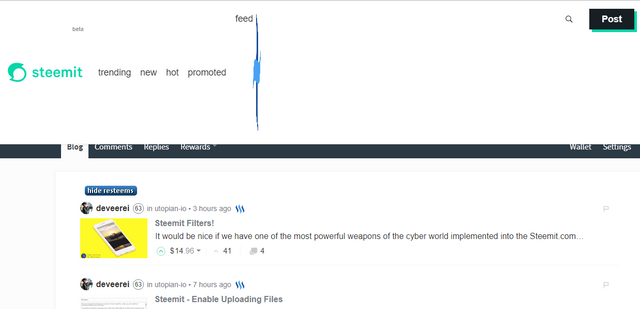
Before I begin, here are some technical specs that may be needed for this:
| Element | Details |
|---|---|
| Website | Steemit.com |
| Extension | Steem Plus |
| Link | Webstore |
| Browser | Google Chrome |
| Browser Version | Version 64.0.3254.0 (Official Build) canary (64-bit) |
| Time Reported | 2 PM Wednesday, 8 November 2017 UTC+08:00 |
| Issue | See Above Report |

It seems these set of elements and their corresponding attributes are the cause of this problem:
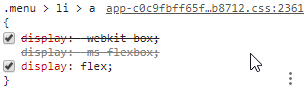
Here's the view of those elements from the CSS codes:
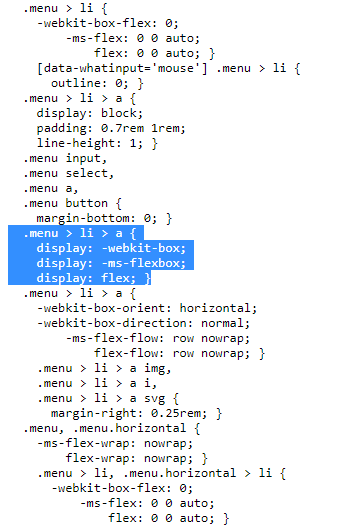
So, I tried playing with it till it gets me a fix. The first thing I tried is turning off those elements.
display: -webkit-box;
display: -ms-flexbox;
display: flex
It only made a difference on the third element: display: flex. Turning it off does fix the issue with the stretched out @steem-plus logo, however doing so will get us another issue:
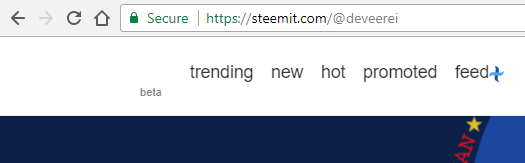
A missing Steemit logo! We can't have it that way since it will not be Steemit.com without its logo up there.
And so we tried checking other places in the html and css codes, to no avail. Turning things off here and there till I see relevant changes but there are none.
The next thing I tried doing is changing some attributes for those elements. Still, I kept tinkering with the 3 elements I mentioned earlier:
display: -webkit-box;
display: -ms-flexbox;
display: flex
The same thing - it only makes a difference if I change the values for the 3rd one: display: flex. I tried changing it to numerous things and what worked is the inherit value:
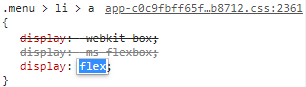
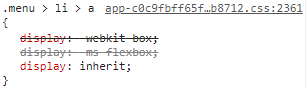
Doing this fixed the issue with the stretching of the @steem-plus logo and the possible disappearing of the Steemit logo. Take a look:
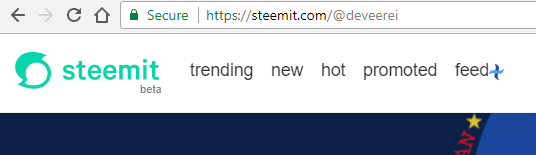
The fault lies on the codes written for .menu > li > a:
.menu > li > a {
display: -webkit-box;
display: -ms-flexbox;
display: flex; }
Instead of display: flex, it needs to be display: inherit.
Why does it work? To be honest it's a mystery for me.
Here are some definition of those attributes over the web at w3schools:
The inherit keyword is one that specifies that a property should inherit its value from its parent element. - w3
The flex property specifies the length of the item, that is relative to the rest of the flexible items inside of the same container. The flex property is a short-hand for the 'flex-grow', 'flex-shrink', and the 'flex-basis' properties. - w3
Anyone care to explain why that works and why flex doesn't? Thanks!
Open Source Contribution posted via Utopian.io
Thank you ! =)
You're welcome! Thanks for challenging me to resolve it.
Hey @deveerei I am @utopian-io. I have just super-voted you at 23% Power!
Suggestions https://utopian.io/rules
-Utopian has detected 2 bot votes. I am the only bot you should love!!
Achievements
-I am a bot...I need someone spotting my bugs!
-Good amount of information. Thank you!
-Much more informative than others in this category. Good job!
-Votes on this contribution are going well. Nice!
-You are having more votes than average for this category. Nice!
-You are generating more rewards than average for this category. Super!
-Seems like you contribute quite often. AMAZING!
-You have a good amount of votes on your contributions. Good job!
-In total you have more votes than average for this category. Bravo!
-You have just unlocked 9 achievements. Yeah!
Up-vote this comment to grow my power and help Open Source contributions like this one.
Thanks @utopian-io!
nice post
Thanks!
great info friend
Thank you for the contribution. It has been approved.
You can contact us on Discord.
[utopian-moderator]
Thanks @arie.steem!
Galing naman!
Salamat!
Congratulations @deveerei! You have completed some achievement on Steemit and have been rewarded with new badge(s) :
Click on any badge to view your own Board of Honor on SteemitBoard.
For more information about SteemitBoard, click here
If you no longer want to receive notifications, reply to this comment with the word
STOPSTOP