Hyper - Open-source command-line (cmd/terminal) styling & more!
Hyper
Open-source command-line (cmd/terminal) styling & more!
Screenshots
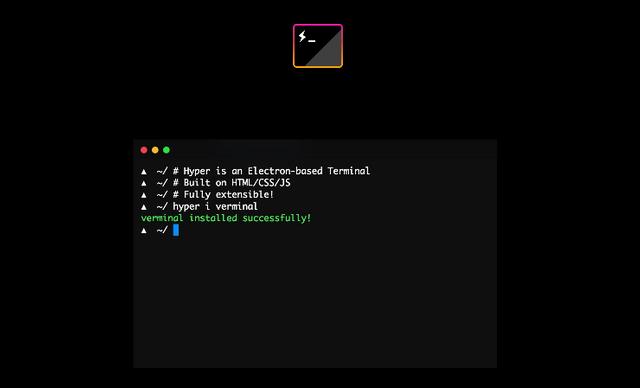
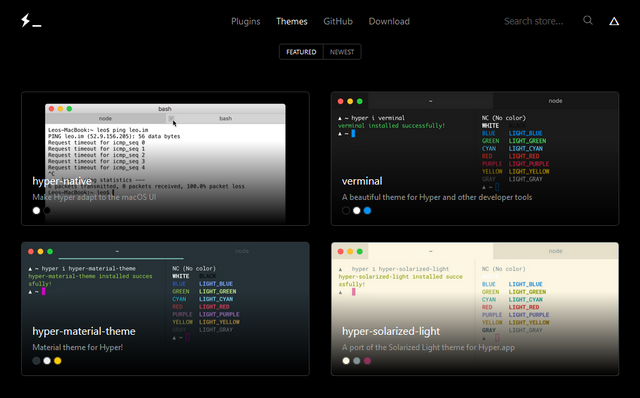
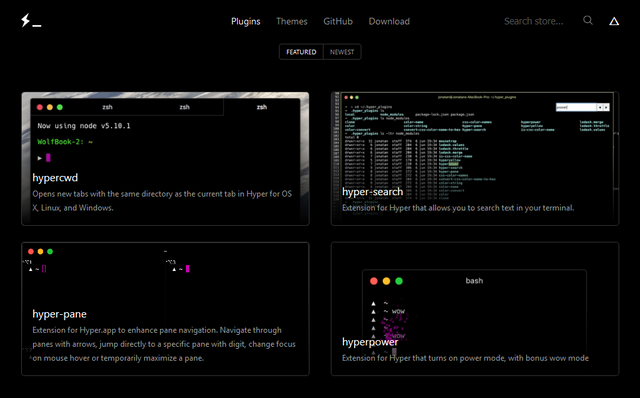
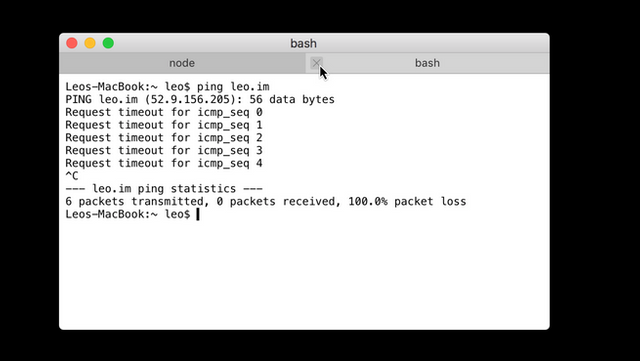
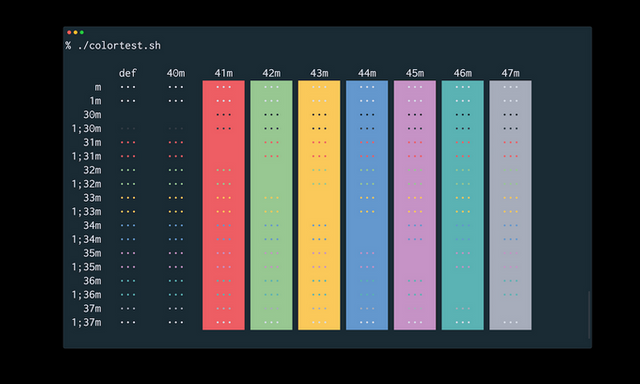
Hunter's comment
Hyper is a cross-platform terminal/command-line/cmd emulator that uses HTML, CSS, and Javascript and is powered by Electron.
Hyper.is has multiple features over the native terminal/command-line/cmd like opening web URLs inside it, apply themes/effects and plugins availability.
Perhaps, for me, the greatest selling point is the allowable customization for its looks. Native terminals looks really bland and outdated. As a simple user using Hyper would help me get a better experience of using the cmd feature of my Windows through the use of themes and other plugins that can add effects to Hyper. Imagine a Pikachu-themed cmd window or something that has better colorway, that's Hyper.is.
Here are some external website reviews about Hyper.is:
- https://www.theregister.co.uk/2016/12/13/hyper/
- https://medium.com/@brianhague/why-i-switched-my-terminal-to-hyper-then-switched-back-f0bd06af4d7d
Here's a related YouTube video for Hyper.is:
All images are from hyper.is official website. Hyper.is is open source. It is one of the highly-rated application of its kind proved by high star ranking and reiterations/branches in Github. It is also considered as one of the hot open source projects in 2018.
Link
https://hyper.is/?ref=steemhunt
Contributors
Hunter: @deveerei

This is posted on Steemhunt - A place where you can dig products and earn STEEM.
View on Steemhunt.com

)
)
)








Pros:
Open source
Cross platform
allow customization for appearance
available in Github makes it easy to download and review code
Cons:
None as I can see
The Pros:
The Cons:
Pros:
Open source (free)
Great design
Many useful features
Can customize appearance to your personal taste
Works well across all operating systems
Cons:
Not any that I can see at this time
Hi! This is jlk.news intelligent bot. I just upvoted your post based on my criterias for quality. Keep on writing nice posts on Steemit and follow me @jlkreiss to get premium world news updates round the clock! 🦄🦄🦄
Thanks so much @jlkreiss!
Pros:
Cons:
None for this software.
Great hunt and good job @deveerei.
gt!
Pros:
Cons:
Pros:
Cons:
I love this hunt! Have a great day!
Pros :
Cons :
Pros:
Cons: