Achievement 2||Task Basic keys on steemit||by @distinct001
Good day everyone,it's me again @distinct001. Having completed my achievement 1 post,I'm progressing to achievement 2 which I tittled BASIC KEYS ON STEEMIT. This also contains all the steps I know on how to transfer tokens from my account to another account and how to power up.

Source
Before a new dimension or door that holds treasure can be accessed, we have to pass through some locks which demands keys to open. This is to prevent predators or thieves from coming in to steal those treasures. Also, like other platforms, applications or websites, steemit has some special keys or password to protect it's users accounts.
Have you retrieved all your keys on steemit?
Yes I have retrieved my keys on steemit. I have it saved in PDF form on my form and in hard copy.
Do you know each of the keys and their functions?
Yes I do. I got to know the functions of each keys with the help of @sovega and by my personal research. Based om my understanding, there are six basic keys on steemit
Master key: This is the most important key on steemit, because it was used to generate all other keys. The master key can be used to reset all other keys and that it what it should be kept safe amd away from anybody and secured carefully to avoid loss. This is because when the key is given to anybody, he or she can reset other passwords and claim ownership of that account.
Owner key: This key is used to recover account and to reset all other keys including the owner key.
Memo key: This key is used to send and recieve encrypted messages.
TRON key: The TRON key is used to access the TRON wallet in order to send and recieve TRX.
Active key: This key can be used for transferring SBDA, STEEM and TRX from one account to another. It can also be used for power up and power down.
Posting key: This key is used to login and make blogs, view notifications and perform all other social ctions.
How do you plan to keep your master password?
I have my master password safely kept in my email, on my diary and in my Google drive.
Do you know how to transfer your STEEM toke ln to another STEEM account?
Yes I do.
Firstly, I will go to wallet
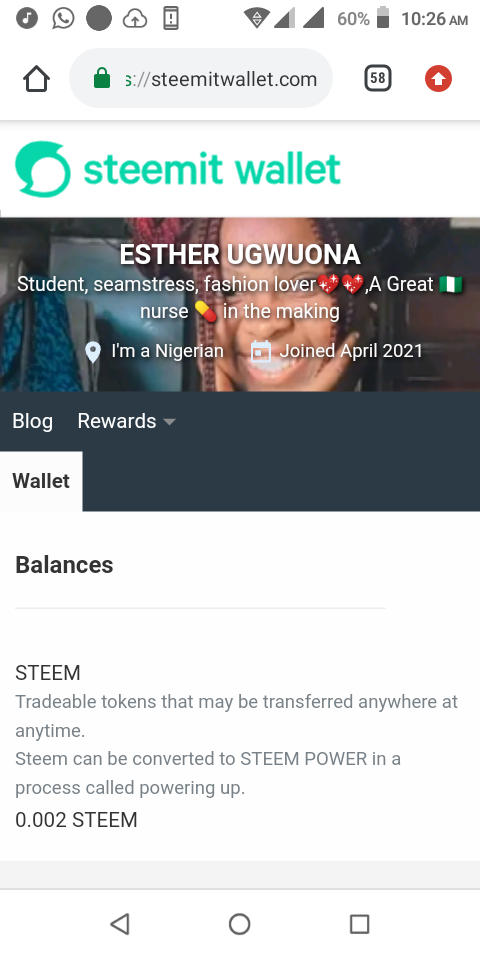
Then login to the wallet using my active key
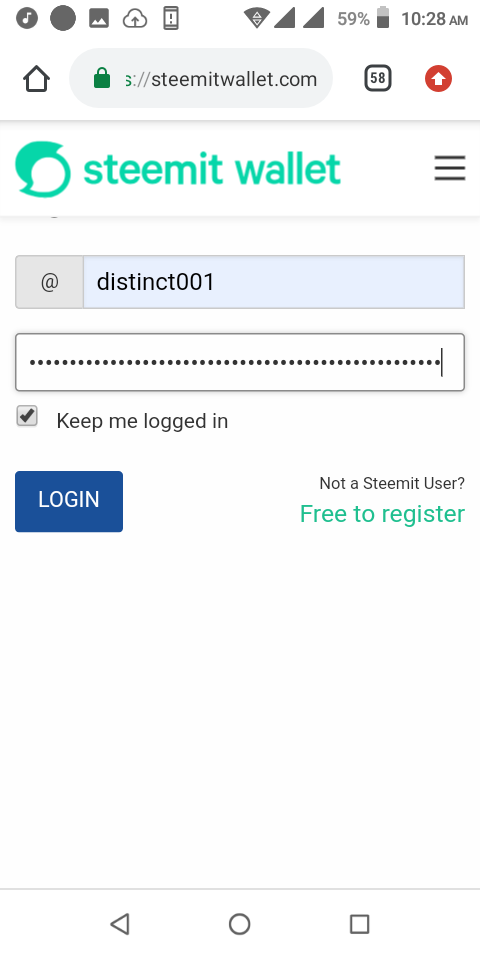
Then click on the drop-down on steem
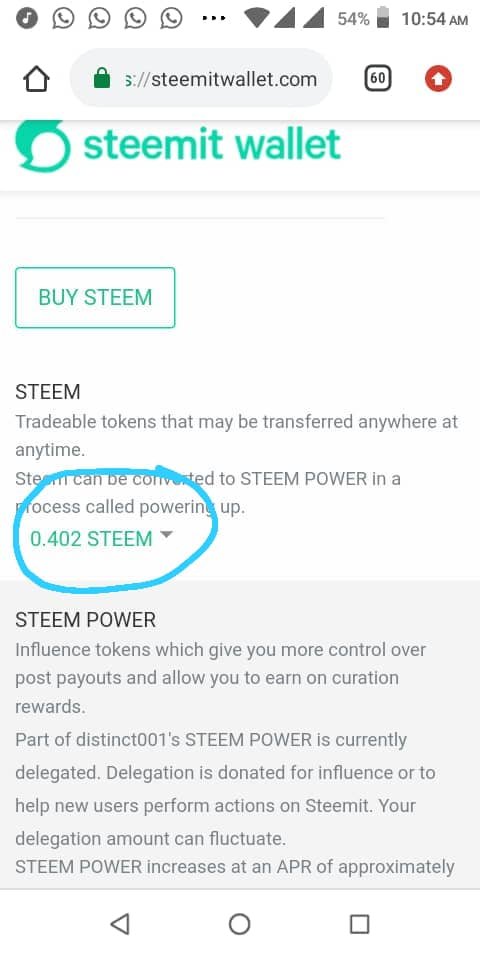
Then click on transfer
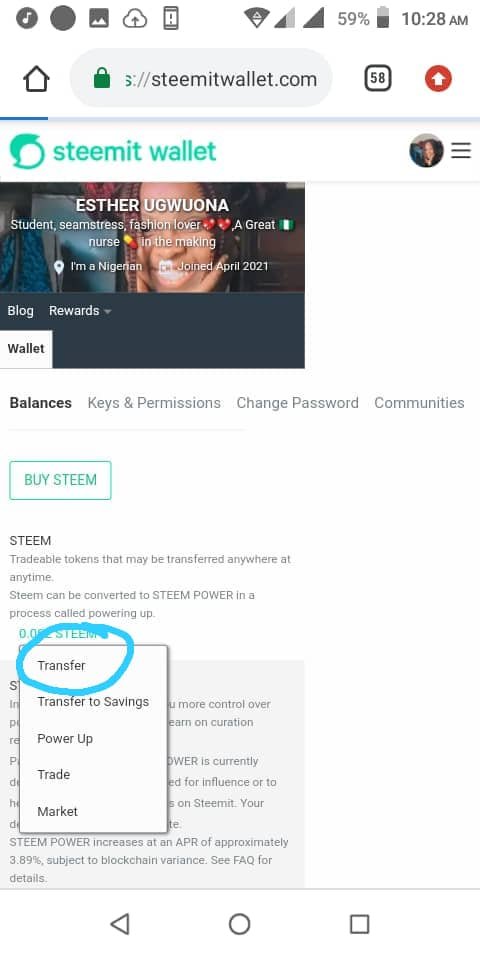
Fill in the required information
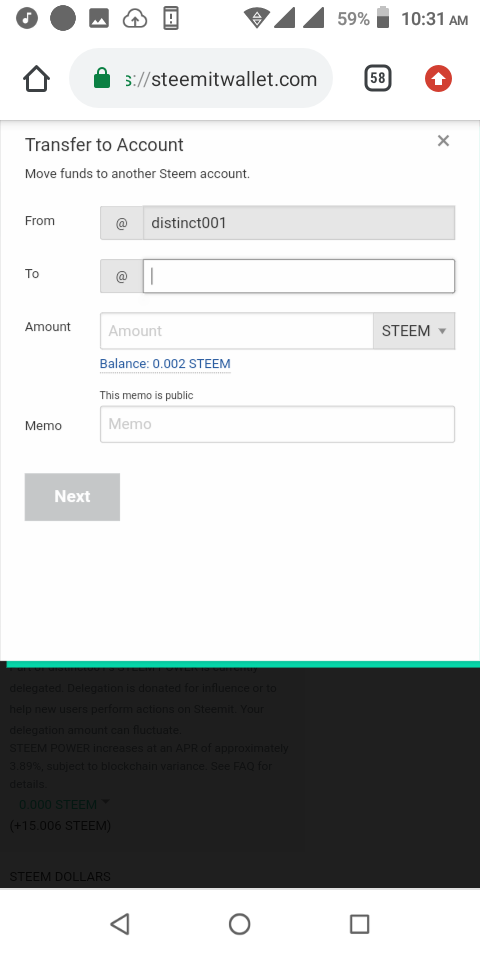
Then click on next and then okay.
Do you know how to power up your STEEM?
Yes I do. Here are the steps I know:
Go to my wallet
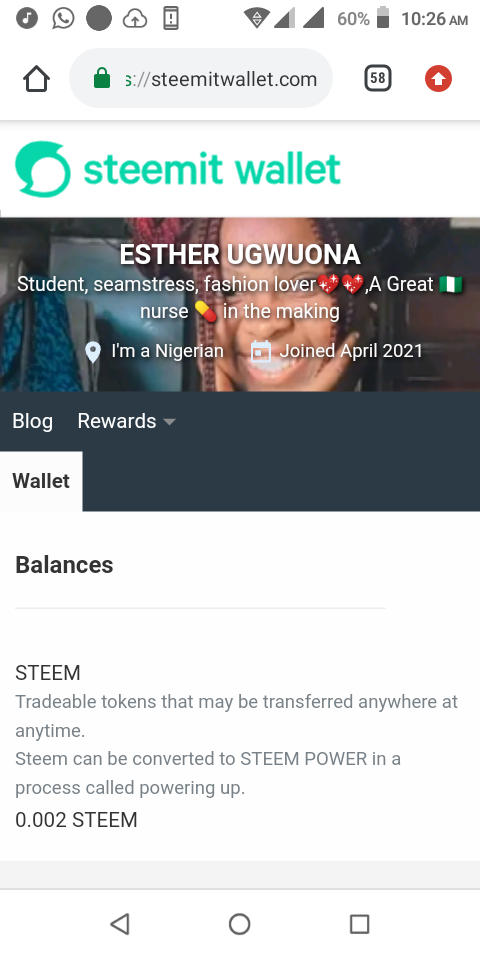
Login to my wallet using my active key
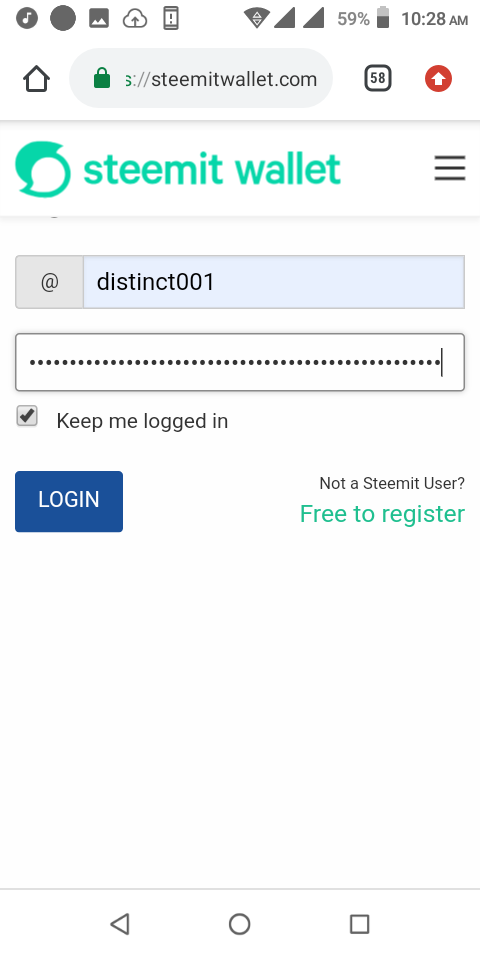 . Click on drop down near steem
. Click on drop down near steem
Clock on power up
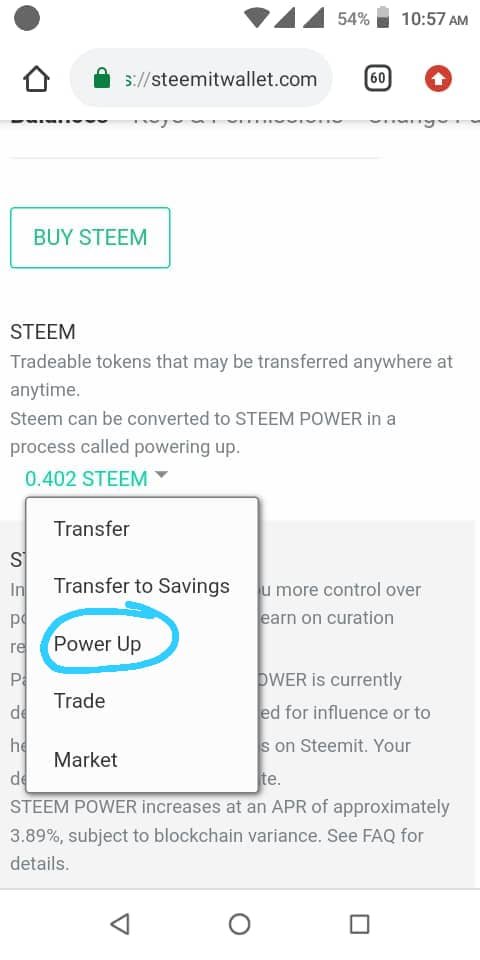
Fill up the amount of power up
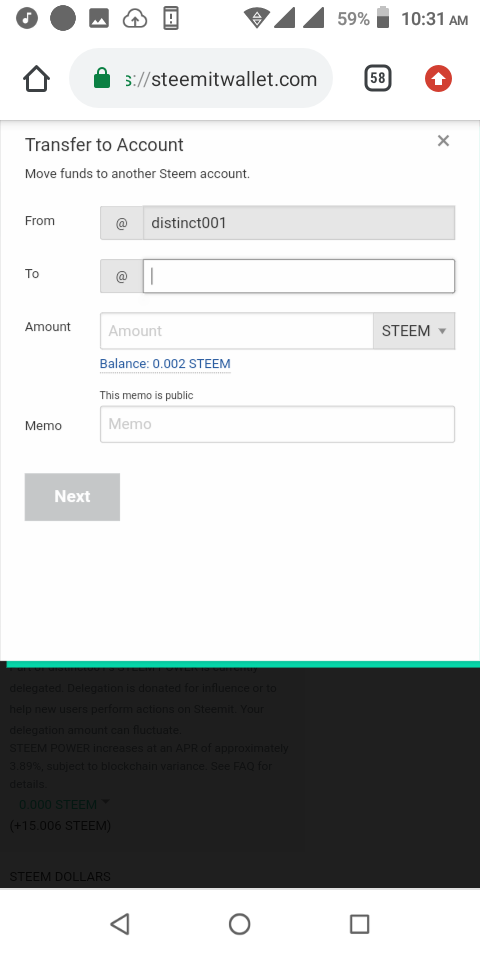
This is all there is on my achievement 2post. Looking forward to making my next post.
Thank you @sovega,@ngoenyi and @brightobias for maximum support.
This is my achievement 2 post to steemit
Congratulations !
You have successfully completed achievment 2 task on "Basic Security on Steem". You can now proceed to Achivement 3 : Content Etiquette.
Curation Rate - 3
Follow @steemitblog for the latest updates and news on steemit platfrom and follow @steemingcurators for find more information about new contests and events.
Thank you so much
Thanks Esther Ugwuona, your explanation on the use of the keys is plainly explained and to my view, I can say, you did a very good job. Thank you and keep it up.
This is from,
MR. JOSEPH AGWU OGBAJIE,
@johanjahb.
Thank you very much sir I really appreciate
You have been upvoted by @bright-obias, Steem Greeter from STEEM POD Project and we are voting with the Steemit Community Curator @steemcurator03 account to support the newcomers coming into steemit. Follow @steemitblog for the latest update on Steem Community. Steem on!