6 GPU Mining Rig Build Guide
Building a 6 GPU Ethereum mining rig from scratch is a rewarding project. Here in this guide, we will walk you through selecting the best ethereum mining hardware, assembling the parts, and configuring the software to get your very own Ethereum mining rig up and running. It should take you about three hours to assemble this mining rig.

In terms of ROI, it will cost you about $1,800 to build this rig and at the time this post was updated (5/4/2017) should generate about $600/mo in Ethereum cryptocurrency. You can see the current mining profitability using this handy calculator.
In addition to mining as part of your crypto investment, I recommend buying Bitcoin, Ethereum and Litecoin at Coinbase. I would also recommend keeping your coins safe using the Trezor Nano S hardware wallet.
6 GPU Ethereum Mining Hardware Build List
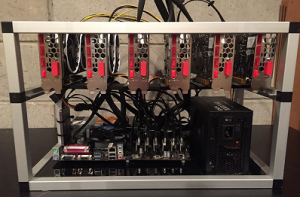
Listed below is the hardware you will need to purchase and assemble. To break it down, you are simply building a custom open-frame computer, but instead of one or two graphics cards (as you would find in a gaming computer), you will be adding SIX to the build requiring riser cables and a frame as shown in the photo.
6 gpu mining rig

1x Power Supply – server 1200 – The key here is to have an efficient power supply that will save you over the long run in electricity costs. This 1200w power supply is platinum rated (as opposed to silver, bronze or gold). This is the industry standard for rating the efficiency of a PSU.
1x Motherboard/CPU Combination – What is the best motherboard for mining Ethereum? Finding a Motherboard/CPU combination that is compatible with building a 6 GPU mining rig, can be a challenge, since they are often sold out at most retailers. I've listed below some combinations that have been tested and will work for mining with 6 video cards. Keep in mind, you only need one of these motherboard/cpu combos to build your gpu mining rig.
ASRock Z97 Anniversary LGA 1150 Motherboard | Intel Celeron G1840 Processor
ASRock ATX H97 Anniversary Edition Motherboard | Intel Celeron G1840 Processor
MSI Z97 Intel LGA 1150 Gaming Motherboard | Intel Celeron G1840 Processor
Asrock H61 Pro BTC Motherboard | Intel Celeron G1840 Processor
Asrock H81 Pro BTC Motherboard | Intel Celeron G1840 Processor
Asrock B85 Anniversary Motherboard | Intel Celeron G1840 Processor
Gigabyte F2A88X-D3H Motherboard | AMD Athlon X4 860k Processor
rx-480 gpu for mining ethereum6x Graphics Cards (GPUs) – Here are the current (updated weekly) recommendations for the best GPU to mine Ethereum with:

Radeon Rx 580 – This card can mine at 29mh using only 135 watts of electricity – It is the best card to mine Ethereum currently.
Sapphire Radeon Rx 480 – This card can mine at 27mh using only 150 watts of electricity
Sapphire Radeon Rx 470 – The Rx 480 is the best, but if the price difference is high due to demand, this would be my second choice. This GPU can mine at 25 mh using only 140 watts of power. Also, the rom can be modified to produce 27mh if desired.
Gigabyte GeForce GTX 1070 – If you pay more than $0.08/kwh for electricity, the very efficient Nvidia GTX 1070 can produce 28mh using only 90 watts of electricity. The initial purchase price is steep, but long term will produce the best ROI after factoring in your reduced electricity costs.
1x RAM (System Memory) – 4GB DDR3 1600Mhz RAM – You don’t need a lot of system memory to mine ethereum effectively. 4GB is about as small as a stick of RAM comes these days, so I recommend just picking up a cheap one for about $20.
1x to 16x Powered Riser Cables – (6 pack) PCI Express 1X to 16X Powered Riser Cables – These are to connect the 6 graphics cards to the motherboard and allow spacing between cards for heat dissipation. Powered risers are necessary when building a rig with this many GPU’s.

1x Hard Drive (SSD) – Solid State Drive for installing operating system and your mining software (alternatively you could boot BAMT from a USB flash drive)
1x Custom Mining Case – You can build one of these yourself with angled aluminum from your local hardware store. There are several custom case builders selling these as well. I’d recommend this one. If you choose that last option, it comes with USB risers, so keep that in mind when ordering all the parts for your rig.
Extra Cooling -– Box Fan (I find supplemental cooling from a box fan to be helpful in keeping the temperatures down on the graphics cards)
Operating System – Windows 10 supports 6 GPU’s, but if you’re familiar with Linux you can of course download it for free (some folks consider Linux to be the best OS for Ethereum mining, since it keeps your overall costs down, improving your Ethereum mining ROI or return-on-investment). Keep in mind that undervolting/overclocking works better in Windows vs Linux for mining due to better drivers in the Windows world. You can load almost any operating system with a thumb drive these days, but some folks might prefer to load the OS from an install CD, in which case you’ll probably want to pick up a $30 external USB powered DVD drive. Many laptops in the ‘thin & light’ category are shipping with no internal optical drive, so it will probably come in handy for other uses as well. I have one that I use fairly frequently around the house.
Monitor, Mouse and Keyboard to configure all the software settings, initially.
1.Un-package everything
2.Build / assemble custom open air mining case
3.Install processor and RAM on motherboard
4.Plug in all riser cables
5.Place motherboard in custom open air mining rig case and connect motherboard PSU connector (leaving PSU unplugged from the wall of course)
6.Plug in SATA hard drive (or optional Linux on USB stick)
7.Connect all GPUs to riser cables and fasten them to custom case. You might need to experiment for optimal spacing to keep the cards cool.
8.Plug in all power supply connections.
9.Connect mouse, monitor and keyboard and an internet connection (I use a USB WiFi adapter)
10.Check all connections once more
11.Fire it up! Install the OS if needed. Install Graphics card drivers. Install mining software.
12.Make sure fans are fully functional. Start the mining software, tweak settings for maximum hash rates and let it run!
Congratulations! You are now the proud operator of your very own custom built 6 GPU ethereum mining rig.
By the way, if you’ve read this far and the technical aspects of building a mining rig scared you off, you can simply purchase Ethereum or Bitcoin and hold them as part of your investment portfolio. I recommend CoinBase as the easiest way to purchase either currency. I have been using Coinbase since 2013 to buy and sell cryptocurrency with no issues.
http://gpufarmrental.co.nf/
"Gigabyte GeForce GTX 1070 – If you pay more than $0.08/kwh for electricity, the very efficient Nvidia GTX 1070 can produce 28mh using only 90 watts of electricity. "
Are you sure about that? I found on another page that the card also needs about 130-150w
(for example: http://cryptomining-blog.com/tag/gtx-1070-hashrate/ )
That's why I've been turned away, until I found a coin I truly believe in the fundamentals. The ASIC route you know exactly what you're getting. There are a lot of factors and it's not always "more money the better." You gotta know where to spend and it's difficult at first.
Anyone know if i can get away with using RX470's and above with the asrock H61 pro BTC board? Anyone done this already? Would like to know as planning on building a rig and want to make sure this board can handle it.
This post claims the H81 is the most used: https://steemit.com/ethereum/@cryptomined/best-and-most-used-socket-1150-motherboards-with-6-or-more-pcie-slots-for-gpu-mining-ethereum-monero
I'd assume it'd work. I hope so, I just got the same series off Newegg ... except the 12 PCI version
https://www.newegg.com/Product/Product.aspx?Item=N82E16813157781
My understanding is the graphics card and electricity price are what matter. In terms of CPUs, it seems to me lower power consumption is superior to torque. He states in the article that you don't even need much memory. I think it's all graphics, graphics, graphics.
I'm going to drop the cash on a nice PSU. I mine BTC and I've read mining blog posts about people ruining their boards with a bad connector. These will be in house, so I'll use an EVGA Titanium.
Great post man, very informative for those new to mining as well as giving us a view of a pretty sleek and overall professional looking rig
great how-to guide :)
Congratulations @drotika! You received a personal award!
You can view your badges on your Steem Board and compare to others on the Steem Ranking
Vote for @Steemitboard as a witness to get one more award and increased upvotes!
Thank you for this write up. I would love to have articles you've written like this on Zempafy.com. I'm building a 6 GPU rig right now just to be able to write up a complete how to guide as its something I've never done before. I managed to get 3 NVIDIA GTX 1070 FE cards for $550 each! A nice start!
Wow, it sucks you guys are paying that much for 1070s!
fortunately theyve dropped to $470 now but RX580s are back in stock and running at $320~ so i guess ill throw my money at those now
You left out a key piece, I see it attached to the power supply. Assuming that is some adapter that allows you to plug in 6 GPU? You show no connectivity to motherboard etc. I'm very curious what you added to that server power supply to get the connections out to the Mobo and cards. And in one pic you show a corsair PSU in the completed setup...
What fans did you use and what is that little thing they connect to? Does the motherboard use the same PSU as the GPUs?
Does the server PSU work with 8-pin GTX 1070 cards?
Can you please share a link to the fans?
This is a pretty good guide expect there are a few things missing and GPUs are now outdated since the VEGAs came out.
For a complete list of components and step-by-step guide on how to build a mining rig check out https://cryptosrus.com/ethereum-mining-rig/
And also check out the best GPUs for mining here: https://cryptosrus.com/best-gpu-for-mining/