Achievement 5 Task 1 REVIEW STEEMWORLD.ORG by @drshahzad
Assalam-o-Alaikum!
Hello everyone, welcome to my post.
Here I am going to complete my Task 1 for Success 5 which is a reviewer of steemworld.org so let's start with steemworld.org preview
Homepage
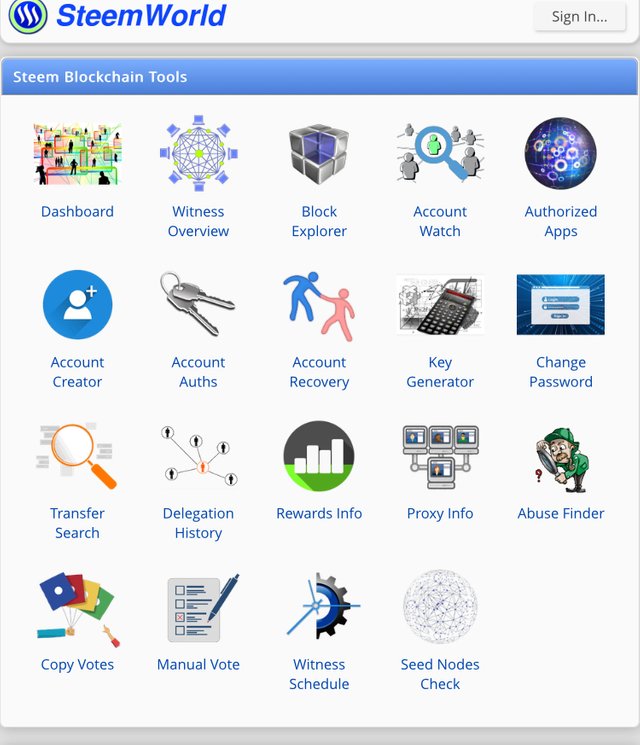
Now, I'm going to discuss the answers to the questions asked by @Cryptokannon. So, let's start with the answers in a specific order.
1) Summary of rewards for each time, 7 and 30 days.
Now, I'm going to talk about how to check your account reward summary using the SteemWorld.org tools. So, follow these steps:
- First, go to the Steam World homepage and click on the dashboard option below.
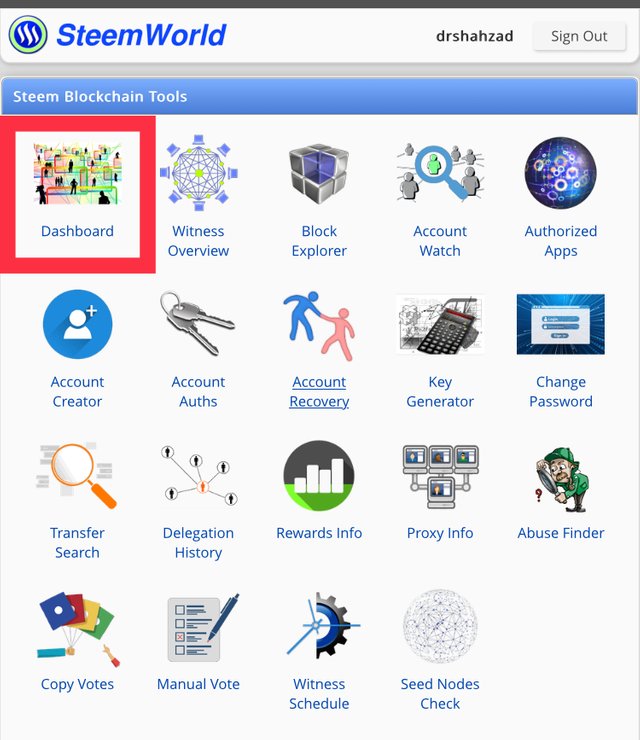
- In the statistics section, you'll find the Summary of Rewards menu where you'll find a summary of your account's rewards. The following is a summary of my account rewards:
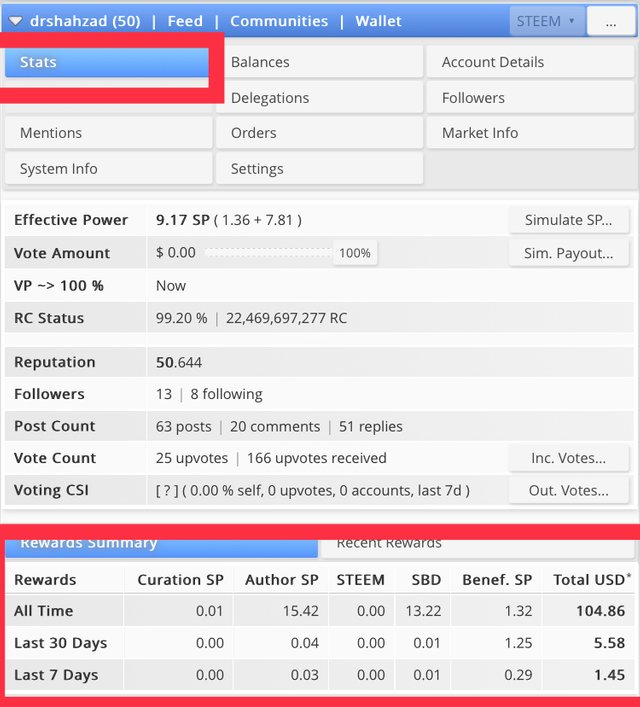
2) Delegation of SP
Now, I'm going to talk about delegation term. Representing Steam Power (SP) means giving the available SP of your account to someone else in search of a reward for another delegation. The assigned SP can use the assigned SP for voting and get a better curvature reward. You can also assign your SP to some friends who need it.
Types of delegations
According to Steam World Tool, there are two types of delegations.
incoming delegation:
SP assigned to you by someone.
Outgoing Delegation:
SP whom you have delegated to someone else on STEM.
How to delegate Sp?
Now, I'm going to discuss how to assign your SP to someone else on the STEMAT platform. So, let's follow these steps:
- Go to the Dashboard and click on the Delegation section on the side of the page.
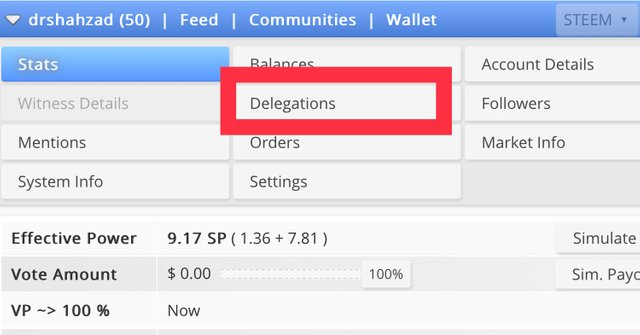
- click the delegate option which located on side top
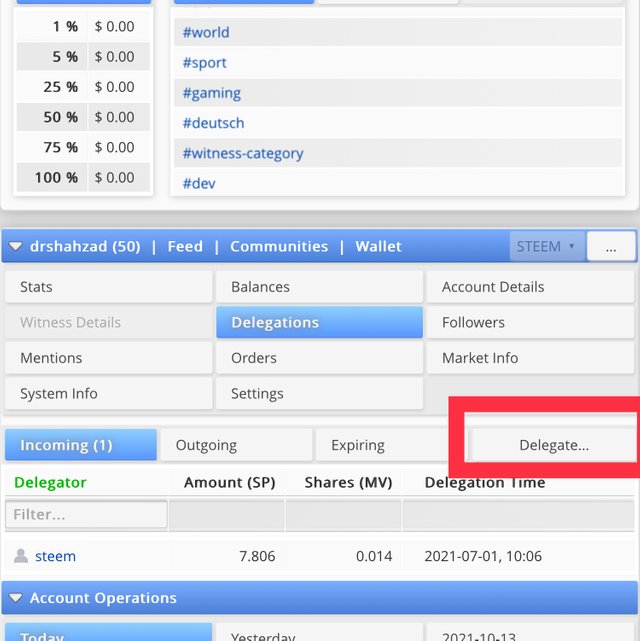
- Now enter the name of the account in which you are going to assign SP and enter the amount of SP delegation. And click the OK button.
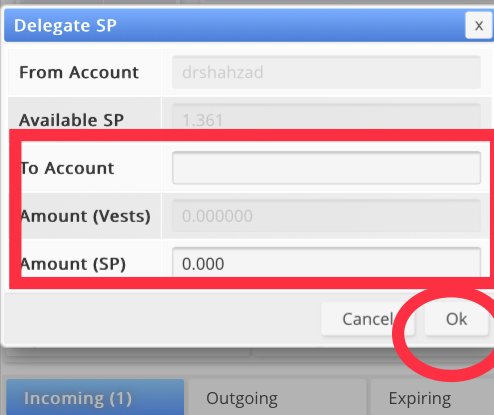
- Now, click on the Yes option and provide the active key that will be required after clicking on Yes.
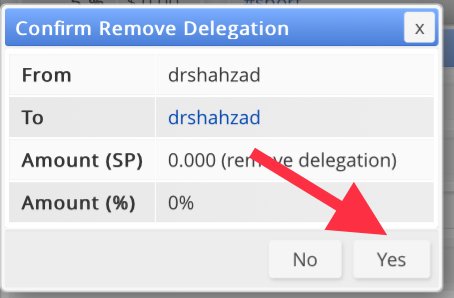
3) Incoming and outgoing votes.
Now, I'll talk about how to check the incoming and outgoing votes in your account. You can follow these steps.
incoming votes:
- Go to the Account Operations section and click on these options at the top left.
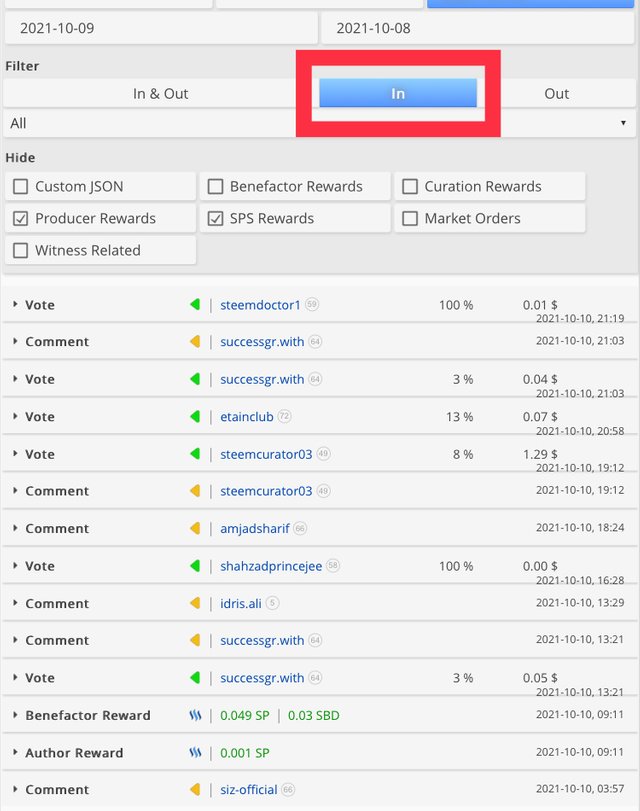
Outgoing Votes:
In the Account Operations section, click the Out option at the bottom left.
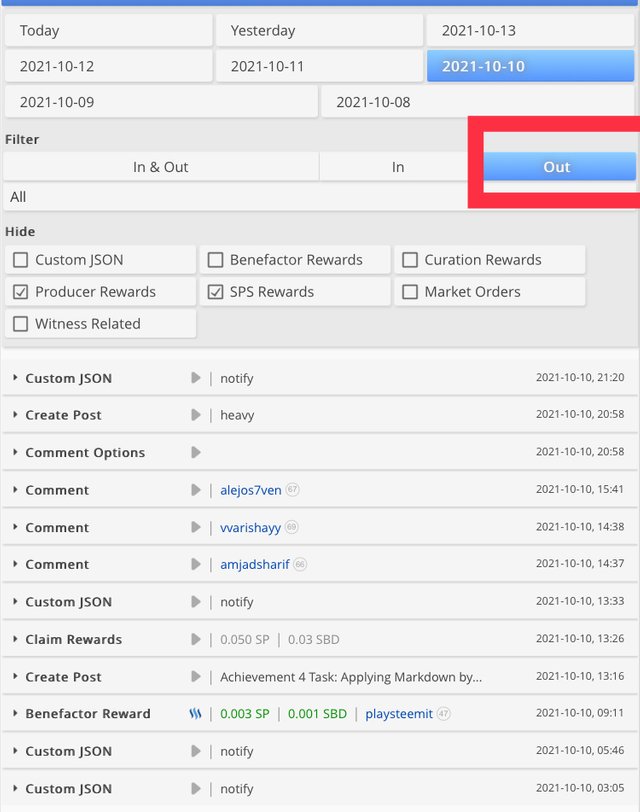
This way, you can check the incoming and outgoing votes in your account for the last seven days. As a screenshot of my account, you can see above.
4) Operation for last 7 days.
You can check the operation of your account for the last 7 days as follows.
- In the Account Operations section, select the date on which you want to view the operation. You can see the following details:
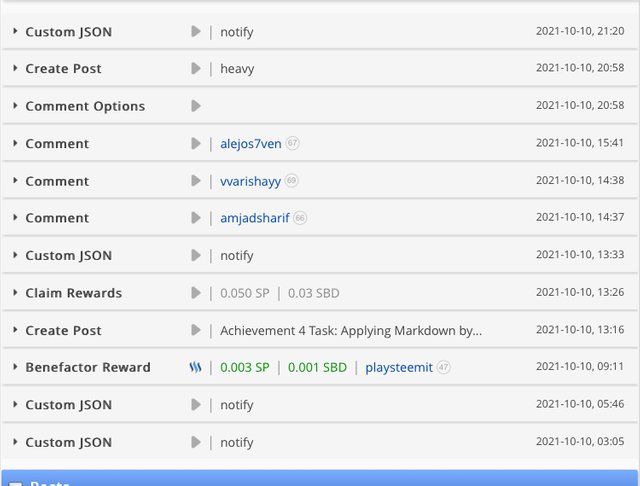
Author, Cure and Beneficiary Awards.
Author's reward:
Author's Rewards are the rewards that you get for work, posts, comments and blogs on the Steam platform. You can check the author's reward in the following way.
- Go to the Upcoming Rewards section and select the Author Rewards option.
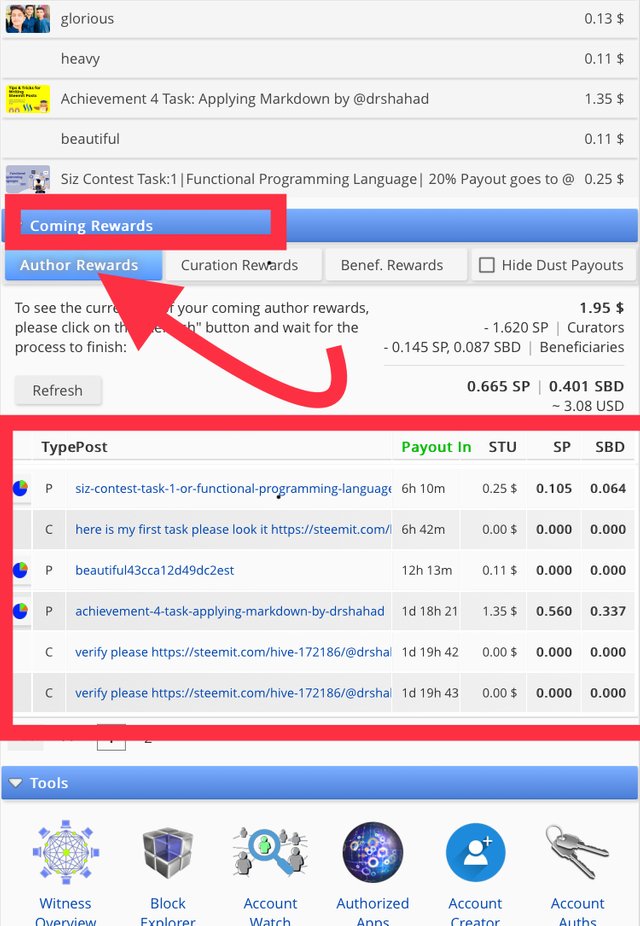
Curation rewards
Curation prizes are rewards that you can earn by using your Steam Power (SP) to vote for or reduce other people's posts. You can check out the Curation Rewards as follows.
- Go to the Curation Rewards option in the upcoming rewards menu.
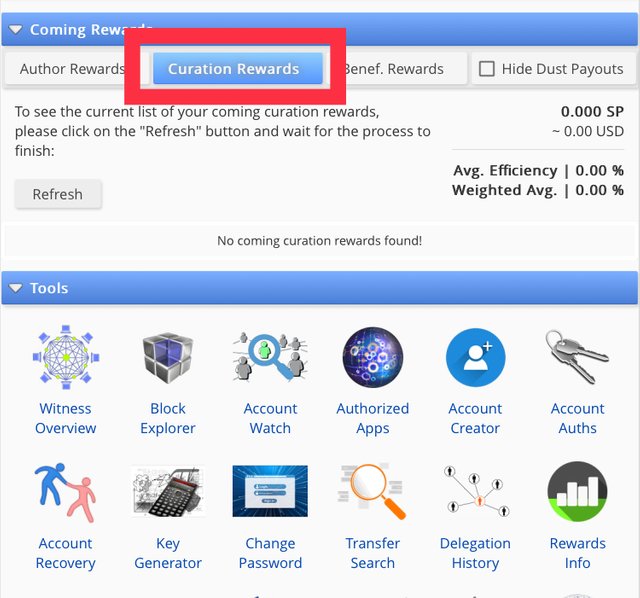
Beneficiary Reward:
Benefit goes to check on the beneficiary of his account. Rewards option in the Upcoming Rewards menu.
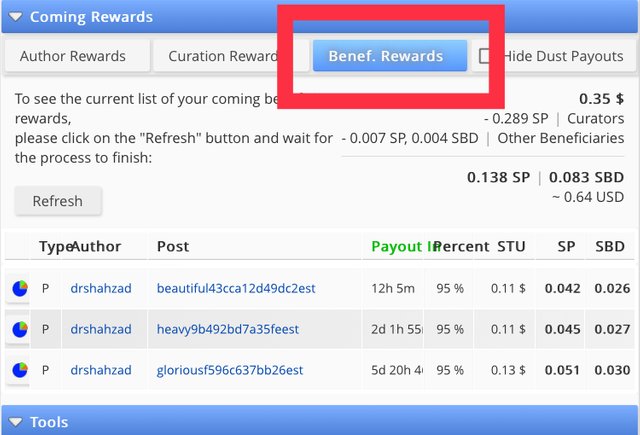
So, here is a way to check the rewards for the author, the curator, and the beneficiaries accordingly.
6) How to check your upvote value.
You can check the up value of your account by opening the dashboard of your account and you can also check the up vote value of different weights. The higher the SP. It will cost more votes.
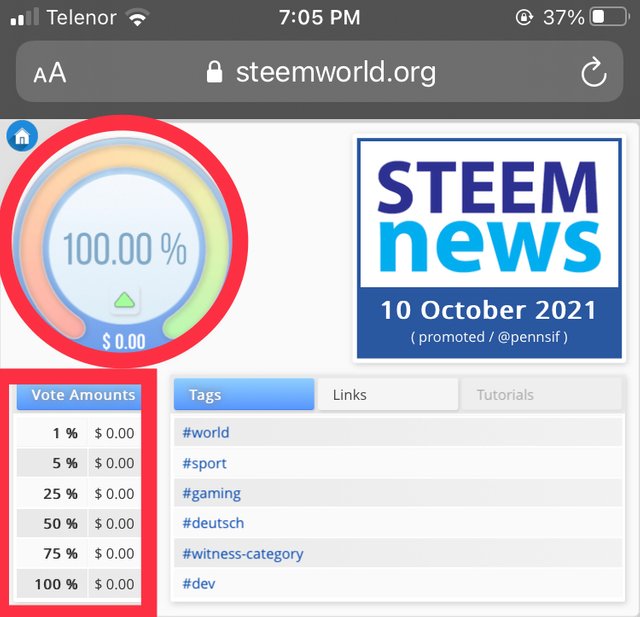
so thats all over the achievement 5 task 1 i hope that you will like this
Cc
@cryptokannon
@hassanabid
@vvarishayy
@redlileep
Hi, @drshahzad,
Your post has been supported by @svm038 from the Steem Greeter Team.