Achievement 2 @dulhara19 Task: Basic Security on Steem

Hello, my friends. This is my second post on the newcomer's community. In this achievement 2, I will write what is the basic security on the steemit. Let me start now. First of all, before understanding the security levels of steemit, we should understand the security of steem blockchain. Actually not only steem blockchain but blockchain. When we are talking about security, we must understand the two keys of blockchain. First one is
- Public key
- Private key
The public key is a key that allows users to use public and transparent basic transactions. Simply, we can use public keys to receive cryptocurrency transactions. But private is the most important key more than other keys. You must keep that safe like a credit card with a written pin. There's no need to explain what will happen if you lose your private key. Now let's get into steem blockchain. In steemit, we have few more keys to use for some different actions on the platform. I will divide them into parts while completing my task achievement2
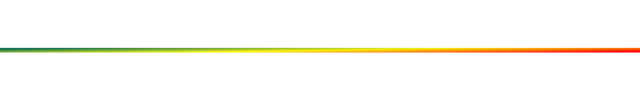
Question 1
Have you retrieved all your keys on Steemit?
Yes, I have retrieved and used all my keys on steemit. Basically, there are 4 keys to different actions. And I have downloaded the pdf of steem keys for personal storage plus I have kept them safe.
Question 2
Do you know each of these key functions and restrictions?
There are a few keys as follows. Any secret password or key is bound to get traded off the more it is utilized. That is the reason Steem utilizes a progressive key framework to protect us. when we are using this we should learn what are those, and what kind of restrictions they have.
- Posting Key
- Active Key
- Owner Key
- Memo Key
- Public Keys
Posting Key
This key has a restricted arrangement of authorizations and it can't be utilized for wallet activities. So you can't lose cash in the event that another person gains admittance to this key. This key ought to be utilized for long-range interpersonal communication activities, such as posting, commenting, and voting
Active Key
with this key, we can transfer and exchange tokens. When playing out a wallet-related activity, you might be incited to verify with your Active key. So You ought to just enter your Active Key into applications which you trust since anybody with admittance to this key can take your tokens. Help yourself out and store this key securely to try not to lose tokens later on.
According to the keys and permission
Active Key permissions
Use your Active Key to:
Transfer tokens
Power STEEM up or down
SBD conversion
Vote for witnesses
Place an order on an exchange
Certain profile changes
Publish a Witness price feed
Create a new user
Owner Key
With this key, we can change other keys. The proprietor key is needed to change other keys. This key has extra authorizations to recuperate your record or change your different keys. It's the main key and ought to be safely put away disconnected.
Memo Key
The lone thing the Memo Key can do is encrypt and decrypt private messages that are sent through the blockchain. On the off chance that you have gotten a private message that you might want to unscramble, as consistently you should utilize the key with the base essential authorities, which for this situation would be the Memo Key.
Public Keys
Each Steem Key has a public and private key to scramble and unscramble information. Public keys are related to usernames and can be utilized to query related exchanges on the blockchain. Your public keys are not needed for login on Steemit web and you don't have to store these securely.
.png)
Question 3
How do you plan to keep your master password?
these keys should store someplace safe. utilize a Password Manager (like 1Password or LastPass) or store a disconnected duplicate securely (on a piece of paper or on a record on a USB drive).
Question 4
Do you know how to transfer your steem token to another user account?
First, log into your wallet in steemit.
.png)
Then, click the arrow near to balance. And after that, select transfer.
.png)
Add all info here and click next, then again confirm the transactions.
Question 5
Do you know how to power up your STEEM?
.png)
Log into your wallet and select power up.
.png)
- Fill in all information there and click next.
- Next, confirm transfer to vesting (click OK)
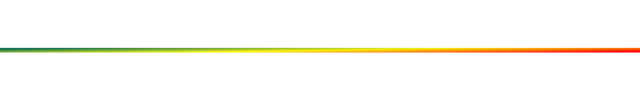
Special thanks to @cryptokannon for the guidance to complete the achievements. Here is my Achievement 1
You have been verified for this task and you may proceed to the next achievement task at your convenience.
Note:
Curators Rate: 3
Please continue to read and prepare from @cryptokannon Achievement tasks resources
thank you
Hi, @dulhara19,
Your post has been supported by @damithudaya from the Steem Greeter Team.
thank you
You have been upvoted by @randulakoralage, a Country Representative from Sri Lanka. we are voting with the Steemit Community Curator @steemcurator07 account to support the newcomers coming into steemit