Achievement 2: Understanding steemit security system
Hello steemian
My name is Ekemini mbang,
I am glad to have complete my achievement one, and I have proceeded to achievement 2 which has to do with the steem basic security, am very grateful to @cryptokannon for mentoring on achievements on the newcomer community.
Question1.
HAVE YOU OBTAINED AND SAVED ALL YOUR PASSWORD FROM STEEMIT ?
Yes I have, when I opened my STEEMIT account they sent me all my STEEMIT passwords and I saved them in my email.
QUESTION 2.
DO YOU KNOW ALL THE RESTRICTIONS AND USE OF YOUR STEEMIT KEYS ?
Yes, each of the keys has it own different function or use, which are as follows;
Post key
Activation key
Owner key
Memo key
Posting key
The post key allow us to make post, comment, vote and edit our post, resteem and follow or silence different users. As we give use to the post key it becomes unguarded, so we must take it as duty not to give it excessive use.Activation key
The activation key is a option that is used for actions, which includes transferring, powering up, converting steem dollars and publishing orders in the market and also of updating details in our profile.Owner key
The owner key is a very important key and is very powerful and useful that with it we can use and change any of our keys. Therefore, we must store in a safe place and use it storeminar when it is needed.Memo key
This key is used to encrypt and decrypt memos when making a transfer on the platform.
QUESTION 3
HOW DO YOU PLAN TO KEEP ALL YOUR STEEMIT KEYS SAFE ?
The way I plan to keep all my keys saved is to keep them in a safe place that won't be expose to avoid being tempered or hacked by internet fraudster
QUESTIONS 4
How do you plan to keep your master password?
I plan saving my pass by writing it down in a paper then ,I will save it in a place that water will not enter. Not only on box but I will save it in 2-3 boxes. So as to keep it very safe incase one is misplaced .
QUESTION 5
Do I know how to transfer my steem token to another steem user account?
Yes, I know. These are the steps:
Step 1- Go to wallet
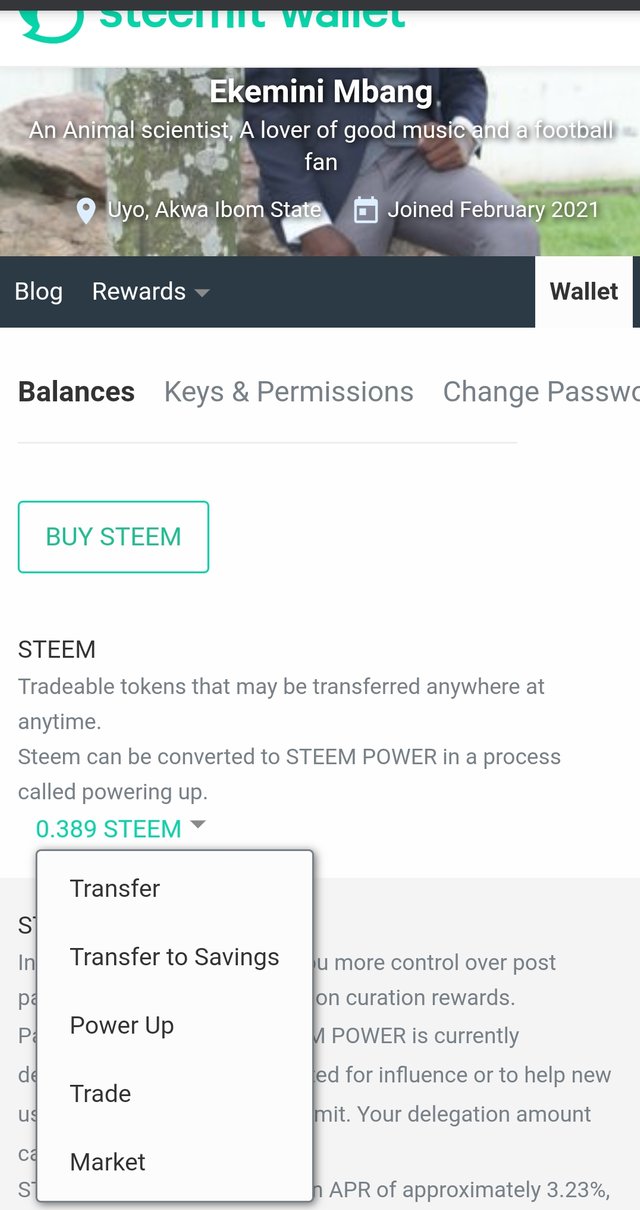
Step2
Click drop down arrow
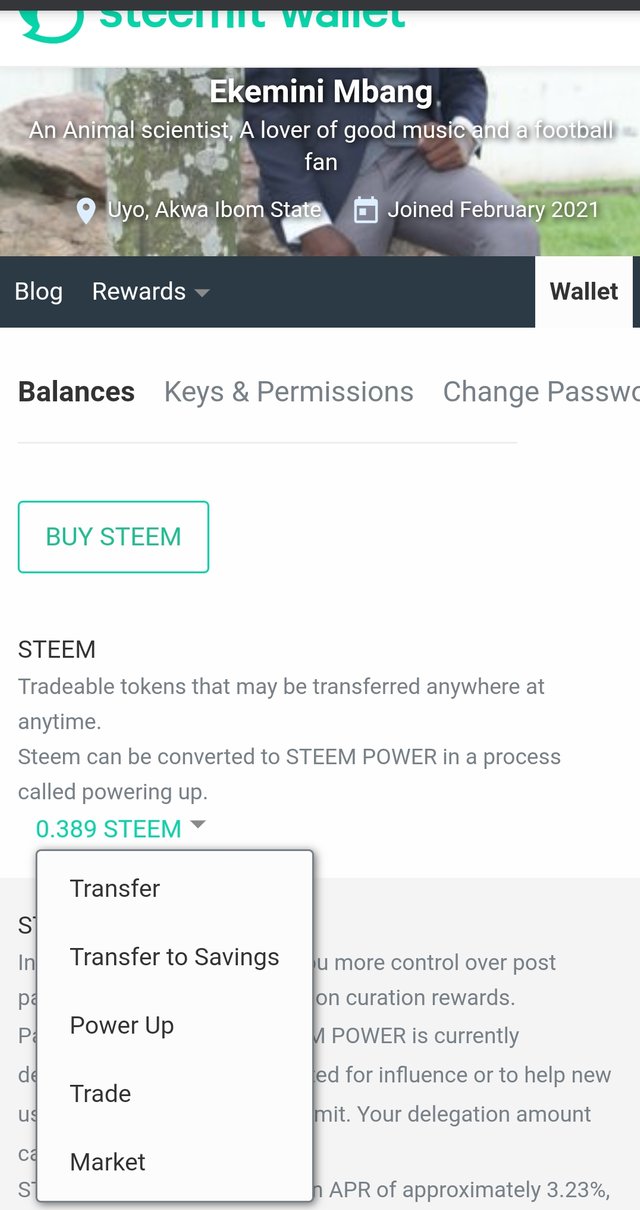
- Step 3
You will see a space to insert the person username
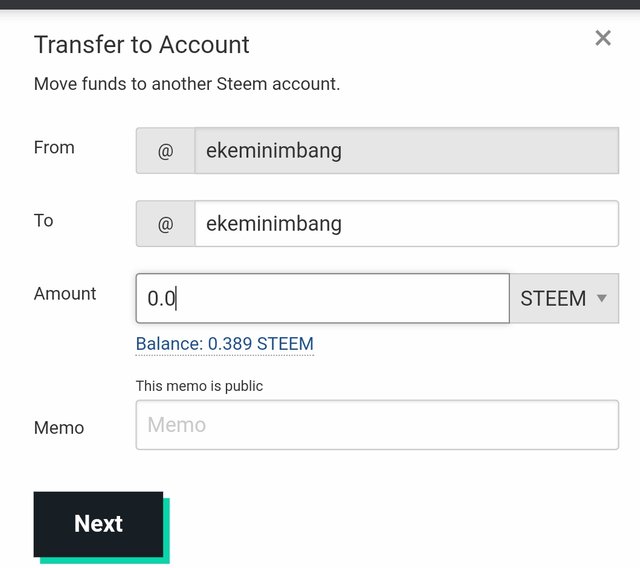
- STEP 4
Enter the required key and steem will be transferred
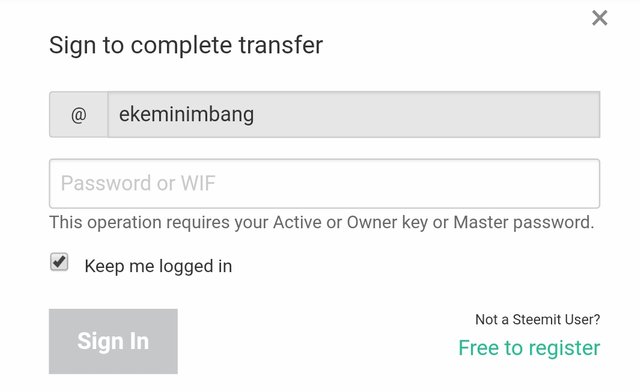
QUESTION 6
Do I know how to power up my steem?
I do know how to power and I will be explaining using the following step below
- Step1- Go to wallet then steem
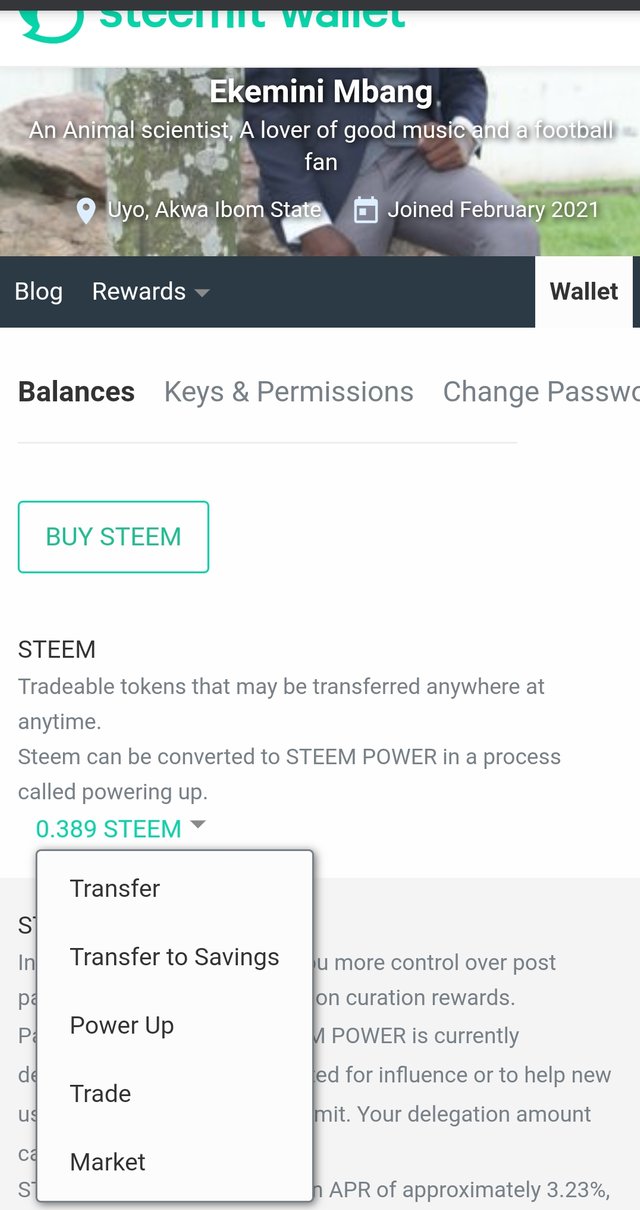
- Step2-
Here I will click on the arrow that is close to the figure and after that I click power up
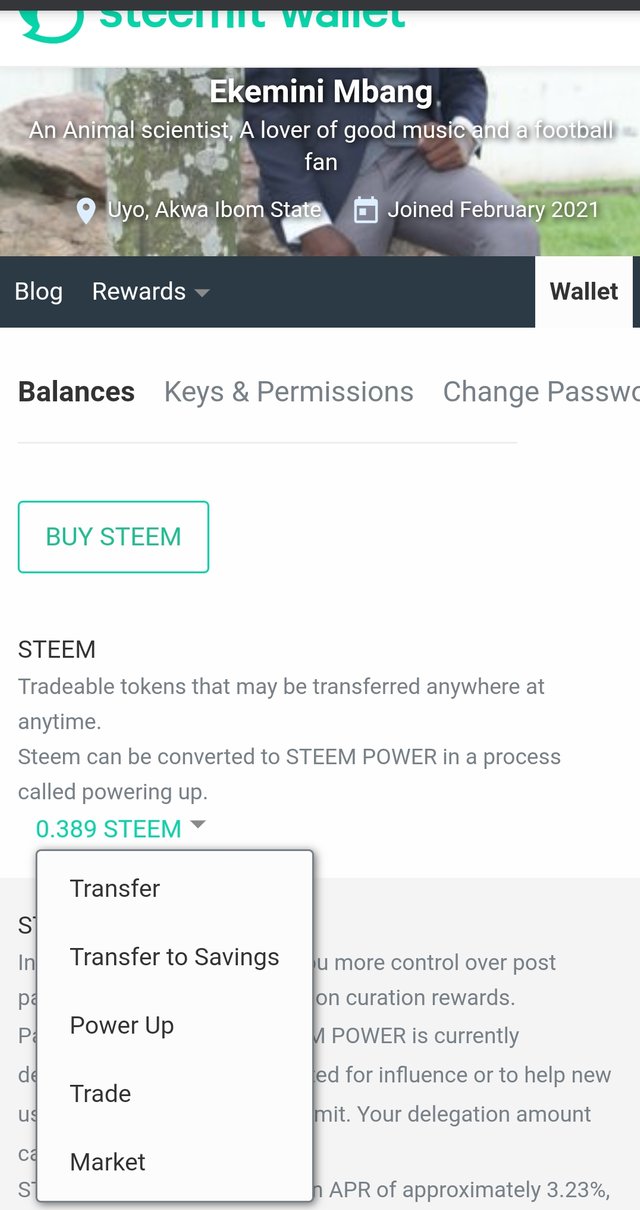
- Step 3
Enter the amount
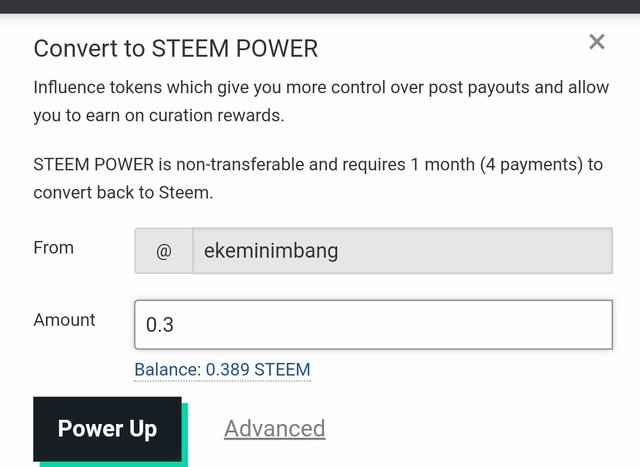
- step 4
Enter private key and steem will be converted to steem power
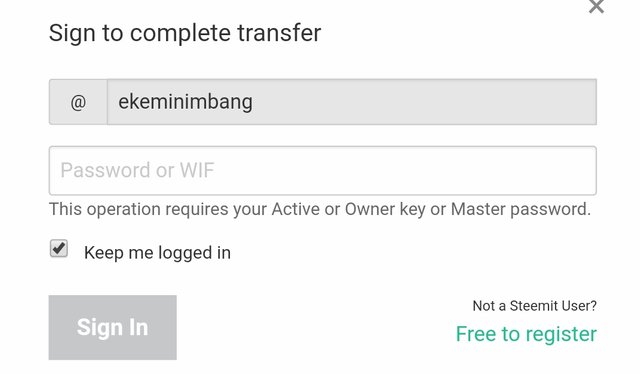
Am very happy for the mentoring and wish my post is verify as I anticipate my achievement 3
Thanks to
@bright-obias

Congratulations @ekeminimbang
You have passed Achievement 2 on understanding the purposed of the different keys offered to you on the steemit platform on creating your account. I am personally happy you went ahead to show us how you can transfer the steem token and power up your account from your wallet
Rating: 3
Please get ready for the next task on Achievement 3: Content Etiquette Link You are expected to understand the Proof of Brain concept and be able to produce and share quality/original content.
I will use this opportunity to ask you to join #club5050, and why not #club75. Let join to build the steem economy.
Hint
Thanks
Greeter helper
Hi, @ekeminimbang,
Your post has been supported by @amjadsharif from the Steem Greeter Team.