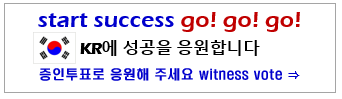Achievement 2 basic security on steemit

Good day everyone and happy new year to everyone on this steemit platform,the last task i did wasn't correct so am about to do my task 2 which is basic security on steemit.
Question 1
Have you obtained and saved all your passwords?
Yes have definitely gotten all my passwords which am going to use to acces my steemit account and i save my passwords in my flash drive.
Question 2
Do you know all the functions and restrictions of the keys?
Yes i have gone through it and understand all the different uses of each of my keys and how they work.
•Master password:this password is used to create the other keys,And also it is used to change the posting keys,active keys,and owners keys on your steemit account.
•Active key:This key is very important is used for very important transactions such as powering up, powering down,transferring funds and voting for witnesses here on steemit.
•Master key:this key is mainly use generating the document password on steemit.
•Post key helps us to log in to our account and be able to perform basic functions such as posting, commenting, voting, and following other users in the steemit.
•Owner password:its the password that helps us to change the rest of the passwords, if we lose this password, we lose control of our account.
Question 3
How do you plan to keep your master key safe?
I plan in keeping all my master keys save by backing it up with my flash drive also saving it in my laptop and my hard disk and written to in a file.
Question 4
Do you know how to transfer your Steem tokens to another Steem user?
Yes, i have learned and being taught how to transfer my steem token
•you have to click on the stem column and then you select the transfer option.
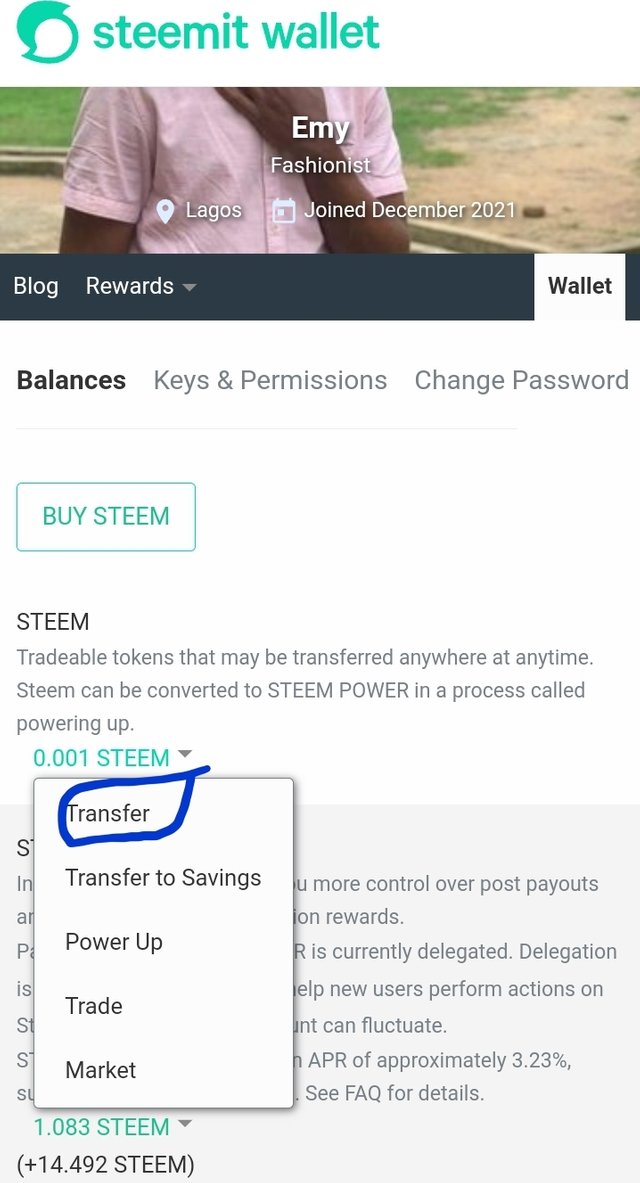
•you input the user name and the amout you want to transfer.
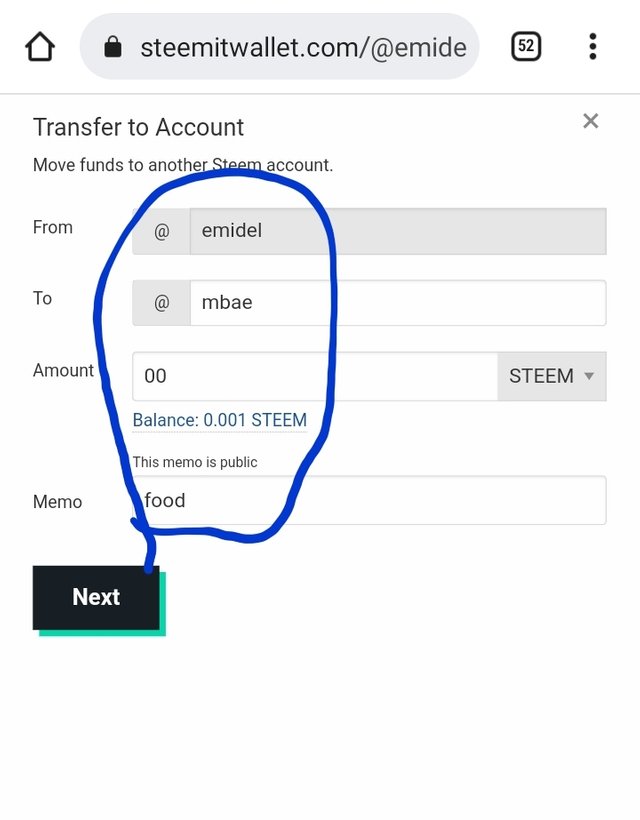
Question 5
Do you know how to perform the power up process in Steem?
Yes i know how to perform the power up.
•You have to click on Steem wallet and enter the Power up option.
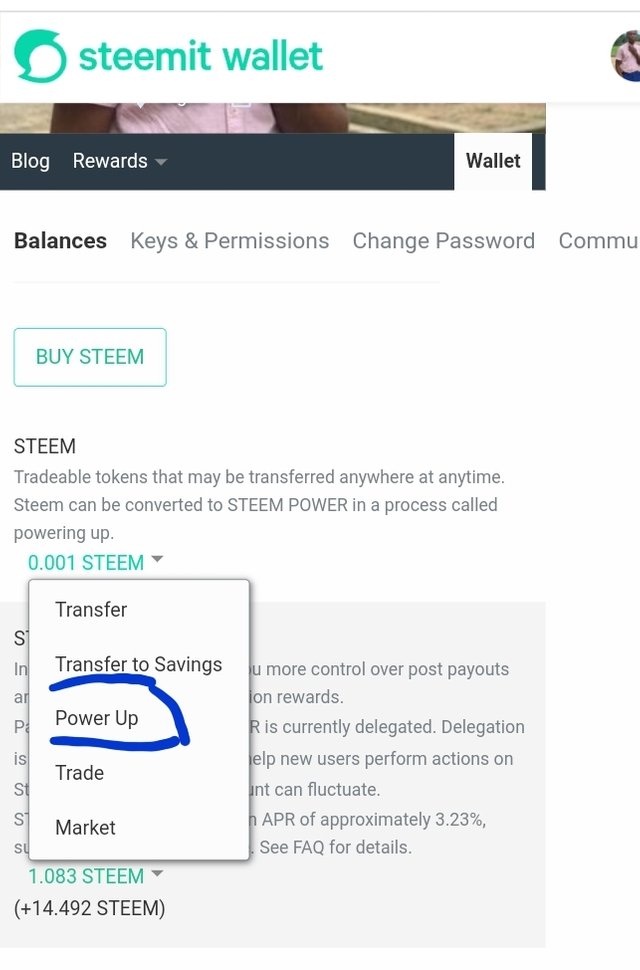
Then after clicking on it you place amount and click power up.
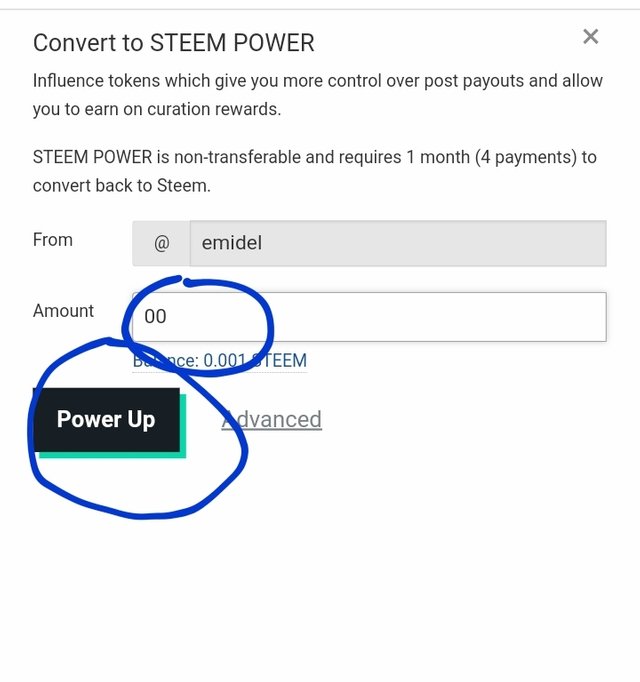
Conclusion
Have learnt and understand how to use all my keys on steemit and saved all my keys.