Achievement 2: Basic security in steemit by emmyjnr//12-09-2023
Introduction |
|---|
Good day fellow Steemians,
It's your very own @emmyjnr and I'm here to discuss about basic security in steemit which is also a necessity for my Achievement 2.
In steemit, security is a big prority. Steemit is a well secured platform that tries it utmost best to ensure that it users, private details, wallet and other important things are kept secure. It does this using a set of special key which have different functions.
These keys are classified into 5 categories namely; The master key, The posting key, The Memo Key, The private owner Key, and The active key.
Have you retrieved your Steemit keys? |
|---|
Yes, I have done that as it is stored securely in my device in its PDF format.
Do you know each of these keys functions? |
|---|
Yes I do, below are the function of these keys;
Master key: The master key is what is used to generate and control all other keys. It is the most important key and should not be toyed with.
Posting Key: The posting key is used very frequently, it is used to log in, create and post , comments on posts, vote on post, follow other steemians and join communities. it is a very versatile key.
Active Key: it is used to login to ones steem wallet, transfers steems, powerups and every financial transaction on steemit.
Private Owner Key: this key is like a recovery tool. It is used mainly to recover ones key.
Memo key: This key is used for encrypting and decrypting Memos.
How do you plan to store your master key? |
|---|
I stored all my keys including my master key on my Google drive. This way, I'm assured it's safe.
Do you know how to transfer |
|---|
Oh yes, I do;
Here's the step by step process:
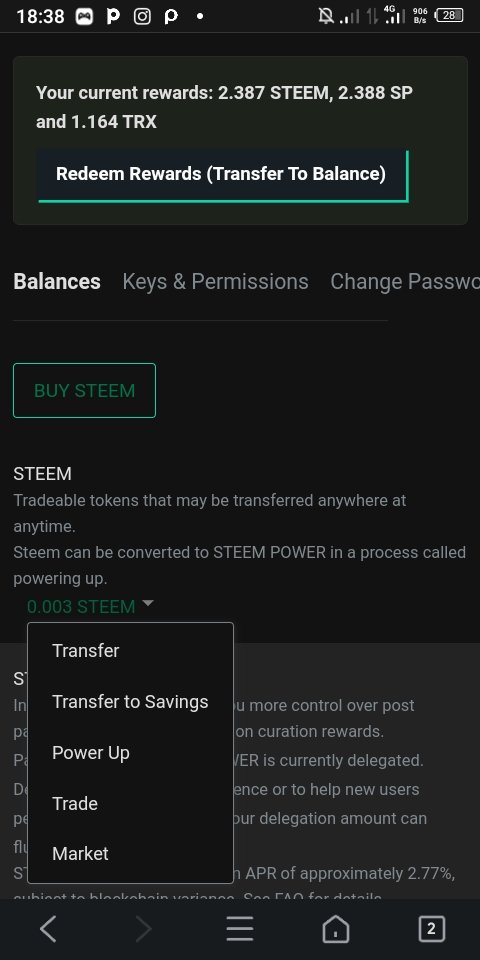
I logged in my steemit wallet with my posting key and username. I clicked on the drop down arrow close to my steem
Then I select transfer, input the person's username and purpose of the transfer in the memo then click ok
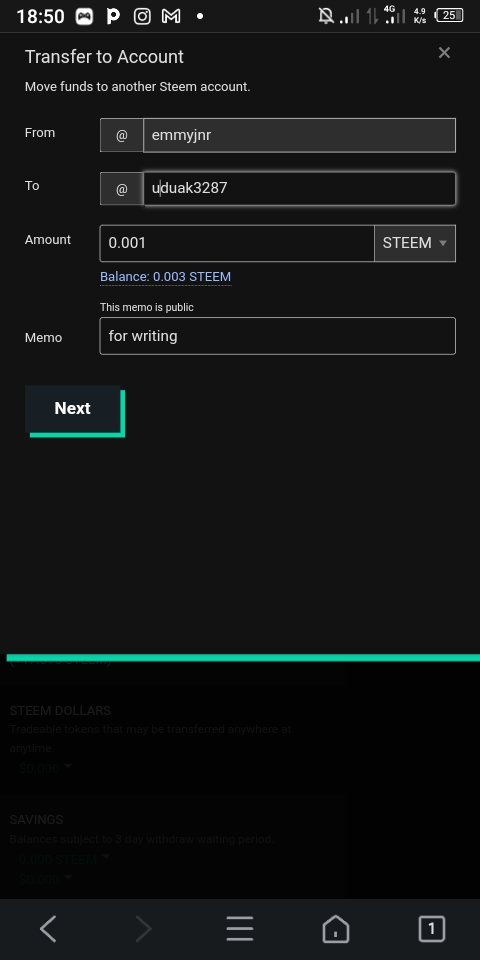
I then confirm my transfer.
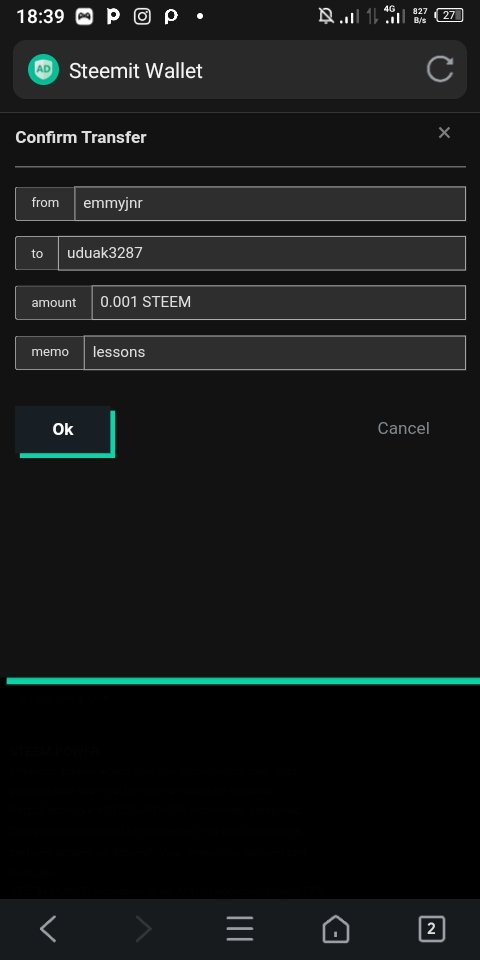
I then input my active Key and click ok. My transaction is complete.
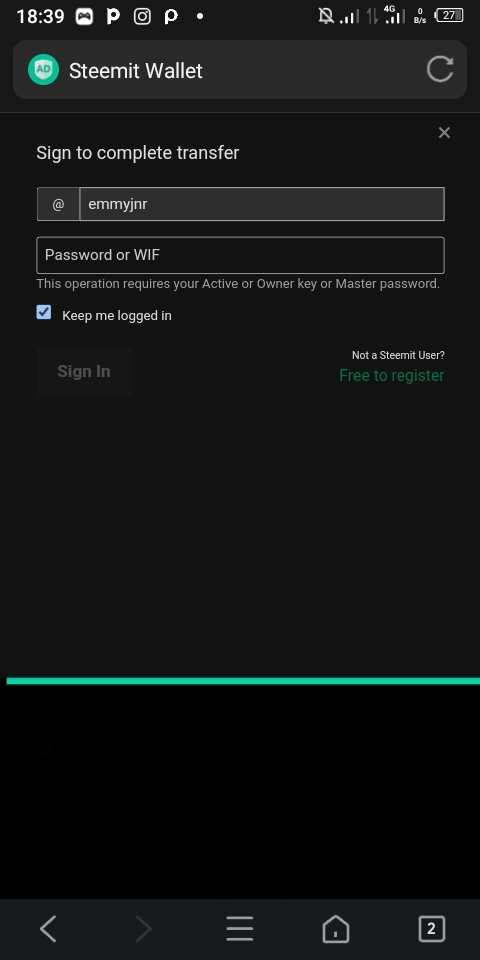
Do you know how to power up your |
|---|
I went to my wallet after logging in with my posting key and click the arrow at the steem power section, i fill in the amount and click power up.
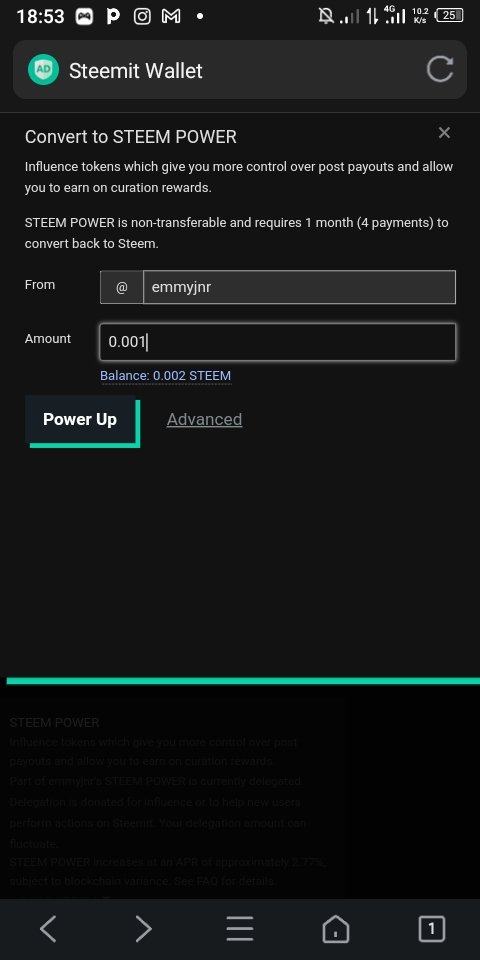
I confirm my transfer. Thereafter, I click ok after inputting my active key and username. I then click ok and my steem is powered up.
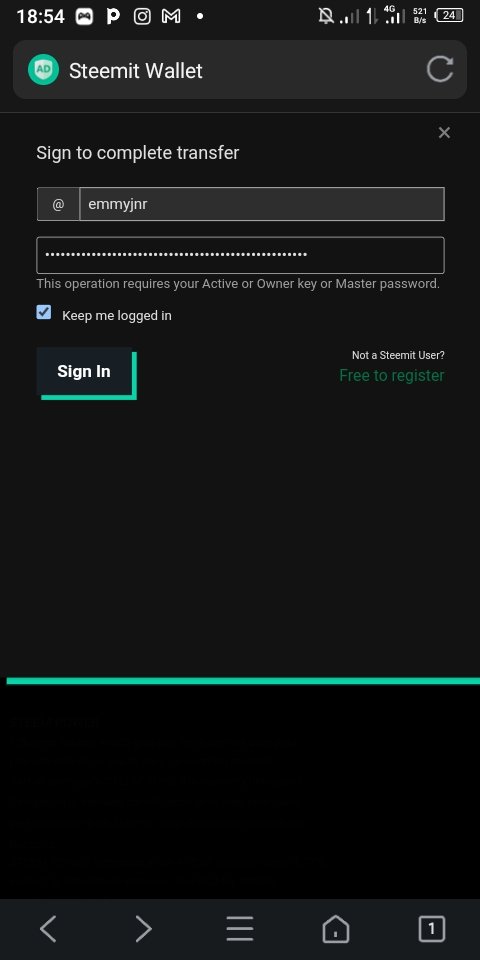
Conclusion |
|---|
Thanks for going through my blog, I'm really grateful, I aim to complete my achievements while anticipating verification.
Cc,
@uduak3287
@bossj23

@tipu curate
;) Holisss...
--
This is a manual curation from the @tipU Curation Project.
Upvoted 👌 (Mana: 4/7) Get profit votes with @tipU :)
Thank you, it's a big encouragement
Thank you for publishing your post a warm welcome from @crowd1, thank you for your delightful and lovely article, you have good writing skills✍️. Join our vibrant steemit community for engaging discussions, valuable insights, and exciting contests! Connect with fellow steemians and unlock endless possibilities. Let's grow together! JoinOurCommunityCrowd1

Crowd1 booster community
Happy writing and good fortune🤝
Hi @emmyjnr you have shown proficient knowledge of this task and as such verified, you may continue to the next achievement task #3 at your convenience.
Rate: 3
Team Newcomer- Curation Guidelines For Septembert 2023 Curated by - @nahela
Note: