"HWC Contest #78| POWERUP & WIN WEEK 53 by @enamul17 (68.556 SP)"
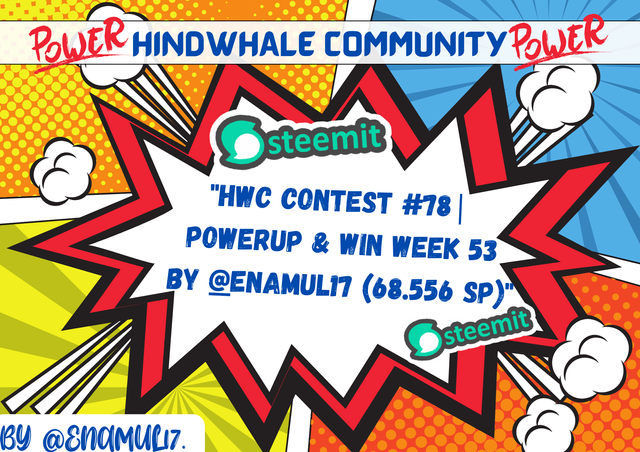
Created on canva.
Greetings everyone,,
I hope you are all well and healtht today. Another week has come and I have come to participate in the contest like every time. Thanks to dear @jyoti-thelight ma'am for continuing this wonderful contest for long time. Been powering up for more than 2.5 years and as a result I have now accumulated more than 25 thousand steem power in my wallet. The importance of power up is understood from here how important it is for users and effective in their growth. So we should always maintain this continuity. Below I am sharing my today's power up process.
| Power Up Process: |
|---|
Step 1,
- I will power up all liquid steem deposited in the wallet this week. So I first enter the wallet and use my account post key for login.
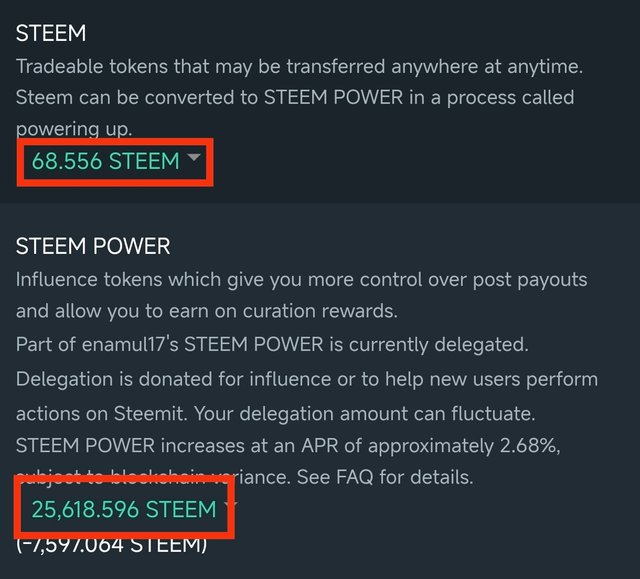
Step 2,
- After login to account there I click on liquid steem and from there I select power up option as I will power up my liquid steem.
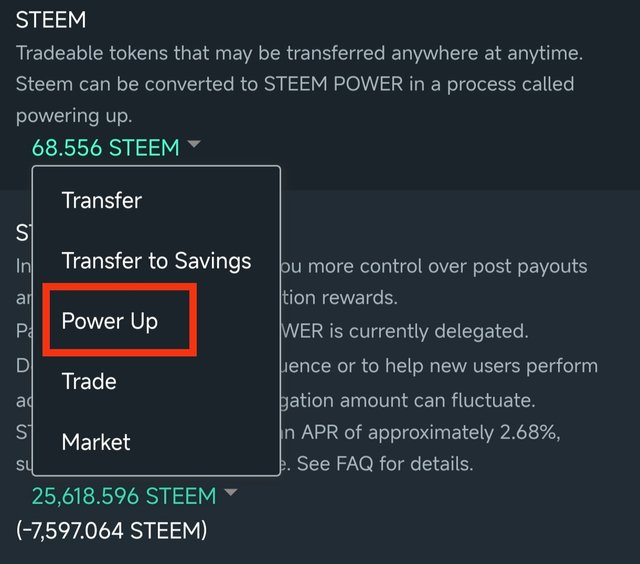
Step 3
- After that I come to the next page, where I see a empty cells. There I enter the whole steem amount and click on the power up option for the next step.
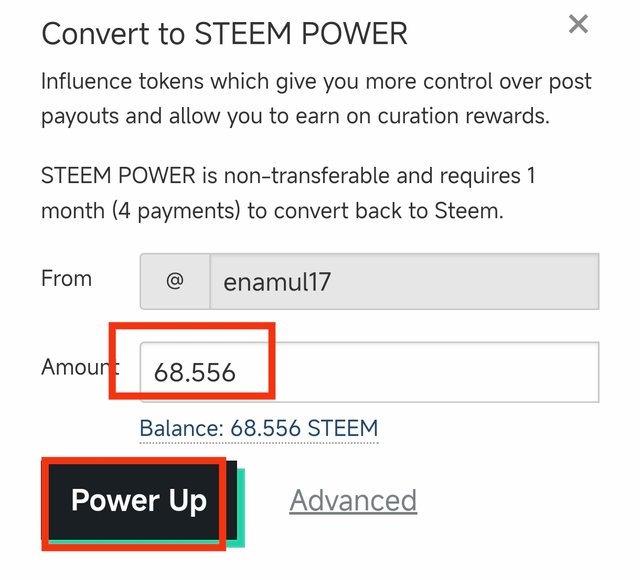
Step 4,
- The transaction has to be confirmed to power up the steems and for that I click on the OK option and immediately I move to the next page.
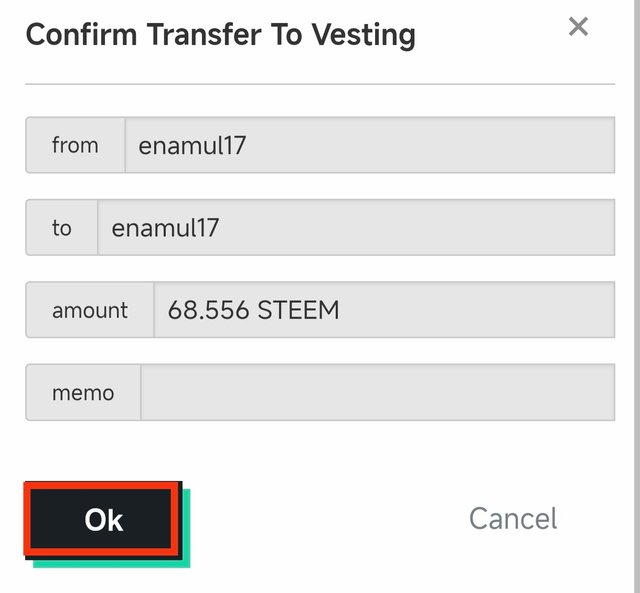
Step 5,
- Now is the last step of power up where I use the private active key of my ID and click on sign in option to complete my power up process.
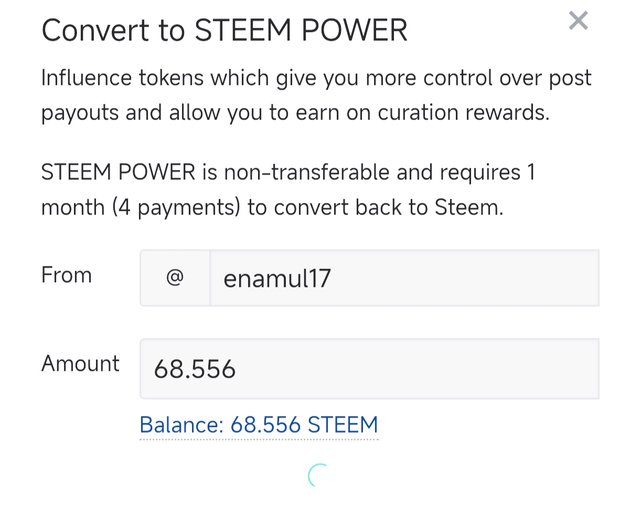
Step 6,
- After that I checked the wallet history and saw that it was added to my wallet immediately.
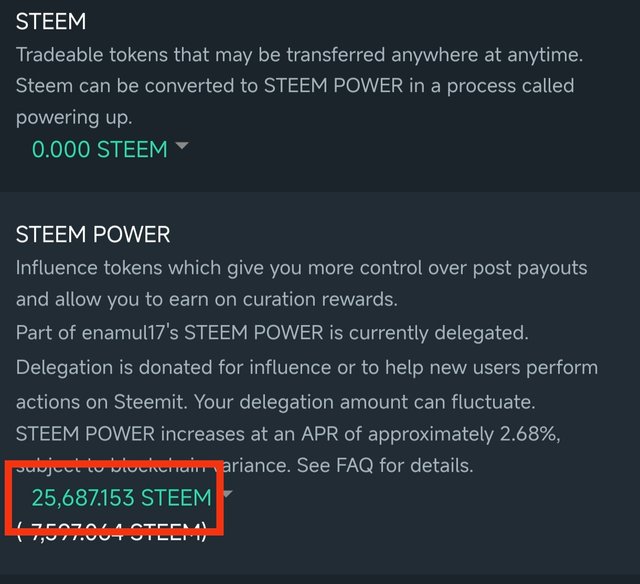
The process of powering up is quite simple and I really enjoy doing it. Thanks everyone for visiting my post. For this beautiful contest I would like to invite @shiftitamanna @mdkamran99 and @solaymann brother.
CC-
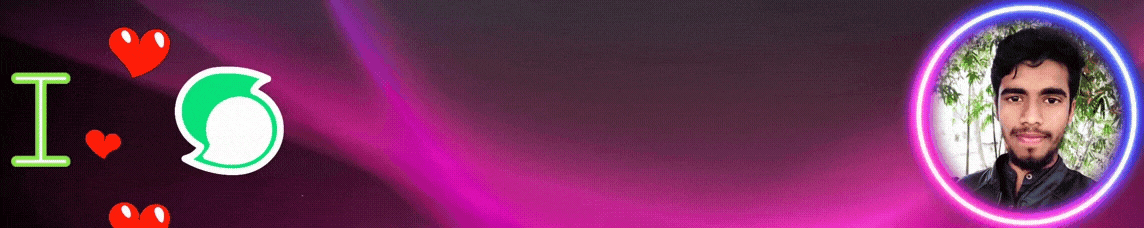
X-promotion link..
https://x.com/enamul171/status/1832944250692251887?t=kbFJH71vsr0wx3_OkwbcMw&s=19