Tutorial: How to Use Amaze File Manager Open source
Hi, Friends hope you are fine and shine today I'm going to teach you about Amaze File Manager that is Open Source Application for Android for File Managing.
So let's start
- Open play store in you mobile.
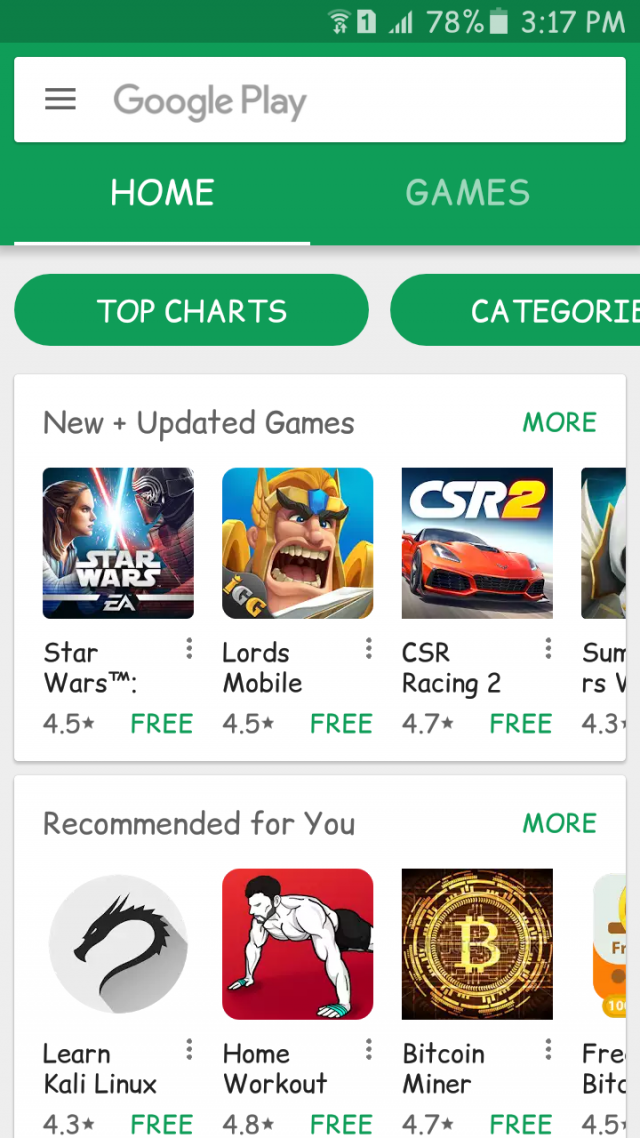
2.Now go to search box and type Amaze file manager then press search button.
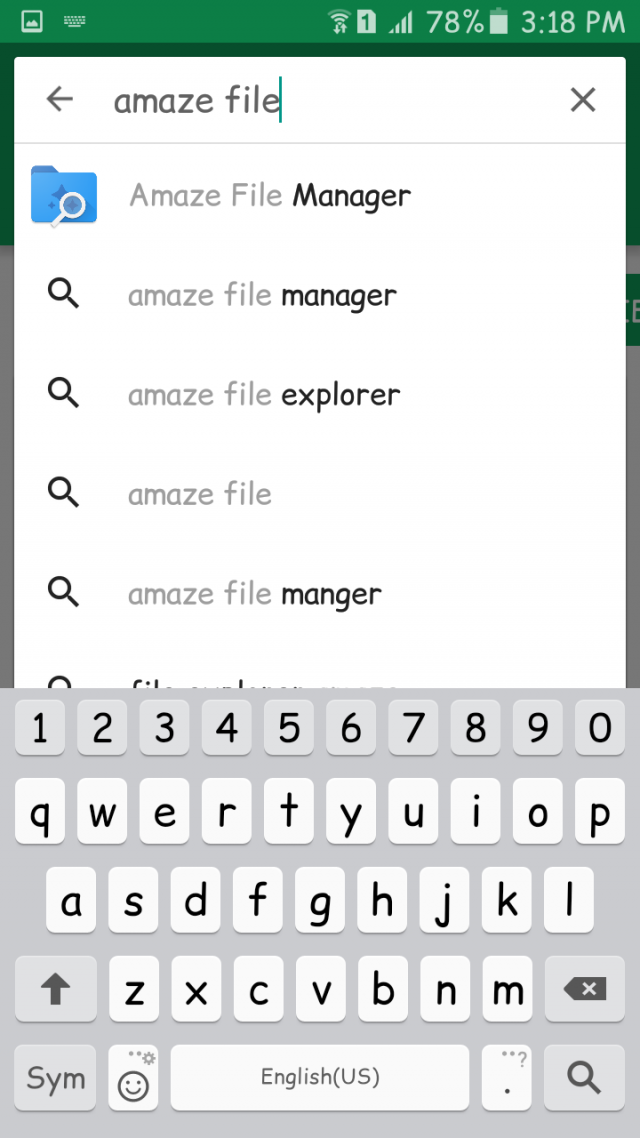
- Now Click Install buttoin
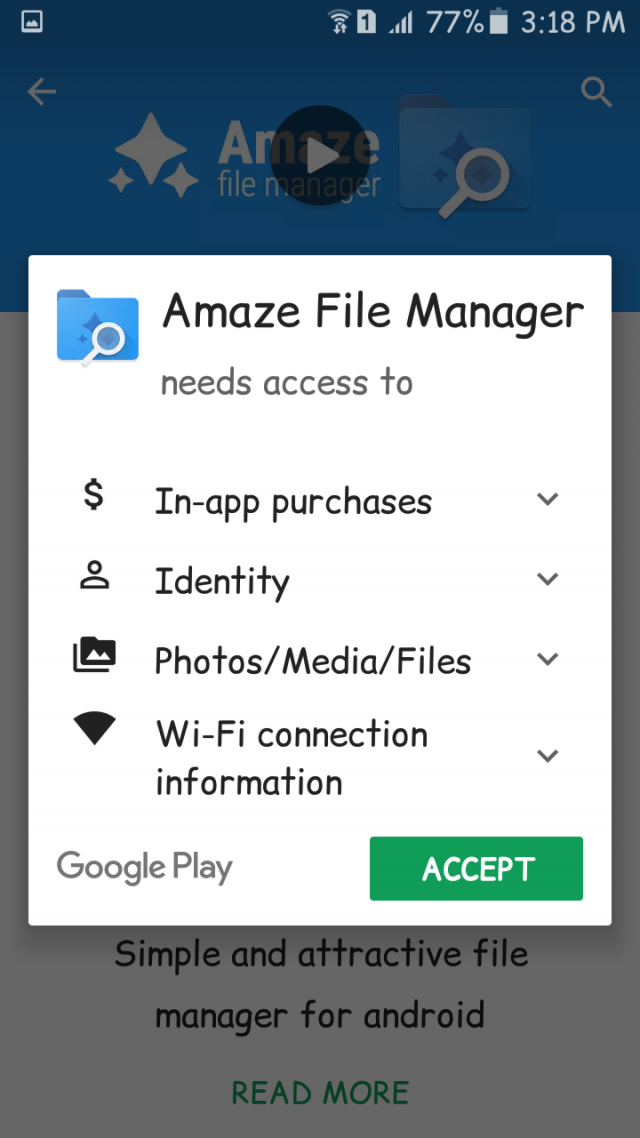
4.wait until downloding complete and then automaticaly app well be installed by Playstore
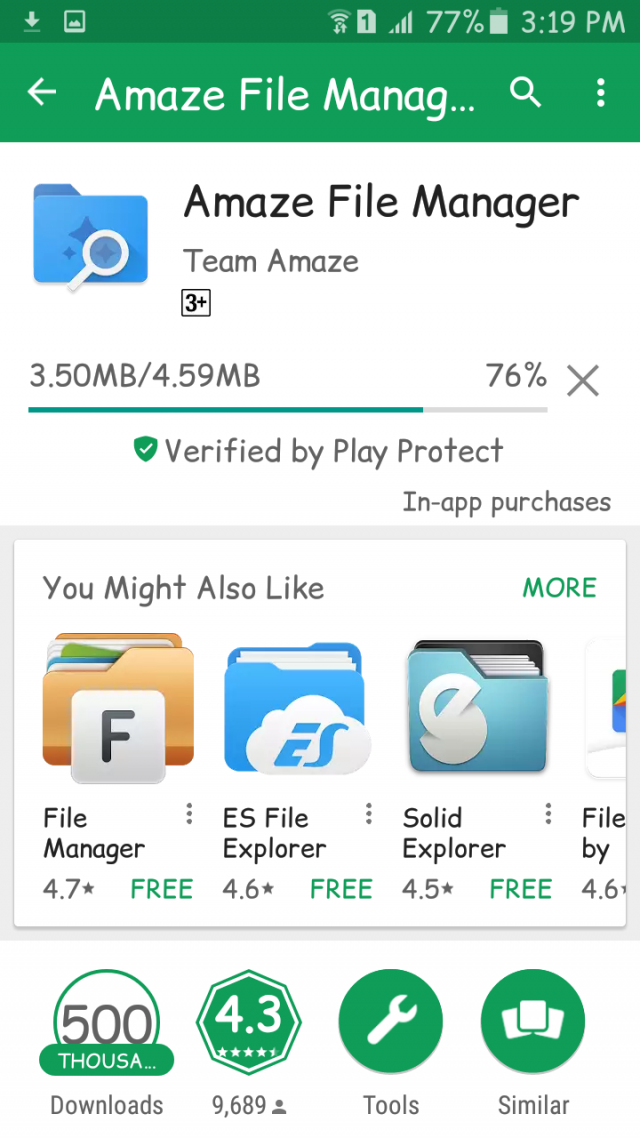
- Click Amaze icon from home
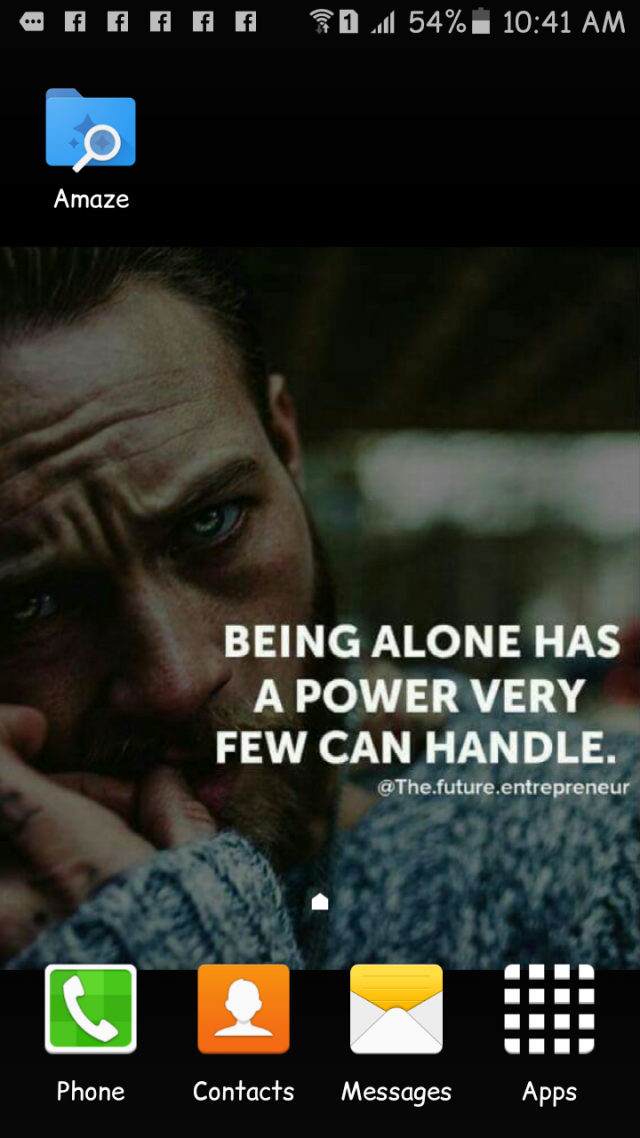
6.Now open Amaze File manager and use it's
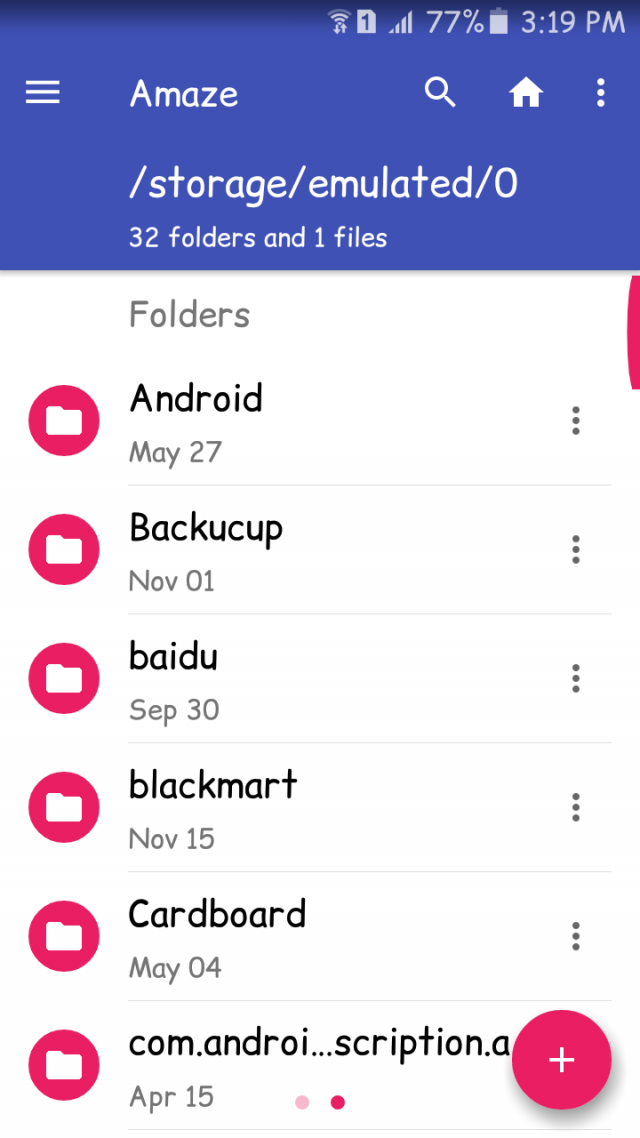
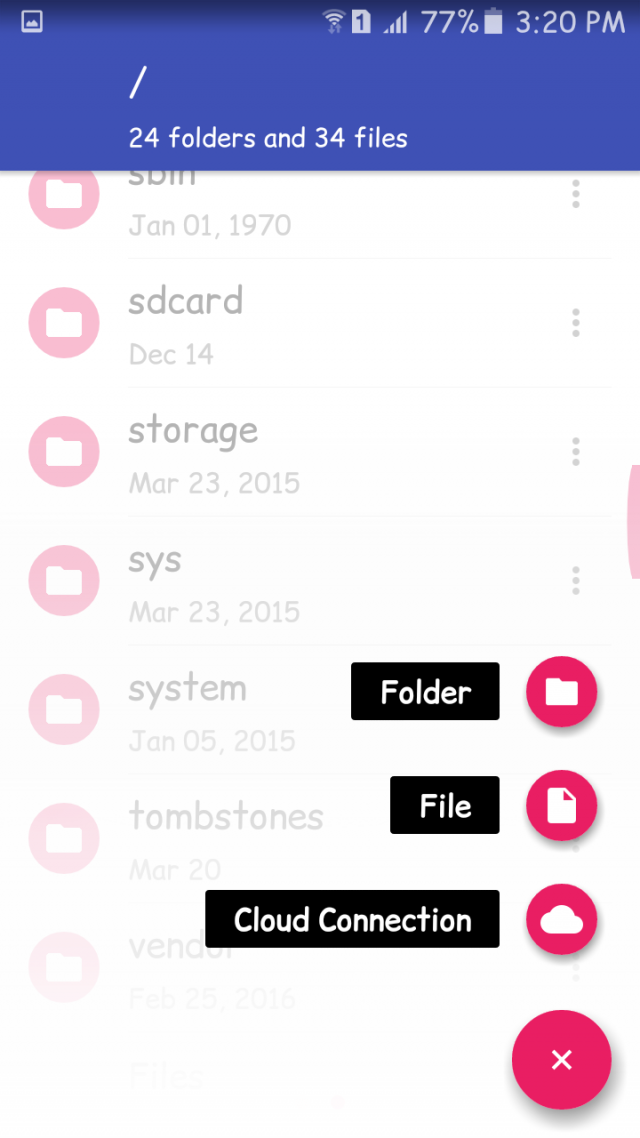
7.Set as home
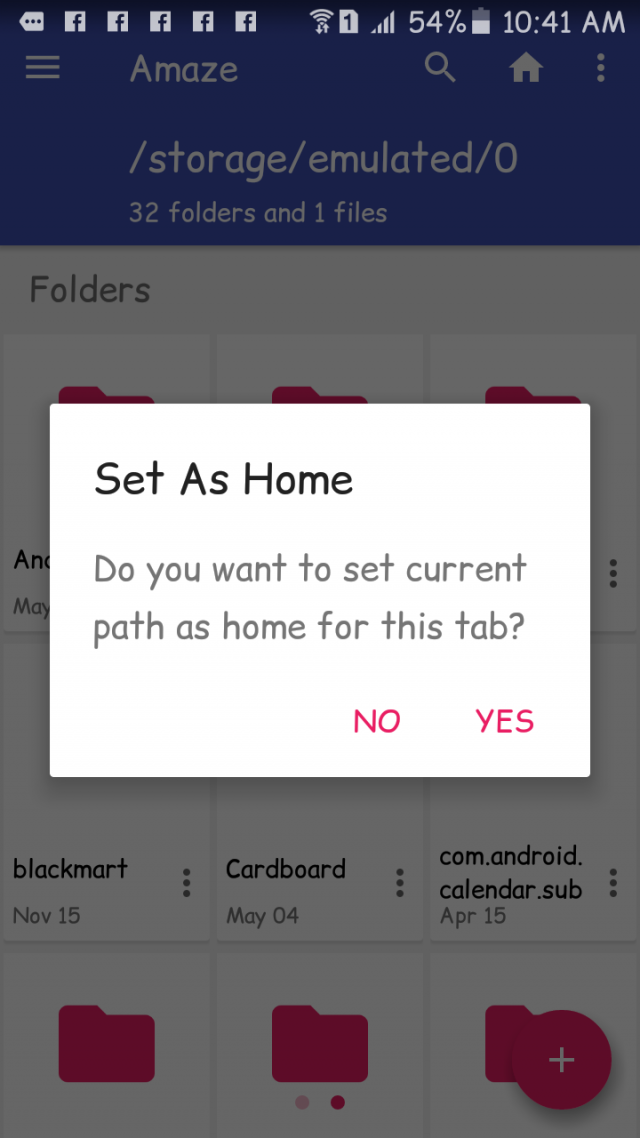
8.Sort by different view
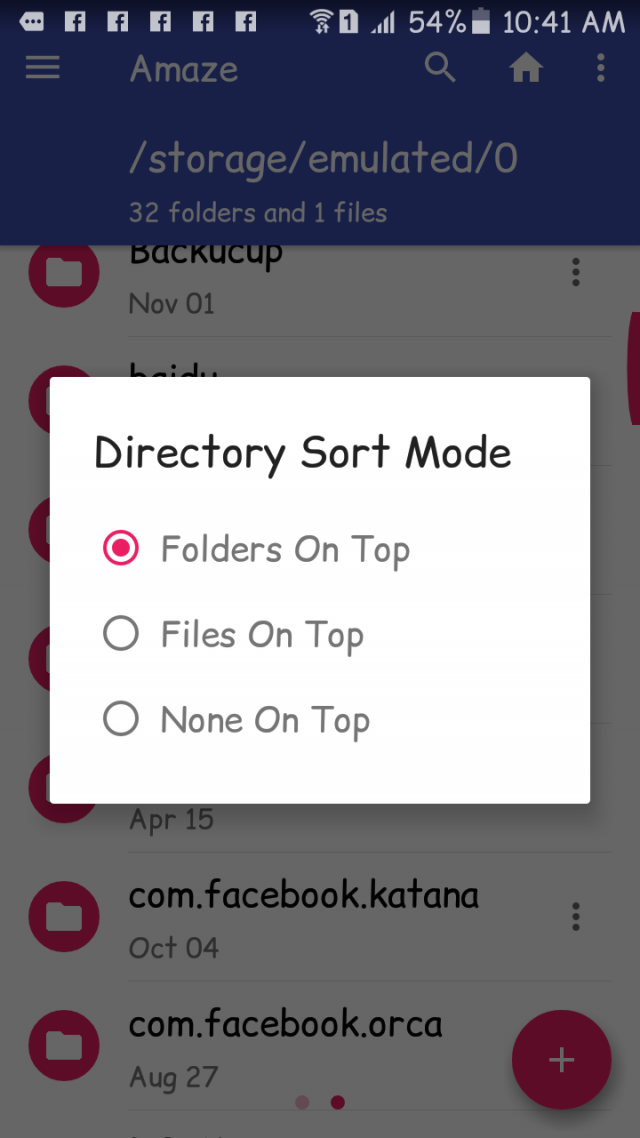
9.select different option throw menu
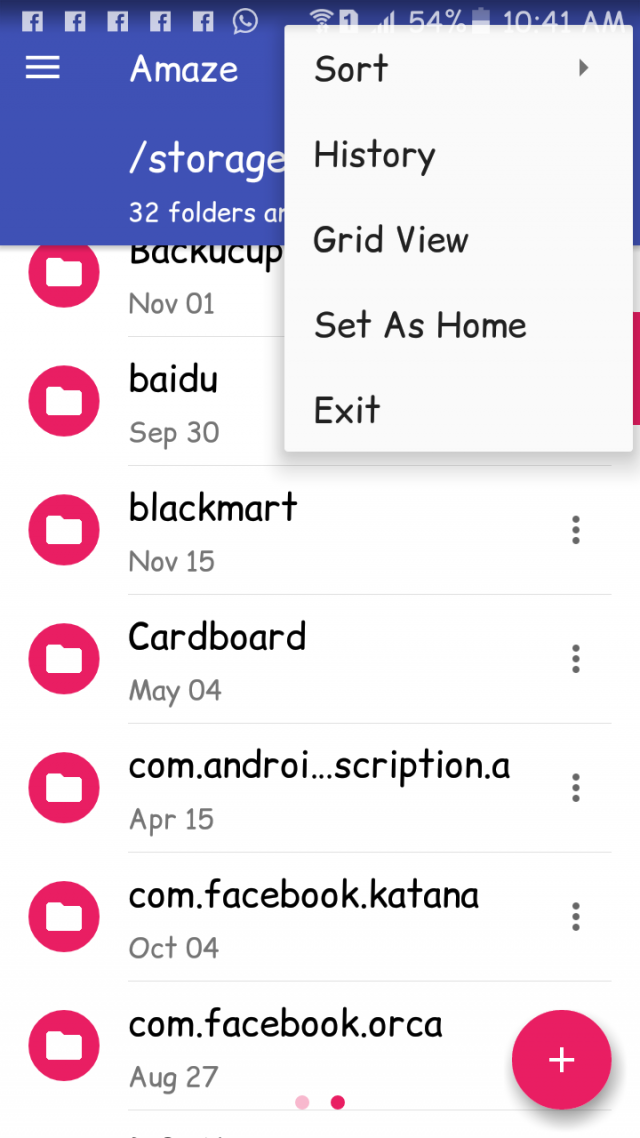
Some of it's feactures are :
- Basic features like cut, copy, delete, compress, extract etc. easily accessible
- Multiple themes with cool icons
- Navigation drawer for quick navigation
- App Manager to open, backup, or directly uninstall any app
- Quickly access history, access bookmarks or search for any file
Hope you like it :)
Posted on Utopian.io - Rewarding Open Source Contributors
Thank you for the contribution. It has been approved.
You can contact us on Discord.
[utopian-moderator]
Hey @farhanali I am @utopian-io. I have just upvoted you!
Achievements
Suggestions
Get Noticed!
Community-Driven Witness!
I am the first and only Steem Community-Driven Witness. Participate on Discord. Lets GROW TOGETHER!
Up-vote this comment to grow my power and help Open Source contributions like this one. Want to chat? Join me on Discord https://discord.gg/Pc8HG9x