Achievement#5 Task 1 by @fazalwattoo:review steemworld.org
Hiii dear friends,how are you.I hope you are Fine with the blessing of God.I have completed my achievement#4.Now i am share my next achievement which is about steemworld.
Steemworld:
For this achievement first of all i typed https://steemworld.org on my google page.Then i saw a page where i found a option of login which required my password and username.I logged in my account first then i saw many options like dashboard,witness, overview block account watch and some more.I clicked on the dashboard where i saw complete detail of my account.So first of all i click on stats where i saw my reward summary where i shown the history of previous 30 days and 7 days.
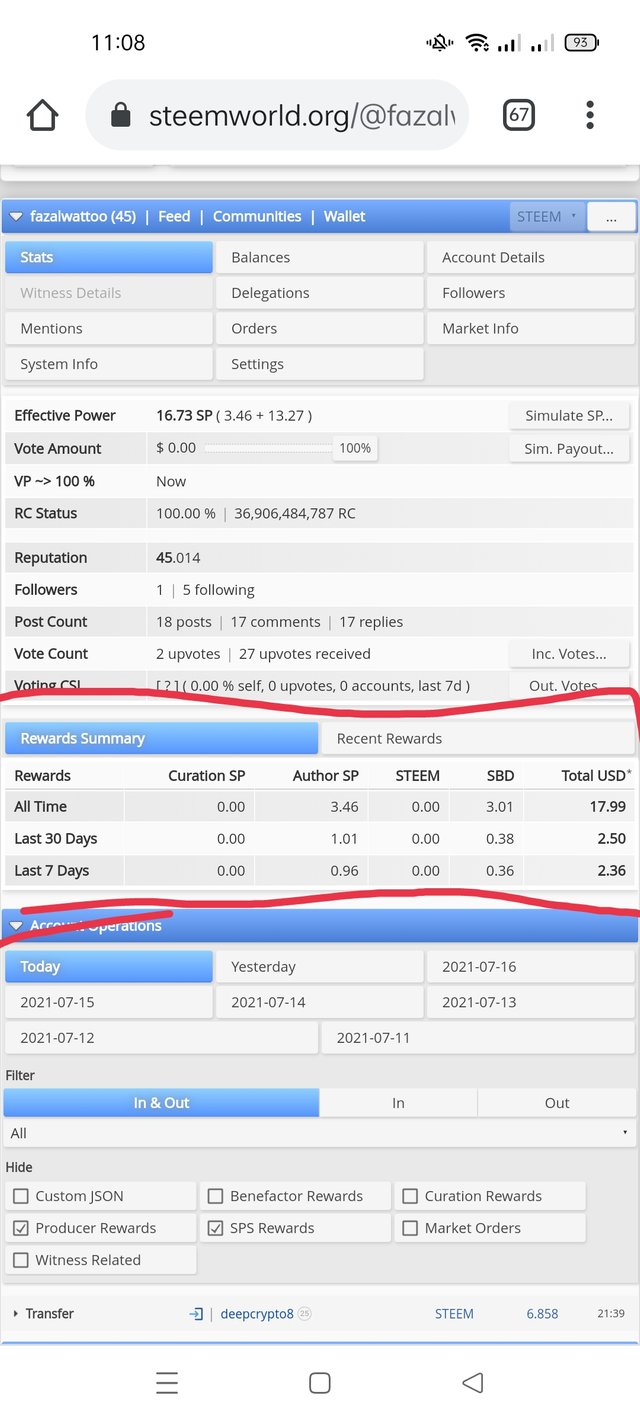
Delegation:
Delegation means to sharing your steem power with other users so they can vote and comments.
Types of delegations:
There are two main types of delegation.
- Incoming delegation
- Outcoming delegation
Incoming delegation:
Incoming delegation are those steem power that is shared to you by another user so they can be able you to vote and comments.
Outcoming delegation:
Outgoing delegation are those ones you shared with other users.
How to delegate steem power:
On my dashboard after stats i will get a option of delegation.So it will show our delegation summary and on other side also shown a option of delegate.So i click on it and fill in the user you are delegation to and the amount then ok.
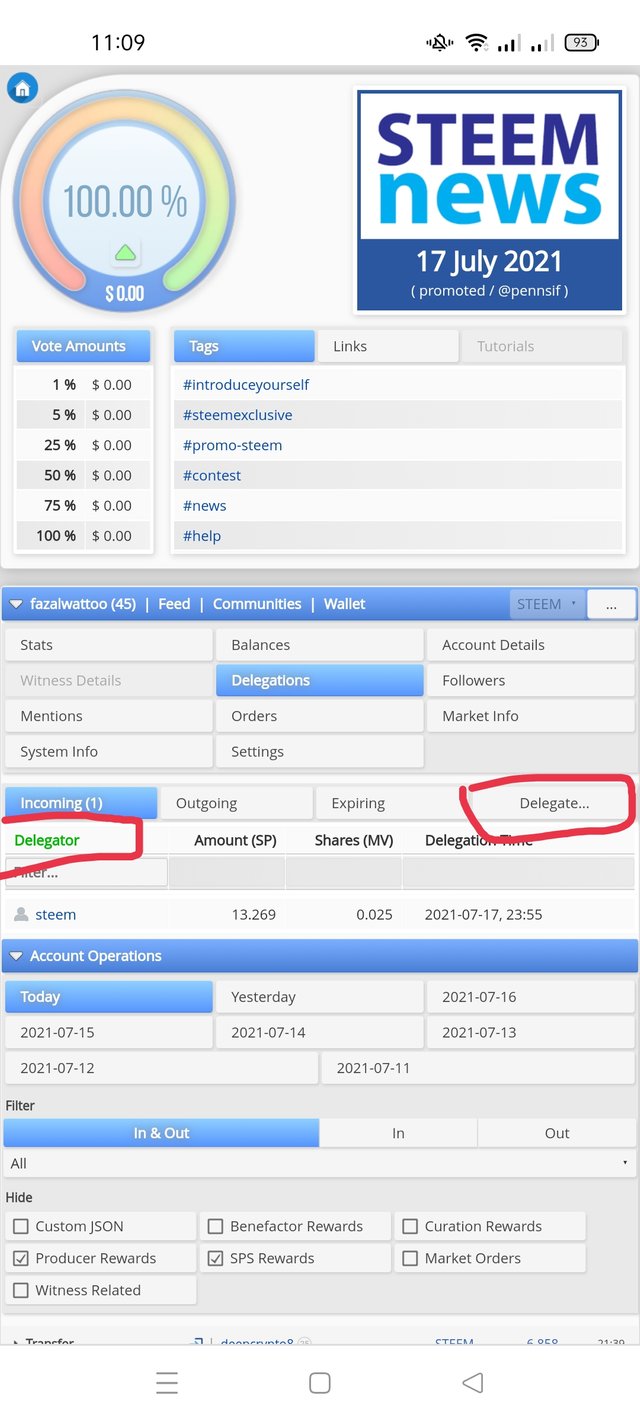
How to check incoming and outgoing votes:
For check our incoming and outgoing vote click on the stats tab go down then we will see vote count.In my account i have 2 outgoing votes and 27 incoming votes.then i saw right hand side i saw inc.votes and out.votes.I clicking in them then i saw more detail of these votes.
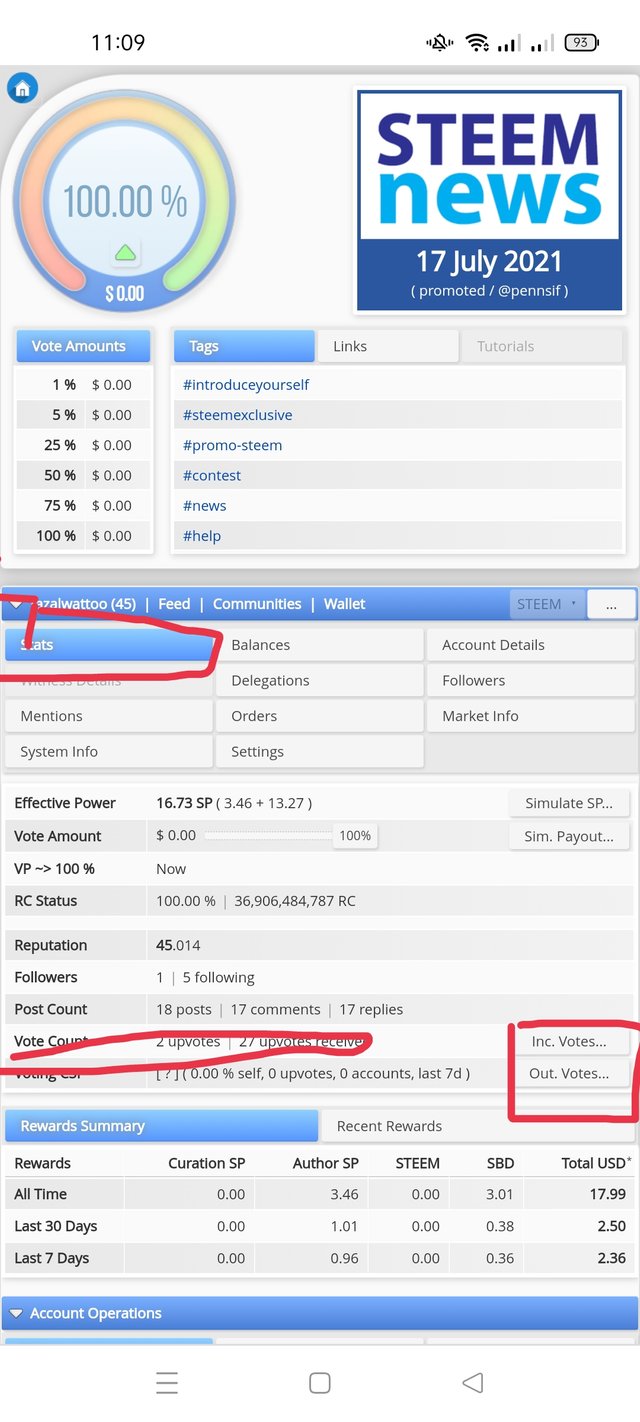
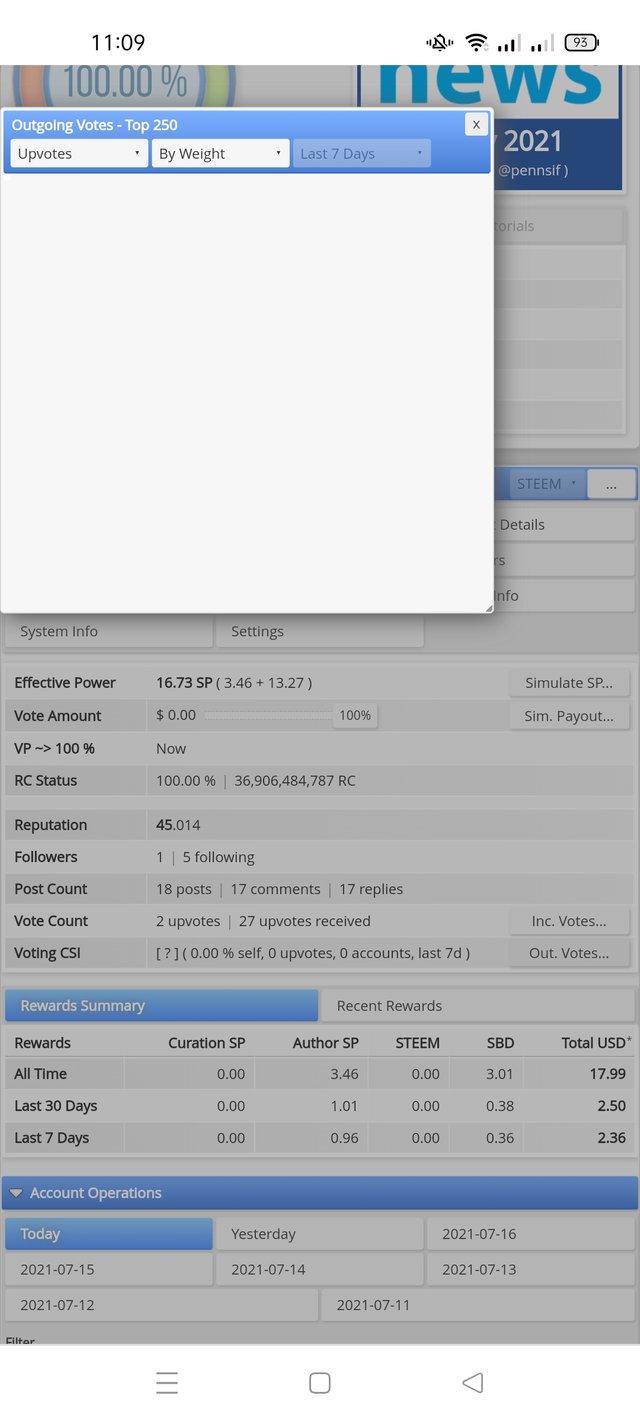
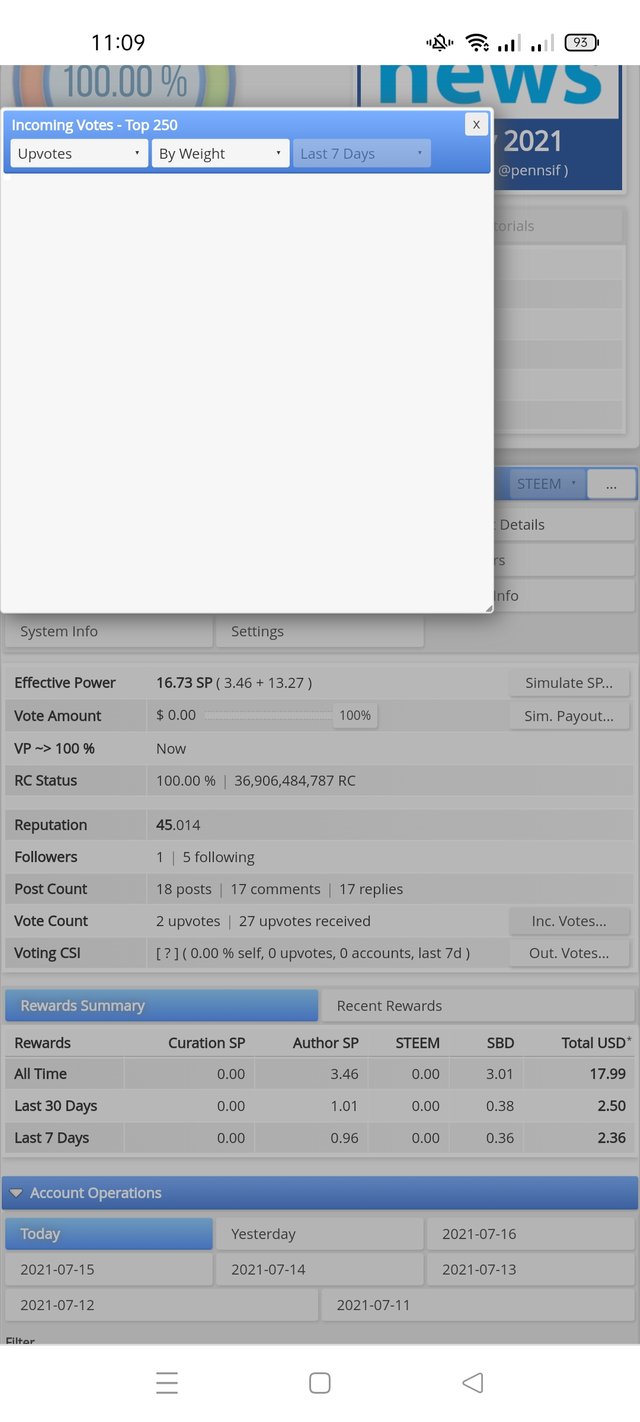
how to check my account operation:
When i going to the dashboard i will get the option of account operation it display the current day and the past seven days account operation.I will filter it to the display of incoming and outgoing operation of my account.The account operation show votes,vote post, comments, rewards etc.It also show all the operations of my account.
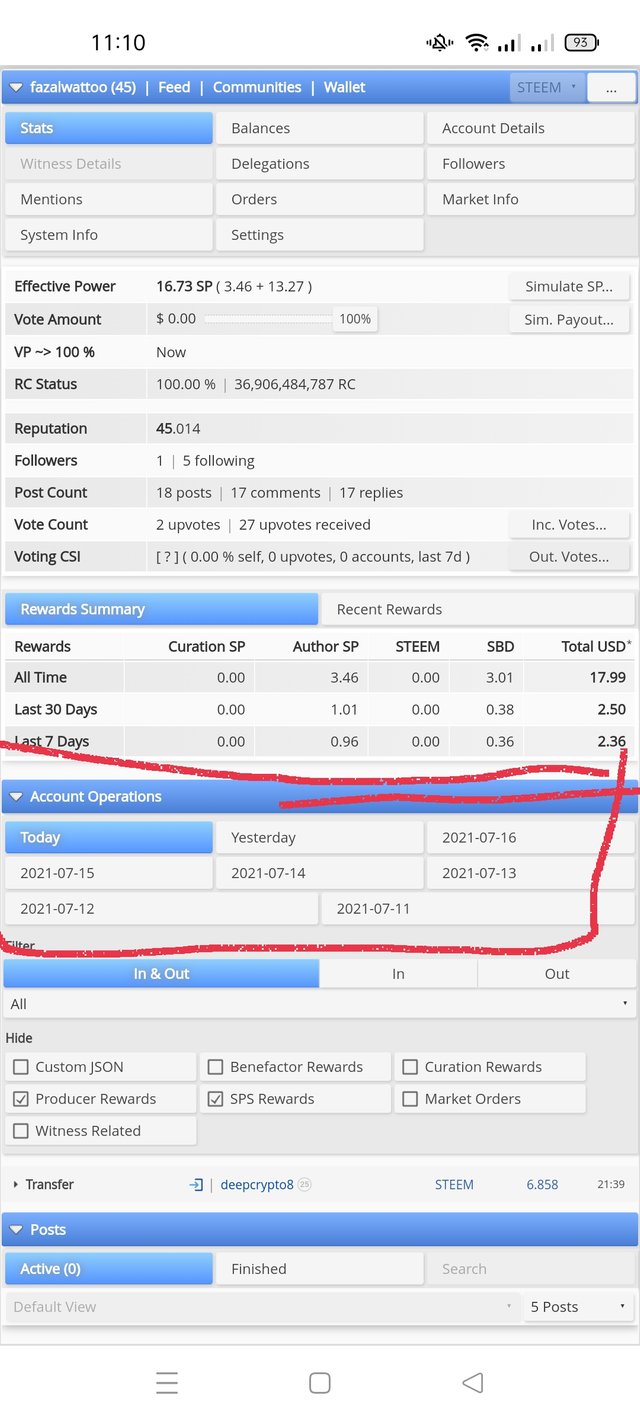
Author reward:
Any user on steemit that has shared my blog post is an author and the reward you get from this post or comments you made is called author reward.
Curation reward:
When we value and upvotes another authors post,you get Curation reward.
Beneficiary Reward:
This enables the author of the post to share the post reward with another user.The author also needs to add a certain percentage he wants the beneficiary to get.
How to check upvote value at different voting weight:
When i logged in the Steemworld dashboard so i first saw my votes amount with different percentage value .It is a circular wheel that can further give the value of votes at different percentage.In my account my vote value is 1% to 100% is 0.
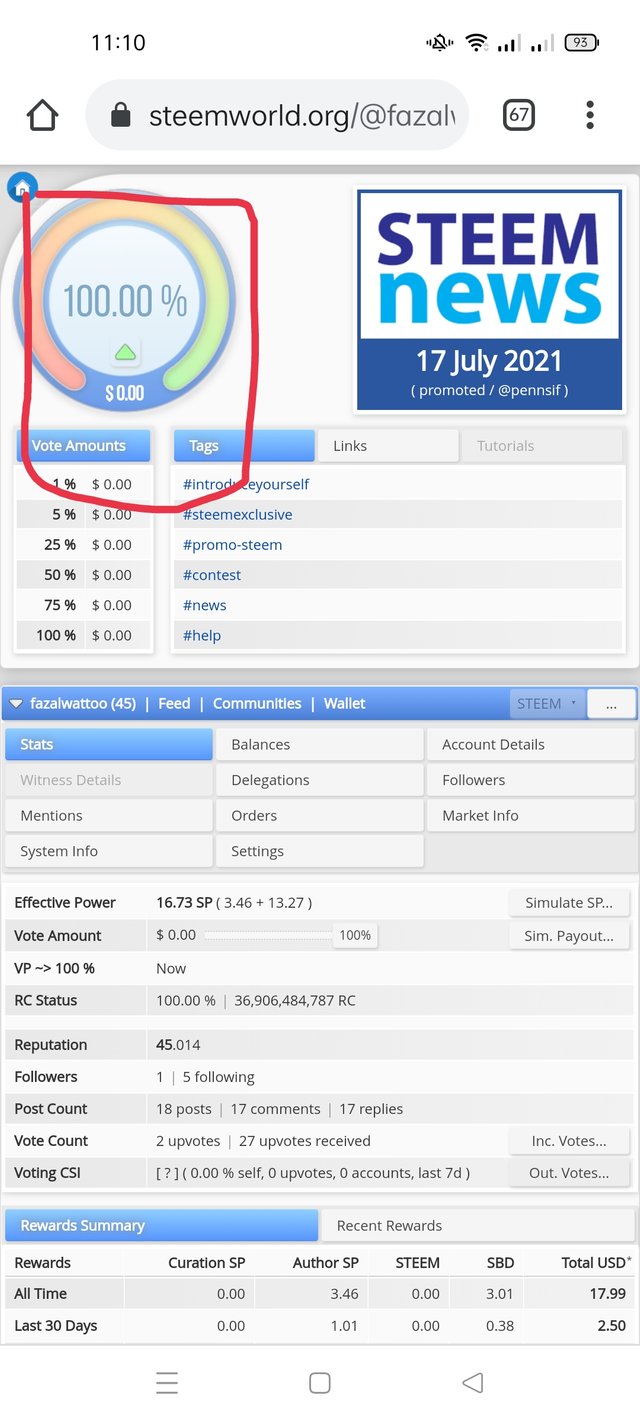
Congratulations @fazalwattoo
You have passed Achievement 5(1) on the understanding used Steemworld.org web app. I'm happy you able to read the Reward Summary on your dashboard, and having an understanding of how to delegate SP.
Rating 3
Please get ready for the next tool used on the steem ecosystems. Achievement 5-2: Review Steemscan.com Link You expected to understand the different tabs on the menu bar.
With a reputation of 50+ and 125 Steem Power, you can join the Introductory courses open to anyone (Beginners level) in the Crypto Academy Community, complete courses and rewards.
Thanks
Greeter helper
I want to delegate X sp to @user
Where X is the amount of SP and @user is the steem user you want to delegate to. For example:
I want to delegate 100 sp to @fazalwattoo
@tipU will answer with a delegation link. Hope this helps!:)
Hi, @fazalwattoo,
Your post has been supported by @nahela from the Steem Greeter Team.
Hi @fazalwattoo,
Congratulations for completing the achievement 5 task 1
If you are looking for ways to get engage in the community! you can try these contests.
👉 Contest Alerts: Active Contest List on 21st July 2021 – Win 1900+ STEEM
Get the maximum out of these contests! Good Luck!
Follow & Resteem for more updates.
#ContestAlerts
Oky thank you