Achievement 2 @gayeshakavi Task : Basic Security on Steem
Hello Fellow Steemers,
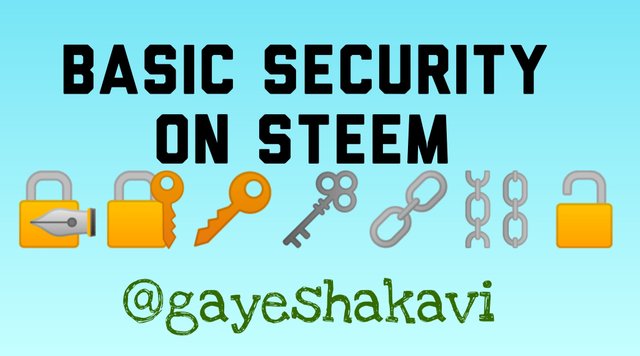
Image created with Phonto App
Question 1
Have you retrieve all your keys on steemit?
On the day of creating the Steemit account, I received a pdf containing all my own Steemit passwords. I saved it in a safe place on my mobile. I didn't realize that it was so important at the time, but when I started writing this post, I felt its value well.
Question2
Do you know each of these key functions and restrictions?
There are only 5 types of Steemit Keys. Out of that Steemit Posting key and Steemit Private keys are the ones that we need a lot for our daily works in this platform. Let's talk about the importance of the keys in the Steemit.
🔐With the Steem Private Posting Key, Steemit users need to upvote, reesteem, comment, follow, write a post when logging in.
🔐Steem Private Active Key allows you to make any transaction facilitated in the Steemit wallet. That is, the Steemit key used in fund transfer, Steem Powerup, Internal Market, funds control.
🔐 Memo Key is the Steemit key that helps to log in when you want to view the encrypted / decrypted message through the Steemit account.
🔐Transfer funds by Master Password, change steem keys, Steem power up or power down, a key that helps in viewing encrypted messages.
Question 3
How do you plan to keep your master password?
One of the important points I learned from Achievement 2 is that the Master Password must be protected. Because the master password is used to own other passwords. So keeping it safe is important to all of us in Steemit. So for that I have stored the PDF containing the Steemit Keys in my mobile phone in a location that no one can access. And we can store it safely in a pen drive. Keeping simple and capital letters correctly in a small notebook is very valuable.
Question 4
Do you know how to transfer your steem token to another steem user account?
Yes indeed it is a fun activity. Although it was not easy for me at first, I gathered knowledge about it by reading other people's articles. Click on the arrow next to the amount of Steem in the Steemit wallet and click on the transfer option.
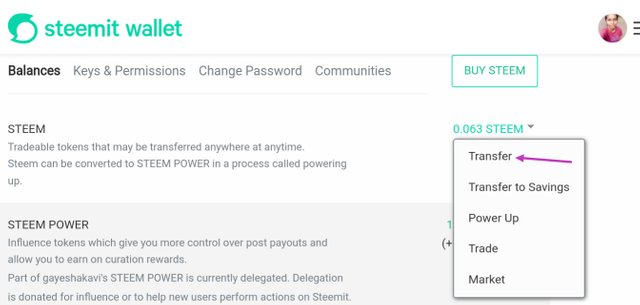
Then type the user account to be transferred & the amount of steem to be transferred and click on the next tab.
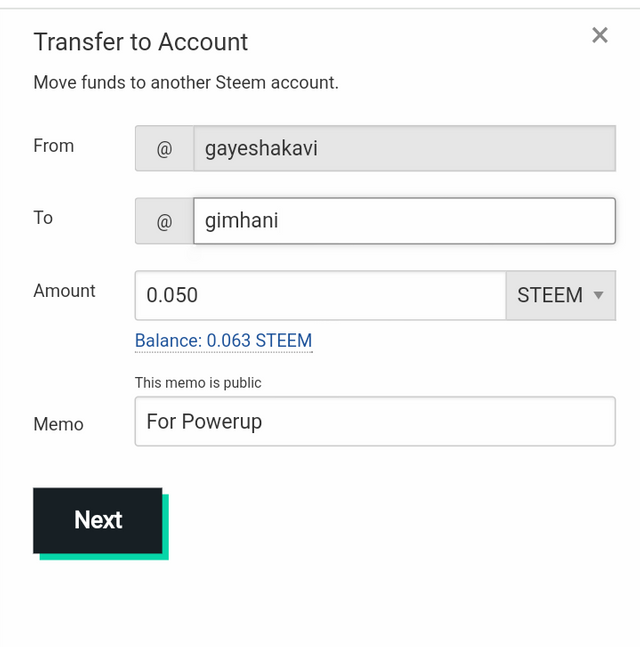
Then if you are not logged in to the wallet at that moment, add active key & username to the wallet and log in.
Question 5
Do you know how to power up your STEEM?
Yes, I did a Steem Powerup a while ago. First, I entered my Steemit Private Active key & Username to login to the Wallet. Then click on the arrow next to the word Steem at the top of the Wallet page and click on the Powerup option.
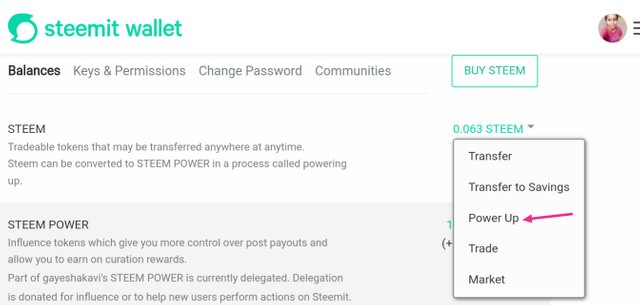
Then enter the amount of Steem to be Powerup in the page that appears and click on the Power up tab below and click the ok tab to proceed from the next page.
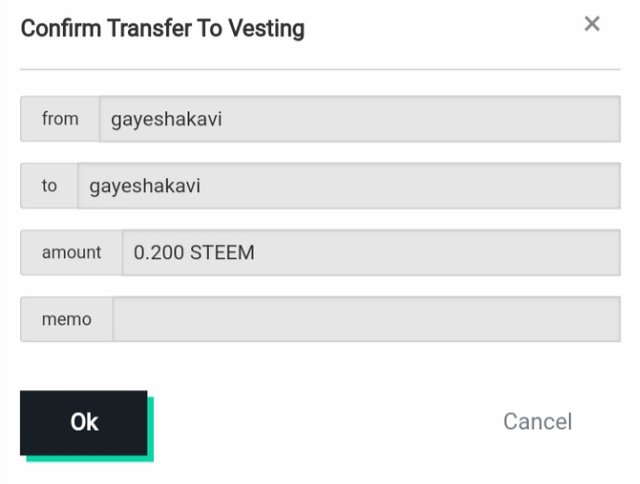
Then we can see that the amount of Steem in the wallet has been added to Steem Power.
Thank you!
Hola es un placer saludarte e informarte que tu logro 2 ha sido verificado exitosamente, te ánimo a continuar con el logro 3 para la Newcomers' Community.
El título de tu publicación debería ser: "Logró 3 por @tunombredeusuario - Consigna: Protocolo de Contenido"
Recuerda usar las etiquetas adecuadas para el siguiente logro, #achievement3 y #venezuela, por favor no olvides al final del post colocar la frase:
“He leído y entendido la Etiqueta Steemit en la Comunidad Steemit y haré todo lo posible para adoptarla.”
Saludos 👍