Remote Fingerprint Unlock - Unlock your Windows PC using your Android’s fingerprint
Remote Fingerprint Unlock
Unlock your Windows PC using your Android’s fingerprint
Screenshots

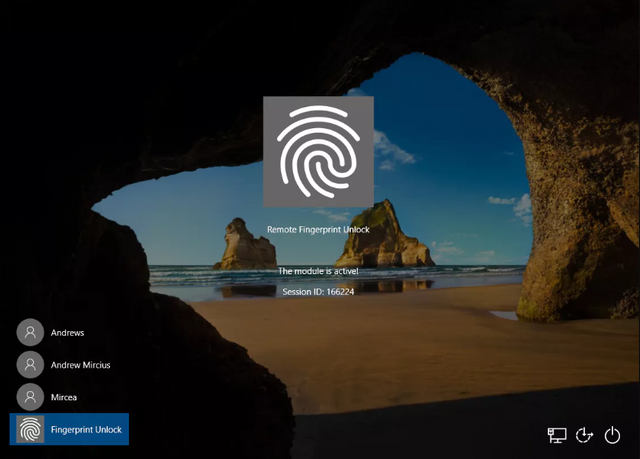 View Image | 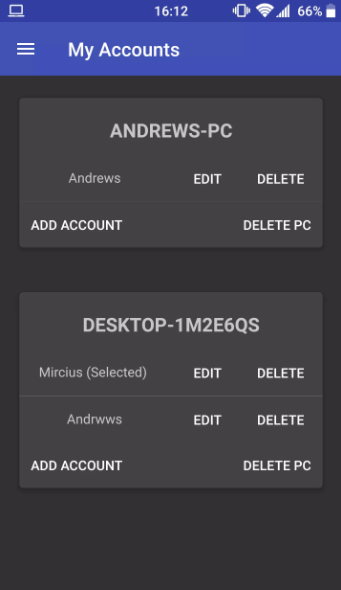 View Image | 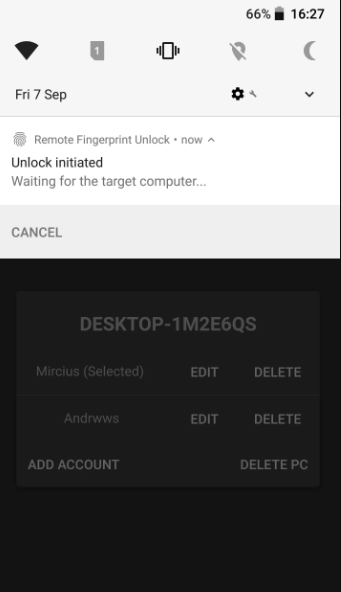 View Image |
|---|---|---|
Hunter's comment
Sometimes we get tired having to enter password every time we put on our system. This is a solution to that! With this android app, you can remotely and securely unlock your Windows PC using fingerprint sensor.
The android application has a good user interface with dark mode enabled.
To use this Remote Fingerprint, you need to install the Fingerprint Credential Provider module on your Windows PC. It works with with Windows 7,8 and 10. Please use the corresponding version of your PC when installing the application on your system.
Features:
• Simple, user-friendly UI
• Secure
• Local and online Microsoft account support
• Dark UI
• Wi-Fi Tethering support. source
Link
https://play.google.com/store/apps/details?id=ro.andreimircius.remotefingerauth&ref=producthunt
Contributors
Hunter: @gracelyn-joseph

This is posted on Steemhunt - A place where you can dig products and earn STEEM.
View on Steemhunt.com
it has amazing facts and such a nice solution in the android app. This is the good thing which is very easy to carry on. Nice features.
Yes, as you said I am tired of entering my password every time so Remote Fingerprint Unlock will be useful for me.
i love the fact that nobody have the same fingerprint as me. I love this hunt.
Great Hunt
Now a days most laptops have fingerprint security if someone have not that feature then he should try remote fingerprint unlock it give more security. Great hunt.
Congratulations! Your hunt has been reviewed and approved! Thank you for a great hunt.
Please read our posting guidelines. If you have any questions, please join our Discord Group.
use your print instead of passwords; plain and simple. Awesome hunt
Great hunt.That app is great. Simple and fast way to secure your PC.
Congratulations!
We have upvoted your post for your contribution within our community.
Thanks again and look forward to seeing your next hunt!
Want to chat? Join us on: