Achievement 2 @gulshankTask : Basic Security on Steem
Hello Steemit community, I continue with my verification steps, and this time it touches on a very important issue that has to do with safeguarding and securing our Steemit passwords very well, it is proven that they are highly secure, and this is because although it is a blog where we generate various content we must also remember that it is a Blockchain and this means that we generate capital and we must make sure to protect our account well.
That is why below I leave this post and I hope it is productive for everyone, even for those who still do not have an account on this platform, here I leave you below this introductory guide.
Have you obtained and saved all your Steemit passwords?
Yes, from the moment I register on the platform, I received a PDF document with all the keys of my respective user.
Do you know all the functions and restrictions of the keys?
Owner Key: She has the power to change any other account key.
The master key: With it is that the rest of the passwords are obtained, and therefore our account can be recovered, so we must protect it very well and not share it with anyone.
Post key: The one used to edit, publish, comment, vote, subtract, follow or silence another user.
Activation key: To change profile picture or any other data, transfer funds, power up/down, convert Steem Dollars.
Memo key: To encrypt and decrypt notes. The numeral (#) should be placed at the beginning.
How do you plan to keep your master key safe?
The keys I keep safe in the places that only I have access, it is important that your keys do not share them with anyone else, and that only you know where they are, since these keys are practically the same as the keys of your Bank accounts.
Do you know how to transfer your Steem tokens to another Steem user?
We go to our Wallet, log in with our activation key, and in the following images you will see how the transaction is easily done, to transfer Steem.
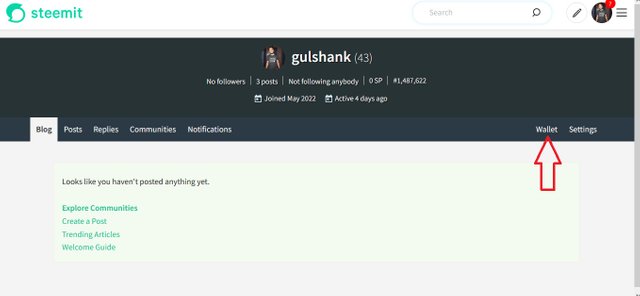
We go to where the steem are and we give the little strap where we deploy a window where the option to transfer will come out.
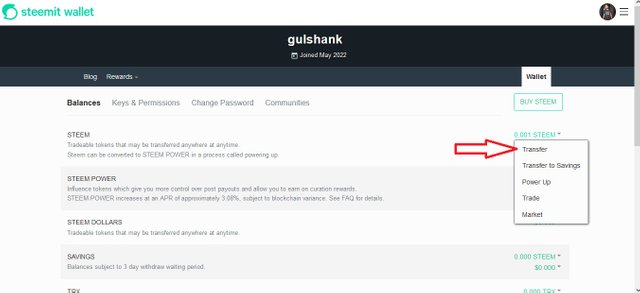
We complete the data of the user to whom the Steem tokens will be transferred, with the desired amount. And if required, as with some exchange houses, we must also place a Memo.
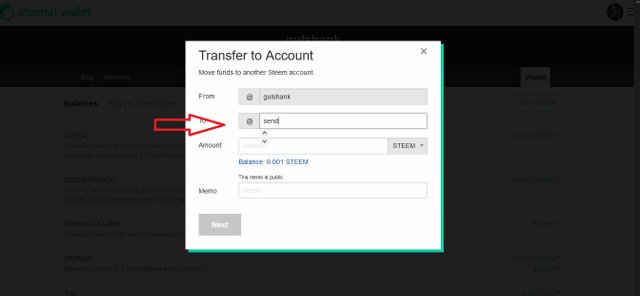
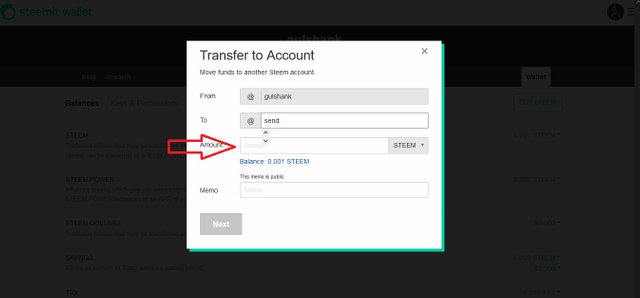
Then we click on the next button, accept the request and that's it.
Do you know how to perform the power up process in Steem?
Yes, same as the previous step, but we are going to click on where it says power up or turn on.
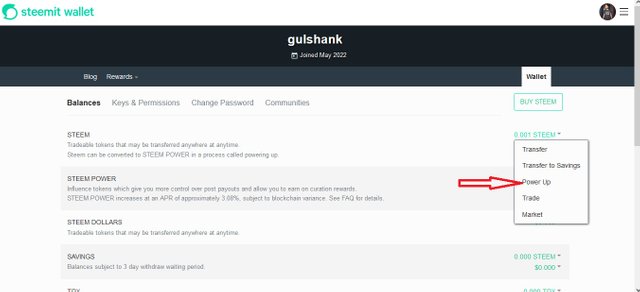
We finish with the desired amount with which we want to make the power up and that's it.
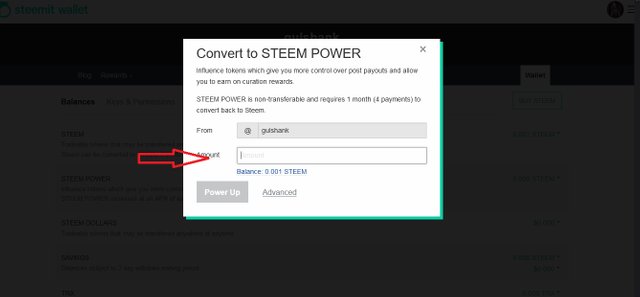
I hope this information has been of interest to you,

You have been verified for this task and you may now proceed to Achievement 3: Content Etiquette at your convenience. Please refer to the guide on the Newcomers Achievement Program on the Notice Board pinned post.
Curators Rate-2
Hi, @gulshank,
Your post has been supported by @juichi from the Steem Greeter Team.