Achievement2 post: Basic security in steemit by @happyumo
Hello great steemians
My name is @happyumo, I am new to this platform , I completed my achievement1 post.
I'm here to present my achievement2 post which is basically security in steemit.
.jpeg)
QUESTION 1
Have I retrieve all my keys on steemit?
Yes, I have retrieved all my keys on Steemit. The first thing I did after retrieving my keys was to save it in my mail account and also screenshot and save it in my gallery. Also, I save it in my WPS as a PDF file. It can never get missing and I can access it anyway even without my own phone, since it is in my mail account, and no one has access to the password to my mail except me, so it is save and secure.
QUESTION 2
Do I know each of these key functions and restrictions?
Yes, it was well explained and now I know each of their functions and restrictions.
Posting key:
Function of the posting key
It gives me the privilege and access to perform posting, Commenting on a post, Edit post, Resteem, Follow a fellow steemian.
Active key:
This key is for nesh wallet related actions such as:
- Transferring steems and SBD
- Powering up your steems and SBD
- Placing a market order
Owner Key:
This is the most mighty key and it can only
be use when it is necessary . It is used to change any key of an account, recover a closed account and it gives full control over Steem account. It is advisable to store it offline for accessibility.
Memo key:
It is used specially for private messaging and it helps to code and decode private messages that are sent through the blockchain.
QUESTION 3
How do I plan to keep my master password?
I kept my master password secure by sending it to my Gmail because I am the only one that has access to my mail because I don't disclose my password and I can access my mail anywhere even without my phone.
QUESTIONS 4
What do I do if my password/keys gets missing?
while I was introduced to Steemit, one of the vital informations I was told is that there is no way I could recover my account if I lose it. Because my account has real value. So I sent my keys to my mail for security.
QUESTION 5
Do I know how to transfer my steem token to another steem user account?
Yes, I know. These are the steps:
Step 1- Go to wallet
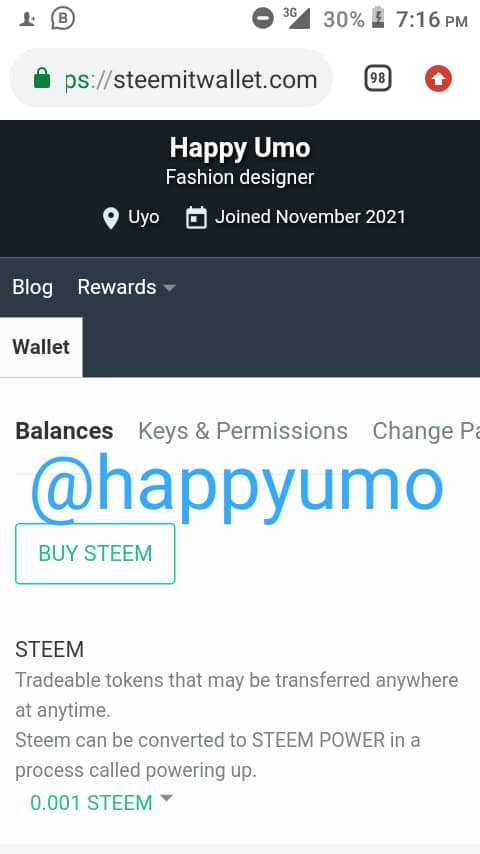
Then click on the wallet
Step 2
Click on drop-down steem
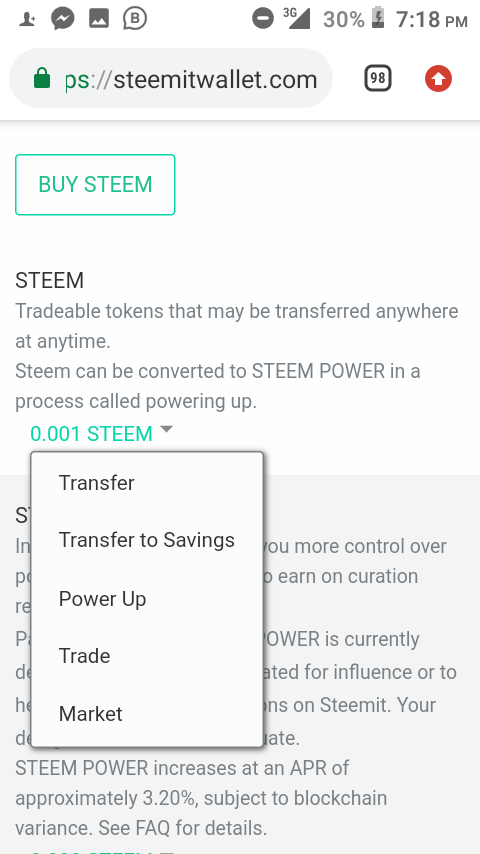
Step 3
Click on transfer
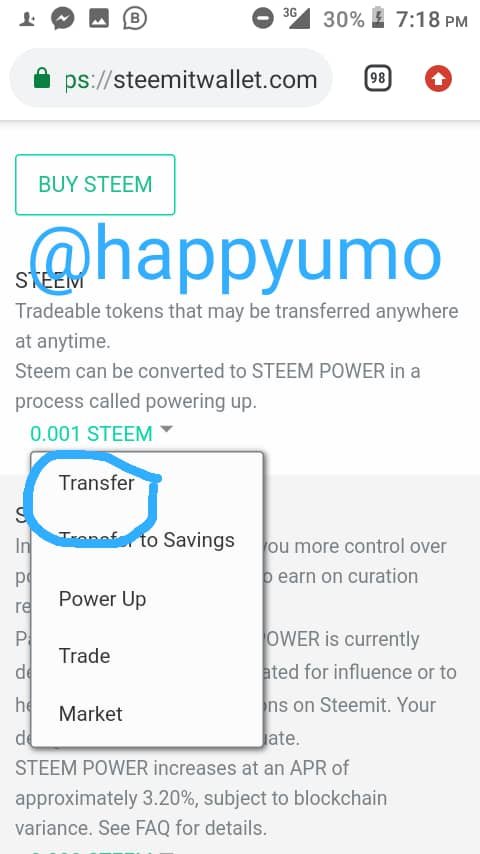
Step 4
Insert the person username and amount, click on next
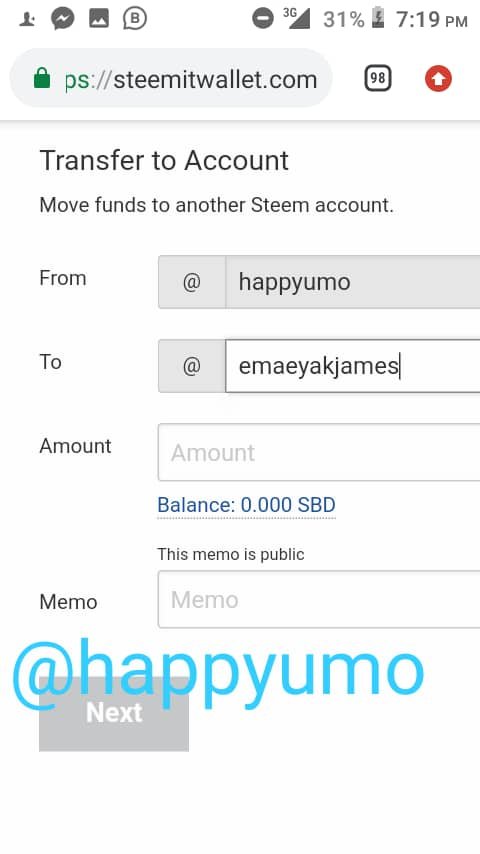
STEP 4
Enter the required key and steem will be transferred
QUESTION 6
Do I know how to power up my steem?
Yes, I know how to power up my steem. Using the following steps:
Step1- Go to wallet then steem
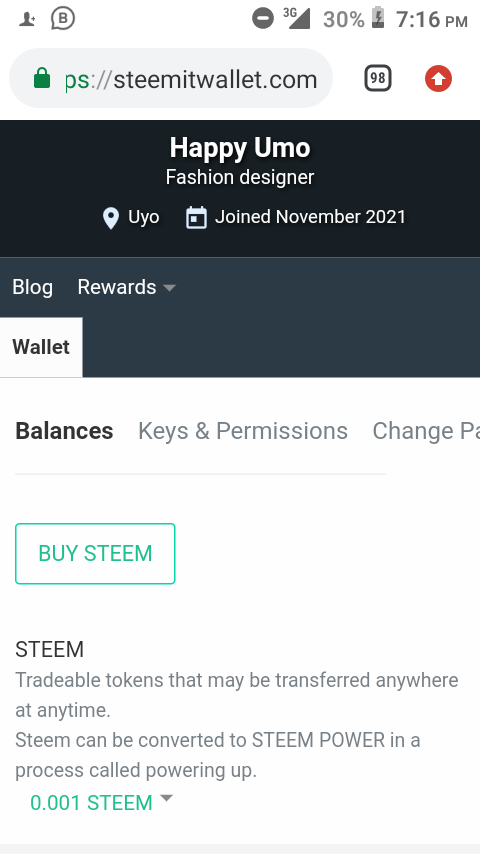
Step2-
click on dropdown and select
powerup
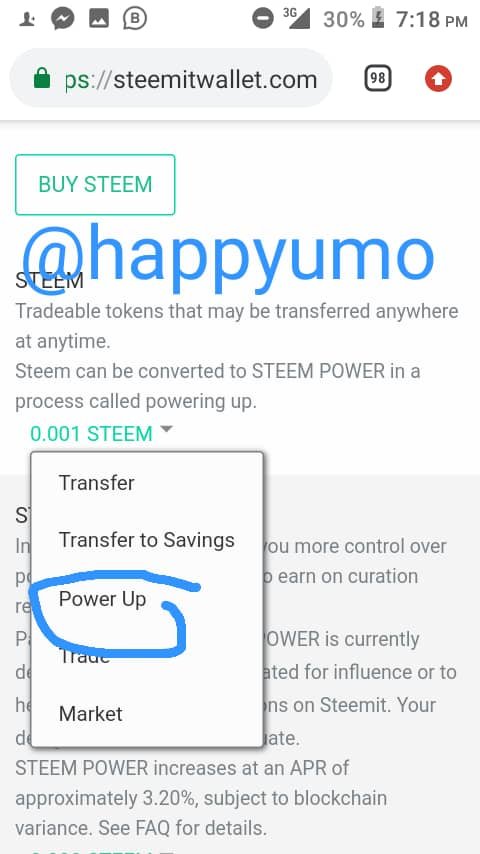
Step 3
Enter the amount and key and steem will be converted to steem power
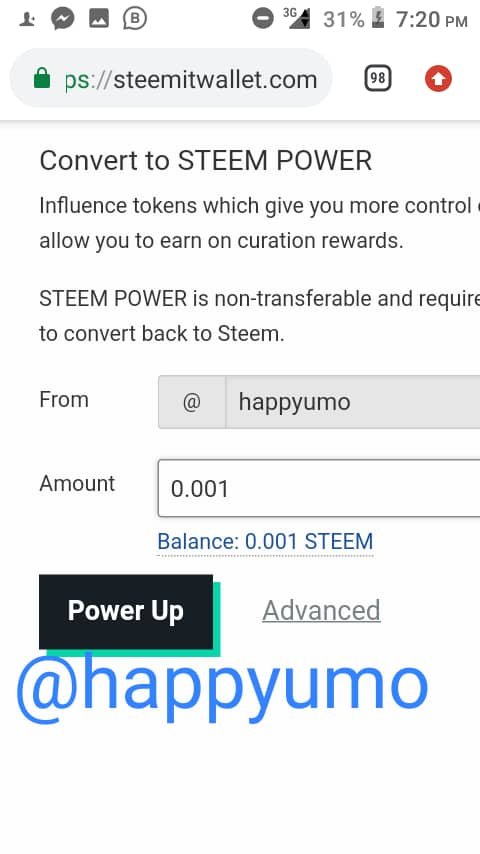
Hi @happyumo, your achievement 2 task has been successfully verified. You may now proceed to the next achievement task in the series.
Rate 3