Siz tutorials || How to pause search history of youtube in android || 20% to siz-officials || by@ hariszahid
Hello friends! How are you?
I hope that all of you are well. This is an tutorial post and in this post i will show you that how you can pause the search history of youtube in any android phone.
So lets start the tutorial
Introduction :
Before i can show you how to pause search history of youtube in android i want to introduce it to you.
As you know we search and watch so much videos on youtube because its a very easy to use platform. And its world wide number one platform in entertainment purpose of videos. We all search and watch different types of videos on youtube. The all videos that we searched on youtube stored in our search history. And we can watch all that videos at any time without searching them. Because they are stored in search history. If we give our phone to someone that person easily find that which videos we search in youtube. And sometimes we do not want that someone knows which videos we searched and watched. And its also not good for our privacy purpose. Because we search so many private videos there. Here is 2 different solutions of this problem.
(1) One solution of this problem is that we can clear our search history after watching videos but this solution is time taker. And we nedd to clear all the search history after every searching of videos.
(2) And the second solution is that we can pause our search history of youtube in any android phone. With the help of this feature we have no need to clear our search history again and again. Simply turn on this feature and after that your search history of videos will not be stored in youtube history. Its like incognito mode in browser that we use.
Why we need to use this feature :
We need to use this feature for a main reason that is
(1) With the help of this feature we have no need to clear our search history again and again. Just turn this feature on and get rid of this problem. And easily search videos you want and yiur history will not be stored.
How to pause search history of youtube in android :
If you want to pause the search history of youtube in android phone simply follow the steps below.
(1) First of all open youtube and go to the youtube settings.
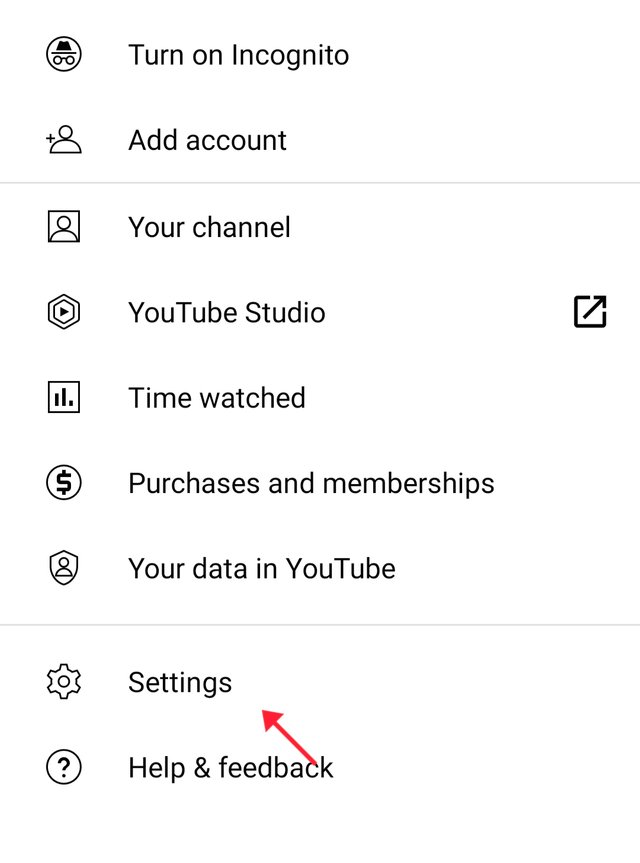
(2) In settings you will see so much more options. Now click on the option of "history and privacy" and open it.
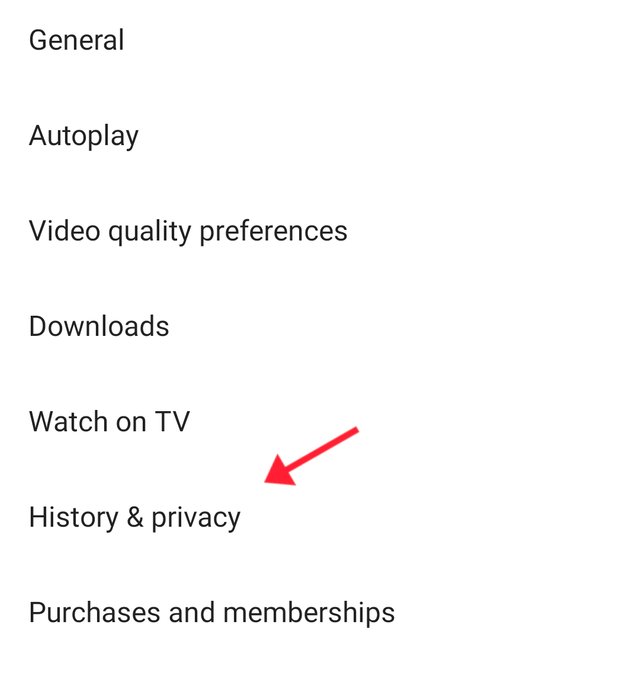
(3) Here you will see some more options. Now click on the option of " pause search history" and enable it by check that box.
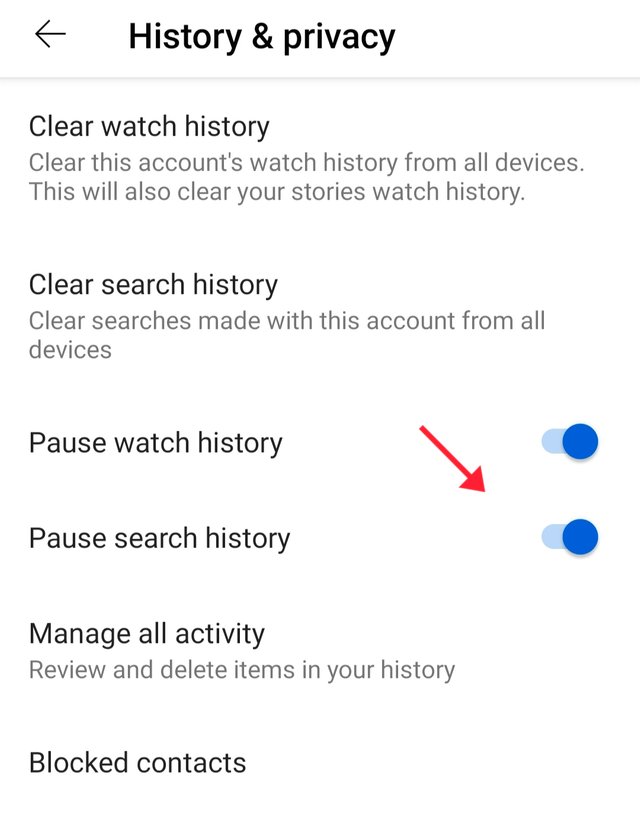
(4) After check that box it will be enabled. Now after that when next time you search the videos in youtube its history will not be stored. You can disable this feature at any time bt follow these steps again. Thats it.
Respectfully Mentioning :
@cryptokraze
@siz-official
@ashkhan

Good post dear friend you make a very good tutorial post it is very good information about YouTube.Thanks for sharing with us.
Remember me in your prayers.
Regards, Faran