SIZ Education |Information technology || How to download YouTube Video on iphone by @itszohaib87 || #club5050
Assalam-o-Alaikum!
Greeting to all or any Steemains. Hopefully, you all are fine and enjoying an excellent and blessed life with the grace of GOD. I am @itszohaib87 today my topic is How to download YouTube Video on iPhone I hope you find it helpful thankfully, downloading YouTube videos to your iPhone remains pretty easy. It just requires a little workaround employing a browser.
Step 1:
Open your App Store
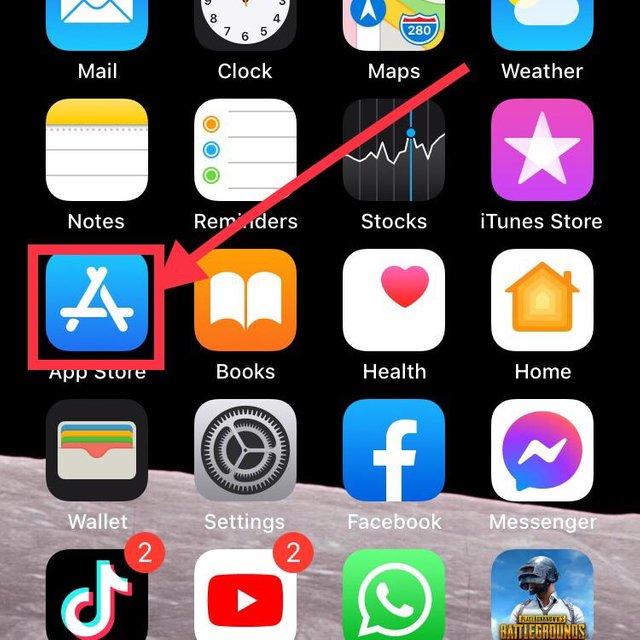

Step 2
Install the free app Documents by Readdle. And open it. it is a file manager with an integrated applications program, which makes it handy for the aim of downloading YouTube videos and transferring them to the Camera Roll folder.
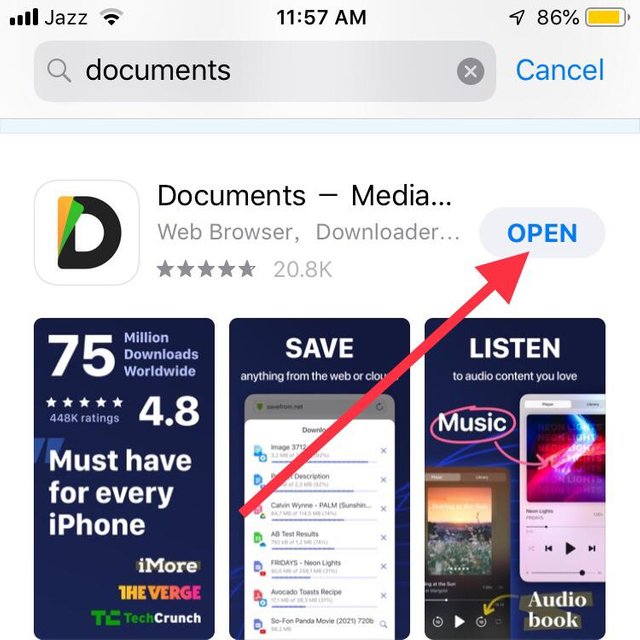

Step 3
Go to browser
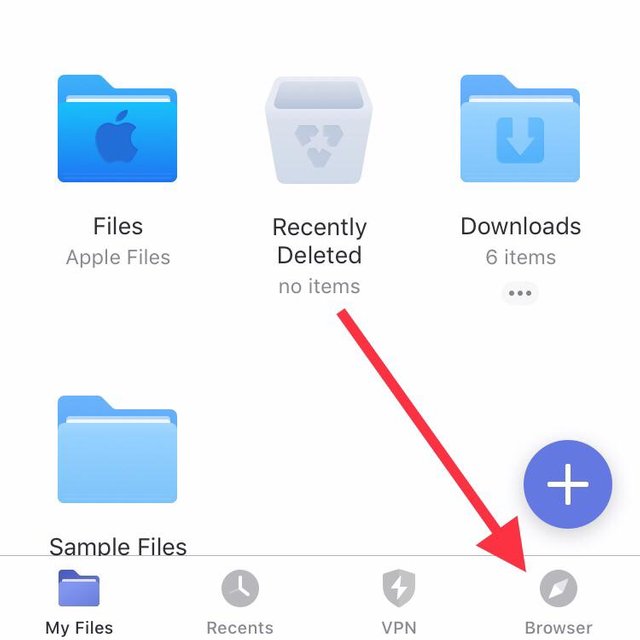

Step 4
Search youtube video downloader
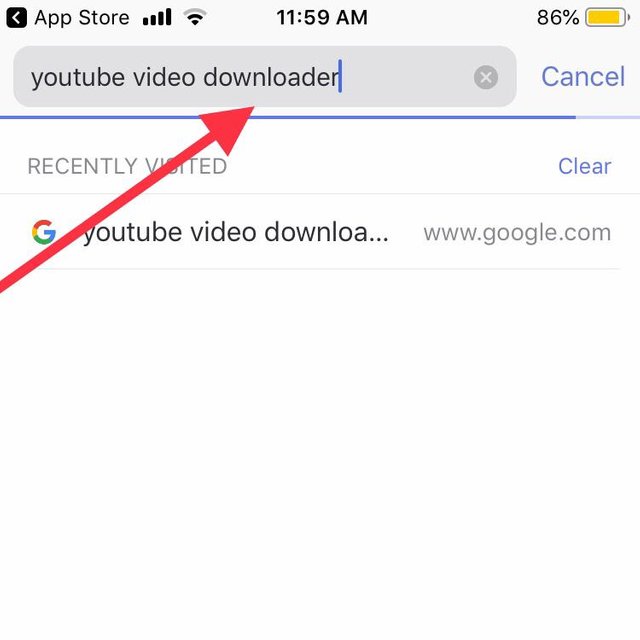

Step 5
Click on this website
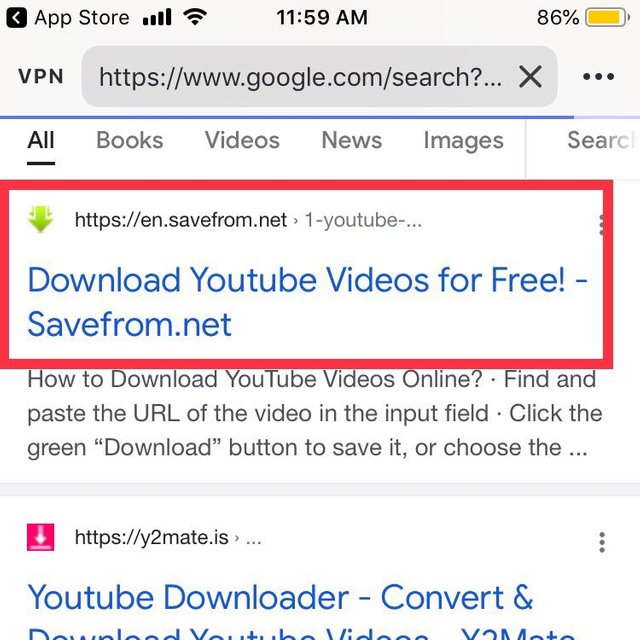

Step 6
Copy your youtube video link
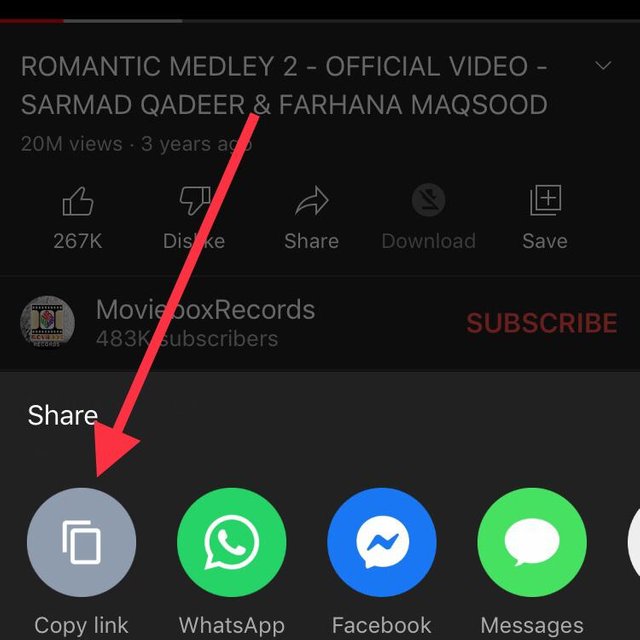

Step 7
Paste video link here
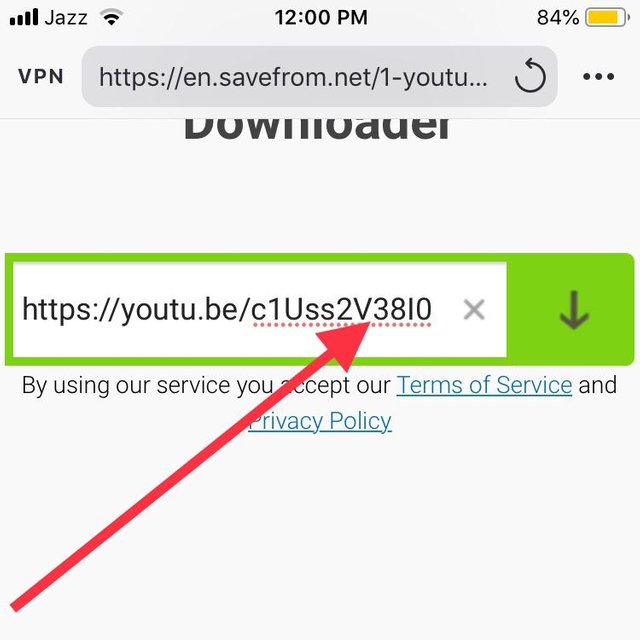

Step 8
close your video quality
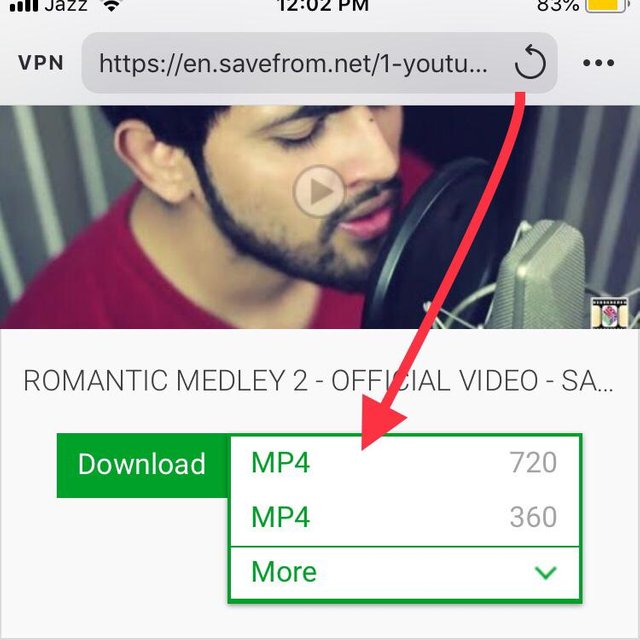

Step 9
Click on download
.jpeg)

Step 10
Your video downloading is start
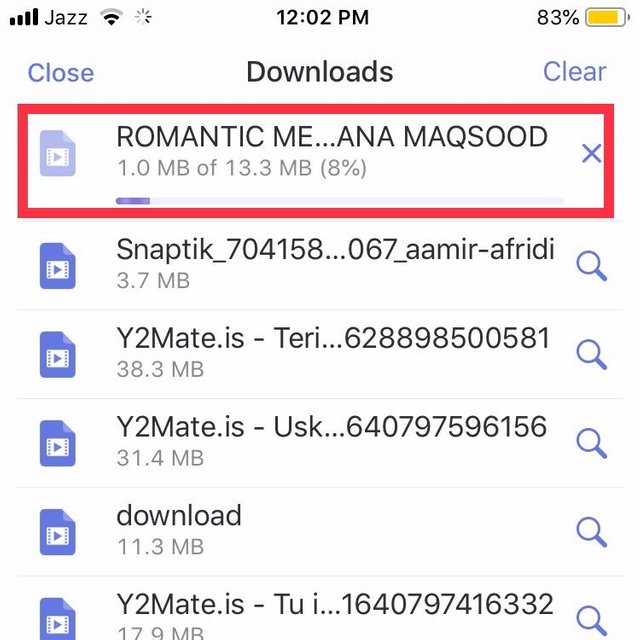

Step 11
your video is download successfully
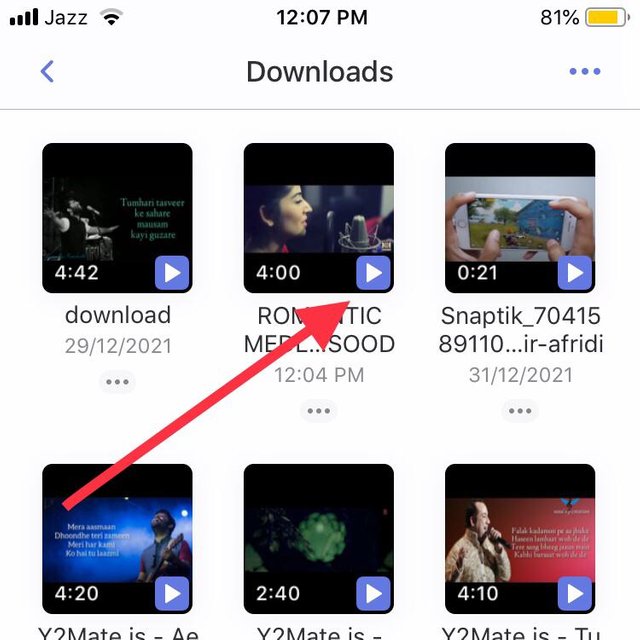

Special Thanks to:
@cryptokraze | @siz-official | @vvarishayy |@ghazi.vani | @suboohi | @qasimwaqar|
Regards: @itszohaib87

Please try to write your post in small font size and large just used for headings or important words.
And used your separate screenshots in one landscape box.
Okay sir and thanks for guidance