ACHIEVEMENT5 Task 3 Post by @jaja2: Reviewing Steemyy.com
Hello fellow Steemians
I hope you're all doing well today. Today, I'm here to finish my task 3, which is on Steemyy.com. Hopefully, I shall take you through some details pertaining to this amazing site/tool. Steemyy.com is one of the tools employed on the steemit blockchain.
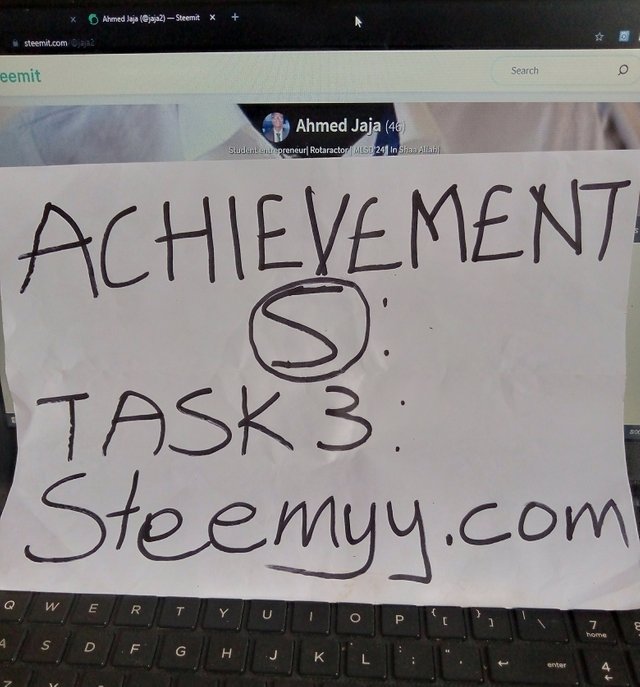
It is a great site developed and implemented by @justyy. This tool is used for many things including keeping records of your account data, votes and witnesses, and a lot more.
To use this tool, visit the site on your web browser; ie, steemyy.com. There, you'll find lots of useful features on the site. Let us highlight some of the key features as follows:
BLOCKCHAIN OVERVIEW:
This image below shows the immediate page that welcomes you when you open the steemyy.com tool. It illustrates the complete/overall information of the features of the steemit blockchain. It shows all major keys and their corresponding steem values. They include the chain properties, ticker, versions, hard fork, etcetera.
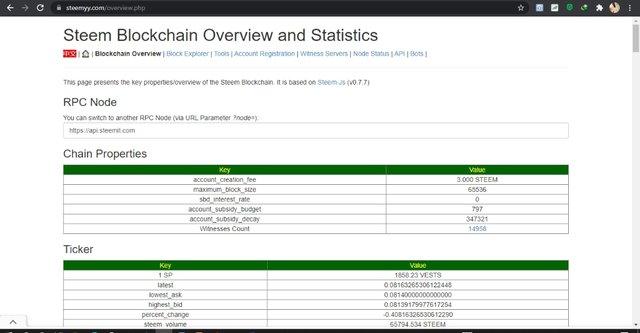_1.png)
_1.png)
TOOLS:
The tools section displays a number of operatives. As shown in the screenshot below, some of it's features include delegates, delegator, steem essentials, outvotes, etc.
This tools bar contains almost everything one may need in the steemit platform.
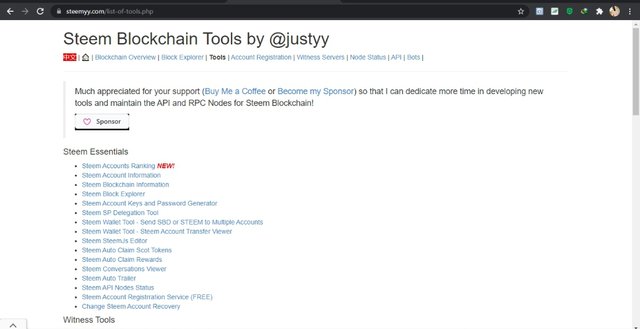_1.png)
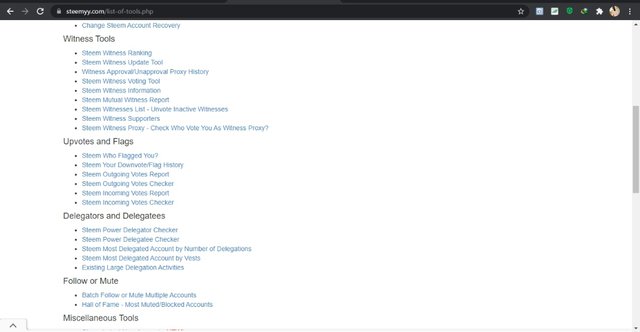_1.png)
STEEM ESSENTIALS:
Steem Account Information:
This displays the account data recorded. It shows @justyy's steempower, id, reputation, vote worth, witness information, etc. We can also see the outgoing transactions and incoming ones as well as pending claimed accounts and balance. I can choose to do more activities as a witness that will favor @justyy by supporting the account.
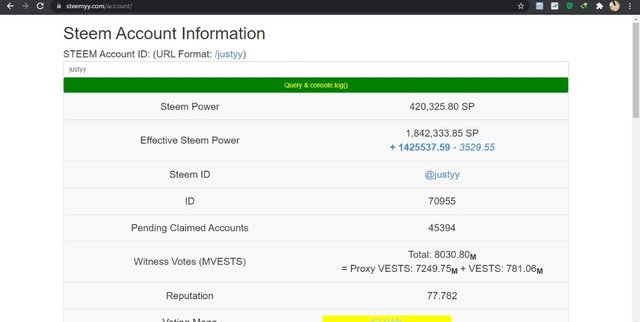_1.png)
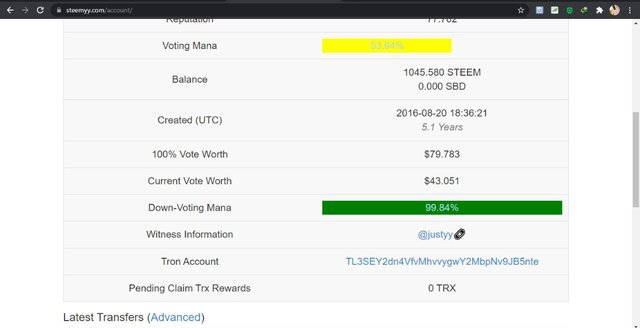_1.png)
Effective Steem Power:
An account's steem power indicates the level of influence/authority a user has on this platform. The below image displays @justyy's steem power, which is 1,842,333.85 SP.
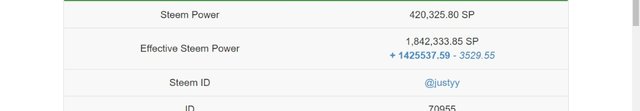_2.png)
- Steem SP Delegation Tool:
To use the steem delegation tool in the steemyy site, click on tools from the top of your screen, scroll down to Steem SP Delegation and click on it.
A Delegation page appears, requiring your user ID, the community you wish to delegate to, as well as the amount of SP you want to delegate.
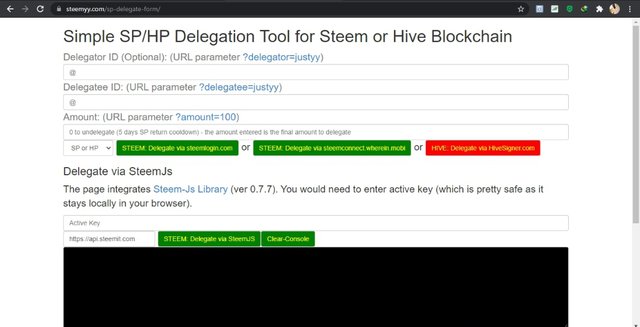_1.png)
Then choose steemlogin or steemconnect from the options as shown below.
Then you put in your user ID and your appropriate key to confirm the delegation transaction.
Steem Wallet Tool- Steem Account Transfer Viewer:
This tool shows the latest transfers carried out by the user. The image below shows the record of the last transactions done by @justyy.
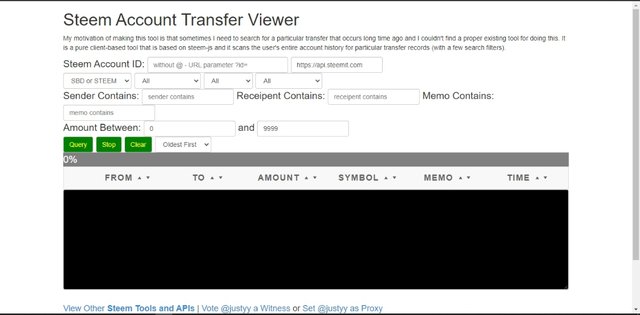_1.png)
Steem Auto Claim Rewards:
With this tool, you can be able to claim/exploit rewards on the steemit blockchain. After clicking on it, you just enter your username and your private posting key.
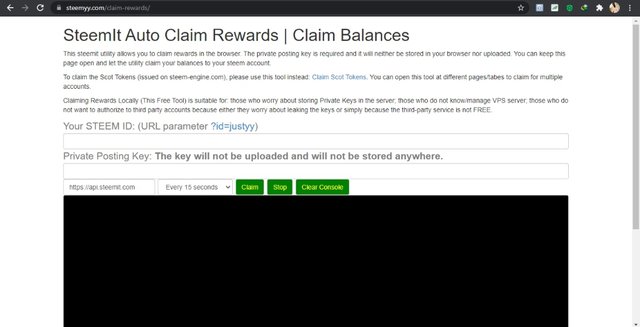_1.png)
Upvotes And Flags
Steem Outgoing And Incoming Votes Report:
This is found in the Upvotes and Flags section in the tools column. In it, you can find options like Steem Who flagged you?, Steem Outgoing votes report, Steem incoming votes checker,etc.
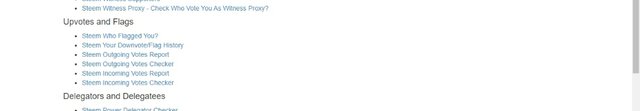_2.png)
Steem Incoming Votes Report:
This option displays the amount of votes you've received from other users within a specified period of time.
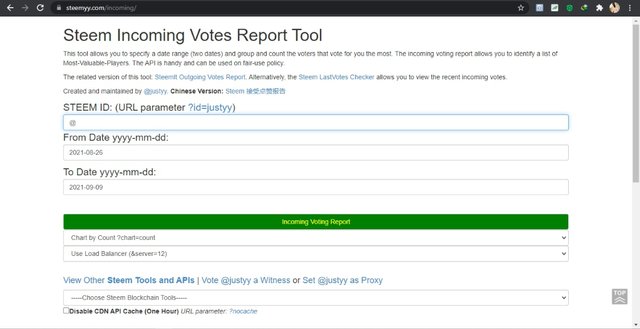_1.png)
Steem Outgoing Votes Report:
This option displays information ofabout the accounts you've voted for within a certain period of time.
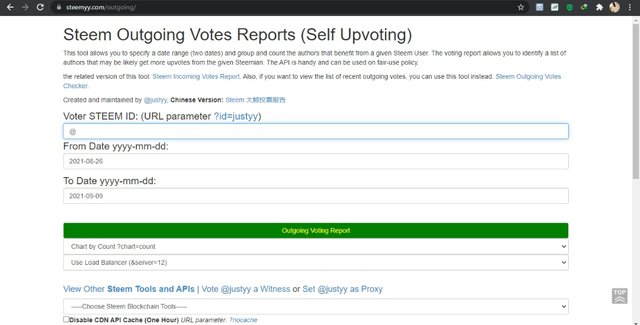_1.png)
Delegators and Delegatees
- Steem Power Delegator Checker:
This option is located in the Delegator and Delegatees section in the Tools column. The options under this are Steem Power Delegator Checker and Steem Power Delegatee checker, Existing large delegation activities, etc.
_2.png)
The option displays the user(s) who gave delegated their SP to you.
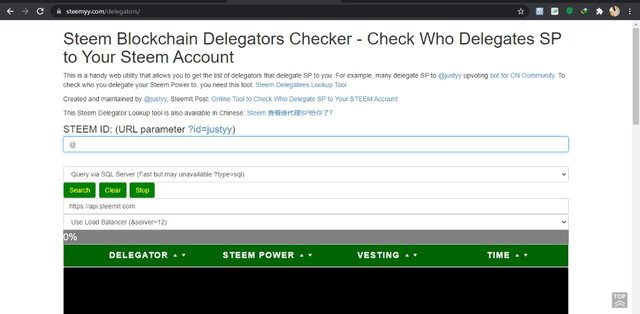_1.png)
Thank you very much guys. Really hope you enjoyed reading my post. Till we meet again next time, have a wonderful time.
Hello @jaja2 welcome to steemit continue to post your achievement using this guides
Lists of Achievements by Cryptokannon
You can join any community you wish using this to link https://steemit.com/communities then you scroll down to community of your choices and subscribe (it's absolutely free)
By @cryptokannon
#support500sp
Thank you for your participation
well noted and thank you very much
Hi jaja2, you have completed achievement 5.3 task and hence has been verified. You can continue with the next achievement task in the series which is achievement 5 task 4.
thank you very much @xkool24 ...I'm very grateful