Busy.org From @fabien To All of Us.
Today I learned to make a post using the busy.org app. First join this disteemit I only use esteem and zappl applications but because there are other things today I will try to make a post with the application busy.org.
The first step I did was to open the busy.org app.

After this I will try to login.
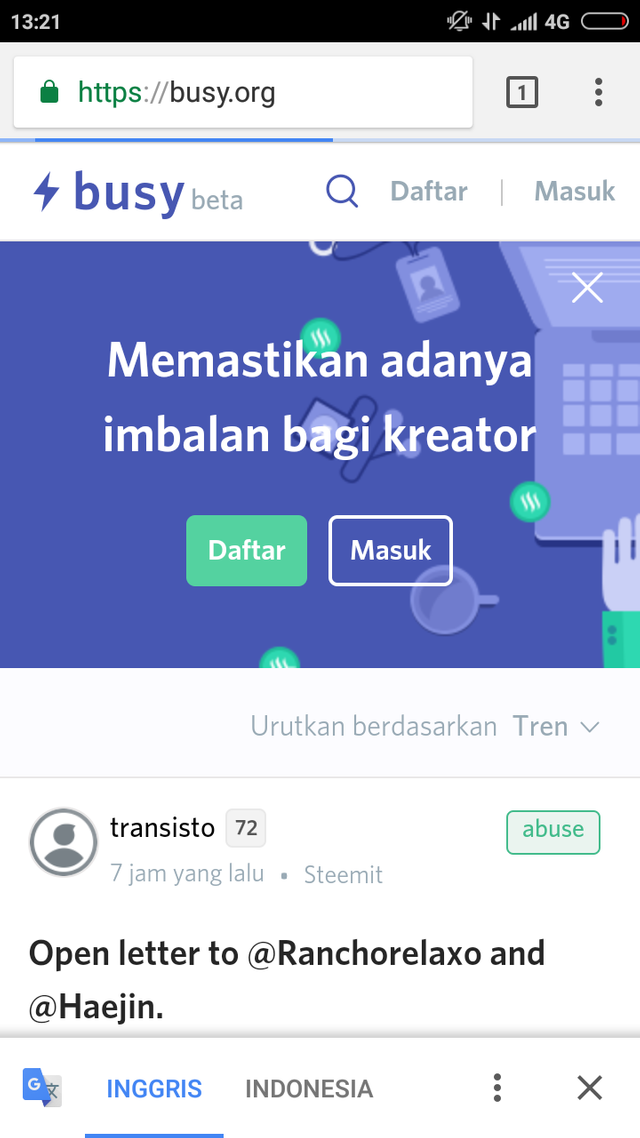
Apparently not directly logged into busy.org because we have to login through steemconnect first.
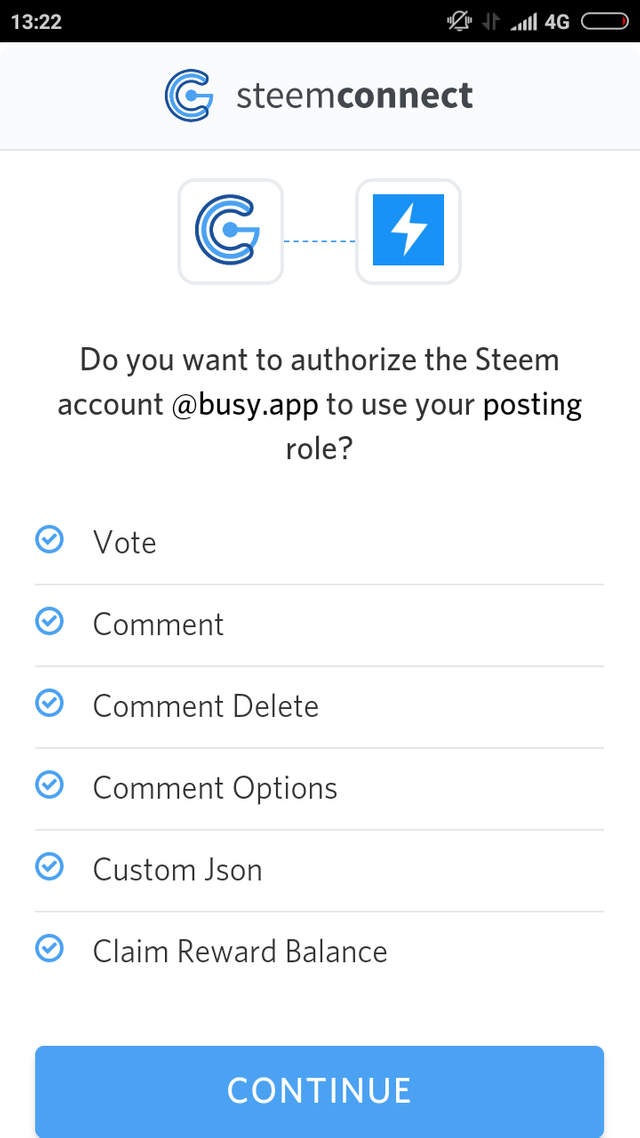
In this steemconnect we must fill in the name of Steemit account and also the password key contained in Steemit account.
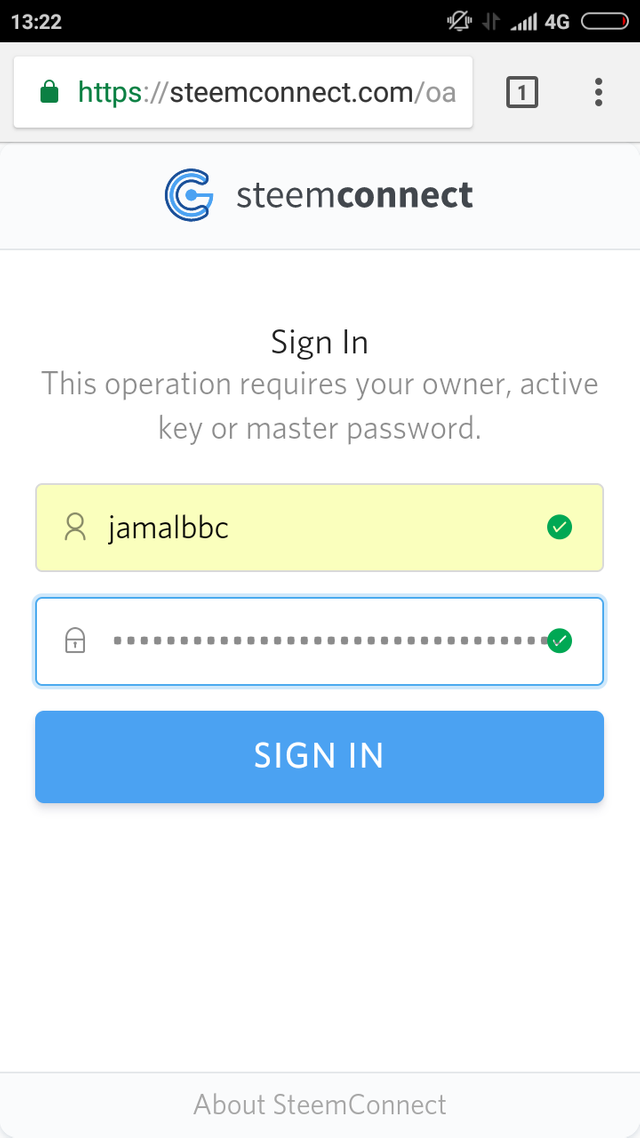
And after this we enter the busy.org app to post the posts and also to make friends with other steemit.
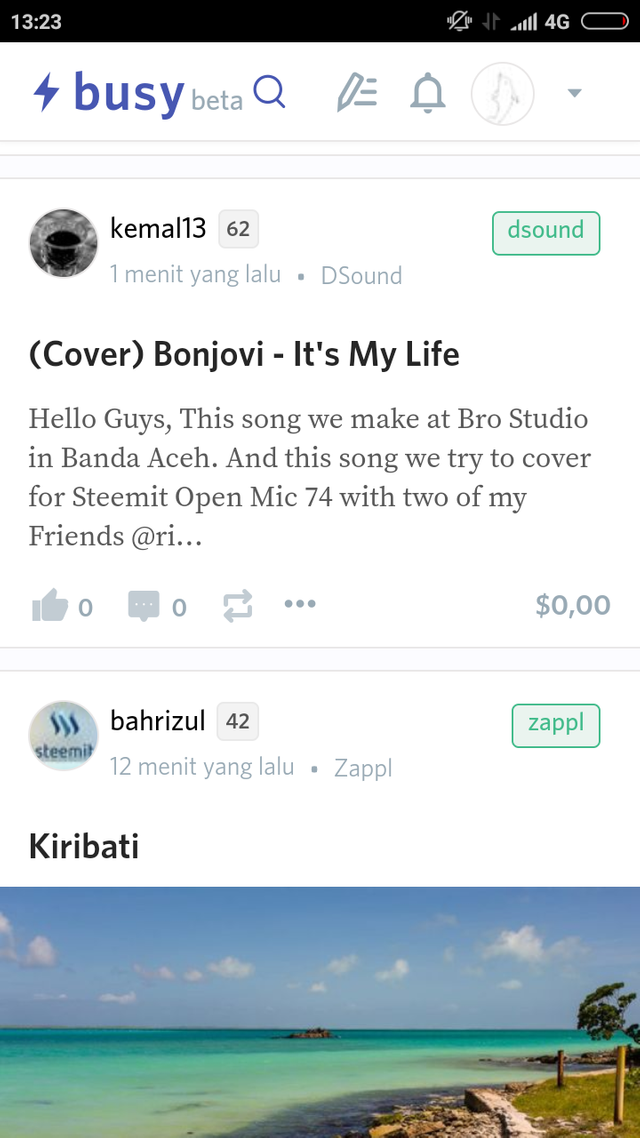
And here's a little way to make a post from this busy.org app.
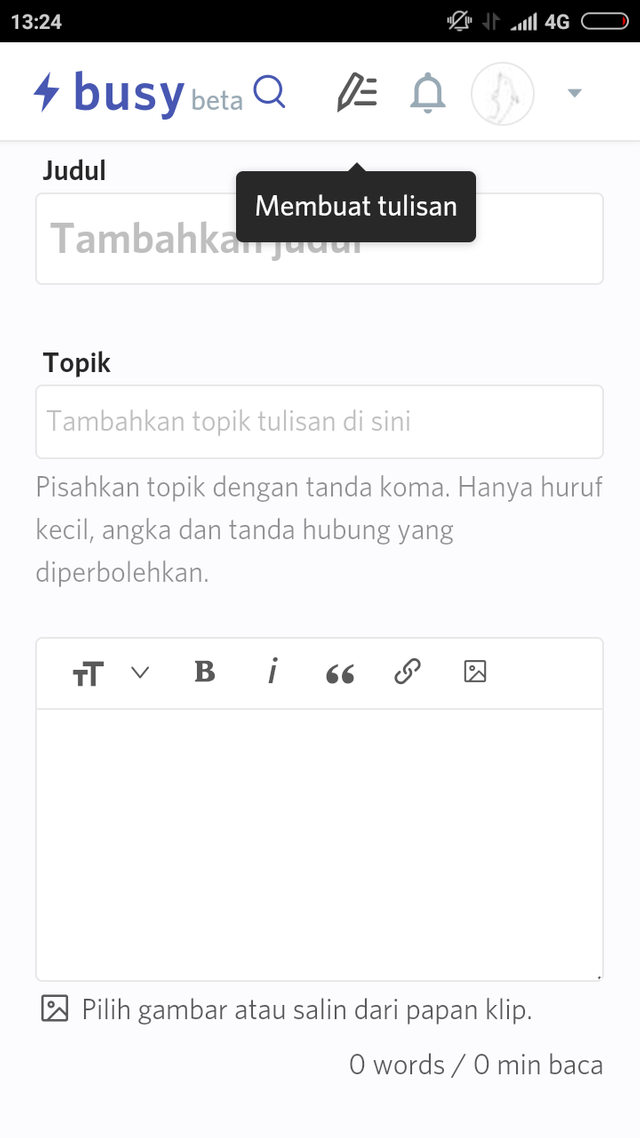
This busy.org application is very easy to use especially for newbie who just joined in this Steemit. Busy.org is a third-party app that connects us directly to steemit. Whatever we do here we can also see on steemit.com but it's a convenience created by the busy.org team driven by @ fabien and some other friends. In this busy.org app there is also an auto-vote bot that is almost the same in the esteem app and allows us newbie to get rewards and make us more excited. Thanks @fabien for the application you created this, and it is very useful for us to do the activities in the world of Steemit.
Bilingual Indonesia.
Hari ini saya belajar membuat postingan dengan menggunakan aplikasi busy.org. Pertama bergabung disteemit ini saya hanya menggunakan aplikasi esteem dan zappl tapi karena ada hal lainnya hari ini saya akan mencoba membuat postingan dengan aplikasi busy.org.
Langkah pertama yang saya lakukan adalah membuka aplikasi busy.org.

Setelah ini saya akan coba untuk login.
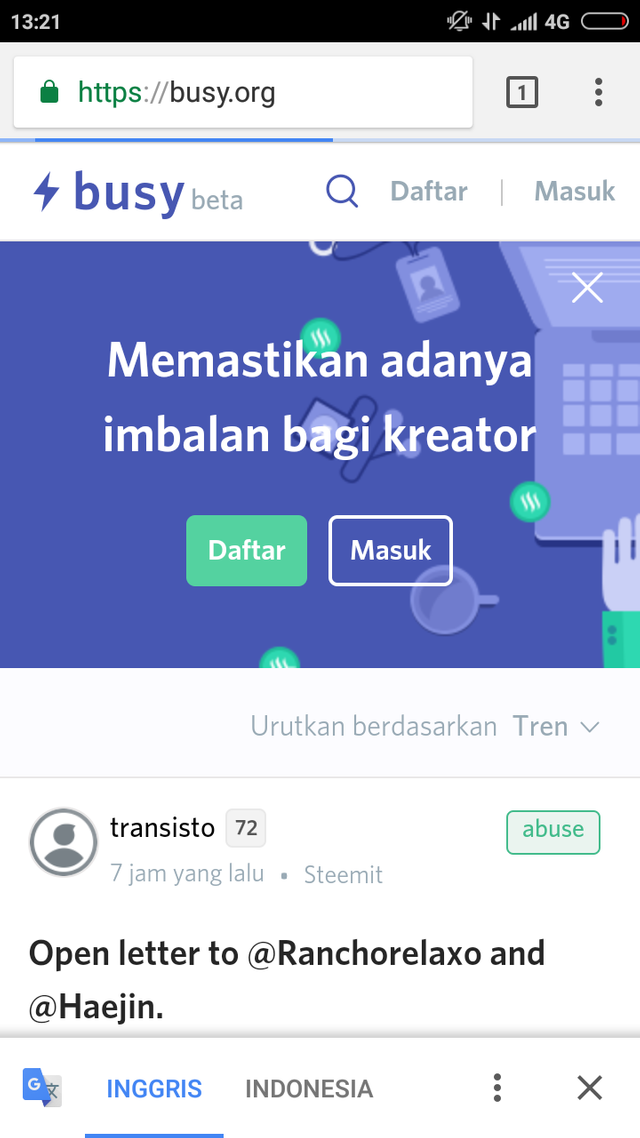
Rupanya tidak langsung login ke busy.org karena kita harus login melalui steemconnect terlebih dahulu.
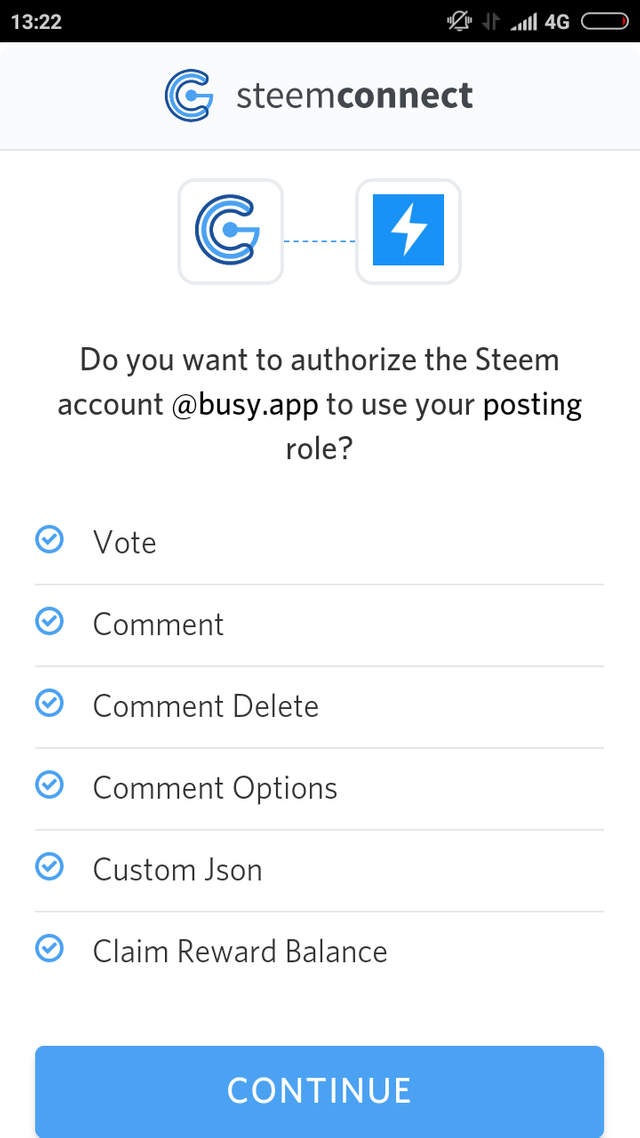
Di steemconnect ini kita harus mengisi nama akun Steemit dan juga password key yang terdapat pada akun Steemit.
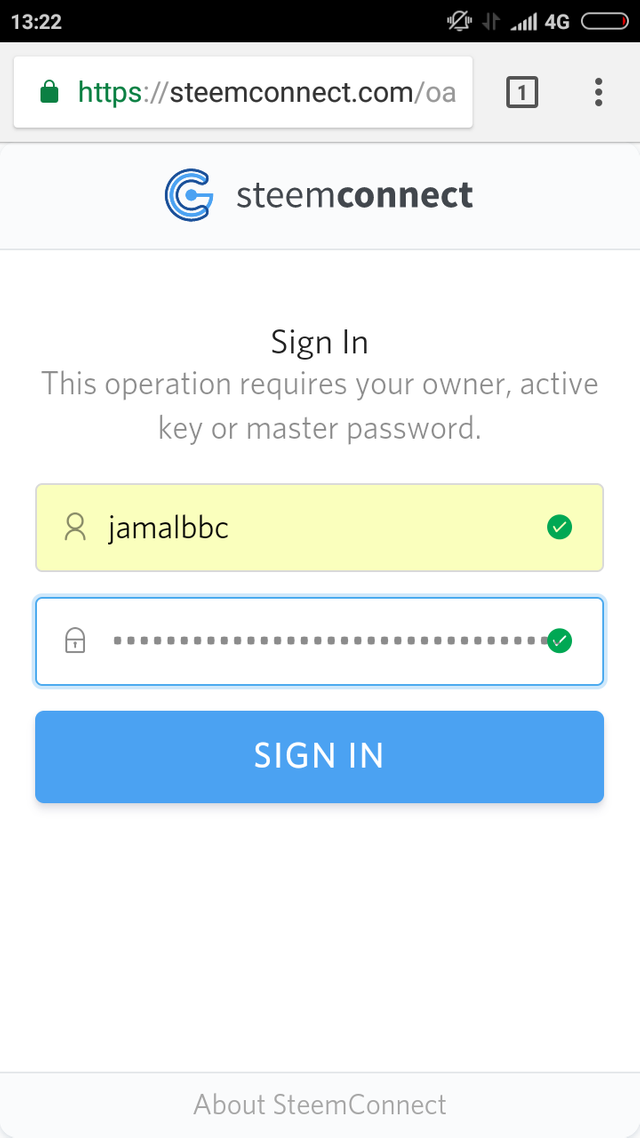
Dan setelah ini barulah kita memasuki aplikasi busy.org untuk memposting tulisan dan juga untuk berteman dengan steemit lainnya.
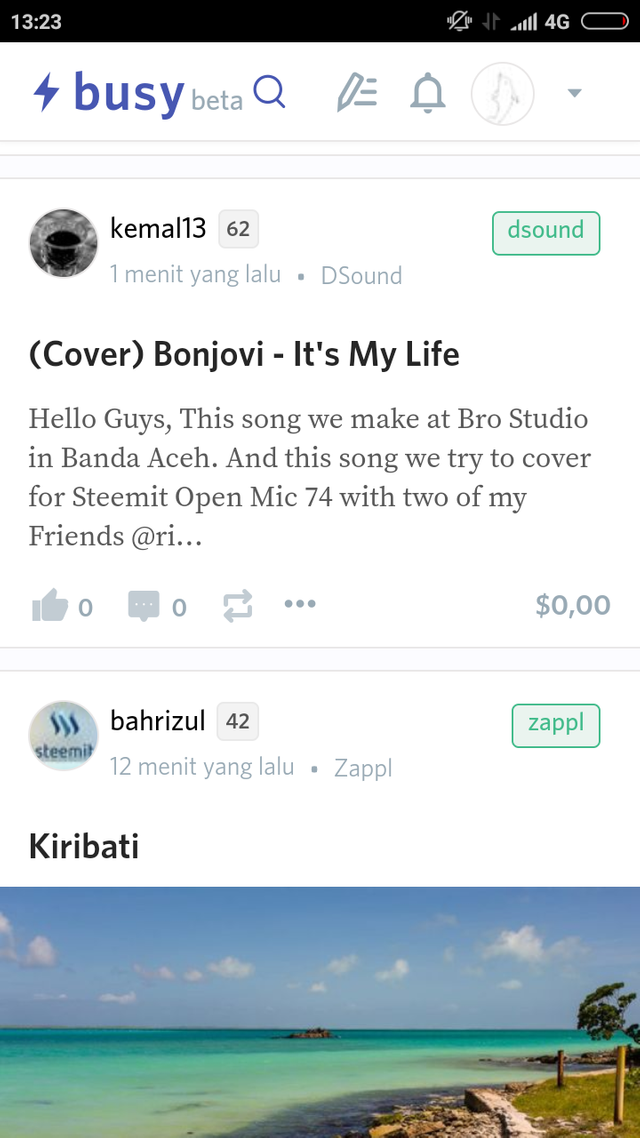
Dan ini sedikit cara untuk membuat postingan dari aplikasi busy.org ini.
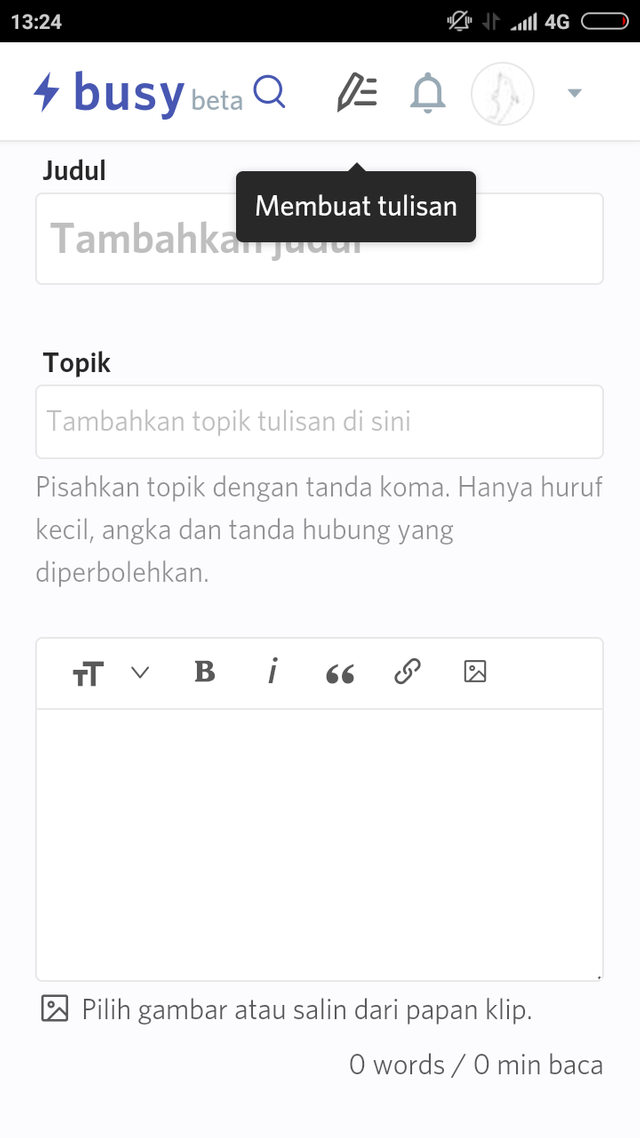
Aplikasi busy.org ini sangatlah mudah untuk digunakan apalagi bagi para newbie yang baru bergabung di Steemit ini. Busy.org ini aplikasi pihak ketiga yang menghubungkan kita langsung ke steemit. Apapun yang kita lakukan di sini bisa kita lihat juga di steemit.com tapi ini sebuah kemudahan yang diciptakan oleh team busy.org yang dimotori oleh @fabien dan beberapa teman lainnya. Di aplikasi busy.org ini juga ada bot auto vote yang hampir sama di aplikasi esteem dan memudahkan kita para newbie untuk mendapatkan reward dan membuat kita lebih bersemangat. Terima kasih @fabien atas aplikasi yang anda ciptakan ini, dan ini sangat bermanfaat bagi kami untuk melakukan aktifitas di dunia Steemit.