ACHIEVEMENT 2 || BASIC SECURITY ON STEEMIT by @jenuniforme
ACHIEVEMENT TASK 2 BASIC SECURITY ON STEEMIT

How to retrieve all your keys on steem?
What are the Different Keys on Steem and their Functions?
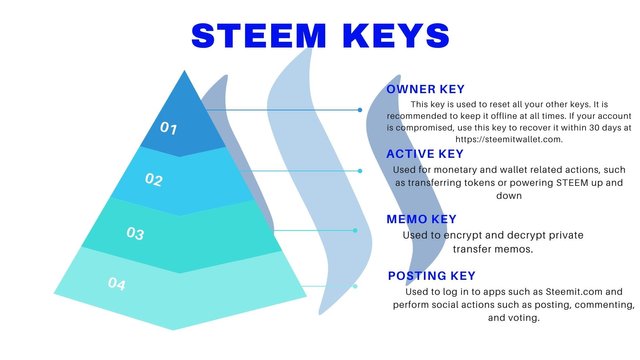
POSTING KEY - Posting key is basically used to resteem another users' post, edit your own post, post an article, comment on an article and follow or mute other people's accounts.
ACTIVE KEY - It is used in opening or logging in your wallet, it is used for transferring funds to other users or withdrawing your funds, Steem Power up or down, SBD or steem dollars converting. It is also used to update your profile as well as your profile photo.
OWNER KEY - This can be used to changed all the keys of your account. You can used this owner key to recover your compromised account. So it is recommended to keep it offline where only you can have access to it.
MEMO KEY - This memo key is used in decrypting a memo that has been sent to you or encrypting a memo that you want to send. You can encrypt a memo only when you are transferring funds.
How to keep MASTER KEY?
How to Transfer Your Steem Token to Another Steem User Account?
First log in to your wallet using your ACTIVE KEY
Then click on the inverted triangle beside the STEEM and click transfer
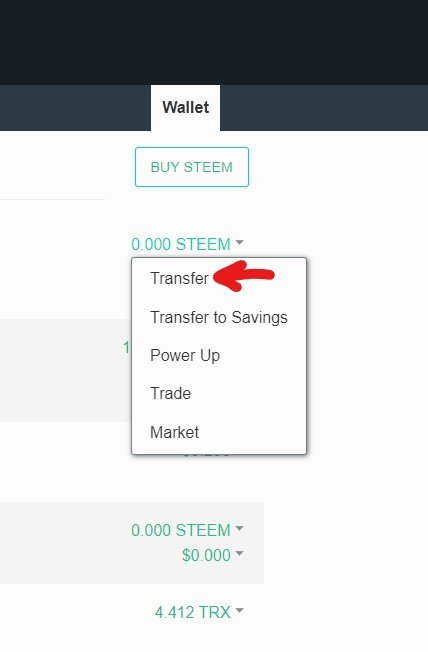
Then input the username of the account you want to transfer your steem and the amount of steem you want to send. After putting all the data click next. After clicking next this will require you to input your Active Key to confirm the transfer.
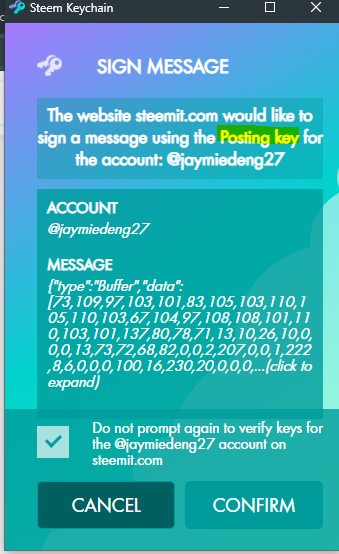
How to Power Up Your STEEM?
First is to log in to your wallet using your Active Key
Then click on the inverted triangle beside the STEEM and click POWER UP
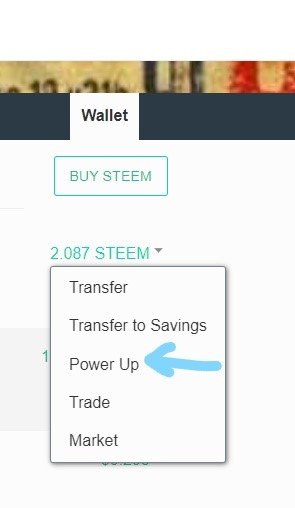
Input the amount of STEEM you want to POWER UP. You can click the Balance if you want to POWER UP all of your STEEM. Then click POWER UP.
- You will just click OK
- After clicking the OK button this will require you to input your Active Key to confirm the POWER UP transaction.
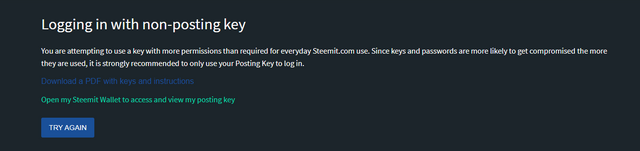
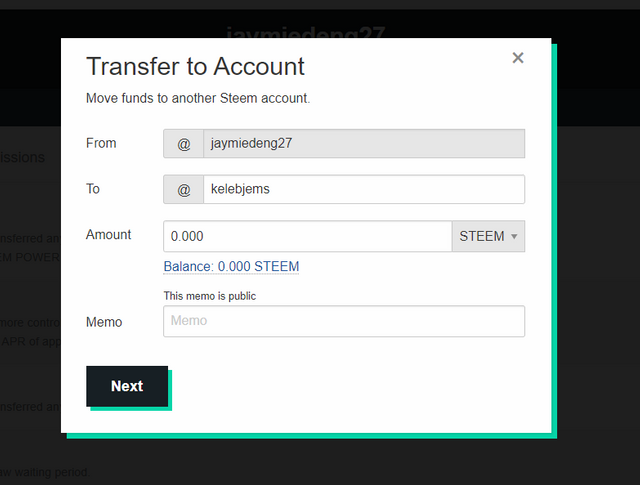
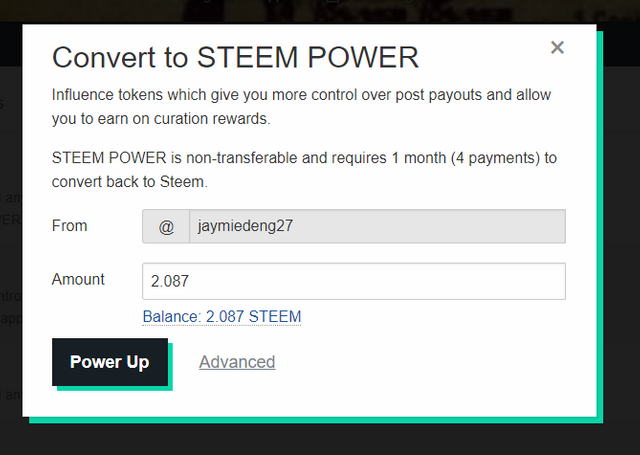
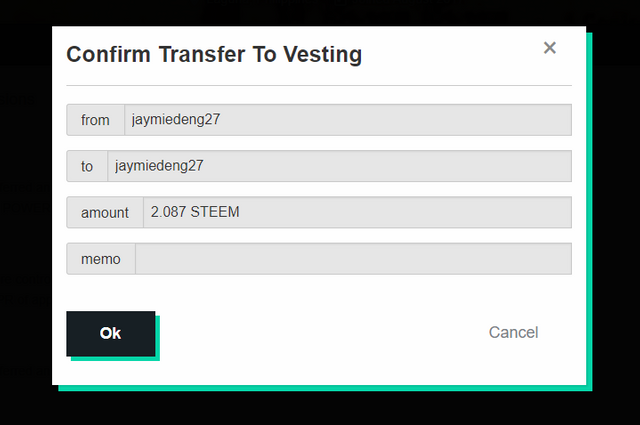
Hi i am Sumit one of the team member of Steem Greeter.
I am happy to announce that i have successfully verified your achievement 2 post. Now you are eligible for performing your achievement 3 which is about content etiquettes. You can refer this post for your next task.
Note: Great explanation.
Rate: 3
Hi @sumit71428, thank you so much for verifying my achievement 2 task. Thank you for your support!
Hi, @jaymiedeng27,
Your post has been supported by @tarpan from the Steem Greeter Team.
Hi @tarpan thank you for your support. I really appreciate it.