스티밋에서 외국인들과 소통하기(원클릭번역+구글 번역 사용자를 위한 팁). How to communicate with Korean or foreigners(One click translation)
번역기가 못알아먹게 번역을하면 영어->일본어->한국어로 번역하시면 더 이해하기 좋은 문장이 나옵니다.
오늘 알려드릴것은 외국인들과 소통하기 혹은 영어로된 글을 쉽게 번역해서 보는 방법을 알려드릴건데요. 저는 구글을 사랑하고 완전 팬이고, 구글이 곧 지구 통째로 복사해서 시스템에 집어 넣을거라고 믿어요ㅋㅋ. 그래서 이번에도 구글 크롬 익스텐션을 사용할겁니다.
Today, I'm gonna be talking about how to translate easily(One Click) to help you read articles written in foreign languages. I love Google and believe that it will copy the entire earth to their system soon. Big big big big fan of it. So Google extension is used in this article.
For everyone
우선 설치를 해야겠죠 ?? 정말 간단합니다.
First of all, let's install it. Really easy
크롬에 추가 하기라는 버튼을 누르면 아주 쉽게 설치하실수 있습니다.
Installation can be done super easily by just clicking on ADD TO CHROME
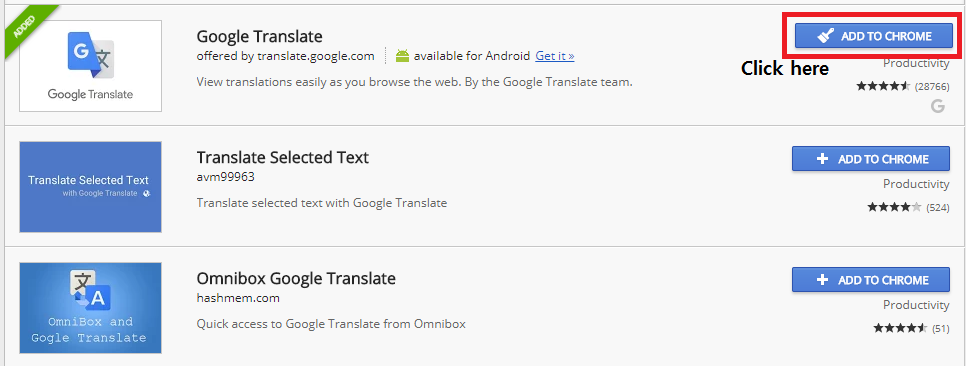
설치가 끝난후 오른 위쪽에 보시면 구글 번역 아이콘이 생깁니다. 그리고 익스텐션 옵션을 클릭해주세요.
Once you install, Google translate icon appears on the right-hand side of google chrome and click on Extension options

모국어를 선택해주시고, 그리고 두번째 옵션을 선택해주시면 됩니다. 그리고 세이브. 이제 준비가 되었고 방법을 보여 드리겠습니다. 어떤언어를 번역할건지는 걱정 안하셔도 됩니다. 구글답게 알아서 인지합니다.
Select your primary language and choose the second option in pop-up translation options and save. Now, you're ready and let's try it out together. Don't worry which languages you're gonna translate since it's detecting automatically. If you're an English speaker, go to Chapter 2 below.
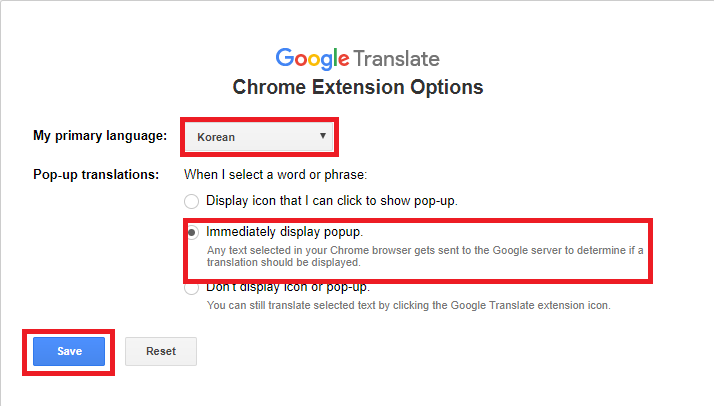
아래 사진은 제가 지난번에 적었던 온라인에서 최저가 찾기 중에 일부입니다. 아래 사진처럼 드래그 해주시면 자동 팝업창이 떠서 저렇게 번역을 해줍니다. 구글에서 2016년부터 번역기에 머신러닝을 적용시켜서 갈수록 번역 실력이 늘고있어요 ㅋㅋㅋㅋㅋ 아래 번역보시면 이해하시기에 전혀 무리가 없을정도의 번역이 나옵니다. 하지만 긴 문장을 드래그하면 팝업창이 안뜨는 현상이 있는데요. 그것도 방법이 있습니다.

팝업 번역이 안뜨는 경우에는 번역하고자 하는 글을 선택한 후에 크롬에서 오른쪽 위에 있는 구글 번역 아이콘을클릭하시면 번역이 나옵니다!! 제가 실험해보니 이제는 뉴스기사도 이해 할 정도로 번역이 상세하게 되더라구요. 구글 번역 익스텐션 이용해서 외국인 친구들이랑도 서로 정보공유 하길바래요.
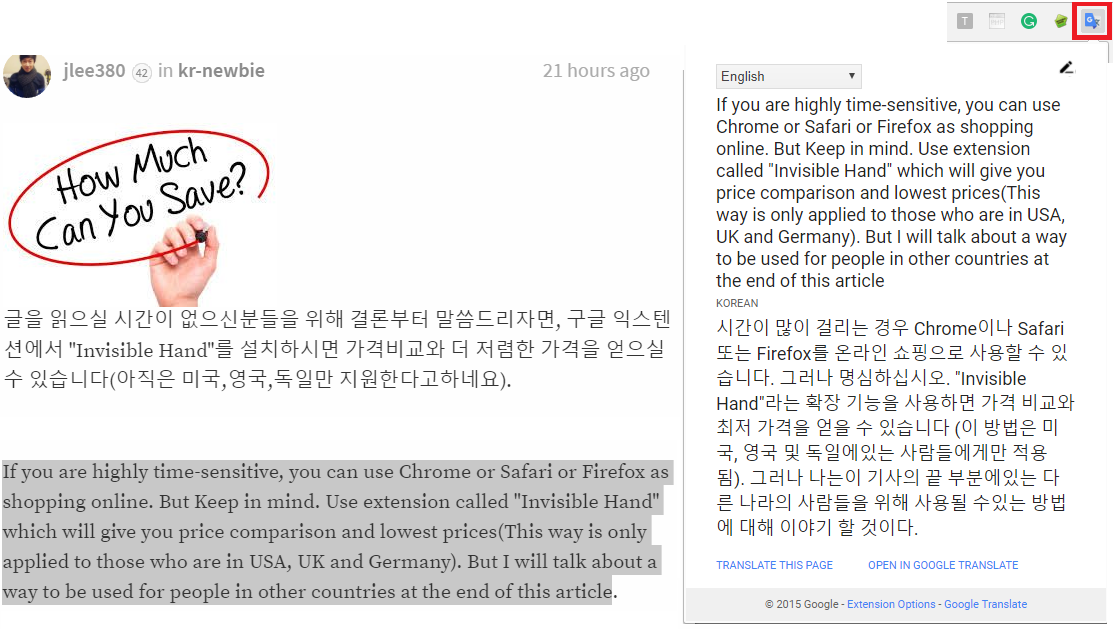
For English Speaker
I will be using an article about how to find the lowest price online written by me a couple of days before.
The green box is my translation and the blue box is from Google translate. Can you believe it? I can't deny the fact that the translation is better than mine.

There are three ways to translate
- Search by a word
- Search by a sentence
- Search by paragraphs
- Select paragraphs and pop-up will be shown
- In case pop-up not appearing, select and click on Google Translate Extension icon on the right-side of Google Chrome
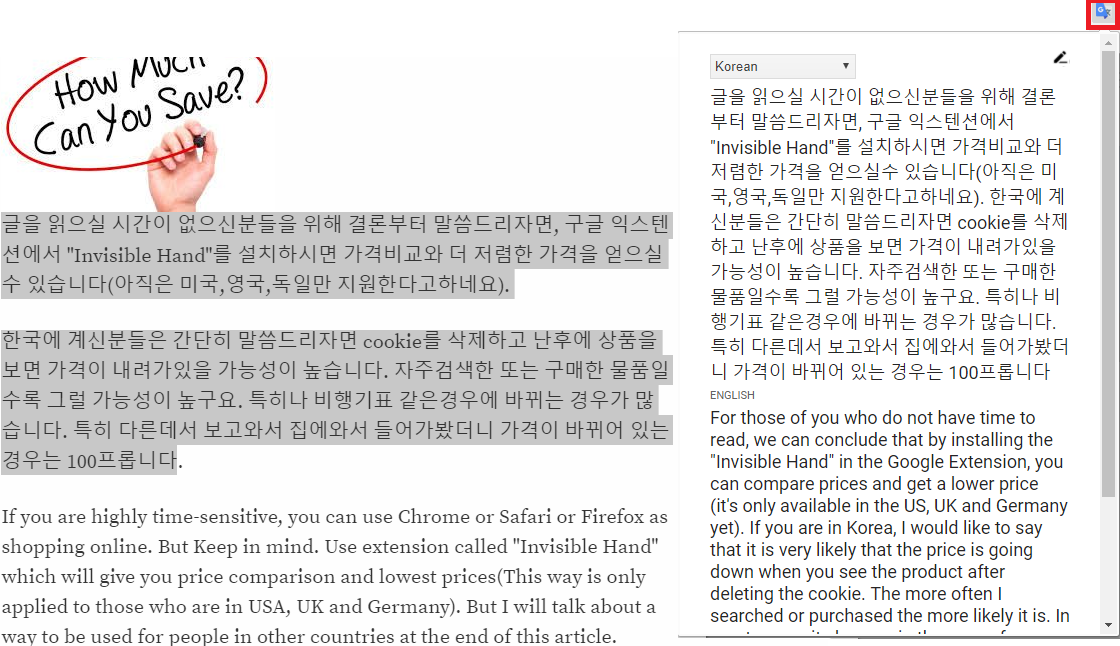
There is the last tip I wanna share with you guys. Sometimes, it helps to translate Korean to Japanese and from Japanese to English. Look at the below. The red one is from Google Translate. The blus is mine. The green is from Korean to Japanese to English.

Thank you for reading!!



뉴비는 언제나 환영!/응원!이에요, 조사한바에 따르면. 텍스트가 공백제외 1000자 이상이면 지속적으로 사랑받는 포스트가 된다네요. - kr-newbie 보안관 봇! 2017/07/06일 시작 (beta)
파폭이라..ㅠㅠ
Congratulations @jlee380! You have received a personal award!
Click on the badge to view your Board of Honor.
Do not miss the last post from @steemitboard!
Participate in the SteemitBoard World Cup Contest!
Collect World Cup badges and win free SBD
Support the Gold Sponsors of the contest: @good-karma and @lukestokes
Congratulations @jlee380! You received a personal award!
You can view your badges on your Steem Board and compare to others on the Steem Ranking
Vote for @Steemitboard as a witness to get one more award and increased upvotes!